Tomcat7基于redis的session共享
一,项目需求
因开发人员在登录后台时需要反复认证,tomcat反复切换,所以给运维组提出需求,解决session共享问题。
二,解决方法
环境:基于Centos6.8
Jdk 版本 java version "1.7.0_99" Tomcat版本号:Server number: 7.0.82.0
Redis版本号:redis-3.2.0
1,安装redis
过于简单,此处略去。
2,安装jdk,安装tomcat,配置两个tomcat
在本机中配置有三个Tomcat,分别为:apache-tomcat-7.0.82-8080 apache-tomcat-7.0.82-8082 apache-tomcat-7.0.82-8083 (不同的Tomcat需要修改端口号,否则会冲突报错)
编制这三个index.jsp页面,分别放入apache-tomcat-7.0.82-8080\webapps\ROOT、apache-tomcat-7.0.82-8082\webapps\ROOT、apache-tomcat-7.0.82-8083\webapps\ROOT目录下,index.jsp页面内容如下:
<%@ page language="java" contentType="text/html; charset=UTF-8"
pageEncoding="UTF-8"%>
<!DOCTYPE html PUBLIC "-//W3C//DTD HTML 4.01 Transitional//EN" "http://www.w3.org/TR/html4/loose.dtd">
<html>
<head>
<meta http-equiv="Content-Type" content="text/html; charset=ISO-8859-1">
<title>获取session id</title>
</head>
<body>
Session Id : <%= request.getSession().getId() %>
</body>
</html>
tomcat7-8081访问地址:http://localhost:8080,浏览显示内容:Session Id : A86BC413D12339380DD7B0079C50D9EB
tomcat7-8082访问地址:http://localhost:8082,浏览显示内容:Session Id : 8982F60C7FF1ED2171A1BBCF8BD528JL
tomcat7-8082访问地址:http://localhost:8083,浏览显示内容:Session Id : 8982F60C7FF1ED2171A1BBCF8BD8HJKM
3,拷贝Toncat需要的jar
将如下几个jar拷贝到${TOMCAT_HOME}/lib下 例如:/root/tomcat/apache-tomcat-7.0.82-8080/lib
需要下载这几个jar包。
tomcat-redis-session-manager-VERSION.jar
jedis-2.5.2.jar
commons-pool2-2.2.jar
4,配置Tomcat
编辑${TOMCAT_HOME}/conf/context.xml,在context中加入
<Valve className="com.orangefunction.tomcat.redissessions.RedisSessionHandlerValve" />
<Manager className="com.orangefunction.tomcat.redissessions.RedisSessionManager"
host="localhostxxx"
port="6379"
password="xxxxxx"
database="0"
maxInactiveInterval="60" />
其中host和port及password为redis的ip和端口和密码
至此配置完成,tomcat会使用redis来托管session。
5、启动tomcat并且测试
分别启动3个Tomcat,在终端看到了如下信息,表明redis的session manager初始化成功。
信息: Deployment of web application directory /root/tomcat/apache-tomcat-7.0.82-8080/webapps/docs has finished in 108 ms
三月 17, 2018 5:13:03 下午 org.apache.catalina.startup.HostConfig deployDirectory
信息: Deploying web application directory /root/tomcat/apache-tomcat-7.0.82-8080/webapps/ROOT
三月 17, 2018 5:13:03 下午 org.apache.catalina.session.ManagerBase setMaxInactiveInterval
警告: Manager.setMaxInactiveInterval() is deprecated and calls to this method are ignored. Session timeouts should be configured in web.xml or via Context.setSessionTimeout(int timeoutInMinutes)
三月 17, 2018 5:13:04 下午 org.apache.catalina.startup.TldConfig execute
信息: At least one JAR was scanned for TLDs yet contained no TLDs. Enable debug logging for this logger for a complete list of JARs that were scanned but no TLDs werefound in them. Skipping unneeded JARs during scanning can improve startup time and JSP compilation time.
三月 17, 2018 5:13:04 下午 com.orangefunction.tomcat.redissessions.RedisSessionManager startInternal
信息: Attached to RedisSessionHandlerValve
三月 17, 2018 5:13:04 下午 com.orangefunction.tomcat.redissessions.RedisSessionManager initializeSerializer
信息: Attempting to use serializer :com.orangefunction.tomcat.redissessions.JavaSerializer
三月 17, 2018 5:13:04 下午 com.orangefunction.tomcat.redissessions.RedisSessionManager startInternal
信息: Will expire sessions after 1800 seconds
三月 17, 2018 5:13:04 下午 org.apache.catalina.startup.HostConfig deployDirectory
信息: Deployment of web application directory /root/tomcat/apache-tomcat-7.0.82-8080/webapps/ROOT has finished in 225 ms
三月 17, 2018 5:13:04 下午 org.apache.coyote.AbstractProtocol start
信息: Starting ProtocolHandler ["http-bio-8080"]
三月 17, 2018 5:13:04 下午 org.apache.coyote.AbstractProtocol start
信息: Starting ProtocolHandler ["ajp-bio-8009"]
三月 17, 2018 5:13:04 下午 org.apache.catalina.startup.Catalina start
信息: Server startup in 2228 m
打开浏览器,输入http://localhost:8080回车,
打开浏览器,输入http://localhost:8082回车,
打开浏览器,输入http://localhost:8083回车
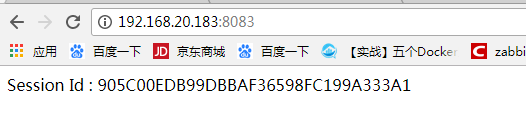
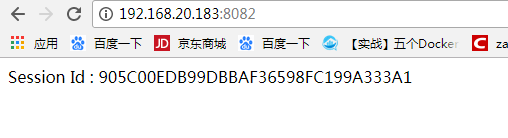
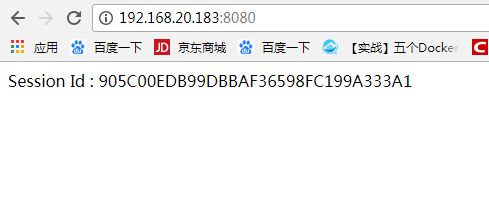
获取的SESSIONID是同一个,说明成功了。。。
启动redis自身的客户端:redis-cli -h 127.0.0.1 -p xxx
执行"keys *",会看到SESSIONID:
执行"get D5E4019A04709CD68F94378211DA1B60",得到SESSIONID的值。
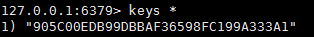
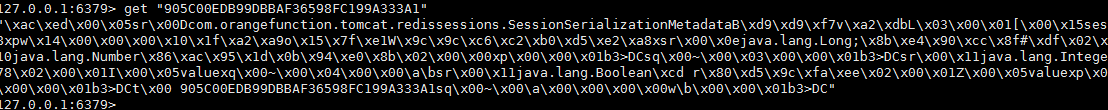
经测试,只要redis不重启,用户session就不会丢失。虽然session保存到了redis中,但是如果redis挂掉,session也会丢失。为了解决此问题,可对redis进行集群。
友情链接:
https://www.cnblogs.com/linjiqin/p/5761281.html
最新文章
- PHP使用JSON通信
- jQuery和JS原生方法对比
- ApkDec android反编译工具
- 详细理解 > /dev/null 2>&1
- LayoutInflater 原理分析 示例
- .NET中文乱码解决方案
- 如何在Eclipse下安装myeclipse插件
- CollectioView滚动到指定section的方法
- substance在java swing中使用注意事项
- [USACO 08JAN]Telephone Lines
- 全文检索Lucene (1)
- CF633G
- php查询mysql中的json编码后的字符串内容的方法
- Unix的哲学
- 线程(四)之Queue
- SQL 的各种 join 用法
- 移动端Web Meta标签
- JavaScript 使用 php 的变量
- linux关于ftp查看不到文件列表的问题
- mysql 查找多个值并且取最大值一个和分组