三、CSS样式——文本
2024-10-21 13:29:24
CSS文本
概念:CSS文本属性可定义文本外观
通过文本属性,可以改变文本的颜色、字符间距、对齐文本、装饰文本、对文本缩进
| 属性 | 描述 |
| color | 文本颜色 |
| direction | 文本方向 |
| line-height | 行高 |
| letter-spacing | 字符间距 |
| text-align | 对齐元素中的文本 |
| text-decoration | 向文本添加修饰 |
| text-indent | 缩进元素中文本的首行 |
| text-transform | 元素中的字母 |
| unicode-bidi | 设置文本方向 |
| white-space | 元素中空白的处理方式 |
| word-spacing | 字间距 |
<!--index.html-->
<!DOCTYPE html>
<html lang="en">
<head>
<meta charset="UTF-8">
<title>Title</title>
<link href="style.css" rel="stylesheet" type="text/css">
</head>
<body>
<p id="p_hello">hello CSS</p>
<div>
<h3>静夜思</h3>
<p>窗前明月光,</p>
<p>窗前明月光。</p>
<p>窗前明月光,</p>
<p>窗前明月光。</p>
</div> <div>
<p id="p_transform1">This Is A Test</p>
<p id="p_transform2">this is a test</p>
<p id="p_transform3">this is a test</p>
</div> <div>
<h1>test shadow!</h1>
<p id="wrap">test wrap!test wrap!test wrap!test wrap!test wrap!test wrap!test wrap!test wrap!</p>
</div>
</body>
</html>
/*style.css*/
#p_hello{
color: brown;
text-align: center;
} h3{
text-indent: 0.5em;
} #p_transform1{
text-transform:lowercase ; /*全部小写*/
}
#p_transform2{
text-transform: uppercase; /*全部大写*/
}
#p_transform3{
text-transform: capitalize; /*首字母大写*/
} h1{
text-shadow: 5px 5px 5px #ff0000;
} #wrap{
width: 100px;
text-wrap:normal ;
}
/*
h-shadow 必需。水平阴影的位置。允许负值。
v-shadow 必需。垂直阴影的位置。允许负值。
blur 可选。模糊的距离。
color 可选。阴影的颜色。
*/
运行结果:
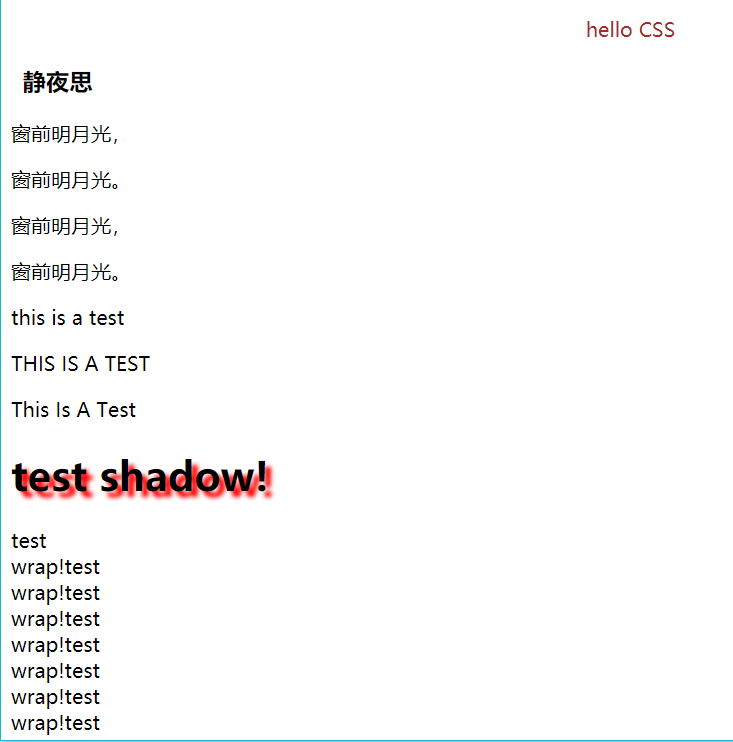
最新文章
- Service服务
- PostgreSQL模仿Oracle的instr函数
- 牛人整理分享的面试知识:操作系统、计算机网络、设计模式、Linux编程,数据结构总结 转载
- [转]用NPOI操作EXCEL--数据有效性
- 集合对象(NSSet)
- PBS
- Java Bean 获取properties文件的读取
- Java学习----设计正真的应用程序
- Repeater实现数据绑定
- 配置php中的Oracle扩展
- 升级3.2.3后 could not find driver
- Objective-C日记-Bounds和Frame
- linux系统连接的概念及删除原理
- 从0开始的Python学习008变量
- 基于面向方面和UML的实时系统建模研究
- 有限状态机FSM
- git修改文件夹名字
- pythonclass,day1-day2.
- 图的遍历——DFS(矩形空间)
- chrome platform