TIDB-cenos7开发环境搭建
1.安装centos7,注意要安装桌面,如果最小化安装,无法使用IDE了
关闭防火墙或者打开4000端口
systemctl stop firewalld.service #停止firewall
systemctl disable firewalld.service #禁止firewall开机启动
firewall-cmd --state #查看默认防火墙状态(关闭后显示notrunning,开启后显示running)
安装后换阿里源,安装git
2.安装go环境
https://golang.org/dl/ go的主页下载地址,可以到这里寻找最新版本
cd /opt
mkdir golang
cd golang
curl -O https://storage.googleapis.com/golang/go1.8.3.linux-amd64.tar.gz
tar -zxvf go1.8.3.linux-amd64.tar.gz
cd /opt
mkdir gopath
在/etc/profile中添加
export GOROOT=/opt/golang/go
export PATH=$GOROOT/bin:$PATH
export GOPATH=/opt/gopath
修改完source /etc/profile 刷新一下,使用 go version查看版本,也可以使用go env查看环境变量信息
3.安装goland开发环境
在https://www.jetbrains.com/go/下载试用版本,使用tar zxvf 解压tar包。
进入解压后的目录 cd GoLand-2018.1.1/bin
执行sh goland.sh 即可
4.安装Tidb的单机环境
因为TIDB有多个部件,我们只调测其中一个,所以先安装一个完整的,然后再考虑使用代码启动进行替换,
# 下载压缩包
cd /opt
mkdir tidb-pro
cd tidb-pro wget http://download.pingcap.org/tidb-latest-linux-amd64.tar.gz
wget http://download.pingcap.org/tidb-latest-linux-amd64.sha256 # 检查文件完整性,返回 ok 则正确
sha256sum -c tidb-latest-linux-amd64.sha256 # 解开压缩包
tar -xvzf tidb-latest-linux-amd64.tar.gz # 查看执行文件和版本
cd /opt/tidb-pro/tidb-latest-linux-amd64
./bin/tidb-server -V
这里需要检查一下版本,后续需要将代码切换到对应的版本上
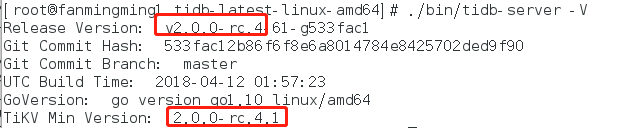
启动TIDB所有组件
#启动pd
./bin/pd-server --data-dir=pd --log-file=pd.log & #启动kv
./bin/tikv-server --pd="127.0.0.1:2379" --data-dir=tikv --log-file=tikv.log & #启动ti-server
./bin/tidb-server --store=tikv --path="127.0.0.1:2379" --log-file=tidb.log &
如何操作后台任务可以参考下面的文章:
http://www.cnblogs.com/itech/archive/2012/04/19/2457499.html
5.下载tidb代码
#下载代码 go get -v github.com/pingcap/tidb #查看一下分支 cd /opt/gopath/src/github.com/pingcap/tidb git branch #切换分支到一个tag上 git checkout v2.0.0-rc.
6.使用goland读取工程
比较简单的方式是,直接选择导入,使用gopath做为工程的根目录就可以了。
File->Default Settings 设置一下 GOROOT等
7.编译tidb
cd /opt/gopath/src/github.com/pingcap/tidb
make

8.使用goland启动ti-server
首先关闭原有的ti-server进程,保留pd和kv的运行
进入goland IDE,在src/github.com/pingcap/tidb/tidb-server/main.go文件上右键单击,选择Creage ‘go build main.go’
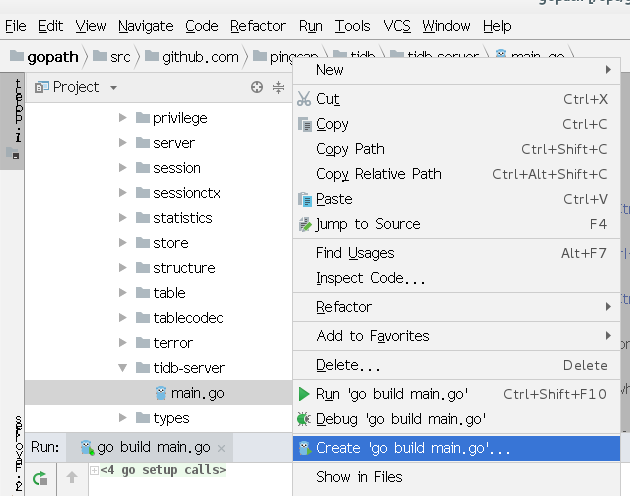
填入启动ti-server时填入的参数

确定以后,再右键单击 main.go文件,选择Run 或者 Debug执行就可以了。

第一次可以直接启动,尝试用客户端试试能否连接上。
执行sql时,会经过tidb/session/session.go文件的Execute方法
func (s *session) Execute(ctx context.Context, sql string) (recordSets []ast.RecordSet, err error) {
由于goland的条件断点存在问题,我们采用变通方式挂接断点,我们在这里增加如下代码:
if(strings.Contains(sql, "#debug")) {
fmt.Println("SQL=" + sql) // 在这里挂断点
}
执行sql时,在sql语句中增加#debug,即可只走这条sql的断点了。
后续会再增加编译和替换的内容,敬请期待
最新文章
- 《BI那点儿事》运用标准计分和离差——分析三国超一流统帅综合实力排名 绝对客观,数据说话
- SRM 501 DIV1 500pt(DP)
- MLlearning(2)——simHash算法
- sum_series() 求一列数的指定个数的数和(5个数字的和)
- MySQL基本查询语句
- Jmail组件发送邮件说明ASP.NET
- Codeforce 水题报告(2)
- 轻量级操作系统FreeRTOS的内存管理机制(一)
- python转义字符——重点解释:\b,\n和\r区别
- javax.websocket.DeploymentException: Multiple Endpoints may not be deployed to the same path [/websocket/{sid}] : existing endpoint was class com.sanyi.qibaobusiness.framework.webSocket.WebSocketServe
- Python之函数的本质、闭包、装饰器
- jqeury-地区三级联动
- linux 目录/sys 解析
- 最新 macOS Sierra 10.12.3 安装CocoaPods及使用详解
- GO开发环境搭建
- matlab 调试日志
- 【Git使用】SourceTree+Git简单使用(Windows)(转)
- 封装php redis缓存操作类
- 微信小程序——template的使用方法
- msfvenom生成linux后门