Ethical Hacking - NETWORK PENETRATION TESTING(12)
Post Connection Attacks
Sophisticated attacks that can be used after connecting to the target AP.
Gathering Information
Now that we are connected to a specific AP, we can gather more detailed info about the clients connected to this AP. There is a number of programs that can be used to do this, we shall talk about 3 programs starting with the simplest and quickest one.
· Netdiscover
Netdiscover is a program that can be used to discover the connected clients to our current network, it's very quick but it does not show detailed information about the clients: IP, MAC address and some times the hardware manufacturer for the client's wireless card.
netdiscover -i [INTERFACE] -r [RANGE]
Netdiscover 0.5.1 [Active/passive ARP reconnaissance tool]
Written by: Jaime Penalba <jpenalbae@gmail.com>
Usage: netdiscover [-i device] [-r range | -l file | -p] [-m file] [-F filter] [-s time] [-c count] [-n node] [-dfPLNS]
-i device: your network device
-r range: scan a given range instead of auto scan. 192.168.6.0/24,/16,/8
-l file: scan the list of ranges contained into the given file
-p passive mode: do not send anything, only sniff
-m file: scan a list of known MACs and host names
-F filter: customize pcap filter expression (default: "arp")
-s time: time to sleep between each ARP request (milliseconds)
-c count: number of times to send each ARP request (for nets with packet loss)
-n node: last source IP octet used for scanning (from 2 to 253)
-d ignore home config files for autoscan and fast mode
-f enable fastmode scan, saves a lot of time, recommended for auto
-P print results in a format suitable for parsing by another program and stop after active scan
-L similar to -P but continue listening after the active scan is completed
-N Do not print header. Only valid when -P or -L is enabled.
-S enable sleep time suppression between each request (hardcore mode)
If -r, -l or -p are not enabled, netdiscover will scan for common LAN addresses.
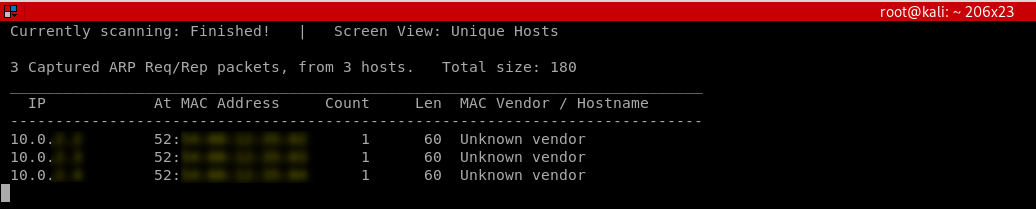
· Autoscan
Autoscan is another program that can be used to discover the connected clients to our current network, it's not as quick as netdiscover, but it shows more detailed information about the connected devices and it has a graphical user interface.
Download autoscan from: https://sourceforge.net/projects/autoscan/files/AutoScan/autoscan-network%201.50/AutoScan-Network-1.50.pkg.zip/download
-> Install autoscan

->Chose the installation directory
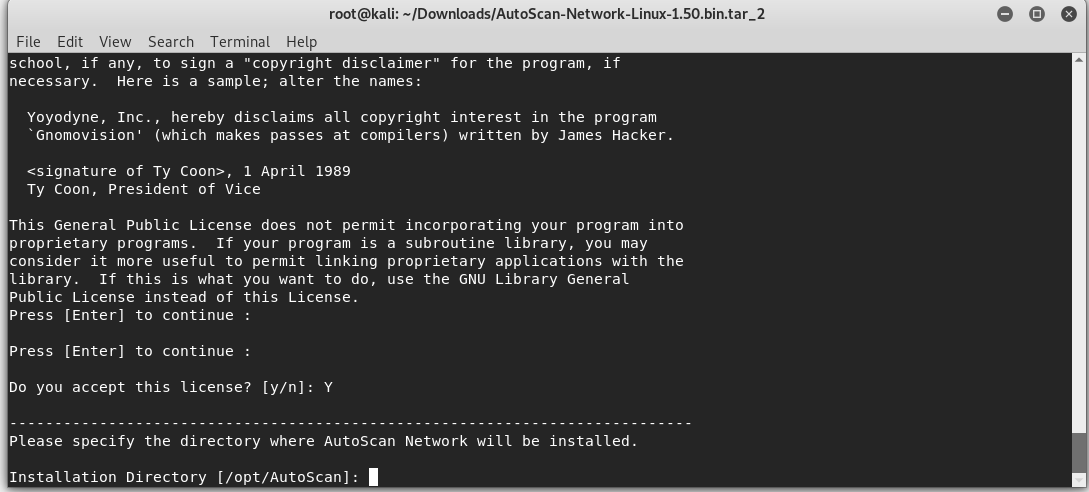
->Complete the installation and set the Network Wizard.
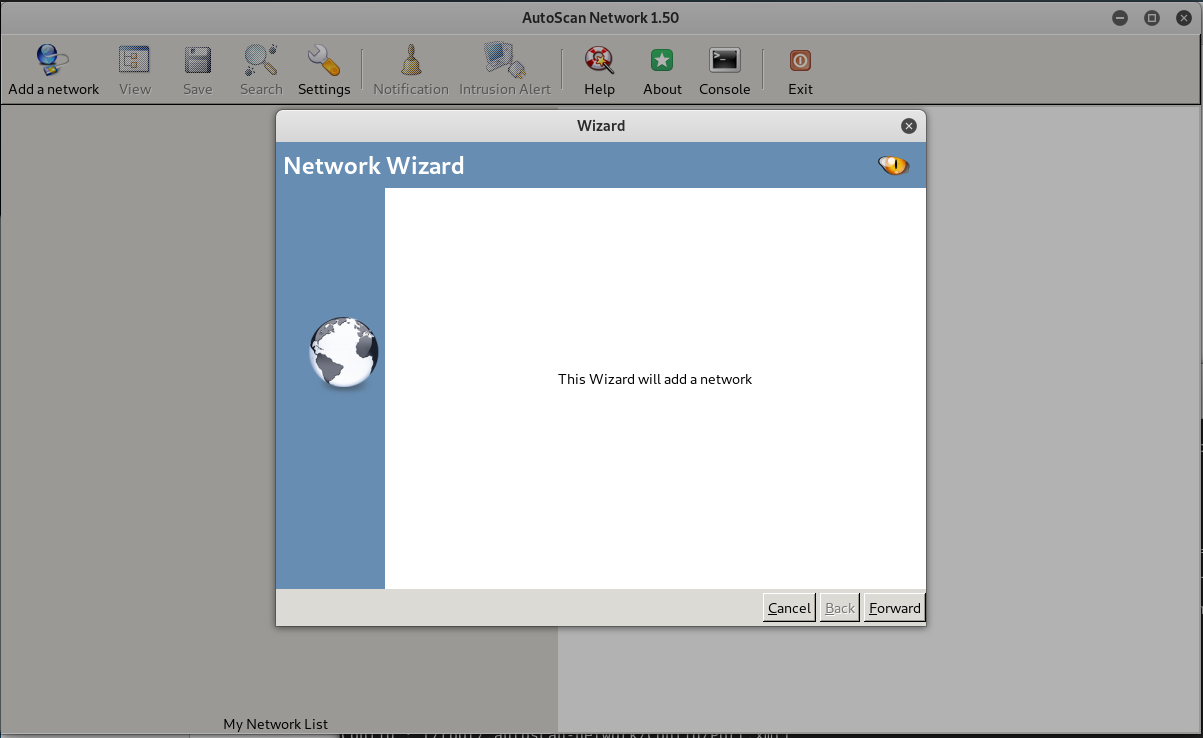
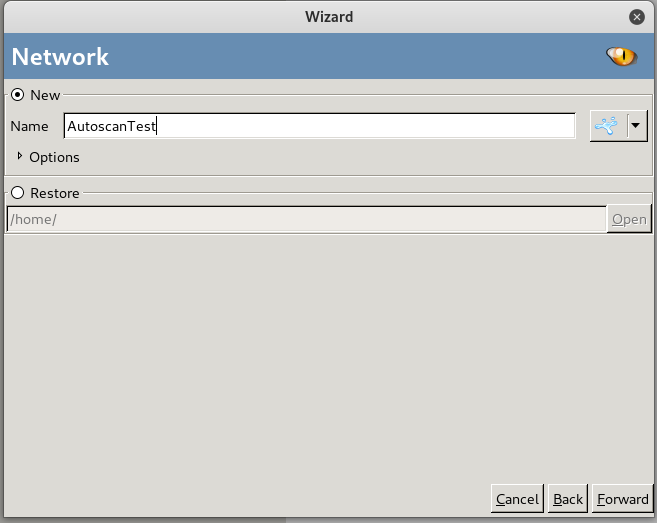

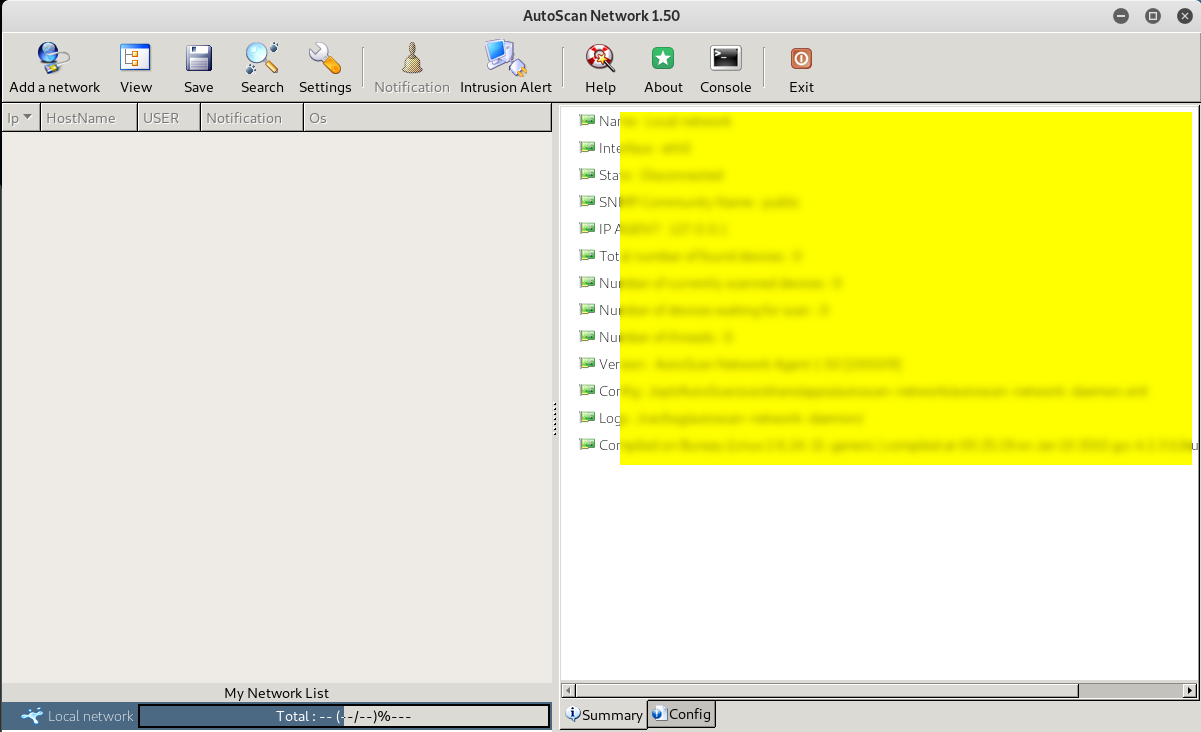
最新文章
- scikit-learn一般实例之四:使用管道和GridSearchCV选择降维
- 基于暗通道优先算法的去雾应用(Matlab/C++)
- sync_object not in ('TBL_Territory')
- Hadoop 生态系统
- Measuring the amount of writes in InnoDB redo logs
- Java通过JDBC连接Oracle之后查询结果和在sqlplus查询结果不一样
- DotNet 资源
- django删除migrations
- CentOS上安装redis记录
- Redis4.0 Cluster — Centos7
- 浏览器仿EXCEL表格插件 版本更新 - 智表ZCELL产品V1.3.2更新
- 【转载】C#将图片转换为二进制流调用
- 在ASP.NET MVC里对Web Page网页进行权限控制
- 【Tensorflow】Tensorflow r1.0, Ubuntu, gpu, conda安装说明
- django form 组件插件
- [ovs] openvswitch 从源码编译安装
- Xcode 10 正在编辑时 闪退
- python-day68--模型层基础(model)
- Tensorflow笔记——神经网络图像识别(五)手写数字识别
- Procedure-Function mysql
热门文章
- Centos7 composer安装时 Warning: This development build of composer is over 60 days old. It is recommended to update it by running "/usr/bin/composer self-update" to get the latest version.
- STM32单片机应用与全案例实践 /stm32自学笔记 第二版 pdf
- 基于flask框架的高校舆情分析系统
- Optional 容器类
- ArrayList、Vector、LinkedList 区别及底层实现
- JavaWeb网上图书商城完整项目--day02-27.查询所有分类功能之Servlet和Service层
- Oracle 导入数据库dmp文件
- Redis系列(六):数据结构List双向链表LPUSH、LPOP、RPUSH、RPOP、LLEN命令
- 暑假集训日记Day xx
- maven在windows10系统下安装配置和打包war