centos7下安装、配置Nginx、设置Nginx开机自启动
测试环境:
[root@centos-linux ~]# cat /etc/redhat-release
CentOS Linux release 7.6.1810 (Core)
[root@centos-linux ~]# php --version
PHP 7.2.32 (cli)
首先安装必要的库(nginx 中gzip模块需要 zlib 库,rewrite模块需要 pcre 库,ssl 功能需要openssl库)
1、安装相关的依赖包。
yum install -y gcc-c++
yum install -y pcre pcre-devel
yum install -y zlib zlib-devel
yum install -y openssl openssl-devel
2、下载Nginx
wget http://nginx.org/download/nginx-1.18.0.tar.gz
3、解压安装包
tar zxvf nginx-1.18.0.tar.gz
4、进入安装包目录
cd nginx-1.18.0/
5、编译安装
./configure --prefix=/usr/local/nginx --with-http_stub_status_module --with-http_ssl_module
make
make install
6、创建 Nginx 运行使用的用户 www:
/usr/sbin/groupadd www
/usr/sbin/useradd -g www www
7、nginx.conf最小配置(/usr/local/nginx/conf/nginx.conf),红色为新增内容
user www www;
worker_processes 1;
error_log /usr/local/nginx/logs/nginx_error.log crit; #日志位置和日志级别
pid /usr/local/nginx/nginx.pid;
events {
worker_connections 1024;
} http {
include mime.types;
default_type application/octet-stream;
sendfile on;
keepalive_timeout 65;
server {
listen 80;
server_name localhost;
index index.html index.htm index.php;
root /usr/local/nginx/html;#站点目录
location / {
root html;
index index.html index.htm;
}
error_page 500 502 503 504 /50x.html;
location = /50x.html {
root html;
}
}
}
8、检查配置文件正确性的命令
# /usr/local/nginx/sbin/nginx -t
nginx: the configuration file /usr/local/nginx/conf/nginx.conf syntax is ok
nginx: configuration file /usr/local/nginx/conf/nginx.conf test is successful
9、启动Nginx
/usr/local/nginx/sbin/nginx
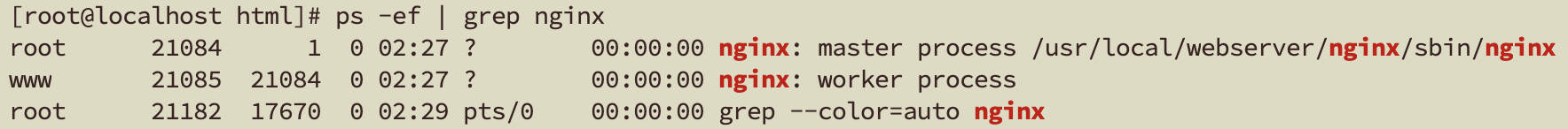
10、站点访问
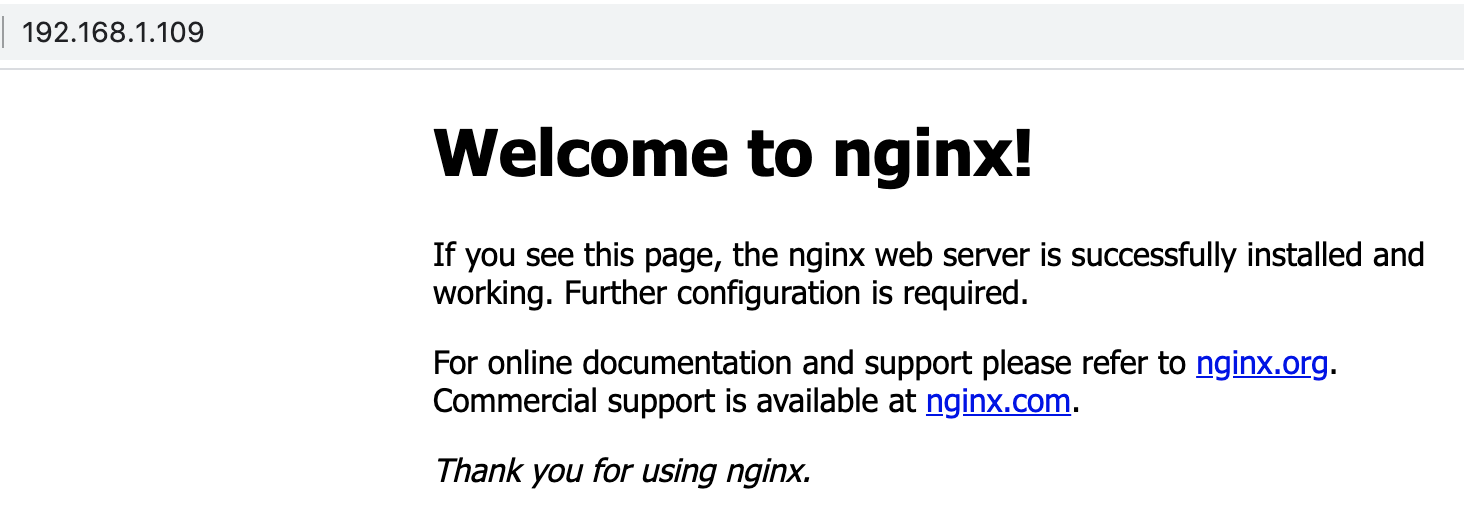
11、Nginx常用命令
/usr/local/webserver/nginx/sbin/nginx -s reload # 重新载入配置文件
/usr/local/webserver/nginx/sbin/nginx -s reopen # 重启Nginx
/usr/local/webserver/nginx/sbin/nginx -s stop # 停止 Nginx
12、Nginx调用PHP
先启动php-fpm
systemctl start php-fpm // 需要加入systemctl服务后才可以
在配置文件中增加如下内容
location ~ \.php$ {
fastcgi_pass 127.0.0.1:9000;
fastcgi_index index.php;
fastcgi_param SCRIPT_FILENAME $document_root$fastcgi_script_name;
include fastcgi_params;
# include fastcgi.conf; #或用此句替代以上两句。不通版本的nginx不一定都包含该文件,如果没有该配置文件,则使用上面两句话。
}
13、使用yum安装Nignx
// yum -y install epel-release // 如果需要添加CentOS EPEL仓库
yum -y install nginx
启动Nginx
systemctl start nginx
14、卸载Nginx
查找nginx相关文件
find / -name nginx*
从源头删除
rm -rf /usr/sbin/nginx
rm -rf /etc/nginx
rm -rf /etc/init.d/nginx
在使用yum清理
yum remove nginx
15、设置Nginx开机自启动
在/lib/systemd/system目录下,创建nginx.service文件
编辑nginx.service文件,增加如下内容
[Unit]
Description=nginx service
After=network.target [Service]
Type=forking
ExecStart=/usr/local/nginx/sbin/nginx
ExecReload=/usr/local/nginx/sbin/nginx -s reload
ExecStop=/usr/local/nginx/sbin/nginx -s quit
PrivateTmp=true [Install]
WantedBy=multi-user.target
# systemctl start nginx.service // 启动nginx服务
# systemctl stop nginx.service // 停止服务
# systemctl restart nginx.service // 重新启动服务
# systemctl list-units --type=service // 查看所有已启动的服务
# systemctl status nginx.service // 查看服务当前状态
# systemctl enable nginx.service // 设置开机自启动
# systemctl disable nginx.service //停止开机自启动
可能遇到的错误提示:
最新文章
- SVN中trunk、branches、tag的使用
- Telnet
- PHP集成百度Ueditor 1.4.3
- 9月26日JavaScript表单验证、正则表达
- Android--菜单详解
- MVC WebApi跨域ajax接受post数据笔记
- BestCoder Round #85 hdu5776 sum
- Vim+Taglist+Ctags(源码阅读).
- Ubuntu12.04 Eclipse 提示框背景色修改
- 菜鸟进阶——grunt
- java:数据结构(二)栈的应用(括号匹配)
- 关于在windows上远行的虚拟机为ubuntu16.04中不能复制和粘贴的问题解决方案
- Visual Studio提示“无法启动IIS Express Web服务器”的解决方法 调试闪退
- 20165225《Java程序设计》第三周学习总结
- TransitionsTest
- Apache 运行PHP原理
- 微信小程序-textarea中的文本读取以及换行问题
- css做鼠标指向图片图片放大但边框不放大
- poi导出excel,以字符串格式输出数字
- SQL Server 保存不了修改后的表的解决方法
热门文章
- 读HikariCP源码学Java(二)—— 因地制宜的改装版ArrayList:FastList
- 使用Flutter设计一个好看的"我"页面
- 「是时候升级Java11了」 JDK11优势和JDK选择
- 《手把手教你》系列基础篇之(一)-java+ selenium自动化测试-环境搭建(上)(详细教程)
- C#关于数据库中存储的用户权限类似 "普通员工,管理员" 如何在代码中读取分析权限
- Golang学习(用代码来学习) - 第五篇
- java入门了解、安装jdk及软件的选择
- ACM、OI、OJ题目常用代码模板
- jenkins pipeline的声明式与脚本式
- 9.6、zabbix监控总结