9、手写一个starter
一、starte详解:
1、starter场景启动器:
SpringBoot-starter是一个集成接合器,主要完成两件事:
(1)、引入模块所需的相关jar包
(2)、自动配置各自模块所需的属性
注:
spring-boot-starter-*:官方提供
*-spring-boot-starter:第三方提供
2、starter实现原理:
(1)、首先,SpringBoot在启动时会先去依赖的starter包中寻找 resources/META-INF/spring.factories 文件,然后根据文件中配置的Jar包去扫描项目所依赖的Jar包
(2)、然后,根据 spring.factories 配置加载自动配置类。
(3)、最后,根据 @Conditional 注解的条件,进行自动配置,并将Bean注入Spring Context上下文当中。
二、Springboot自动配置原理:
Springboot启动的时候会通过@EnableAutoConfiguration注解找到配置文件中的所有自动配置类(XxxxAutoConfiguration类),并对其进行加载,而这些自动配置类都是以AutoConfiguration结尾来命名的,它实际上就是一个JavaConfig形式的Spring容器配置类,它能通过以Properties结尾命名的类中取得在全局配置文件中配置的属性如:server.port,而XxxxProperties类是通过@ConfigurationProperties注解与全局配置文件中对应的属性进行绑定的。
三、手写一个starter:
手写一个starter。功能很简单,调用starter内对象的一个方法输出"xxx,hello! xxx"
1、hello-spring-boot-starter工程:
(1)、改POM:
<?xml version="1.0" encoding="UTF-8"?>
<project xmlns="http://maven.apache.org/POM/4.0.0" xmlns:xsi="http://www.w3.org/2001/XMLSchema-instance"
xsi:schemaLocation="http://maven.apache.org/POM/4.0.0 https://maven.apache.org/xsd/maven-4.0.0.xsd">
<modelVersion>4.0.0</modelVersion>
<parent>
<groupId>org.springframework.boot</groupId>
<artifactId>spring-boot-starter-parent</artifactId>
<version>2.7.1</version>
<relativePath/> <!-- lookup parent from repository -->
</parent>
<groupId>com.iven</groupId>
<artifactId>hello-spring-boot-starter</artifactId>
<version>0.0.1-SNAPSHOT</version>
<name>hello-spring-boot-starter</name>
<description>Demo project for Spring Boot</description>
<properties>
<java.version>1.8</java.version>
</properties>
<dependencies>
<dependency>
<groupId>org.springframework.boot</groupId>
<artifactId>spring-boot-starter</artifactId>
</dependency>
<!--SpringBoot框架web项目起步依赖-->
<dependency>
<groupId>org.springframework.boot</groupId>
<artifactId>spring-boot-starter-web</artifactId>
</dependency> <!--自动读取配置元数据:-->
<!--参考:https://www.jianshu.com/p/ca22783b0a35-->
<dependency>
<groupId>org.springframework.boot</groupId>
<artifactId>spring-boot-configuration-processor</artifactId>
<optional>true</optional>
</dependency> <!--springBoot自动配置-->
<dependency>
<groupId>org.springframework.boot</groupId>
<artifactId>spring-boot-autoconfigure</artifactId>
</dependency> <!-- Lombok-->
<dependency>
<groupId>org.projectlombok</groupId>
<artifactId>lombok</artifactId>
<version>1.18.20</version>
</dependency>
</dependencies>
<!--打pom包的插件-->
<build>
<plugins>
<plugin>
<groupId>org.apache.maven.plugins</groupId>
<artifactId>maven-compiler-plugin</artifactId>
<version>3.10.1</version>
<configuration>
<source>8</source>
<target>8</target>
</configuration>
</plugin>
</plugins>
</build>
</project>
(2)、编写业务类Service:
@Data
@AllArgsConstructor //全参构造
@NoArgsConstructor //无参构造
public class HelloService {
private String name;
private String detail; public String hello() {
return getName()+",hello! " + getDetail();
} }
(3)、编写Configuration配置类(主):
@Configuration //表明这是一个springBoot的配置类
public class HelloConfig {
@Value("${com.hello:Iven}")
private String name; @Value("${com.hello:冲冲冲}")
private String detail; @Bean //将对象放入IOC容器中,对象名就是方法名
public HelloService helloService(){
return new HelloService(name,detail);
} }
(4)、编写spring.factories文件:
为了让springboot容器扫描到配置类,建一个resource目录,一个META-INF文件夹和spring.factories文件
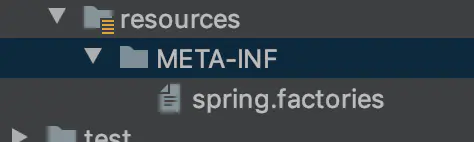
#等号后面是配置类的全路径(包+配置类名)
org.springframework.boot.autoconfigure.EnableAutoConfiguration=com.iven.hellospringbootstarter.config.HelloConfig
(5)、install打包到本地仓库;
2、test-starter-demo工程:
(1)、添加依赖:
<dependency>
<groupId>com.iven</groupId>
<artifactId>hello-spring-boot-starter</artifactId>
<version>0.0.1-SNAPSHOT</version>
</dependency>
(2)、使用:
@RestController
@RequestMapping("/v1")
public class control {
@Autowired
private HelloService helloService; @RequestMapping("")
public String demo(){
helloService.setName("Pitt");
return helloService.hello();
}
}
搜索
复制
最新文章
- 理解OVER子句
- 操蛋的CTex
- MySQL下全文索引
- iOS-消息推送机制的实现
- 文件读写方法1.FileInputStream和FileOutputStream
- HDU 4893 Wow! Such Sequence! (线段树)
- mySQl该数据库不能将中国的做法
- 自动生成Makefile文件
- socket.io 入门篇(一)
- Lua脚本在redis分布式锁场景的运用
- ABAP的匹配
- Android上实现各种风格的隐藏菜单,比如左右滑动菜单、上下滑动显示隐藏菜单
- Flutter框架概览
- Hadoop学习之路(二十一)MapReduce实现Reduce Join(多个文件联合查询)
- TCP深入详解
- python3 之 格式化json
- 【Java密码学】使用Bouncy Castle生成数字签名、数字信封
- cuda中当元素个数超过线程个数时的处理案例
- MongoDB下载安装測试及使用
- Zynq7000系列之芯片系统结构概述
热门文章
- Django 出现 frame because it set X-Frame-Options to deny 错误
- 【算法训练营day7】LeetCode454. 四数相加II LeetCode383. 赎金信 LeetCode15. 三数之和 LeetCode18. 四数之和
- Bootstrap中的dropdown、下拉选择框、dropdown-toggle
- 【第1篇】人工智能(AI)语音测试原理和实践---宣传
- 如何用webgl(three.js)搭建一个3D库房,3D仓库3D码头,3D集装箱,车辆定位,叉车定位可视化孪生系统——第十五课
- Unity——第一人称控制器的实现
- iOS App 上架App Store及提交审核详细教程
- LoadRunner11脚本小技能之同步/异步接口分离+批量替换请求头
- 成熟企业级开源监控解决方案Zabbix6.2关键功能实战-下
- 题解合集 (update on 11.5)