Linux系统时间的设定以及自带的timesync时间同步
2024-09-08 10:43:50
1.三个阶段的系统时间设定
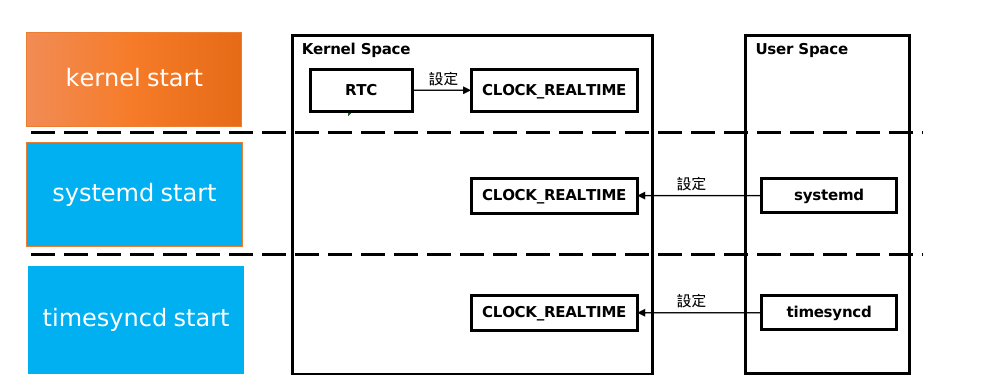
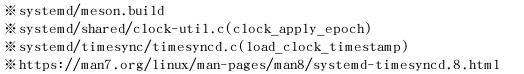
1.1 内核启动阶段
这里是在menuconfig文件配置RTC设定系统时间选项。
CONFIG_RTC_HCTOSYS_DEVICE="rtc1",或者直接在deconfig中添加选项。
没选就不会设置,我猜默认1970-XX-XXX。(因为很久以前看的,没有笔记习惯,所以具体逻辑忘记了)
1.2 systemd启动
int clock_apply_epoch(ClockChangeDirection *ret_attempted_change) {
struct stat st;
struct timespec ts;
usec_t epoch_usec, now_usec;
/* NB: we update *ret_attempted_change in *all* cases, both
* on success and failure, to indicate what we intended to do! */
assert(ret_attempted_change);
if (stat(EPOCH_FILE, &st) < 0) {
if (errno != ENOENT)
log_warning_errno(errno, "Cannot stat " EPOCH_FILE ": %m");
epoch_usec = (usec_t) TIME_EPOCH * USEC_PER_SEC;
} else
epoch_usec = timespec_load(&st.st_mtim);
now_usec = now(CLOCK_REALTIME);
if (now_usec < epoch_usec)
*ret_attempted_change = CLOCK_CHANGE_FORWARD;
else if (now_usec > usec_add(epoch_usec, CLOCK_VALID_RANGE_USEC_MAX))
*ret_attempted_change = CLOCK_CHANGE_BACKWARD;
else {
*ret_attempted_change = CLOCK_CHANGE_NOOP;
return 0;
}
if (clock_settime(CLOCK_REALTIME, timespec_store(&ts, epoch_usec)) < 0)
return -errno;
return 1;
}
systemd版本应该是250。
默认的情况下,在编译systemd的时候会记录一个编译时间。
没有特别设置而且是git下来的情况应该是git log中的最近的一次提交记录。
如果不是git 的,使用的是NEW文件的修改时间。
参照:meson.build(systemd的Build文件)
上面记录的时间 > RTC的时间 就会重新设置系统时间。
上面记录的时间 < RTC的时间 保持不变(具体还会判断一下可以超过太多也是不行的)。
参照:src/shared/clock-util.c(int clock_apply_epoch(ClockChangeDirection *ret_attempted_change))
1.3 timesyncd启动
static int load_clock_timestamp(uid_t uid, gid_t gid) {
_cleanup_close_ int fd = -1;
usec_t min = TIME_EPOCH * USEC_PER_SEC;
usec_t ct;
int r;
/* Let's try to make sure that the clock is always
* monotonically increasing, by saving the clock whenever we
* have a new NTP time, or when we shut down, and restoring it
* when we start again. This is particularly helpful on
* systems lacking a battery backed RTC. We also will adjust
* the time to at least the build time of systemd. */
fd = open(CLOCK_FILE, O_RDWR|O_CLOEXEC, 0644);
if (fd >= 0) {
struct stat st;
usec_t stamp;
/* check if the recorded time is later than the compiled-in one */
r = fstat(fd, &st);
if (r >= 0) {
stamp = timespec_load(&st.st_mtim);
if (stamp > min)
min = stamp;
}
if (geteuid() == 0) {
/* Try to fix the access mode, so that we can still
touch the file after dropping privileges */
r = fchmod_and_chown(fd, 0644, uid, gid);
if (r < 0)
log_warning_errno(r, "Failed to chmod or chown %s, ignoring: %m", CLOCK_FILE);
}
} else {
r = mkdir_safe_label(STATE_DIR, 0755, uid, gid,
MKDIR_FOLLOW_SYMLINK | MKDIR_WARN_MODE);
if (r < 0) {
log_debug_errno(r, "Failed to create state directory, ignoring: %m");
goto settime;
}
/* create stamp file with the compiled-in date */
r = touch_file(CLOCK_FILE, false, min, uid, gid, 0644);
if (r < 0)
log_debug_errno(r, "Failed to create %s, ignoring: %m", CLOCK_FILE);
}
settime:
ct = now(CLOCK_REALTIME);
if (ct < min) {
struct timespec ts;
char date[FORMAT_TIMESTAMP_MAX];
log_info("System clock time unset or jumped backwards, restoring from recorded timestamp: %s",
format_timestamp(date, sizeof(date), min));
if (clock_settime(CLOCK_REALTIME, timespec_store(&ts, min)) < 0)
log_error_errno(errno, "Failed to restore system clock, ignoring: %m");
}
return 0;
}
这里需要启用ntp服务。
timedatectl set-ntp true
没启用ntp时,是不会设置系统时间的。
设置系统时间的逻辑和systemd相同,也是通过比较决定是否设定。
1.4默认的ntp服务器
默认的ntp服务器是google的,国内访问不了,注意改成国内的。
/etc/systemd/timesysncd.conf
ntp.aliyun.com
最新文章
- xcode国际化工具genstrings体验总结
- [转]解决a different object with the same identifier value was already associated with the session错误
- 火币网api的nodejs实现
- 大话JSON之Gson解析JSON
- 提升效率(时间准确性),减少时间和资源的消耗——由89C52/89C51的定时器中断引出的一些问题
- Mac os装软件时提示显示需要安装旧Java SE 6运行环境解决办法
- C#从Image上读取文本
- [GraphQL] Use GraphQL's Object Type for Basic Types
- javascript中href和replace比较
- Hilbert先生旅馆的故事
- jetty-distribution-7.6.x 部署
- 自适应网页设计(Responsive Web Design)(转)
- SQL练习之不反复执行相同的计算
- zabbix 布署实践【5 使用邮箱SMTP SSL推送告警邮件】
- Struts2如何传值到jsp页面
- docker搭建elk
- 推荐数据库、Web、Net、架构的PDF数据,书不在多,在看!
- [转帖]Htop 使用详解
- 九、uboot 代码流程分析---relloc_code
- 通用技术 mysql 亿级数据优化
热门文章
- ctfshow-web入门-SSTI学习
- 使用NAT网络模式搭建内网,修改IP地址
- JZOJ.4724 斐波那契
- Spring注解补充(一)
- Mars3D入门示例
- 使用伪元素 before 叹号
- 解决报错Could not satisfy explicit device specification '' because the node was colocated with a group of nodes that required incompatible device '/device:GPU:0'
- VUE学习-条件渲染
- 在ubuntu的docker中apt-get update更新失败:GPG error: https://developer.download.nvidia.cn/compute/cuda/repos/ubuntu180,,,,,
- Linux(CentOS) Mysql 8.0.30 安装(多源安装)