使用win10 wsl中的Debian编译lean 的 lede
2024-10-21 02:58:45
安装Debian发行版
启用windows 适用于linux 的 windows子系统
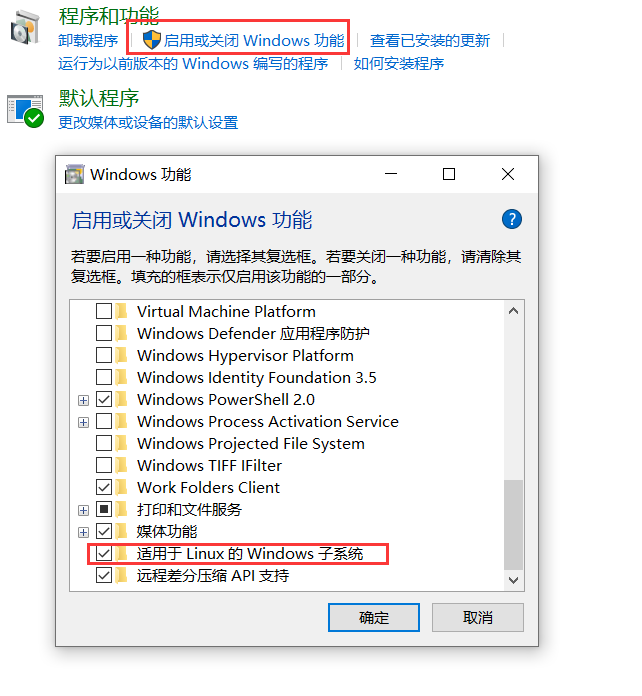
安装Debian
参考p3terx的文章把debian装到非系统盘上:
https://p3terx.com/archives/compiling-openwrt-with-wsl.html
配置环境与编译openwrt
设置编译环境
安装编译过程需要的工具
更换debian源(当前debian版本为stretch)
sudo nano /etc/apt/sources.list
在文件最开头添加以下内容
deb http://mirrors.163.com/debian/ stretch main non-free contrib
deb http://mirrors.163.com/debian/ stretch-updates main non-free contrib
deb http://mirrors.163.com/debian/ stretch-backports main non-free contrib
deb-src http://mirrors.163.com/debian/ stretch main non-free contrib
deb-src http://mirrors.163.com/debian/ stretch-updates main non-free contrib
deb-src http://mirrors.163.com/debian/ stretch-backports main non-free contrib
deb http://mirrors.163.com/debian-security/ stretch/updates main non-free contrib
deb-src http://mirrors.163.com/debian-security/ stretch/updates main non-free contrib
令行输入 sudo apt-get update
然后输入 sudo apt-get -y install build-essential asciidoc binutils bzip2 gawk gettext git libncurses5-dev libz-dev patch python3.5 python2.7 unzip zlib1g-dev lib32gcc1 libc6-dev-i386 subversion flex uglifyjs git-core gcc-multilib p7zip p7zip-full msmtp libssl-dev texinfo libglib2.0-dev xmlto qemu-utils upx libelf-dev autoconf automake libtool autopoint device-tree-compiler g++-multilib antlr3 gperf
取消WSL PATH 与windows PATH关联
#在Debian中修改/etc/wsl.conf
sudo nano /etc/wsl.conf
#加入内容
[interop]
appendWindowsPath=false
[automount]
enable=false
#管理员身份cmd运行以下命令重启wsl
net stop LxssManager
net start LxssManager
#结果看不到windows的环境变量了
echo $PATH
/usr/local/sbin:/usr/local/bin:/usr/sbin:/usr/bin:/sbin:/bin:/usr/games:/usr/local/games
在wsl使用win10的proxy
#示例
export http_proxy=socks5://127.0.0.1:10800
export https_proxy=socks5://127.0.0.1:10800
开始编译工作
#为了避开wsl与windows文件系统的一些兼容性问题
#在Debian用户目录下,如/home/you_name执行下面的操作
git clone https://github.com/coolsnowwolf/lede.git
cd lede
./scripts/feeds update -a
./scripts/feeds install -a
make menuconfig
make -j8 download V=s #下载dl库
make -j1 V=s #(-j 后面是线程数。第一次编译推荐用单线程)即可开始编译固件了
非常感谢lean大的代码
参考:
http://www.win10.uk/article/11785.html
https://blog.csdn.net/notMine/article/details/103302371
最新文章
- PCD文件去除曲率的脚本
- 【转】java.lang.OutOfMemoryError: Java heap space的解决
- 堆block和栈block的区分
- Redis教程(六):Sorted-Sets数据类型
- Git的安装以及一些操作
- ios开发中常用的也是最基本的mysql语句
- MVC4的bundling功能简介
- JSP与Servlet之间传值
- Linux上配置Nginx+PHP5(FastCGI)
- C#:获取时间年月日时分秒格式
- WIN phone 8.1 SDK 坑遇到 Hyper-V
- HTML target 属性
- LD_LIBRARY_PATH vs LIBRARY_PATH
- angular项目——小小记事本1
- [补] winpcap编程——EAP协议与EAPSOCKET实现
- python第二课
- H5学习之旅-xhtml语法(15)
- [二十五]JavaIO之RandomAccessFile
- react初探(一)之JSX、状态(state)管理、条件渲染、事件处理
- Palindrome Function HDU - 6156(数位dp)
热门文章
- Java JDK Proxy和CGLib动态代理示例讲解
- petite-vue和Vue的比较
- 重学SpringBoot. step5 再学SpringMVC
- Illegal mix of collations (latin1_swedish_ci,IMPLICIT) and (utf8_general_ci,COERCIBLE) for operation
- 关于异常处理的return
- STM32F1库函数初始化系列:DMA—ADC采集
- 浏览界面servlet实现
- NoSQL(简介、历史)
- Error querying database. Cause: java.sql.SQLSyntaxErrorException: Unknown column 'xxx' in 'where clause'
- Postgresql的csv日志设置