vivado报错vivado 12-8300 launch hls failed please see vivado hls.log for details
2024-10-20 21:02:31
报错:
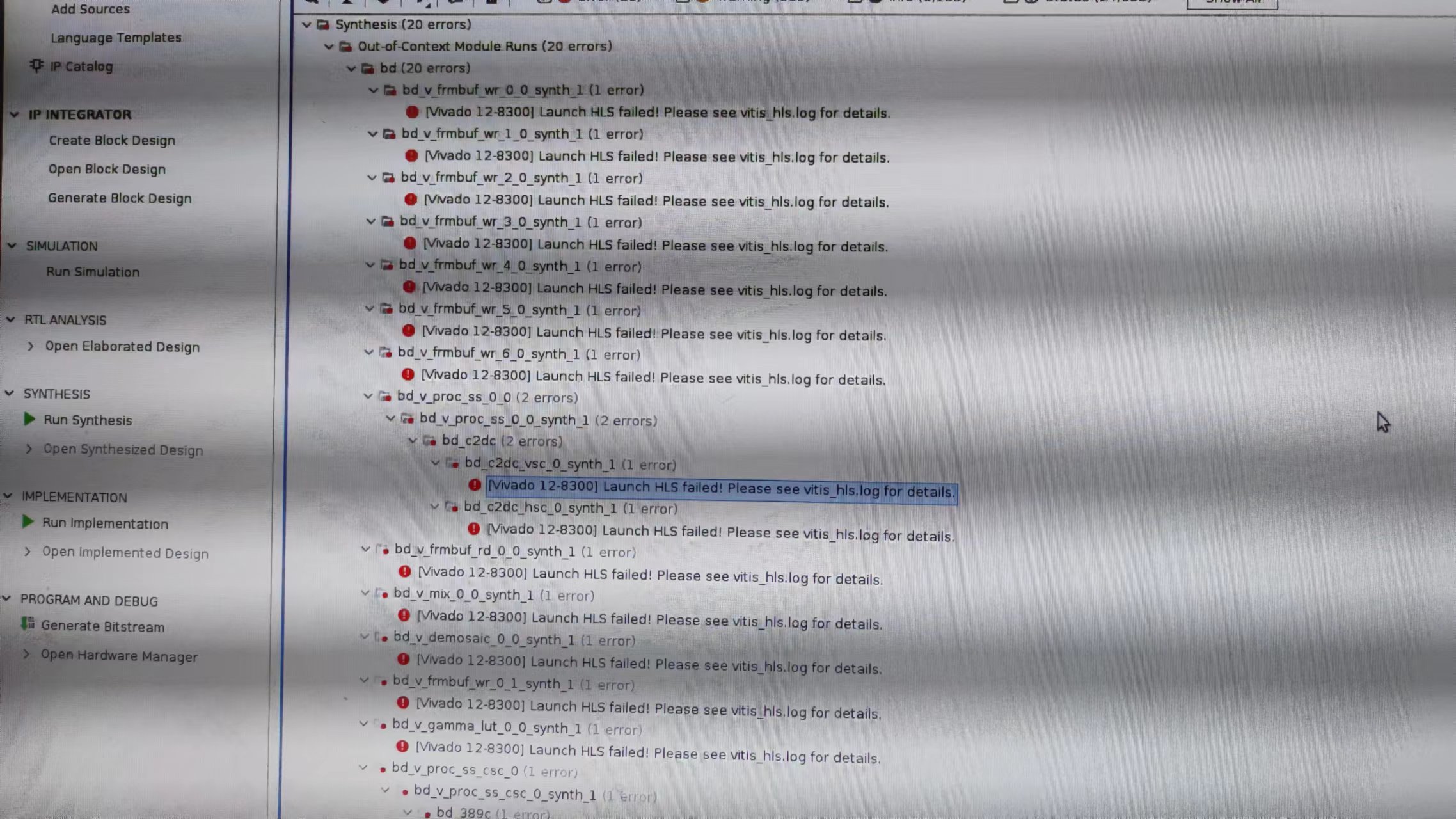
解决方案:
1. Download the "y2k22_patch-1.2.zip" file attached to this page
2. Unzip the file into the installation root location
Default Windows installation location C:\Xilinx
Default Linux installation location: /opt/Xilinx or /tools/Xilinx
Note: While extracting this patch on Windows, make sure that the destination folder does not contain the Zip file name (y2k22_patch-1.2.zip). For example, if the installation root is C:\Xilinx make sure that after the extraction the y2k22_patch folder is under C:\Xilinx, i.e : C:\Xilinx\y2k22_patch
3. Open the README and follow the instructions for the specific version you are applying the patch to.
4. A successful output of the script will look like the following for each version of the tool it is being applied to:
[2022-01-07] INFO: This script (version: 1.2) patches Xilinx Tools for HLS Y2k22 bug for the following release:
2014.*, 2015.*, 2016.*, 2017.*, 2018.*, 2019.*, 2020.* and 2021.*
[2022-01-07] UPDATE: /tools/xilinx/Vivado/2021.1/common/scripts
[2022-01-07] COPY: /tools/xilinx/y2k22_patch/automg_patch_20220104.tcl to
/tools/xilinx/Vivado/2021.1/common/scripts/automg_patch_20220104.tcl
[2022-01-07] UPDATE: /tools/xilinx/Vitis_HLS/2021.1/common/scripts
[2022-01-07] COPY: /tools/xilinx/y2k22_patch/automg_patch_20220104.tcl to
/tools/xilinx/Vitis_HLS/2021.1/common/scripts/automg_patch_20220104.tcl
y2k22_patch-1.2.zip下载链接:blob:https://support.xilinx.com/2e1e42b0-5ef5-4dcd-af27-bacb88733cd8
ubuntu18.04 vitis2021.1环境下执行补丁后屏幕打印信息:
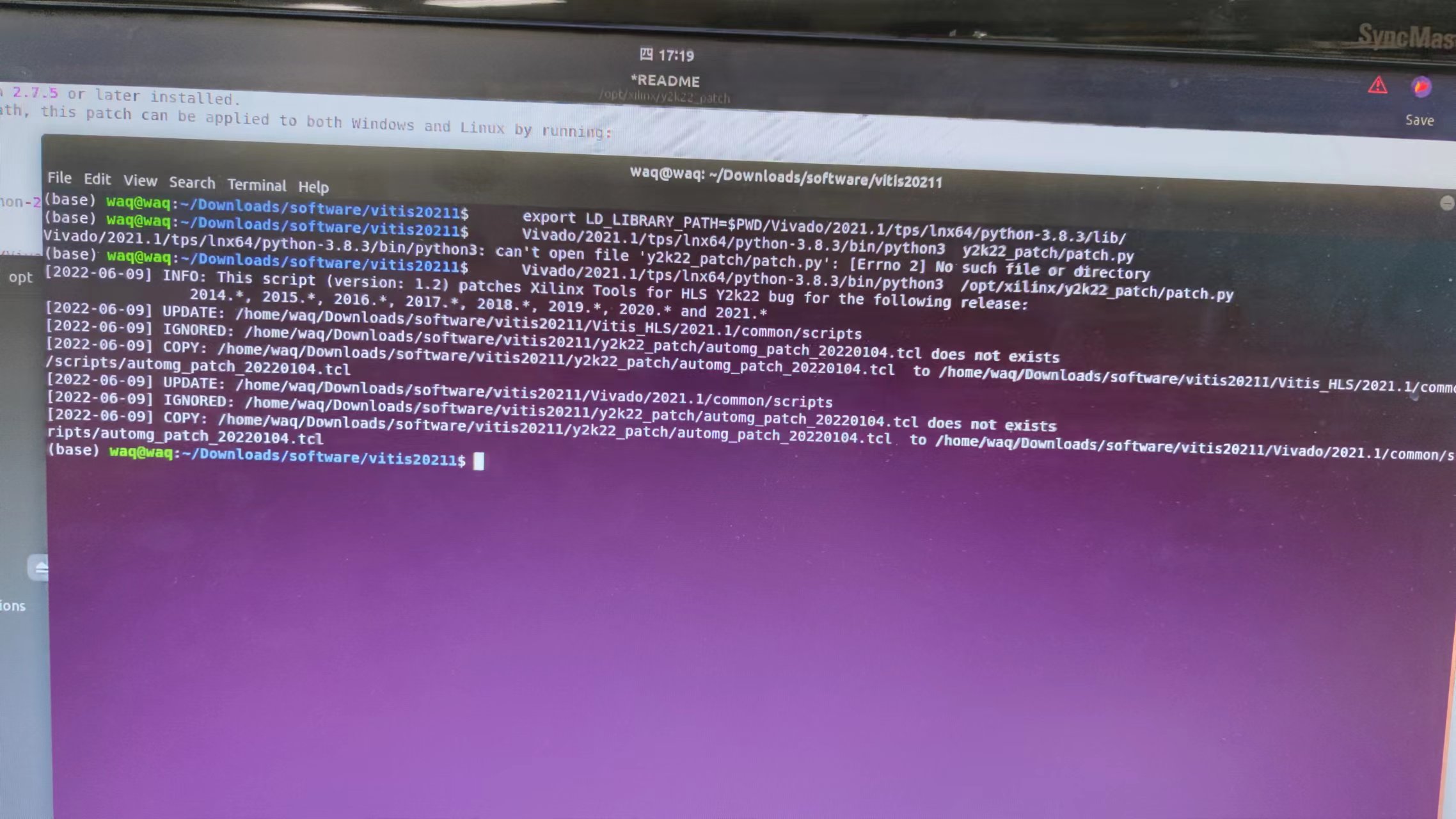
最新文章
- ArrayList实现删除重复元素(元素不是对象类型的情况)
- Cardboard开发教程:使用Unity制作Cardboard全景图片浏览器
- vim 编辑器使用积累(for win)
- Linux - 日志文件
- Express 4 中如何使用connect-mongo
- netty-socketio
- OpenCV码源笔记——Decision Tree决策树
- Android(java)学习笔记112:局部位置的内部类的介绍
- zoj 3640 Help Me Escape 概率DP
- 李洪强漫谈iOS开发[C语言-024]-表达式与赋值运算符
- [CODEVS1014]装箱问题
- C#DbHelperOra,Oracle数据库帮助类 (转载)
- FileReader上传图片
- linear-grident的属性和使用以及对颜色后面参数(百分比)的理解
- Java的LockSupport工具,Condition接口和ConditionObject
- 织梦CMS增加复制文档功能
- day 16 - 2 内置函数(二)练习
- Lodop控件NewPage();测试输出空白页
- Centos7部署kubernetes准备工作(一)
- spring cloud 学习(9) - turbine stream无法在eureka注册的解决办法
热门文章
- Jgit的使用笔记
- java中的复合赋值运算符
- Django ValueError: HTTP status code must be an integer from 100 to 599.
- JavaScript:变量的作用域,window对象,关键字var/let与function
- python文件的写入与读出
- Spark详解(09) - Spark调优
- CentOS7.6搭建Hadoop2.7.2运行环境-三节点集群模式
- 【Java刷题】初始化List应该选择ArrayList还是LinkedList
- 洛谷P3654 First Step题解
- PWA-H5 Web App优化探索之路(Service Worker,Lighthouse)