pureMVC java版搭建流程
转自:http://blog.csdn.net/sutaizi/article/details/6588004
pureMVC 是一个轻量级的框架 它在 flex中非常流行(和cairngorm差不多火)
目前几乎已经移植到所有平台上。
下面实现java版得pureMVC搭建
先给大家看总体的层次:
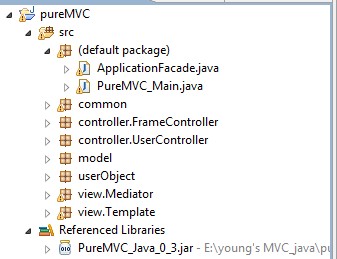
众所周知 pureMVC是一个轻量级的MVC框架 分为 Model ,View ,Controller。这三个是pureMVC的核心。
除此之外pureMVC中含有一个单例模式Facade。facade负责与Model,View,Controller通信。这样就简化了开发的复杂度。
所以首先需要编写单一模式类facade 也就是上图的 ApplicationFacade.java
- public class ApplicationFacade extends Facade {
- //
- private static ApplicationFacade instance = null;
- //启动的主程序实例
- private PureMVC_Main main ;
- /**
- *
- * @return
- */
- public static ApplicationFacade getInstance(){
- if( instance == null) instance = new ApplicationFacade ();
- return instance ;
- }
- /**
- *
- */
- protected void initializeController() {
- trace.d("ApplicationFacade.initController()");
- super.initializeController();
- registerCommand(NotiName.NOTI_START, StartupCommand.class);
- }
- /**
- *
- * @param main
- */
- public void startup(PureMVC_Main _main) {
- trace.d("ApplicationFacade.startup");
- this.main = _main;
- //发送通知(notification)给控制器 ,通知名称为 NotiName.NOTI_START(这个String是自己定义的)
- //sendNotification是用来发送消息的函数 这是一个全局的函数 。
- //三个参数为 String 通知名称
- // Object 通知要传递的内容可以是任何对象
- // String 一般默认为null
- //这个通知会在 StartCommand.java中被处理。
- this.sendNotification(NotiName.NOTI_START, null, null);
- }
- }
这样保证了静态变量facade只有一个实例instance
而这个getInstance 择有具体的main程序来调用,当调用时 框架就启动了。
同时在main程序启动框架时,需要同时调用startup方法,
startup方法做了这么几件事情
1.将main程序的引用传给了facade
2.注册了控制器startupCommand。
- public class StartupCommand extends MacroCommand{
- protected void initializeMacroCommand() {
- trace.d("PrepStartUpCommand.initializeMacroCommand()");
- addSubCommand(PrepModelCommand.class);
- addSubCommand(PrepControllerCommand.class);
- addSubCommand(PrepViewCommand.class);
- }
- }
而startupCommand又注册了另外3个控制器,他们的作用分别是
注册代理:
- public class PrepModelCommand extends SimpleCommand implements ICommand{
- public void execute(INotification noti){
- trace.d("PrepModelCommand.execute()");
- this.facade.registerProxy(new LoginProxy());
- }
- }
让Mediator得到页面的引用
- public class PrepViewCommand extends SimpleCommand implements ICommand{
- public void execute(INotification noti){
- trace.d("PrepViewCommand.execute("+ noti.getName() + ")");
- this.facade.registerMediator(new LoginMediator(new LoginWindow()));
- }
- }
还有一个 是保存Controller与Command的映射,注册消息 与Command 当Command需要时 Command会被创建。
- public class PrepControllerCommand extends SimpleCommand implements ICommand{
- /**
- * 这个方法一定会被执行。用来分析传过来的消息(Notification:PureMVC中各个模块传递的信息)
- */
- @Override
- public void execute(INotification noti){
- trace.d("PrepComtrollerCommand.excute()");
- this.facade.registerCommand(NotiName.NOTI_LOGIN, LoginCommand.class);
- }
- }
这样框架就启动了。下面来说说登录的例子。
PureMVC 的View分为2个部分 一个是 纯的UI界面,另一个是Mediator模式
这种模式的好处在于他将UI界面(如loginWondow.java--登录界面)中所有的UI组件 比如 button textField ..封装在一起,通过保存UI界面的应用来调用他们。
打个比方就是:
一栋宿舍楼 ,每一间宿舍都是一个UI控件,真个宿舍楼就是一个Mediator,宿舍楼门口有看门的大爷,大爷知道所有宿舍的情况,。
当有人访问宿舍们需要知道具体某间宿舍的情况的时候 他只需要去问门卫大爷。不需要亲自走到那间宿舍。就能知道具体情况。
在Mediator中有2个重要方法:
- public String[] listNotificationInterests() {
- String[] list = {
- NotiName.LOGIN_SUCCESS, NotiName.LOGIN_FAILED
- };
- return list;
- }
- @Override
- public void handleNotification(INotification noti) {
- if (noti.getName().equals(NotiName.LOGIN_SUCCESS)){
- trace.d("login success");
- }
- if (noti.getName().equals(NotiName.LOGIN_FAILED)){
- trace.d("login failed " + noti.getBody().toString());
- }
- }
第一个方法罗列出 要接受的消息名字
第二个方法进行处理消息。
再看以下代码
- public LoginMediator(LoginWindow v) {
- super(NAME, null);
- // TODO Auto-generated constructor stub
- this.setViewComponent(v);
- view = v;
- v.setVisible(true);
- v.btnLogin.addActionListener(new ActionListener(){
- public void actionPerformed(ActionEvent e) {
- // TODO Auto-generated method stub
- login();
- }
- });
- }
- private void login(){
- //得到所有用户登录的信息 就是界面上输入的信息
- User user = new User(
- view.txtName.getText(),
- view.pwdPwd.getText()
- );
- //将这个信息发送给LoginCommand.java控制器。
- //注意这个消息要在 prepControllerCommand.java中注册 建立Mediator到Command的映射关系
- sendNotification(NotiName.NOTI_LOGIN,user,null);
- }
在Mediator中 处理了所有UI中的事件 比如说为Button添加监听
并且收集数据 (收集 用户名和密码)封装到User中(自动以Object),然后发送消息给Command,把这些数据也发送出去。
此时由于刚才在PrepControllerCommand.java中注册了这个消息 对应的LoginCommand会被激活,处理这个消息。
- public class LoginCommand extends SimpleCommand implements ICommand {
- public void execute(INotification noti) {
- //根据对应的消息名字处理相关逻辑 并且调用后台(比如数据库)
- if (noti.getName().equals(NotiName.NOTI_LOGIN) == true) {
- User user = (User)noti.getBody();
- LoginProxy lp = new LoginProxy();
- if(checkLogin(user))
- lp.login(user);
- else
- sendNotification((String) NotiName.LOGIN_FAILED,"User name should not be empty!",null);
- }
- }
- private boolean checkLogin(User u){
- //username should not be empty
- if(u.getUsername() == null )return false;
- return true;
- }
- }
这里处理这个消息买并且调用Model中的Proxy。Proxy负责进行数据操作,比如得到远程服务器的数据,或者与数据库进行交互。
处理完数据后 吧数据通过消息(Notification)发送给Mediator 整个流程就完成了。
- public class LoginProxy extends Proxy{
- public static final String NAME = "LoginProxy";
- public LoginProxy() {
- super(NAME, null);
- trace.d("LoginProxy.LoginProxy()");
- }
- public void login(User user) {
- // TODO Auto-generated method stub
- //这里用来进行数据库操作 将User信息给数据库 ,并且返回信息。,返回方式 也是使用Notification
- //这里发送的Notification在Mediator中(handleNotification方法)处理 。
- //方便起见。,我这里就不写数据库操作了。
- if(user.getUsername().equals("young") )
- sendNotification(NotiName.LOGIN_SUCCESS,"login success!",null);
- else
- sendNotification(NotiName.LOGIN_FAILED,"login error ,wrong username",null);
- }
- }
Mediator在HandleNotification中处理Proxy发来的消息
最新文章
- Windows下用tree命令生成目录树
- LeetCode126:Word Ladder
- Educational Codeforces Round 16---部分题解
- 写的cursor demo仅作记录
- artice与section的区别
- 使用switch case语句来显示月份的对应天数
- Labeling Balls
- hdoj 1175 (bfs)
- IDEA使用心得-----懒得截图了,但是大家应该看得懂
- PHP获取文件扩展名的五种方式
- 【Hibernate】Unable to locate appropriate constructor on class原因分析
- luogu 2569 股票交易 单调队列dp
- IDEA git修改远程仓库地址
- android 常见内存泄漏原因及解决办法
- 观察者模式与Guava EventBus
- ps抠图
- javac的访问者模式2
- linux下安装apache与php
- 【刷题】BZOJ 3926 [Zjoi2015]诸神眷顾的幻想乡
- 行列式(二):余子式&代数余子式