[Flutter + Firebase] Enable Firebase for Flutter
Anroid Firebase Project setup:
1. In firebase console, cerate a Android app setup
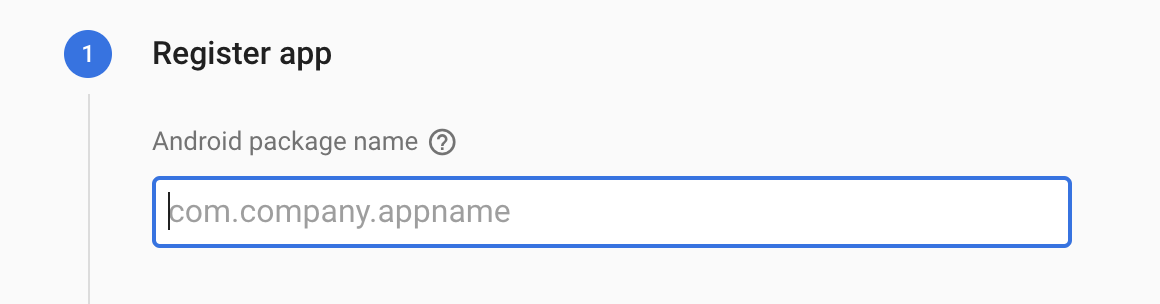
you can find in code:
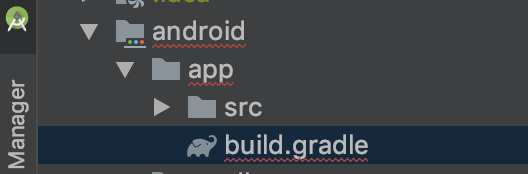
Find "applicationId", undef "defaultConfig", put to website.
2. Click "Regsiter App"
3. Download google-services.json
4. Copy to android/app folder

5. Click "Next" to continue
6. Open "android/build.gradle":
buildscript {
repositories {
google() // Add this line
jcenter()
}
dependencies {
classpath 'com.android.tools.build:gradle:3.2.1'
classpath 'com.google.gms:google-services:4.3.2' // Add this line
}
}
7. Open "android/app/build.gradle":
dependencies {
testImplementation 'junit:junit:4.12'
androidTestImplementation 'androidx.test:runner:1.1.0-alpha4'
androidTestImplementation 'androidx.test.espresso:espresso-core:3.1.0-alpha4'
implementation 'androidx.multidex:multidex:2.0.0'
}
apply plugin: 'com.google.gms.google-services' // Add this line
Setup Firebase for iOS:
1. Click "+ Add App", Select iOS
2. Get bundle ID:
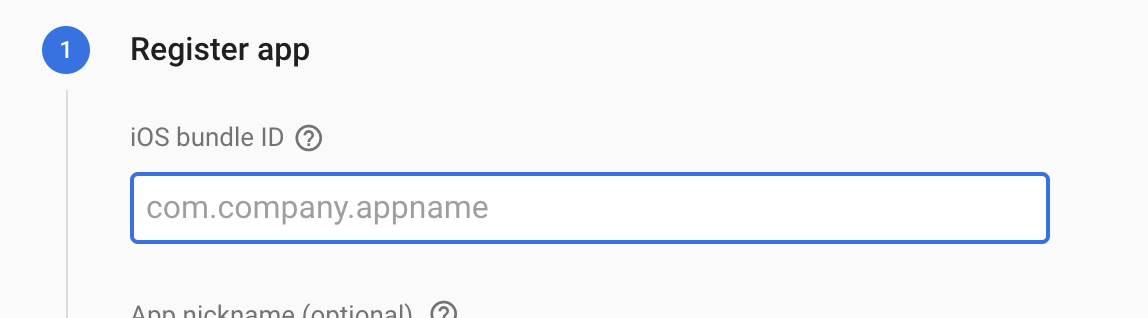
3. Find it in: "Runner.xcodeproj", Open it with xcode

4. Click on "Runner" in xcode, to open the settings, to find "bundle identifier" and copy to input field
5. Click "Next"
6. Download GoogleService-info.plist
7. Drap the file into xcode, under "Runner" folder, it will open the dialog:
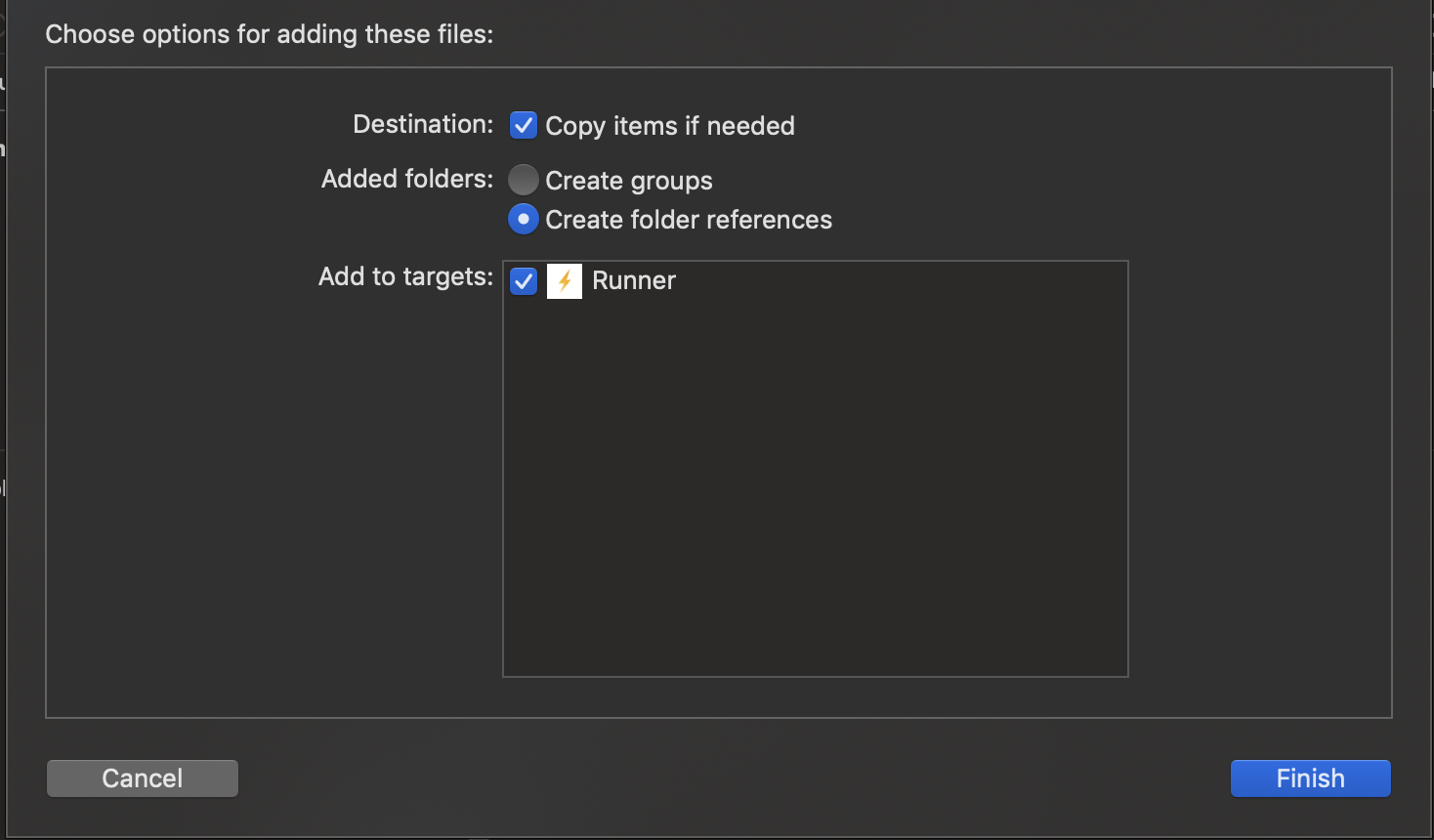
8. Back to Android studio, run the emulator, to make sure everything work correctly.
Install Flutter Firebase package:
1. Install Fireabse_core: https://pub.dev/packages/firebase_core
2. Install Firebase_aut: https://pub.dev/packages/firebase_auth
dependencies:
flutter:
sdk: flutter cupertino_icons: ^0.1.
animated_text_kit: ^1.3.
firebase_core: ^0.4.+
firebase_auth: ^0.14.+8 cloud_firestore: ^0.12.10
3. Optional: Possible to upgrade 'Flutter SDK', 'cocoapods' and 'pod'
In Android studio, Tools, Flutter, Flutter Upgrade.
Then, in Terminal
pod repo update
sudo gem install cocoapods
pod setup
4. Restart the emluator and test your app.
最新文章
- C++ string类的实现
- 讲讲js中的逻辑与(&&)以及逻辑或(||)
- My latest news (--2016.10)
- Git基础 - git blame
- OpenVirteX 安装
- MySQL和OneSQL并行插入性能对比
- 对LevelDB的“升级版”存储引擎RocksDB的调研成果
- Python系列之内置函数
- __x__(43)0910第六天__ clearfix 解决:垂直外边距重叠,高度塌陷
- 2019-04(2)Python学习
- c++构造函数成员初始化中赋值和初始化列表两种方式的区别
- Sql Server 2008 数据库18456错误怎么解决?
- ECLIPSE 导入外部文件或源码包
- unity3d 给游戏添加音源 Unity3d adds a sound source to the game
- MySQL的SQL语句
- VMware Host Agent服务不能正常启动
- HDU - 4812 D Tree 点分治
- Tomcat绿色版启动"startup.bat"一闪问题的解决方法!
- 使用Nginx实现TCP反向代理
- Linux 命令初识