postgres高可用学习篇二:通过pgbouncer连接池工具来管理postgres连接
2024-09-02 17:47:37
安装pgbouncer
yum install libevent -y
yum install libevent-devel -y
wget http://www.pgbouncer.org/downloads/files/1.11.0/pgbouncer-1.11.0.tar.gz
tar -xvf pgbouncer-1.11.0.tar.gz
./configure --prefix=/usr/local --with-libevent=libevent-prefix
make
make install
node1:编辑pgbouncer.ini配置文件
cat /etc/pgbouncer/pgbouncer.ini
[databases]
postgres = host=127.0.0.1 port=5432 dbname=postgres [pgbouncer]
logfile = /var/log/pgbouncer/pgbouncer.log
pidfile = /var/run/pgbouncer/pgbouncer.pid
listen_addr = 192.168.216.130
listen_port = 6432
unix_socket_dir = /var/run/postgresql
auth_type = md5
auth_file = /etc/pgbouncer/userlist.txt
admin_users = postgres
ignore_startup_parameters = extra_float_digits,geqo pool_mode = session
server_reset_query = DISCARD ALL
max_client_conn = 10000
default_pool_size = 10
reserve_pool_size = 1
reserve_pool_timeout = 1
max_db_connections = 1000
pkt_buf = 8192 # Documentation https://pgbouncer.github.io/config.html
配置postgres管理账户和密码
cat /etc/pgbouncer/userlist.txt
"postgres" "postgres-pass"
node2:编辑pgbouncer.ini配置文件
cat /etc/pgbouncer/pgbouncer.ini
[databases]
postgres = host=127.0.0.1 port=5432 dbname=postgres [pgbouncer]
logfile = /var/log/pgbouncer/pgbouncer.log
pidfile = /var/run/pgbouncer/pgbouncer.pid
listen_addr = 192.168.216.132
listen_port = 6432
unix_socket_dir = /var/run/postgresql
auth_type = md5
auth_file = /etc/pgbouncer/userlist.txt
admin_users = postgres
ignore_startup_parameters = extra_float_digits,geqo pool_mode = session
server_reset_query = DISCARD ALL
max_client_conn = 10000
default_pool_size = 10
reserve_pool_size = 1
reserve_pool_timeout = 1
max_db_connections = 1000
pkt_buf = 8192 # Documentation https://pgbouncer.github.io/config.html
配置postgres管理账户和密码
cat /etc/pgbouncer/userlist.txt
"postgres" "postgres-pass"
node3:编辑pgbouncer.ini配置文件
cat /etc/pgbouncer/pgbouncer.ini
[databases]
postgres = host=127.0.0.1 port=5432 dbname=postgres [pgbouncer]
logfile = /var/log/pgbouncer/pgbouncer.log
pidfile = /var/run/pgbouncer/pgbouncer.pid
listen_addr = 192.168.216.134
listen_port = 6432
unix_socket_dir = /var/run/postgresql
auth_type = md5
auth_file = /etc/pgbouncer/userlist.txt
admin_users = postgres
ignore_startup_parameters = extra_float_digits,geqo pool_mode = session
server_reset_query = DISCARD ALL
max_client_conn = 10000
default_pool_size = 10
reserve_pool_size = 1
reserve_pool_timeout = 1
max_db_connections = 1000
pkt_buf = 8192 # Documentation https://pgbouncer.github.io/config.html
配置postgres管理账户和密码
cat /etc/pgbouncer/userlist.txt
"postgres" "postgres-pass"
创建/etc/systemd/system/pgbouncer.service文件,通过systemctl管理pgbouncer服务
cat /etc/systemd/system/pgbouncer.service
[Unit]
Description=pgBouncer connection pooling for PostgreSQL
After=syslog.target network.target [Service]
Type=forking User=postgres
Group=postgres PermissionsStartOnly=true
ExecStartPre=-/bin/mkdir -p /var/run/pgbouncer /var/log/pgbouncer
ExecStartPre=/bin/chown -R postgres:postgres /var/run/pgbouncer /var/log/pgbouncer
ExecStart=/usr/bin/pgbouncer -d /etc/pgbouncer/pgbouncer.ini
ExecReload=/bin/kill -SIGHUP $MAINPID
PIDFile=/var/run/pgbouncer/pgbouncer.pid LimitNOFILE=100000 [Install]
WantedBy=multi-user.target
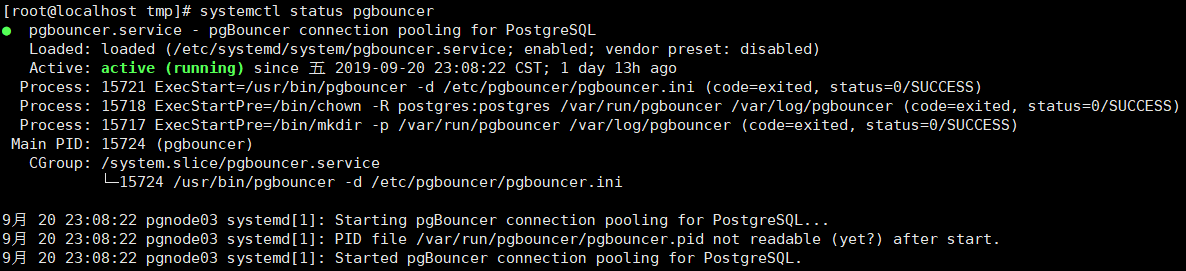
最新文章
- Daily Scrum 10.24
- sublime3+quick智能提示
- [noip2005提高]过河 dp
- ASP.NET MVC 学习1、新增Controller,了解MVC运行机制
- IDEA 编译错误:java: try-with-resources is not supported in -source 1.6 (use -source 7 or higher to enable try-with-resources)
- FreeMarker 自己定义指令(三)
- [Regionals 2012 :: Asia - Tokyo ]
- cocos2d-x过程动作CCProgressTo示例学习笔记
- ZooKeeper原理及配置
- Entity Framework Tools install to VS 2015
- 公众号第三方平台开发-aes解密失败
- CentOs环境下给PHP7.0安装fileinfo扩展
- 数据分组分析—-groupby
- 潭州课堂25班:Ph201805201 并发(协程) 第十五课 (课堂笔记)
- 系统编码、文件编码与python系统编码
- java json-lib配置
- 理解C#的Lock语法意义
- 【JavaScript算法】---希尔排序
- Python3 图像识别(二)
- Julia - 字符串判断函数