springboot学习入门简易版三---springboot2.0启动方式
2.4使用@componentscan方式启动
2.4.1 @EnableAutoConfiguration 默认只扫描当前类
@EnableAutoConfiguration 默认只扫描当前类,如果再新建一个indexcontroller类,将无法被扫描。
新建indexcontroller类:
/**
* 测试index类
* @author admin
*
*/
@RestController
public class IndexController {
@RequestMapping("/index")
public String index() {
return "index info";
}
}
启动TestController类中的main函数,首先访问http://localhost:8080/test
没有问题,再访问http://localhost:8080/index
报错信息如下:
Whitelabel Error Page
This application has no explicit mapping for /error, so you are seeing this as a fallback.
Sun Apr 14 22:25:20 CST 2019
There was an unexpected error (type=Not Found, status=404).
No message available
2.4.2 @ComponentScan指定扫描范围(7)
为了方便维护和规范化,将启动类和controller类分离开,新建一个IndexController类。启动类修改如下:
//@RestController
//@SpringBootApplication //或使用@EnableAutoConfiguration配置
@EnableAutoConfiguration //自动配置,根据pom文件引入的依赖信息,自动配置对应的组件;扫包范围,默认在当前类中
@ComponentScan("com.springboot2demo") //指定扫描范围
public class FirstApplication { /**
* 程序入口
* SpringApplication.run 相当于java代码创建内置tomcat,加载springmvc注解启动
* @param args
*/
public static void main(String[] args) {
SpringApplication.run(FirstApplication.class, args);
} }
IndexController为:
/**
* 仅 @EnableAutoConfiguration注解方式下启动(默认只扫描当前类),/index 访问报错
* @author admin
*/
@RestController
public class IndexController { @RequestMapping("/index")
public String index() {
return "index info";
} @RequestMapping("/test")
public String test(){
return "springboot2.0 first application";
} }
启动springboot启动类
访问http://localhost:8080/index 成功返回:index info
访问http://localhost:8080/test成功返回:springboot2.0 first application
2.4.3 @SpringBootApplication方式启动(8)
1多个controller包的@componentscan多包扫描
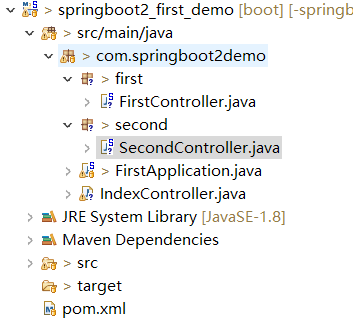
FirstController类:
@RestController
public class FirstController { @RequestMapping("/firstIndex")
public String index() {
return "firstIndex info";
} }
SecondController类:
@RestController
public class SecondController { @RequestMapping("/secondIndex")
public String index() {
return "secondIndex info";
} }
启动类修改为:
//@RestController
//@SpringBootApplication //或使用@EnableAutoConfiguration配置
@EnableAutoConfiguration //自动配置,根据pom文件引入的依赖信息,自动配置对应的组件;扫包范围,默认在当前类中
//@ComponentScan("com.springboot2demo") //指定扫描范围
@ComponentScan(basePackages= {"com.springboot2demo.first","com.springboot2demo.second"}) //多包扫描
public class FirstApplication {
2 @SpringbootApplication注解启动
等同于@EnableAutoConfiguation+@ComponentScan
且扫描范围默认为类所在当前包下所有包(包括子包)
在原有代码基础上修改启动类
//@RestController
//@EnableAutoConfiguration //自动配置,根据pom文件引入的依赖信息,自动配置对应的组件;扫包范围,默认在当前类中
//@ComponentScan("com.springboot2demo") //指定扫描范围
//@ComponentScan(basePackages= {"com.springboot2demo.first","com.springboot2demo.second"}) //多包扫描
@SpringBootApplication //或使用@EnableAutoConfiguration+@ComponentScan配置
public class FirstApplication {
git代码:https://github.com/cslj2013/-springboot2.0_first_demo.git
最新文章
- Qt on Android:创建可伸缩界面
- PHP初步(中)
- javascript中对象字面量的理解
- 【C语言入门教程】7.4 共用体
- 2016年中国大学生程序设计竞赛(合肥)-重现赛1009 HDU 5969
- HDU 5976 Detachment 打表找规律
- HTTP协议(4)
- Css 梯形图形 并添加文字
- js倒计时 重发 效果
- 虚拟机安装麒麟3.2时报unkown filesystem,you need to load the linux kernel first
- JS全选
- spring mvc 返回页面数据
- 201521123106 《Java程序设计》第12周学习总结
- 用C#(.NET Core) 实现简单工厂和工厂方法模式
- Chapter 2 User Authentication, Authorization, and Security(7):创建和使用用户自定义服务器角色
- Python各种图像库的图像的基本读写方式
- redis-cli显示中文
- (转载)Java多线程返回值处理
- 13-部署traefik-ingress插件
- orm操作