ELK日志分析系统之elasticsearch7.x最新版安装与配置
1、Elasticsearch
1.1、elasticsearch的简介
ElasticSearch是一个基于Lucene的搜索服务器。它提供了一个分布式多用户能力的全文搜索引擎,基于RESTful web接口。Elasticsearch是用Java开发的,并作为Apache许可条款下的开放源码发布,是第二流行的企业搜索引擎。设计用于云计算中,能够达到实时搜索,稳定,可靠,快速,安装使用方便。
1.2、下载地址:https://www.elastic.co/cn/downloads/elasticsearch,到此网页上下开elasticsearch安装包。
1.3、将下载的.tar包解压到目录/application下。创建软链接es文件。详情如下图所示:
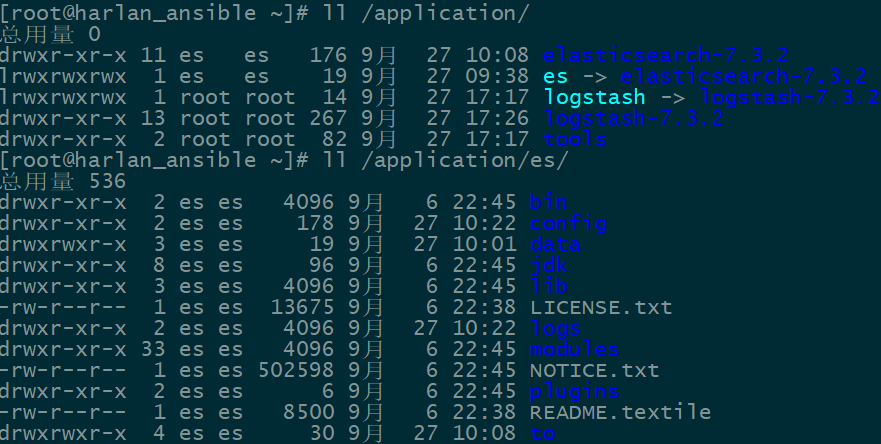
1.4、关于JDK,此安装包里包含有JDK,不用再系统上重新安装其他的版本的JDK。
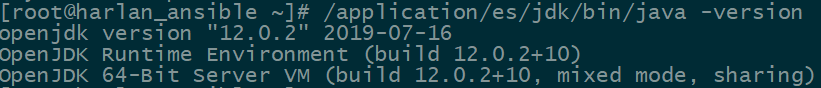
1.5、将此JDK放到系统变量文件/etc/profile中,在文件最后插入如下配置,详情如下:
#set java environment
export JAVA_HOME=/application/es/jdk
export JRE_HOME=${JAVA_HOME}/jre
export CLASSPATH=.:${JAVA_HOME}/lib/dt.JAVA_HOME/lib/tools.jar:${JRE_HOME}/lib
export PATH=${JAVA_HOME}/bin:${PATH}
1.6、使用source命令,使配置生效
source /etc/profile
1.7、配置elasticsearch的配置文件
[root@harlan_ansible ~]# vim /application/es/config/elasticsearch.yml
# ======================== Elasticsearch Configuration =========================
#
# NOTE: Elasticsearch comes with reasonable defaults for most settings.
# Before you set out to tweak and tune the configuration, make sure you
# understand what are you trying to accomplish and the consequences.
#
# The primary way of configuring a node is via this file. This template lists
# the most important settings you may want to configure for a production cluster.
#
# Please consult the documentation for further information on configuration options:
# https://www.elastic.co/guide/en/elasticsearch/reference/index.html
#
# ---------------------------------- Cluster -----------------------------------
#
# Use a descriptive name for your cluster:
#
cluster.name: my-harlan #配置集群的名称
#
# ------------------------------------ Node ------------------------------------
#
# Use a descriptive name for the node:
#
node.name: harlan_ansible #本节点的名称,此主机的名称
#
# Add custom attributes to the node:
#
#node.attr.rack: r1
#
# ----------------------------------- Paths ------------------------------------
#
# Path to directory where to store the data (separate multiple locations by comma):
#
path.data: /application/es/to/data #日志存放地址
#
# Path to log files:
#
path.logs: /application/es/to/logs #elasticsearch的本地日志
#
# ----------------------------------- Memory -----------------------------------
#
# Lock the memory on startup:
#
#bootstrap.memory_lock: true
#
# Make sure that the heap size is set to about half the memory available
# on the system and that the owner of the process is allowed to use this
# limit.
#
# Elasticsearch performs poorly when the system is swapping the memory.
#
# ---------------------------------- Network -----------------------------------
#
# Set the bind address to a specific IP (IPv4 or IPv6):
#
network.host: 0.0.0.0 #任意IP都可以访问elasticsearch
#
# Set a custom port for HTTP:
#
http.port: 9200 #elasticsearch的访问端口
#
# For more information, consult the network module documentation.
#
# --------------------------------- Discovery ----------------------------------
#
# Pass an initial list of hosts to perform discovery when this node is started:
# The default list of hosts is ["127.0.0.1", "[::1]"]
#
#discovery.seed_hosts: ["host1", "host2"]
#
# Bootstrap the cluster using an initial set of master-eligible nodes:
#
cluster.initial_master_nodes: ["harlan_ansible"] #开启集群的节点
#
# For more information, consult the discovery and cluster formation module documentation.
#
# ---------------------------------- Gateway -----------------------------------
#
# Block initial recovery after a full cluster restart until N nodes are started:
#
#gateway.recover_after_nodes:
#
# For more information, consult the gateway module documentation.
#
# ---------------------------------- Various -----------------------------------
#
# Require explicit names when deleting indices:
#
#action.destructive_requires_name: true
http.cors.enabled: true #下面这两个,是为了通过外网的浏览器访问
http.cors.allow-origin: "*"
1.8、通过上述配置后,还需要配置启动elasticsearch服务的用户和权限。因为elasticsearch的服务不能使用root用户进行启动。所以需要创建es帐号,并且更改/application/es的所属用户和组。
1.8.1 创建用户es
useradd es
1.8.2 更改/application/es的所属用户和组
chown -R es.es /application/es
chown -R es.es /application/elasticsearch-7.3.
1.9、切换到es帐户,启动elasticsearch服务
[es@harlan_ansible]$ su es
[es@harlan_ansible root]$ /application/es/bin/elasticsearch -d
1.10、查看服务是否已启动
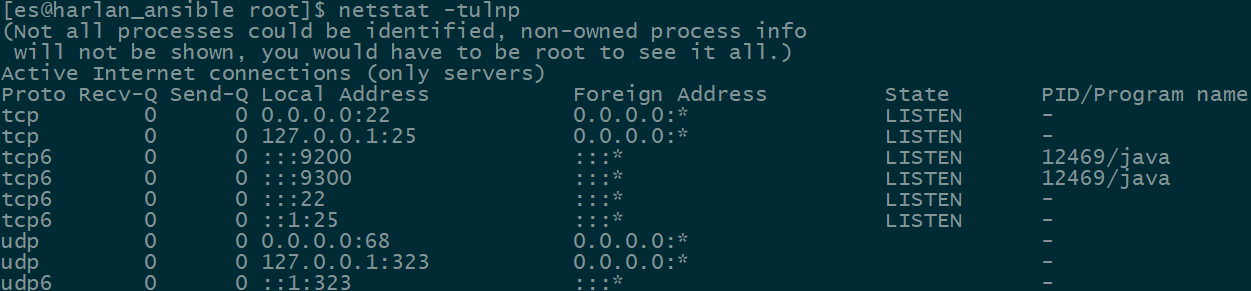
1.11、由上图可知,elasticsearch服务已经启动。
测试:通过浏览器进行访问
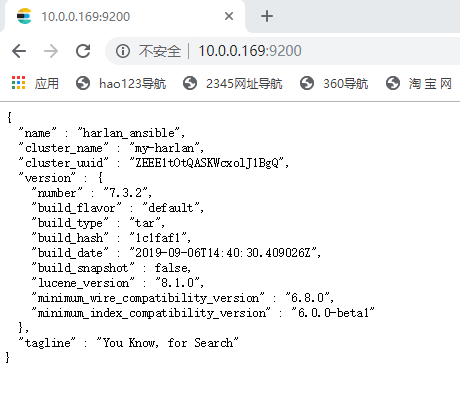
1.12、由图可知,elasticsearch已经安装成功。
最新文章
- SQL Server 2016 CTP2.2 的关键特性
- AJAX JSONP源码实现(原理解析)
- form表单里如果只存在一个文本框,enter键提交
- Android 数据传递(二)Activity与fragment之间的通信
- TermServDevices报错导致服务器死机(远程服务使用者必读)
- poj 1190 生日蛋糕
- cmd find命令
- Baidu Sitemap Generator插件使用图解教程
- 《Java4Android视频教程》学习笔记(二)
- apache下的IfModule里设置含义
- shell学习之变量、判断、重复动作
- 我对国内两大购书站点的感受(dearbook和china-pub)
- NSOJ 畅通工程(并查集)
- JAVA的三大特征 封装继承多态- 简单总结
- 前端测试框架Jest系列教程 -- Asynchronous(测试异步代码)
- Java设置接口跨域
- 移动端解决单机事件延迟fastclick
- SSE图像算法优化系列五:超高速指数模糊算法的实现和优化(10000*10000在100ms左右实现)。
- PDP context
- Application类