Qt编写自定义控件18-魔法小鱼
2024-09-05 07:58:54
前言
上次发了个纯painter绘制的老鼠,那个就是qt目录下的demo,改的,只是比demo中的老鼠稍微胖一点,估计人到中年都发福吧。这次来一个魔法小鱼,这条鱼可以变换颜色,尾巴还会摇动,可以设定旋转的角度以及尾巴摆动的幅度等,原理是参考网上一个安卓大神写的(绘制原理 https://www.jianshu.com/p/3dd3d1524851)。
其实在Qt学习过程中,如果越到问题找不到相关文章和答案,可以试着将关键字改成安卓试试,你会发现另外一篇天地,大量的资源和文章介绍等,就比如安卓中用的java的painter,就几乎和Qt中的一样,估计填写编程语言都很类似,连方法名字几乎都是一样,设置参数,具有很多通用性,作为一名程序员,最重要的是理解思路和原理,甚至学习的方法,这些掌握了,任何语言都不是问题。
实现的功能
- 魔幻鱼控件 作者:feiyangqingyun(QQ:517216493) 2018-7-15
- 本控件来源于网络(原作者:tyroneli(http://www.qtcn.org/bbs/read-htm-tid-65412.html))
- 绘制原理 https://www.jianshu.com/p/3dd3d1524851
- 1:可设置鱼头+鱼身+鱼鳍+鱼尾的颜色
- 2:可设置鱼头+鱼身+鱼鳍+鱼尾的比例
- 3:可设置基准颜色,作为所有统一颜色
- 4:可设置鱼鳍是否摆动
- 5:可设置鱼的停留位置旋转角度
效果图
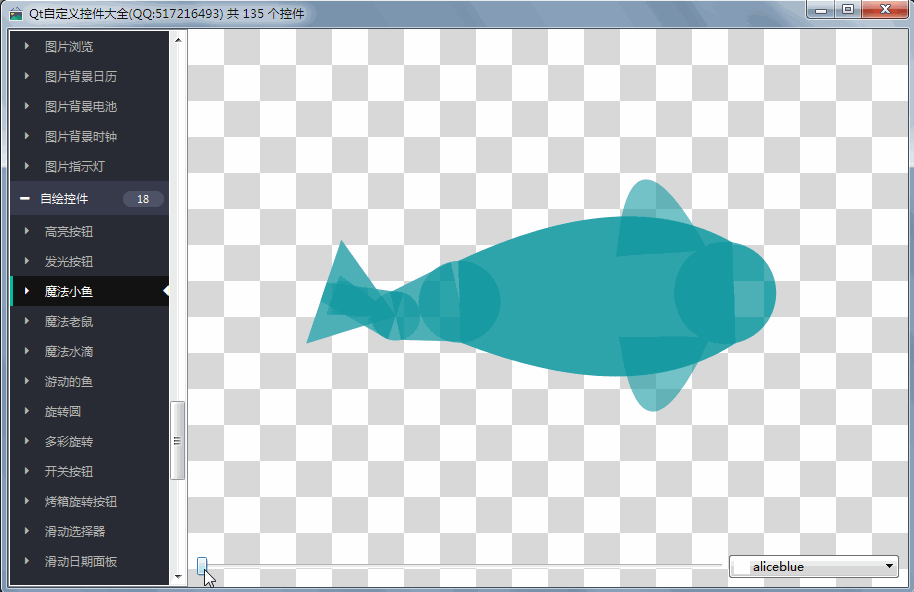
头文件代码
#ifndef MAGICFISH_H
#define MAGICFISH_H
/**
* 魔幻鱼控件 作者:feiyangqingyun(QQ:517216493) 2018-7-15
* 本控件来源于网络(原作者:tyroneli(http://www.qtcn.org/bbs/read-htm-tid-65412.html))
* 绘制原理 https://www.jianshu.com/p/3dd3d1524851
* 1:可设置鱼头+鱼身+鱼鳍+鱼尾的颜色
* 2:可设置鱼头+鱼身+鱼鳍+鱼尾的比例
* 3:可设置基准颜色,作为所有统一颜色
* 4:可设置鱼鳍是否摆动
* 5:可设置鱼的停留位置旋转角度
*/
#include <QWidget>
#ifdef quc
#if (QT_VERSION < QT_VERSION_CHECK(5,7,0))
#include <QtDesigner/QDesignerExportWidget>
#else
#include <QtUiPlugin/QDesignerExportWidget>
#endif
class QDESIGNER_WIDGET_EXPORT MagicFish : public QWidget
#else
class MagicFish : public QWidget
#endif
{
Q_OBJECT
Q_PROPERTY(QColor headColor READ getHeadColor WRITE setHeadColor)
Q_PROPERTY(QColor bodyColor READ getBodyColor WRITE setBodyColor)
Q_PROPERTY(QColor finColor READ getFinColor WRITE setFinColor)
Q_PROPERTY(QColor tailColor READ getTailColor WRITE setTailColor)
Q_PROPERTY(QColor baseColor READ getBaseColor WRITE setBaseColor)
Q_PROPERTY(bool finMove READ getFinMove WRITE setFinMove)
Q_PROPERTY(int speed READ getSpeed WRITE setSpeed)
Q_PROPERTY(double wave READ getWave WRITE setWave)
Q_PROPERTY(double currentAngle READ getCurrentAngle WRITE setCurrentAngle)
public:
explicit MagicFish(QWidget *parent = 0);
~MagicFish();
protected:
void resizeEvent(QResizeEvent *);
void paintEvent(QPaintEvent *);
void drawHead(QPainter *painter);
void drawBody(QPainter *painter, const QPointF &pos, double angle);
void drawFin(QPainter *painter, const QPointF &pos, bool left, double angle);
void drawTail(QPainter *painter, const QPointF &pos, double angle);
void drawTail1(QPainter *painter, const QPointF &pos, double angle);
void drawTail2(QPainter *painter, const QPointF &pos, double angle);
private:
//计算坐标点
QPointF calcPoint(const QPointF &pos, double len, double angle);
double qDegreesToRadians(double degrees);
double qRadiansToDegrees(double radians);
private:
QColor headColor; //鱼头颜色
QColor bodyColor; //鱼身颜色
QColor finColor; //鱼鳍颜色
QColor tailColor; //鱼尾颜色
QColor baseColor; //基准颜色
bool finMove; //鱼鳍是否摆动
int speed; //游动的速度即尾巴摆动的频率
double wave; //晃动的幅度
double currentAngle; //旋转的角度
int currentValue; //游动的位置
double headLen; //鱼头尺寸
double bodyLen; //鱼身尺寸
double finLen; //鱼鳍尺寸
double tailLen; //鱼尾尺寸
QPointF headPos; //鱼头坐标
QTimer *timer; //定时器处理游动
public:
QColor getHeadColor() const;
QColor getBodyColor() const;
QColor getFinColor() const;
QColor getTailColor() const;
QColor getBaseColor() const;
bool getFinMove() const;
int getSpeed() const;
double getWave() const;
double getCurrentAngle() const;
double getHeadLen() const;
QPointF getHeadPos() const;
QSize sizeHint() const;
QSize minimumSizeHint() const;
private slots:
void updateValue();
public slots:
//设置鱼头颜色
void setHeadColor(const QColor &headColor);
//设置鱼身颜色
void setBodyColor(const QColor &bodyColor);
//设置鱼鳍颜色
void setFinColor(const QColor &finColor);
//设置鱼尾颜色
void setTailColor(const QColor &tailColor);
//设置基准颜色
void setBaseColor(const QColor &baseColor);
//设置鱼鳍是否摆动
void setFinMove(bool finMove);
//设置游动的速度
void setSpeed(int speed);
//设置滑动的幅度
void setWave(double wave);
//设置当前旋转的角度
void setCurrentAngle(double currentAngle);
void setCurrentAngle(int currentAngle);
//设置头部的长度
void setHeadLen(int headLen);
};
#endif // MAGICFISH_H
完整代码
#pragma execution_character_set("utf-8")
#include "magicfish.h"
#include "qpainter.h"
#include "qmath.h"
#include "qtimer.h"
#include "qdebug.h"
MagicFish::MagicFish(QWidget *parent) : QWidget(parent)
{
headColor = QColor(244, 92, 71, 200);
bodyColor = QColor(244, 92, 71, 220);
finColor = QColor(244, 92, 71, 150);
tailColor = QColor(244, 92, 71, 180);
baseColor = QColor(244, 92, 71);
finMove = false;
speed = 30;
wave = 1.0;
currentAngle = 0.0;
currentValue = 0;
headLen = 10;
finLen = headLen * 1.8;
bodyLen = headLen * 5.2;
tailLen = headLen * 0.8;
timer = new QTimer(this);
connect(timer, SIGNAL(timeout()), this, SLOT(updateValue()));
timer->start(100);
}
MagicFish::~MagicFish()
{
if (timer->isActive()) {
timer->stop();
}
}
void MagicFish::resizeEvent(QResizeEvent *)
{
headLen = qMin(width(), height()) / 10.0;
bodyLen = headLen * 5.2;
finLen = headLen * 1.8;
tailLen = headLen * 0.8;
}
void MagicFish::paintEvent(QPaintEvent *)
{
//绘制准备工作,启用反锯齿
QPainter painter(this);
painter.setRenderHint(QPainter::Antialiasing);
QPointF middlePos = QPointF(width() / 2, height() / 2);
headPos = calcPoint(middlePos, bodyLen / 1.5, currentAngle);
double angle = currentAngle + qSin(qDegreesToRadians(currentValue * 1.2 * wave)) * 2;
QPointF pos = calcPoint(headPos, bodyLen, angle - 180);
//绘制头部
drawHead(&painter);
//绘制鱼身
drawBody(&painter, pos, angle);
//绘制左侧鱼鳍
QPointF leftPos = calcPoint(headPos, headLen * 0.9, angle + 110);
drawFin(&painter, leftPos, true, angle);
//绘制右侧鱼鳍
QPointF rightPos = calcPoint(headPos, headLen * 0.9, angle - 110);
drawFin(&painter, rightPos, false, angle);
//绘制鱼尾
drawTail(&painter, pos, angle);
}
void MagicFish::drawHead(QPainter *painter)
{
painter->save();
painter->setPen(Qt::NoPen);
painter->setBrush(headColor);
//鱼头关节圆
painter->drawEllipse(headPos, headLen, headLen);
painter->restore();
}
void MagicFish::drawBody(QPainter *painter, const QPointF &pos, double angle)
{
//计算身体部分四个点
QPointF pos1 = calcPoint(headPos, headLen, angle - 80);
QPointF pos2 = calcPoint(pos, headLen * 0.8, angle - 90);
QPointF pos3 = calcPoint(pos, headLen * 0.8, angle + 90);
QPointF pos4 = calcPoint(headPos, headLen, angle + 80);
QPointF leftPos = calcPoint(headPos, bodyLen * 0.56, angle - 130);
QPointF rightPos = calcPoint(headPos, bodyLen * 0.56, angle + 130);
//计算绘制路径
QPainterPath path;
path.moveTo(pos1);
path.quadTo(leftPos, pos2);
path.lineTo(pos3);
path.quadTo(rightPos, pos4);
path.lineTo(pos1);
painter->save();
painter->setPen(Qt::NoPen);
painter->setBrush(bodyColor);
painter->drawPath(path);
painter->restore();
}
void MagicFish::drawFin(QPainter *painter, const QPointF &pos, bool left, double angle)
{
double controlAngle = 115;
double finAngle = finMove ? qSin(qDegreesToRadians(currentValue * 16.1 * wave)) * 12.0 : 2;
QPointF endPos = calcPoint(pos, finLen, left ? angle + finAngle + 180 : angle - finAngle - 180);
QPointF controlPos = calcPoint(pos, finLen * 1.8, left ? angle + controlAngle + finAngle : angle - controlAngle - finAngle);
//计算鱼鳍的路径
QPainterPath path;
path.moveTo(pos);
path.quadTo(controlPos, endPos);
path.lineTo(pos);
painter->save();
painter->setPen(Qt::NoPen);
painter->setBrush(finColor);
painter->drawPath(path);
painter->restore();
}
void MagicFish::drawTail(QPainter *painter, const QPointF &pos, double angle)
{
double flag = 0.6;
double length = tailLen * (flag + 1);
double tailAngle = angle + qCos(qDegreesToRadians(currentValue * 1.5 * wave)) * 15;
QPointF endPos = calcPoint(pos, length, tailAngle - 180);
QPointF pos1 = calcPoint(pos, tailLen, tailAngle - 90);
QPointF pos2 = calcPoint(endPos, tailLen * flag, tailAngle - 90);
QPointF pos3 = calcPoint(endPos, tailLen * flag, tailAngle + 90);
QPointF pos4 = calcPoint(pos, tailLen, tailAngle + 90);
QPainterPath path;
path.moveTo(pos1);
path.lineTo(pos2);
path.lineTo(pos3);
path.lineTo(pos4);
painter->save();
painter->setPen(Qt::NoPen);
painter->setBrush(tailColor);
//鱼尾关节大圆
painter->drawEllipse(pos, tailLen, tailLen);
//鱼尾关节小圆
painter->drawEllipse(endPos, tailLen * flag, tailLen * flag);
//鱼尾肉部分路径
painter->drawPath(path);
painter->restore();
//绘制鱼尾关节
drawTail1(painter, endPos, tailAngle);
}
void MagicFish::drawTail1(QPainter *painter, const QPointF &pos, double angle)
{
double len = tailLen * 0.6;
double flag = 0.4;
double length = len * (flag + 2.7);
double tailAngle = angle + qSin(qDegreesToRadians(currentValue * 1.7 * wave)) * 35;
QPointF endPos = calcPoint(pos, length, tailAngle - 180);
QPointF pos1 = calcPoint(pos, len, tailAngle - 90);
QPointF pos2 = calcPoint(endPos, len * flag, tailAngle - 90);
QPointF pos3 = calcPoint(endPos, len * flag, tailAngle + 90);
QPointF pos4 = calcPoint(pos, len, tailAngle + 90);
QPainterPath path;
path.moveTo(pos1);
path.lineTo(pos2);
path.lineTo(pos3);
path.lineTo(pos4);
painter->save();
painter->setPen(Qt::NoPen);
painter->setBrush(tailColor);
painter->drawPath(path);
painter->restore();
//绘制鱼尾鱼鳍
drawTail2(painter, pos, tailAngle);
}
void MagicFish::drawTail2(QPainter *painter, const QPointF &pos, double angle)
{
double len = tailLen * 0.6;
double flag = 0.4;
double length = len * (flag + 2.7);
double tailWidth = qAbs(qSin(qDegreesToRadians(currentValue * 1.9 * wave)) * len + headLen / 5.0 * 3.0);
QPointF endPos1 = calcPoint(pos, length, angle - 180);
QPointF endPos2 = calcPoint(pos, length - 10, angle - 180);
QPointF pos1 = calcPoint(endPos1, tailWidth, angle - 90);
QPointF pos2 = calcPoint(endPos1, tailWidth, angle + 90);
QPointF pos3 = calcPoint(endPos2, tailWidth - headLen / 1.5, angle - 90);
QPointF pos4 = calcPoint(endPos2, tailWidth - headLen / 1.5, angle + 90);
QPainterPath path1;
path1.moveTo(pos);
path1.lineTo(pos3);
path1.lineTo(pos4);
path1.lineTo(pos);
QPainterPath path2;
path2.moveTo(pos);
path2.lineTo(pos1);
path2.lineTo(pos2);
path2.lineTo(pos);
painter->save();
painter->setPen(Qt::NoPen);
painter->setBrush(tailColor);
painter->drawPath(path1);
painter->drawPath(path2);
painter->restore();
}
QPointF MagicFish::calcPoint(const QPointF &pos, double len, double angle)
{
double x = qCos(qDegreesToRadians(angle)) * len;
double y = qSin(qDegreesToRadians(angle - 180)) * len;
return QPointF(pos + QPointF(x, y));
}
double MagicFish::qDegreesToRadians(double degrees)
{
return degrees * double(M_PI / 180);
}
double MagicFish::qRadiansToDegrees(double radians)
{
return radians * double(180 / M_PI);
}
void MagicFish::updateValue()
{
//值会一直递增,需要判断是否越界
if (currentValue >= (INT_MAX - speed)) {
currentValue = 0;
}
currentValue = (currentValue + speed) % 54000;
update();
}
QColor MagicFish::getHeadColor() const
{
return this->headColor;
}
QColor MagicFish::getBodyColor() const
{
return this->bodyColor;
}
QColor MagicFish::getFinColor() const
{
return this->finColor;
}
QColor MagicFish::getTailColor() const
{
return this->tailColor;
}
QColor MagicFish::getBaseColor() const
{
return this->baseColor;
}
bool MagicFish::getFinMove() const
{
return this->finMove;
}
int MagicFish::getSpeed() const
{
return this->speed;
}
double MagicFish::getWave() const
{
return this->wave;
}
double MagicFish::getCurrentAngle() const
{
return this->currentAngle;
}
double MagicFish::getHeadLen() const
{
return this->headLen;
}
QPointF MagicFish::getHeadPos() const
{
return this->headPos;
}
QSize MagicFish::sizeHint() const
{
return QSize(200, 200);
}
QSize MagicFish::minimumSizeHint() const
{
return QSize(20, 20);
}
void MagicFish::setHeadColor(const QColor &headColor)
{
if (this->headColor != headColor) {
this->headColor = headColor;
update();
}
}
void MagicFish::setBodyColor(const QColor &bodyColor)
{
if (this->bodyColor != bodyColor) {
this->bodyColor = bodyColor;
update();
}
}
void MagicFish::setFinColor(const QColor &finColor)
{
if (this->finColor != finColor) {
this->finColor = finColor;
update();
}
}
void MagicFish::setTailColor(const QColor &tailColor)
{
if (this->tailColor != tailColor) {
this->tailColor = tailColor;
update();
}
}
void MagicFish::setBaseColor(const QColor &baseColor)
{
if (this->baseColor != baseColor) {
this->baseColor = baseColor;
//根据基准颜色设置其他颜色
this->baseColor.setAlpha(200);
headColor = this->baseColor;
this->baseColor.setAlpha(220);
bodyColor = this->baseColor;
this->baseColor.setAlpha(150);
finColor = this->baseColor;
this->baseColor.setAlpha(180);
tailColor = this->baseColor;
update();
}
}
void MagicFish::setFinMove(bool finMove)
{
if (this->finMove != finMove) {
this->finMove = finMove;
update();
}
}
void MagicFish::setSpeed(int speed)
{
if (this->speed != speed) {
this->speed = speed;
update();
}
}
void MagicFish::setWave(double wave)
{
if (this->wave != wave) {
this->wave = wave;
update();
}
}
void MagicFish::setCurrentAngle(double currentAngle)
{
if (this->currentAngle != currentAngle) {
this->currentAngle = currentAngle;
update();
}
}
void MagicFish::setCurrentAngle(int currentAngle)
{
setCurrentAngle((double)currentAngle);
}
void MagicFish::setHeadLen(int headLen)
{
if (this->headLen != headLen) {
this->headLen = headLen;
this->finLen = headLen * 1.8;
this->bodyLen = headLen * 5.2;
this->tailLen = headLen * 0.8;
update();
}
}
控件介绍
- 超过145个精美控件,涵盖了各种仪表盘、进度条、进度球、指南针、曲线图、标尺、温度计、导航条、导航栏,flatui、高亮按钮、滑动选择器、农历等。远超qwt集成的控件数量。
- 每个类都可以独立成一个单独的控件,零耦合,每个控件一个头文件和一个实现文件,不依赖其他文件,方便单个控件以源码形式集成到项目中,较少代码量。qwt的控件类环环相扣,高度耦合,想要使用其中一个控件,必须包含所有的代码。
- 全部纯Qt编写,QWidget+QPainter绘制,支持Qt4.6到Qt5.12的任何Qt版本,支持mingw、msvc、gcc等编译器,不乱码,可直接集成到Qt Creator中,和自带的控件一样使用,大部分效果只要设置几个属性即可,极为方便。
- 每个控件都有一个对应的单独的包含该控件源码的DEMO,方便参考使用。同时还提供一个所有控件使用的集成的DEMO。
- 每个控件的源代码都有详细中文注释,都按照统一设计规范编写,方便学习自定义控件的编写。
- 每个控件默认配色和demo对应的配色都非常精美。
- 超过130个可见控件,6个不可见控件。
- 部分控件提供多种样式风格选择,多种指示器样式选择。
- 所有控件自适应窗体拉伸变化。
- 集成自定义控件属性设计器,支持拖曳设计,所见即所得,支持导入导出xml格式。
- 自带activex控件demo,所有控件可以直接运行在ie浏览器中。
- 集成fontawesome图形字体+阿里巴巴iconfont收藏的几百个图形字体,享受图形字体带来的乐趣。
- 所有控件最后生成一个dll动态库文件,可以直接集成到qtcreator中拖曳设计使用。
SDK下载
- SDK下载链接:https://pan.baidu.com/s/1tD9v1YPfE2fgYoK6lqUr1Q 提取码:lyhk
- 自定义控件+属性设计器欣赏:https://pan.baidu.com/s/1l6L3rKSiLu_uYi7lnL3ibQ 提取码:tmvl
- 下载链接中包含了各个版本的动态库文件,所有控件的头文件,使用demo。
- 自定义控件插件开放动态库dll使用(永久免费),无任何后门和限制,请放心使用。
- 目前已提供26个版本的dll,其中包括了qt5.12.3 msvc2017 32+64 mingw 32+64 的。
- 不定期增加控件和完善控件,不定期更新SDK,欢迎各位提出建议,谢谢!
- widget版本(QQ:517216493)qml版本(QQ:373955953)三峰驼(QQ:278969898)。
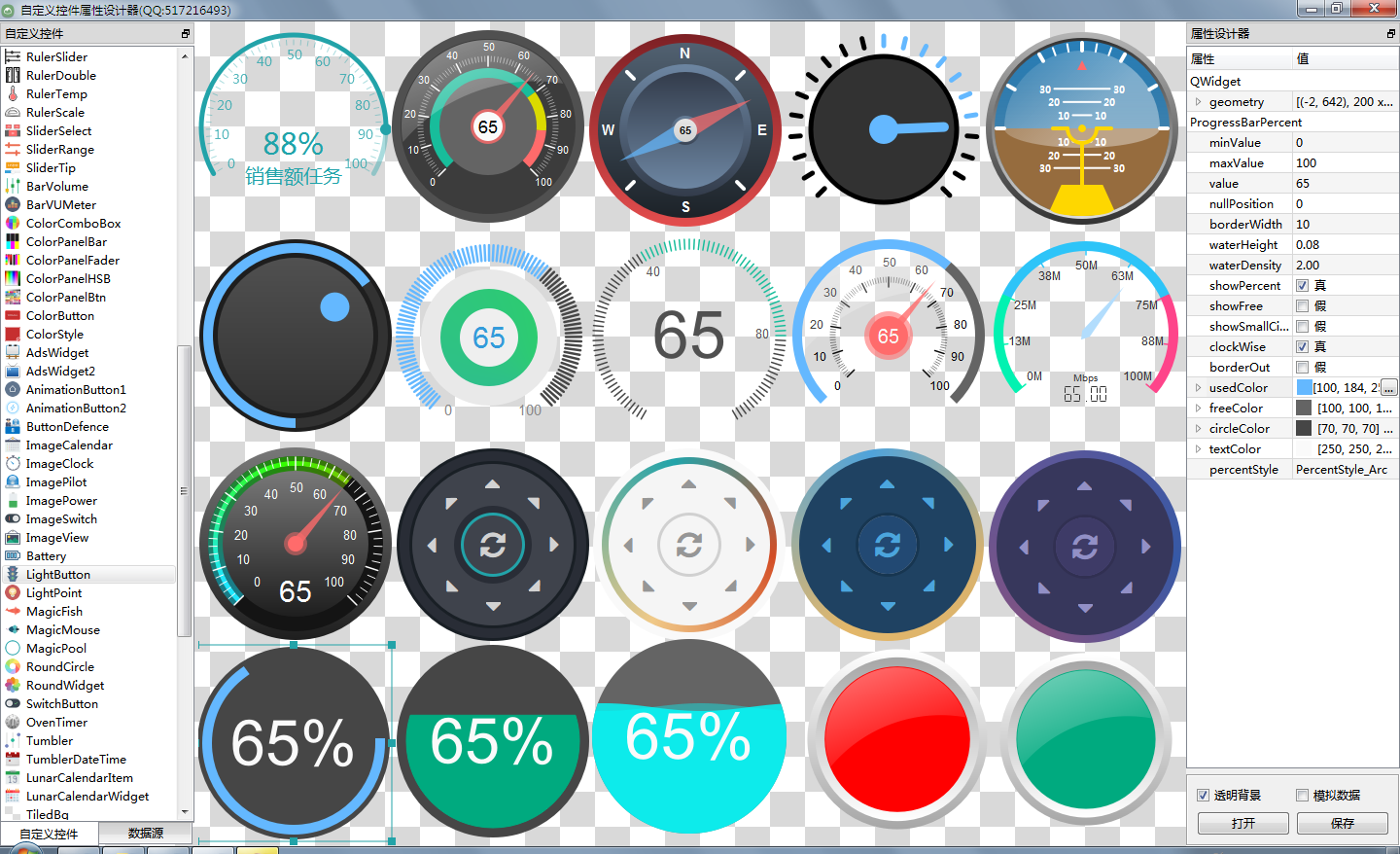
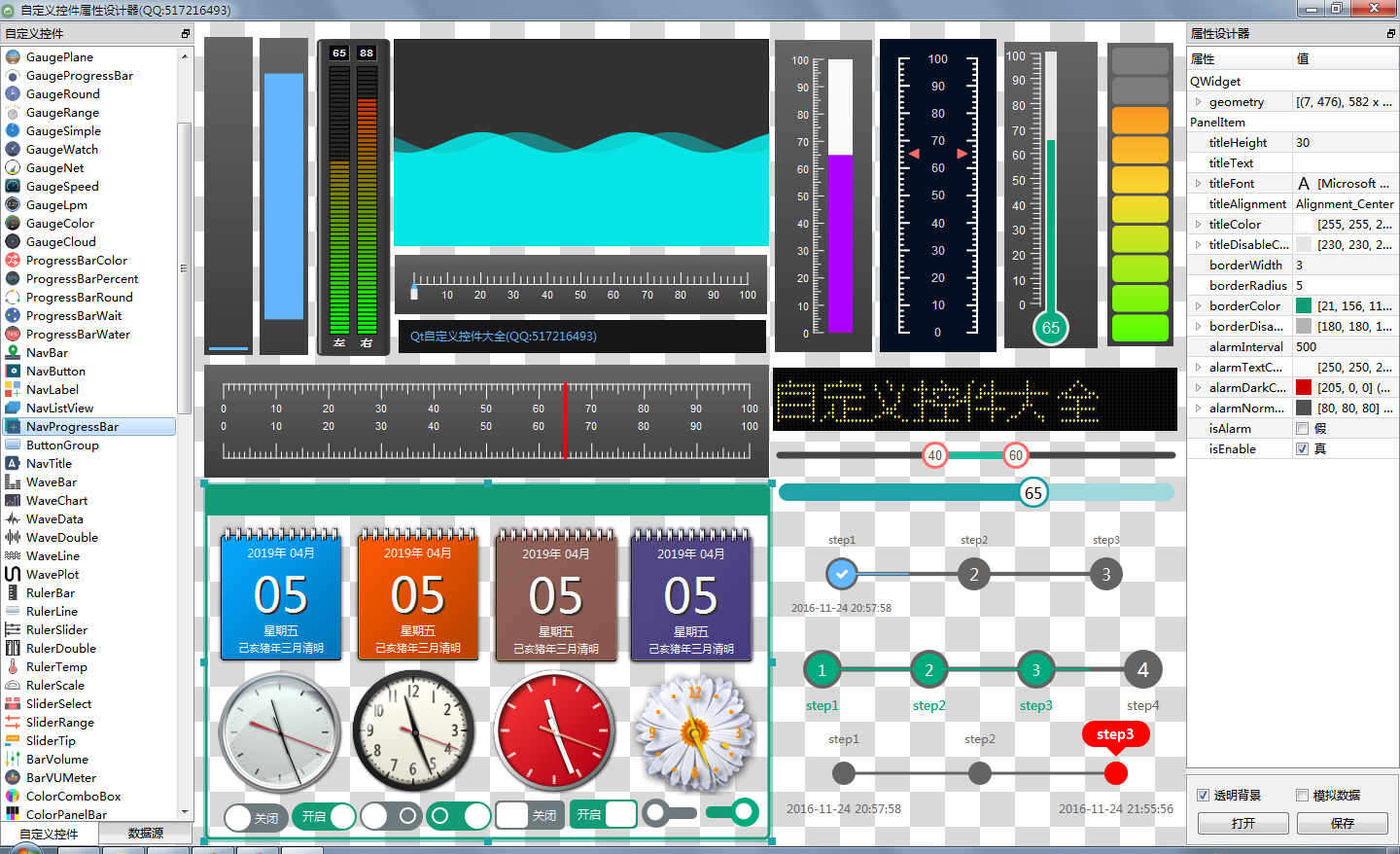
最新文章
- 笔记--mysql rpm 安装
- 集合 ArrayList
- SQL Server2000安装
- 【转义字符】HTML 字符实体&lt; &gt: &amp;等
- 210 - Concurrency Simulator(WF1991, deque, 模拟)
- Java实战之03Spring-03Spring的核心之AOP(Aspect Oriented Programming 面向切面编程)
- js全局函数
- Android在ExpandableListView控制的基本使用
- CSDN挑战编程——《金色十月线上编程比赛第二题:解密》
- Linux的一些简单命令(四)-用户和组账户管理
- vs中的各种快捷键
- Java面试步步走
- Uva 679 Dropping Balls (模拟/二叉树的编号)
- flask 扩展之 -- flask-mail
- 基于python的web应用开发-添加关注者
- 基于深度学习的目标检测技术演进:R-CNN、Fast R-CNN、Faster R-CNN
- IoT experitment
- JavaEE学习之JAXB
- Hadoop--Unable to load native-hadoop library for your platform... using builtin-java classes where applicable Starting namenodes on [localhost]
- ACM-ICPC 2018年北京网络赛 D-80 days