IOS页面自动布局 之 NSLayoutConstraint基础篇
使用AutoLayout之前需要知道以下两点:
1.必须设置 translatesAutoresizingMaskIntoConstraints为NO。
2.如果是viewControl则AutoLayout适配写在[- updateViewConstraints]中;
如果是view则AutoLayout适配写在[- updateConstraints]中。
一、要讲解的方法:
/* Create constraints explicitly. Constraints are of the form "view1.attr1 = view2.attr2 * multiplier + constant"
If your equation does not have a second view and attribute, use nil and NSLayoutAttributeNotAnAttribute.
*/
+(instancetype)constraintWithItem:(id)view1
attribute:(NSLayoutAttribute)attr1
relatedBy:(NSLayoutRelation)relation
toItem:(id)view2
attribute:(NSLayoutAttribute)attr2
multiplier:(CGFloat)multiplier
constant:(CGFloat)c;
参数说明:
第一个参数 view1: 要设置的视图;
第二个参数 attr1: view1要设置的属性,稍后详解;
第三个参数 relation: 视图view1和view2的指定属性之间的关系,稍后详解;
第四个参数 view2: 参照的视图;
第五个参数 attr2: 参照视图view2的属性,稍后详解;
第六个参数 multiplier: 视图view1的指定属性是参照视图view2制定属性的多少倍;
第七个参数 c: 视图view1的指定属性需要加的浮点数。
根据参数的讲解,得出计算公式如下:
view1.attr1 [= , >= , <=] view2.attr2 * multiplier + c;
参数详解:
1、NSLayoutAttribute
typedef NS_ENUM(NSInteger, NSLayoutAttribute) {
NSLayoutAttributeLeft = ,
NSLayoutAttributeRight,
NSLayoutAttributeTop,
NSLayoutAttributeBottom,
NSLayoutAttributeLeading,
NSLayoutAttributeTrailing,
NSLayoutAttributeWidth,
NSLayoutAttributeHeight,
NSLayoutAttributeCenterX,
NSLayoutAttributeCenterY,
NSLayoutAttributeBaseline,
NSLayoutAttributeLastBaseline = NSLayoutAttributeBaseline,
NSLayoutAttributeFirstBaseline NS_ENUM_AVAILABLE_IOS(8_0),
NSLayoutAttributeLeftMargin NS_ENUM_AVAILABLE_IOS(8_0),
NSLayoutAttributeRightMargin NS_ENUM_AVAILABLE_IOS(8_0),
NSLayoutAttributeTopMargin NS_ENUM_AVAILABLE_IOS(8_0),
NSLayoutAttributeBottomMargin NS_ENUM_AVAILABLE_IOS(8_0),
NSLayoutAttributeLeadingMargin NS_ENUM_AVAILABLE_IOS(8_0),
NSLayoutAttributeTrailingMargin NS_ENUM_AVAILABLE_IOS(8_0),
NSLayoutAttributeCenterXWithinMargins NS_ENUM_AVAILABLE_IOS(8_0),
NSLayoutAttributeCenterYWithinMargins NS_ENUM_AVAILABLE_IOS(8_0),
NSLayoutAttributeNotAnAttribute =
};
分三部分解释 NSLayoutAttribute
第一部分:常用的
NSLayoutAttributeLeft: CGRectGetMinX(view.frame);
NSLayoutAttributeRight: CGRectGetMaxX(view.frame);
NSLayoutAttributeTop: CGRectGetMinY(view.frame);
NSLayoutAttributeBottom: CGRectGetMinY(view.frame);
NSLayoutAttributeWidth: CGRectGetWidth(view.frame);
NSLayoutAttributeHeight: CGRectGetHeight(view.frame);
NSLayoutAttributeCenterX: view.center.x;
NSLayoutAttributeCenterY:view.center.y ;
NSLayoutAttributeBaseline: 文本底标线,在大多数视图中等同于NSLayoutAttributeBottom; 在少数视图,如UILabel,是指字母的底部出现的位置;
NSLayoutAttributeLastBaseline: 相当于NSLayoutAttributeBaseline;
NSLayoutAttributeFirstBaseline: 文本上标线;
NSLayoutAttributeNotAnAttribute: None;
第二部分: 根据国家使用习惯不同表示的意思不同
NSLayoutAttributeLeading: 在习惯由左向右看的地区,相当于NSLayoutAttributeLeft;在习惯从右至左看的地区,相当于NSLayoutAttributeRight;
NSLayoutAttributeTrailing: 在习惯由左向右看的地区,相当于NSLayoutAttributeRight;在习惯从右至左看的地区,相当于NSLayoutAttributeLeft;
第三部分:ios8新增属性,各种间距,具体用法下节介绍
NSLayoutAttributeLeftMargin,
NSLayoutAttributeRightMargin,
NSLayoutAttributeTopMargin,
NSLayoutAttributeBottomMargin,
NSLayoutAttributeLeadingMargin,
NSLayoutAttributeTrailingMargin,
NSLayoutAttributeCenterXWithinMargins,
NSLayoutAttributeCenterYWithinMargins,
从网上找了一张图,标注以上属性
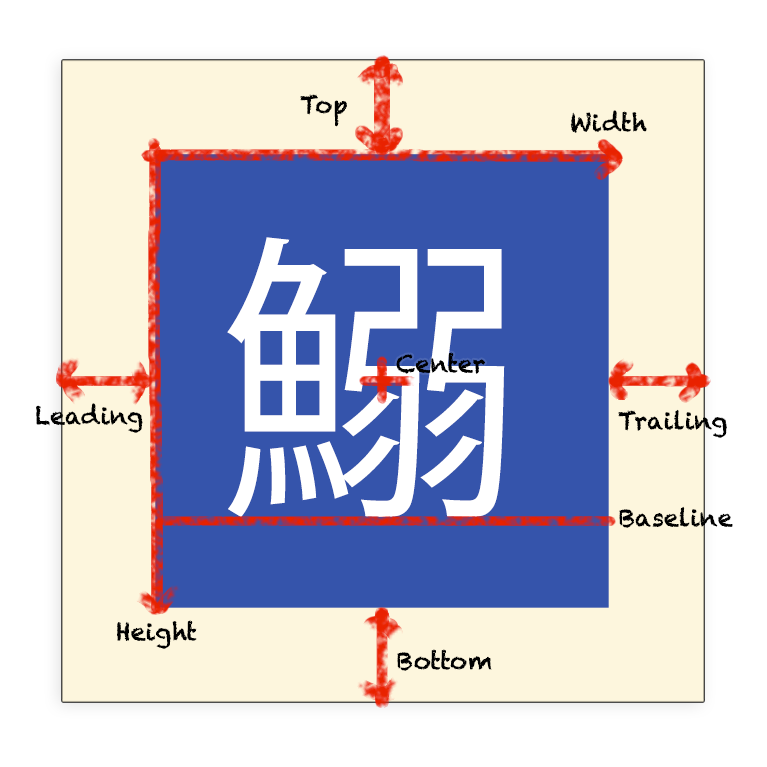
2、NSLayoutRelation
typedef NS_ENUM(NSInteger, NSLayoutRelation) {
NSLayoutRelationLessThanOrEqual = -,
NSLayoutRelationEqual = ,
NSLayoutRelationGreaterThanOrEqual = ,
};
NSLayoutRelationLessThanOrEqual: <=;
NSLayoutRelationEqual: =;
NSLayoutRelationGreaterThanOrEqual: >=;
二、要讲解的方法
1、获取当前view中所有的 NSLayoutConstraint
- (NSArray *)constraints NS_AVAILABLE_IOS(6_0);
2、旧版方法,将指定的NSLayoutConstraint添加到页面或者从页面中移除
- (void)addConstraint:(NSLayoutConstraint *)constraint NS_AVAILABLE_IOS(6_0); // This method will be deprecated in a future release and should be avoided. Instead, set NSLayoutConstraint's active property to YES.
- (void)addConstraints:(NSArray *)constraints NS_AVAILABLE_IOS(6_0); // This method will be deprecated in a future release and should be avoided. Instead use +[NSLayoutConstraint activateConstraints:].
- (void)removeConstraint:(NSLayoutConstraint *)constraint NS_AVAILABLE_IOS(6_0); // This method will be deprecated in a future release and should be avoided. Instead set NSLayoutConstraint's active property to NO.
- (void)removeConstraints:(NSArray *)constraints NS_AVAILABLE_IOS(6_0); // This method will be deprecated in a future release and should be avoided. Instead use +[NSLayoutConstraint deactivateConstraints:].
3、ios8新加方法,激活或者停用指定约束
/* The receiver may be activated or deactivated by manipulating this property. Only active constraints affect the calculated layout. Attempting to activate a constraint whose items have no common ancestor will cause an exception to be thrown. Defaults to NO for newly created constraints. */
@property (getter=isActive) BOOL active NS_AVAILABLE(10_10, 8_0); /* Convenience method that activates each constraint in the contained array, in the same manner as setting active=YES. This is often more efficient than activating each constraint individually. */
+ (void)activateConstraints:(NSArray *)constraints NS_AVAILABLE(10_10, 8_0); /* Convenience method that deactivates each constraint in the contained array, in the same manner as setting active=NO. This is often more efficient than deactivating each constraint individually. */
+ (void)deactivateConstraints:(NSArray *)constraints NS_AVAILABLE(10_10, 8_0);
三、Coding Time
a> 设置视图view1为 宽度=20的正方形
两种写法,第一种 宽度=20,高度=20
[self addConstraint:[NSLayoutConstraint constraintWithItem:view1 attribute:NSLayoutAttributeWidth relatedBy:NSLayoutRelationEqual toItem:nil attribute:NSLayoutAttributeNotAnAttribute multiplier:1.0 constant:]];
[self addConstraint:[NSLayoutConstraint constraintWithItem:view1 attribute:NSLayoutAttributeHeight relatedBy:NSLayoutRelationEqual toItem:nil attribute:NSLayoutAttributeNotAnAttribute multiplier:1.0 constant:]];
第二种 宽度=20, 高度=宽度
[self addConstraint:[NSLayoutConstraint constraintWithItem:view1 attribute:NSLayoutAttributeWidth relatedBy:NSLayoutRelationEqual toItem:nil attribute:NSLayoutAttributeNotAnAttribute multiplier:1.0 constant:]];
[self addConstraint:[NSLayoutConstraint constraintWithItem:view1 attribute:NSLayoutAttributeHeight relatedBy:NSLayoutRelationEqual toItem:view1 attribute:NSLayoutAttributeWidth multiplier:1.0 constant:]];
第二种方法的优势是,如果想修改view1的大小,只需要修改一处。
b>设置视图view1.frame.origin.x = 视图view2.frame.origin.x
NSLayoutConstraint *leftConstraint = [NSLayoutConstraint constraintWithItem:view1 attribute:NSLayoutAttributeLeft relatedBy:NSLayoutRelationEqual toItem:view2 attribute:NSLayoutAttributeLeft multiplier:1.0 constant:]; //旧版方法
//[self addConstraint:leftConstraint]; //新版方法1
[NSLayoutConstraint activateConstraints:@[leftConstraint]];
//新版方法2
leftConstraint.active = YES;
最新文章
- 初转java随感(一)程序=数据结构+算法
- 【BZOJ】1049: [HAOI2006]数字序列(lis+特殊的技巧)
- eclipse git 整合
- AFN的坑--NSCachedURLResponse缓存
- 洛谷 P1305 新二叉树
- php的stdClass类
- DateTime.CompareTo方法
- RobotFramework中解析中文报错UnicodeDecodeError
- java语言在某个数组中查找某个字符出现的次数
- 第十章:Python の 网络编程基础(二)
- C语言程序设计作业
- Excel坐标自动在AutoCad绘图_3
- pycrypto安装出错的问题 intmax_t C:\Program Files (x86)\Windows Kits\10\include\10.0.10240.0\ucrt\inttypes.
- Linux 系统安装
- Confluence 6 通过 SSL 或 HTTPS 运行
- Objective-C编程 - 关于Block的要点
- vsphere 5.1 改进和SSO理解
- C++模板(Templates)
- Tomcat安装笔记(on Mac)
- pymsql与ORM--python操作MySQL之利器
热门文章
- jackson json转实体 允许特殊字符和转义字符 单引号
- netsh-winsock-reset;ping的通公网IP和DNS地址和内网网关,就是不能解析域名;
- Android开发(二十四)——数据存储SharePreference、SQLite、File、ContentProvider
- The Truth About .NET Objects And Sharing Them Between AppDomains
- Win7 32bit + Matlab2013b +Visual Studio 2010联合编程配置
- 为什么 NSLog 不支持 Swift 对象(转)
- android 内置视频目录
- 关于php的mysqlnd驱动
- 理解RxJava:(二)Operator,Operator
- 转载 jQuery的三种$()