Flask-DebugToolbar
2024-08-25 04:51:47
This extension adds a toolbar overlay to Flask applications containing useful information for debugging.
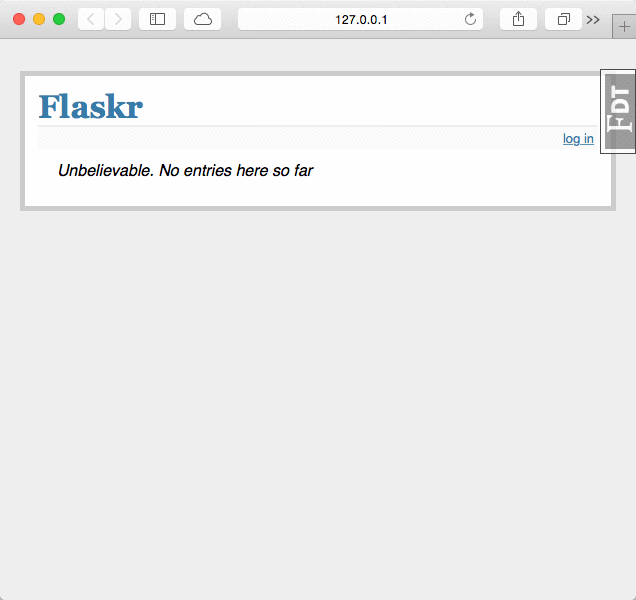
Usage
Setting up the debug toolbar is simple:
from flask import Flask
from flask_debugtoolbar import DebugToolbarExtension app = Flask(__name__) # the toolbar is only enabled in debug mode:
app.debug = True # set a 'SECRET_KEY' to enable the Flask session cookies
app.config['SECRET_KEY'] = '<replace with a secret key>' toolbar = DebugToolbarExtension(app)
The toolbar will automatically be injected into HTML responses when debug mode is on. In production, setting app.debug = False will disable the toolbar.
This extension also supports the Flask app factory pattern by separately creating the toolbar and later initializing it for an app:
toolbar = DebugToolbarExtension()
# Then later on.
app = create_app('the-config.cfg')
toolbar.init_app(app)
Configuration
The toolbar support several configuration options:
| Name | Description | Default |
|---|---|---|
DEBUG_TB_ENABLED |
Enable the toolbar? | app.debug |
DEBUG_TB_HOSTS |
Whitelist of hosts to display toolbar | any host |
DEBUG_TB_INTERCEPT_REDIRECTS |
Should intercept redirects? | True |
DEBUG_TB_PANELS |
List of module/class names of panels | enable all built-in panels |
DEBUG_TB_PROFILER_ENABLED |
Enable the profiler on all requests | False, user-enabled |
DEBUG_TB_TEMPLATE_EDITOR_ENABLED |
Enable the template editor | False |
To change one of the config options, set it in the Flask app’s config like:
app.config['DEBUG_TB_INTERCEPT_REDIRECTS'] = False
最新文章
- 列表屏幕(List Screen)
- win2012,oracle11g,sqlplus切换实例的方法
- select 标签的两种方式(以动态插入为例)
- 解决win7系统远程桌面 server 2003 卡的问题
- ++index 与 index++
- Blockchain概述--转
- BZOJ 2151 种树
- 应用删除后 Launchpad 上仍有应用图标无法删除的解决方法
- (2)WinForm中改变Tab选项卡的顺序
- [转载]MongoDB的真正性能
- Beta Round #9 (酱油杯noi考后欢乐赛)PLQ和他的小伙伴们
- 基于bootstrap的datetimepicker插件
- iOS堆栈-内存-代码在据算机中的运行
- Mysql 死锁问题
- POJ 3261 Milk Patterns(后缀数组+二分答案+离散化)
- CentOS 6.2 安装vsftpd 服务器(转)
- hadoop-1.x的运行实例
- 一小时学会ECMAScript6新特性
- EasyUI Dialog 窗体 布局记要
- 使用 Go-Ethereum 1.7.2搭建以太坊私有链