9.2.4 .net core 通过ViewComponent封装控件
我们在.net core中还使用了ViewComponent方式生成控件。ViewComponent也是asp.net core的新特性,是对页面部分的渲染,以前PartialView的功能,可以使用ViewComponent来实现。
View Component包含2个部分,一个是类(继承于ViewComponent),和它返回的结果Razor视图(和普通的View视图一样)。
我们还是来看一下以侧边菜单控件为例子,怎么创建一个ViewComponent。侧边菜单控件如下图:
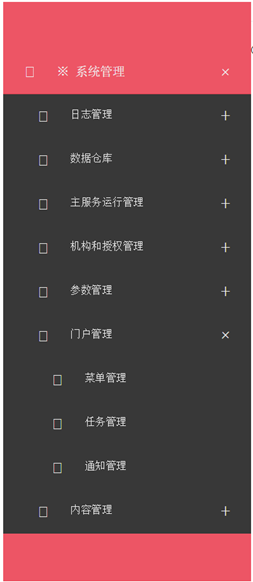
控件的主要逻辑是按照用户和应用程序代码,获取所有已经按照父子结构组织的菜单,传送到页面展示。
上面已经提到,View Component包含2个部分,一个是类,这个类也继承于ViewComponent类。子控件最主要的是重写ViewComponent类的Invoke/InvokeAsync方法:
public class SideMenuViewComponent : ViewComponent
{
private IMenuAppService service;
public SideMenuViewComponent(IMenuAppService service)
{
this.service = service;
} public IViewComponentResult Invoke(string appCode, UserInfo userInfo)
{
IEnumerable<MenuDto> menuItems = this.service.GetHierarchy(appCode, userInfo); return View("SideMenu", menuItems);
}
}
再来看ViewComponent的第二部分,就是Razor视图,这里是SideMenu.cshtml:
@using MicroStrutLibrary.Presentation.Web.Controls
@using MicroStrutLibrary.AppService.Portal
@using Microsoft.AspNetCore.Html @model IEnumerable<MenuDto>
@{
var controlId = System.Guid.NewGuid().ToString("N");
} @functions
{
public IHtmlContent RenderChildren(IEnumerable<MenuDto> menuItems)
{
string result = "<ul class=\"submenu\" style=\"display: none;\">"; foreach (MenuDto itemInfo in menuItems)
{
var url = Url.Content(string.IsNullOrWhiteSpace(itemInfo.Url) ? "#" : itemInfo.Url);
var icon = string.IsNullOrWhiteSpace(itemInfo.IconClass) ? "fa fa-list-ul" : itemInfo.IconClass;
var leaf = (itemInfo.IsLeaf && (itemInfo.Children == null || itemInfo.Children.Count() <)); result += "<li>";
result += $"<a href=\"{Html.Raw(url)}\" target=\"{itemInfo.Target}\" title=\"{itemInfo.MenuDesc}\" data-feature=\"{itemInfo.WinFeature}\" data-leaf=\"{leaf.ToString().ToLower()}\"><i class=\"${Html.Raw(icon)}\"></i><span>{itemInfo.MenuName}</span></a>";
if (!leaf)
{
result += RenderChildren(itemInfo.Children).ToString();
}
} result += "</ul>";
return new HtmlString(result);
}
}
<div id="@(controlId)" class="jquery-accordion-menu red">
<div class="jquery-accordion-menu-header">
</div>
<ul>
@foreach (MenuDto itemInfo in Model)
{
var url = Url.Content(string.IsNullOrWhiteSpace(itemInfo.Url) ? "#" : itemInfo.Url);
var icon = string.IsNullOrWhiteSpace(itemInfo.IconClass) ? "fa fa-list-ul" : itemInfo.IconClass;
var leaf = (itemInfo.IsLeaf && (itemInfo.Children == null || itemInfo.Children.Count() <)); <li>
<a href="@Html.Raw(url)" target="@itemInfo.Target" title="@itemInfo.MenuDesc" data-feature="@itemInfo.WinFeature" data-leaf="@(leaf.ToString().ToLower())">
<i class="@Html.Raw(icon)"></i>
<span>@itemInfo.MenuName</span>
</a>
@if (!leaf)
{
@RenderChildren(itemInfo.Children)
}
</li>
}
</ul>
<div class="jquery-accordion-menu-footer">
</div>
</div>
<script>
require(['jquery', 'accordionmenu'], function ($) {
var $sidebar = $("#@(controlId)"); $sidebar.jqueryAccordionMenu(); $("a", $sidebar).click(function (e) {
var $this = $(this); if (!$this.data("leaf")) {
e.preventDefault();
} else {
var feature = $this.data("feature"); if (feature) {
e.preventDefault();
window.open($this.attr("href"), $this.attr("target"), feature);
}
}
});
$("li", $sidebar).click(function () {
$("li.active", $sidebar).removeClass("active");
$(this).addClass("active");
});
});
</script>
Cshtml中,我们用到了@functions的写法,其实就是相当于在cshtml中编写cs的方法,一般这个方法要求返回的是IHtmlContent。
进阶:资源性视图的应用
按照以往的惯例,我们依旧还一个进阶,说明下ViewComponent中的cshtml作为嵌入的资源该如何写。
其实做法和TagHelper是一样的。首先是嵌入式资源方式,需要在project.json中按照如下方式编写:
"buildOptions": {
"embed": [ "Components/**/*.cshtml", "TagHelpers/**/*.cshtml" ]
}
然后再写一个扩展方法,同上个文档的EmbeddedFileServiceCollectionExtensions,最后是在Startup.cs中使用这个扩展方法。
因为我们的ViewComponet和TagHelper都在同一个WebControls项目中,因此进阶部分的代码根本不需要再写了。这里再重复说明的原因是,在没有写过上述代码的情况下,如何将ViewComponent的Cshtml作为嵌入的资源。
最新文章
- Hadoop相关日常操作
- pImpl
- 用PHPstorm同步服务器文件断开连接
- Hive的内表和外表以及分区表
- Mono登录界面记住密码的控件
- [转]java.lang.OutOfMemoryError:GC overhead limit exceeded
- [ MySql学习心得 ] --Two
- (转)Quartus II和Modelsim的联合仿真(详细)
- 【特别推荐】Node.js 入门教程和学习资源汇总
- 分段播放的flash播放器
- PL/SQL 动态SQL
- 插入排序(C语言)
- 微信支付开发+{ping++}微信支付托管
- Unity3D 打包Standalone(exe文件) Shader丢失
- [ 随手记 4 ]C/C++ 模板(Template)使用/重载区别
- [C++]Linux之网络实时检测功能
- browser-sync第一次打开提示路径错误,path.js应该输出字符串;之后重启一直提示插入代码片段,插入后无效依然提示
- VIM空格和TAB转换
- CodeForces - 748E (枚举+脑洞)
- db lock