Windows组件:打开MSDTC,恢复Windows TaskBar,查看windows日志,打开Remote Desktop,打开Services,资源监控
一,Win10 打开 MSDTC
1,Win+R 打开运行窗口,输入 dcomcnfg,打开组件服务窗口
2,在组件服务 catalog下找到 Distributed Transaction Coordinator下的本地DTC

3,打开本地DTC的属性,设置安全tab,选中“网络DTC访问”,勾选“允许远程客户端”,“允许远程管理”,“允许入站”,“允许出站”,“要求相互进行身份验证”,DTC登陆账户为:NT Authority\Network Service
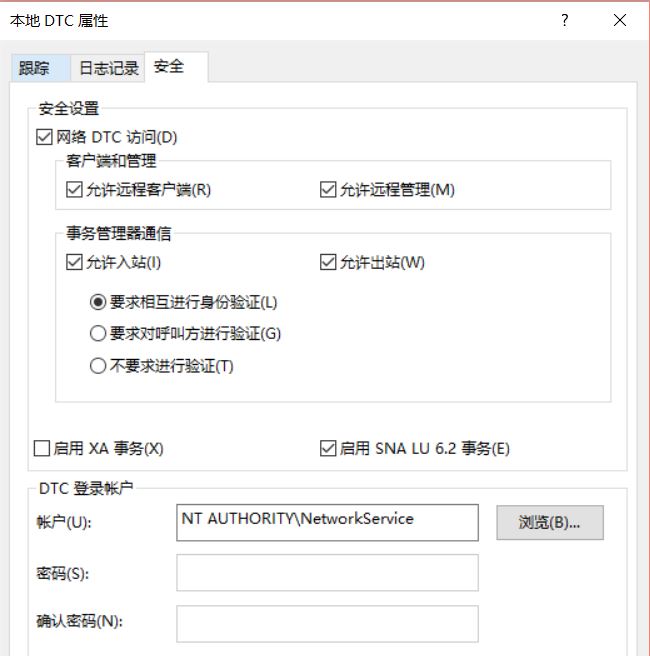
二,恢复Windows TaskBar
1,Task bar 如下图,使用Windows OS的用户可能会遇到Task Bar 不见的情况

2,解决方法
Ctrl+Alt+Delete 打开 Task Manager,在File菜单中,选择“Run new task”,输入 explorer.exe,执行这个命令即可

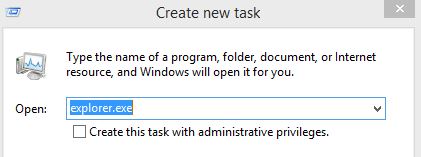
三,查看windows日志
Windows Logs 集成在Event Viewer中,可以通过两种方式打开
1,通过Manage打开Windows Logs
打开路径:Computer->Manage->System tools

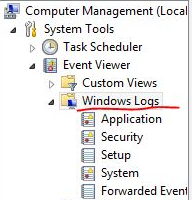
2,通过管理工具打开Event Viewer
打开路径:Control Panel->Admin Tools->Event Viewer,在Event Viewer中能够打开Windows Logs
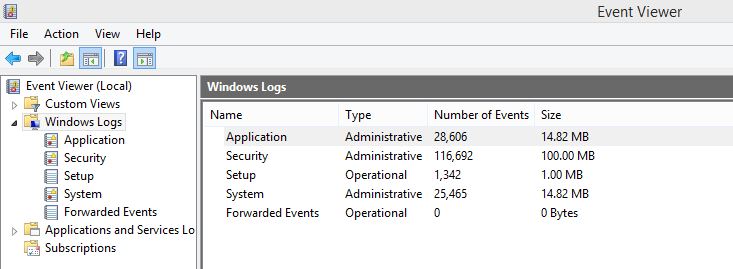
四,打开Remote Desktop Connection
1,点击Win+R 打开运行窗口,输入 mstsc,打开

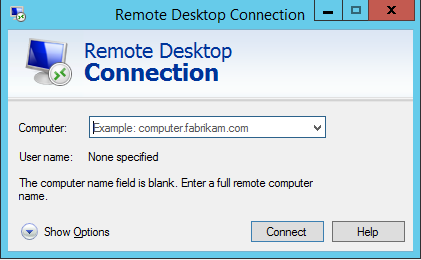
2,管理计算器的凭证(Credential Manager)
通过控制面板打开凭证管理:Control Panel->Credential Manager
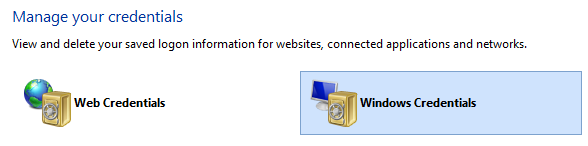
点击windows Credentials,能够管理Remote Desktop Connection 使用的Windows凭证,存储这些凭证,在远程连接桌面时,只需要选择Server name,复杂的密码就会以暗文方式自动输入,无需记忆复杂的密码。
五,打开Services
点击Win+R 打开运行窗口,输入 services.msc,打开Services

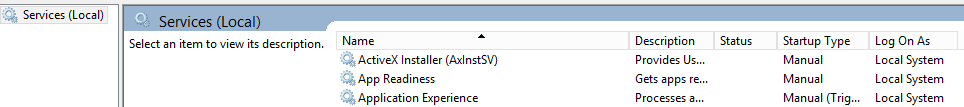
六,打开资源监控器(Resource Monitor)
Resource Monitor 是Real-Time 监控 CPU,Memory,Disk 和 Network 资源的Monitor
1,按住“Windows+R”打开命令行窗口,输入命令“resmon”,打开资源监视器

2,选择性监控Resource Usage
在应用程序列表中勾择 sqlservr.exe,实时查看SQL Server的资源使用情况。
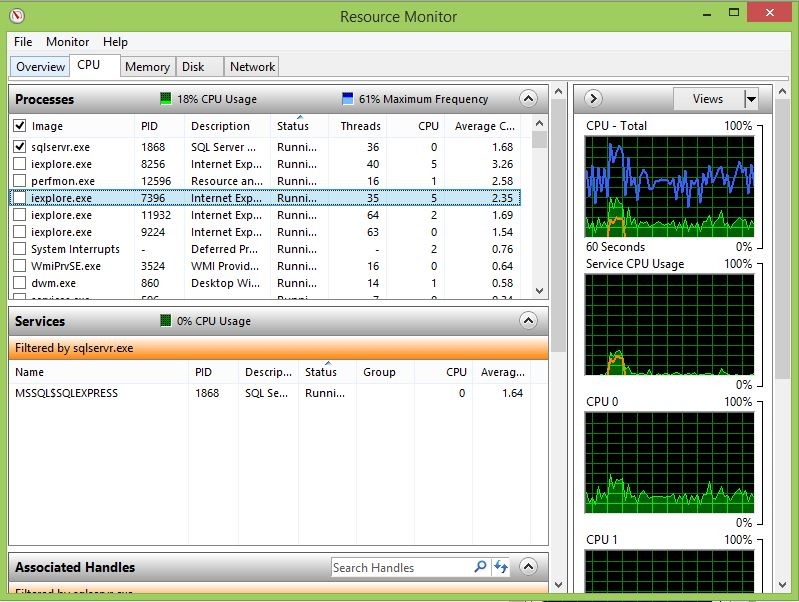
附件: Memory Tab
- Memory:Memory displays the current hard faults per second in green and displays the percentage of physical memory currently in use in blue.
- Image: The application that is using memory resources.
- PID: The process ID of the application instance.
- Hard Faults/min: The number of hard faults per minute that are currently resulting from the application instance.
- Working set (KB): The number of kilobytes of the application instance working set that may be available for other applications to use.
- Private (KB): The number of kilobytes of the application instance working set that is dedicated to the process.
A hard fault (also known as a page fault) occurs when the page of the referenced address is no longer in physical memory and has been swapped out or is available from a backing file on disk. It is not an error. However, a high number of hard faults may explain the slow response time of an application if it must continually read data back from disk rather than from physical memory.
最新文章
- jsp项目部署
- 在django中使用自定义标签实现分页功能
- Ubuntu安装取色软件
- Android adb 常用技巧
- SVNclient安装与使用
- EXPDP和IMPDP简单测试
- Centos 6.9 安装xtrabackup-2.4.8 通用包,yum安装,全量备份,增量备份
- Django积木块八——三级联动
- Improved GAN
- java——慎用可变参数列表
- LightOJ - 1265 (概率)
- 在tomcat集群下利用redis实现单点登陆
- Python实现进度条功能
- struts2+dojo实现datagrid动态刷新
- etc/skel目录介绍
- 多继承下的super()指向的不一定是直接父类
- 20155302 2016-2017-2 《Java程序设计》第3周学习总结
- maven常用的一些依赖
- Ubuntu16.04 anaconda3 opencv已经安装,但是无法import的问题
- WeChat-扫码支付