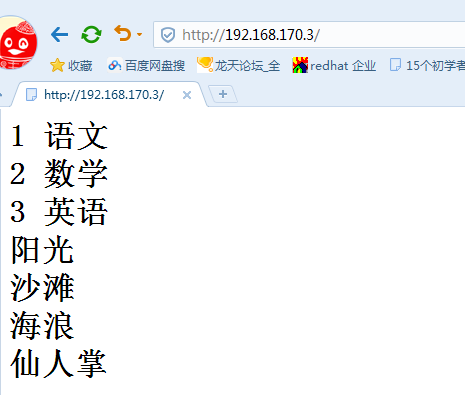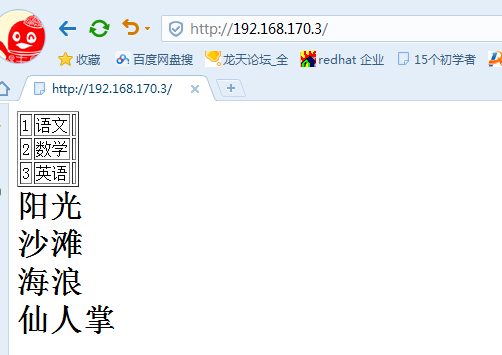15、sql语句集,Linux 下PHP查询mysql
一、mysql 创建数据库
mysql密码,默认没有
如果想更改的话, mysqladmin -uroot password root123
登录 : [root@localhost root]# mysql -uroot -proot123
1、创建book数据库
mysql> create database book;
Query OK, 1 row affected (0.08 sec)2、授权给 lili 用户
mysql> grant all on book.* to lili@localhost identified by "lili123";
Query OK, 0 rows affected (0.06 sec)mysql> exit
Bye3、lili登录
创建lili用户
[root@localhost html]# mysql -u lili -p
Enter password: (这里输密码)
Welcome to the MySQL monitor. Commands end with ; or \g.
Your MySQL connection id is 5 to server version: 3.23.54Type 'help;' or '\h' for help. Type '\c' to clear the buffer.
mysql>
4、创建book表,添加数据
mysql> use book; (先确定要操作的数据库)
Database changed5、创建book表
mysql> create table book(
-> id int not null,
-> name char(20) not null,
-> primary key(id)
-> );
Query OK, 0 rows affected (0.08 sec)6、添加数据
mysql> insert into book values
-> (1,"语文"),
-> (2,"数学"),
-> (3,"英语");
Query OK, 3 rows affected (0.00 sec)
Records: 3 Duplicates: 0 Warnings: 0(注意:上面操作也可以用sql语句集来执行: (好处是,去别的机子也可以执行sql语句集 就行,不用从头打过)
[root@localhost html]# cat > lili.sql
use book;
create table book(
id int not null,
name char(20) not null,
primary key(id)
);
insert into book values
(1,"语文",),
(2,"数学"),
(3,"英语");[root@localhost html]# vi root.sql
create database book;
grant all on book.* to lili@localhost identified by "lili123" ;[root@localhost html]# mysql -u root -p < root.sql
Enter password:[root@localhost html]# mysql -u lili -p < lili.sql
Enter password:)
7、查询表
mysql> select * from book;
+----+--------+
| id | name |
+----+--------+
| 1 | 语文 |
| 2 | 数学 |
| 3 | 英语 |
+----+--------+
退出mysql
mysql> exit;
Bye如果想直接命令行查询
[root@localhost root]# echo "select * from book;" | mysql -u lili -p book
Enter password:
id name
1 语文
2 数学
3 英语
二、在 /var/www/html 中 创建index.php
[root@localhost html]# vi index.php
<h1>
<?php
mysql_connect(NULL,"lili","lili123","localhost");
mysql_selectdb("book");
$sql="select * from book";
$res=mysql_query($sql);
while($row=mysql_fetch_row($res)){
print "$row[0] $row[1]<br/>";
} $a=array("阳光","沙滩","海浪","仙人掌");
for($i=0;$i<4;$i++){
print "$a[$i]<br/>";
}
?>
</h1>在浏览器输入 http://192.168.170.3/ , 结果如下:
如果想要网格线
<html>
<title>
</title>
<body>
<h1>
<?php
mysql_connect(NULL,"lili","lili123","localhost");
mysql_selectdb("book");
$sql="select * from book";
$res=mysql_query($sql);
print ('<table border=1>');
while($row=mysql_fetch_row($res)){
print ('<tr>');
for($i=0;$i<3;$i++){
print "<td>$row[$i]</td>"; }
print ('</tr>');
} print ('</table>'); $a=array("阳光","沙滩","海浪","仙人掌");
for($i=0;$i<4;$i++){
print "$a[$i]<br/>";
} ?>
</h1>
</body>
</html>效果如下:
最新文章
- java中的final的使用
- an excellent capability of C# language and compiler
- Json 字符串 转换为 DataTable数据集合
- 将C#datagridview控件的数据导出到Excel中
- QQ音乐的各种相关API
- 学习Slim Framework for PHP v3 (四)--get()是怎么加进去的?
- ionic修改loading背景色
- C#操作redis代码汇总
- Html.DropDownList的用法
- 【错排问题】【HDU2048】神、上帝以及老天爷
- iOS 热更新插件
- sass、less、stylus的安装及使用
- TCP/IP协议:OSI七层模型、TCP/IP四层模型的对比
- 关于ListView中包含EditText数据复用引起异常的解决方案
- Hadoop开启后jps显示只有jps
- Kubenetes 核心概念理解
- IDEA在同一窗口导入多个项目
- unidbgrid 设置 单元格颜色
- Linux 小知识翻译 - 「版本号」的命名方式
- AI 随机梯度下降(SGD)