WPFTookit Chart 入门
2024-10-07 01:01:55
如何使用WPFToolKit Chart
private void button1_Click(object sender, EventArgs e)
{
var s = new Series();
s.ChartType = SeriesChartType.Line; var d = new DateTime(2013, 04, 01); s.Points.AddXY(d, 3);
s.Points.AddXY(d.AddMonths(-1), 2);
s.Points.AddXY(d.AddMonths(-2), 1);
s.Points.AddXY(d.AddMonths(-3), 4); chart1.Series.Clear();
chart1.Series.Add(s); chart1.Series[0].XValueType = ChartValueType.DateTime;
chart1.ChartAreas[0].AxisX.LabelStyle.Format = "yyyy-MM-dd";
chart1.ChartAreas[0].AxisX.Interval = 1;
chart1.ChartAreas[0].AxisX.IntervalType = DateTimeIntervalType.Months;
chart1.ChartAreas[0].AxisX.IntervalOffset = 1; chart1.Series[0].XValueType = ChartValueType.DateTime;
DateTime minDate = new DateTime(2013, 01, 01).AddSeconds(-1);
DateTime maxDate = new DateTime(2013, 05, 01); // or DateTime.Now;
chart1.ChartAreas[0].AxisX.Minimum = minDate.ToOADate();
chart1.ChartAreas[0].AxisX.Maximum = maxDate.ToOADate();
}
或者
<charting:Chart x:Name="chtSummary" Width="770" Height="400" Title="My Chart Title">
<charting:Chart.TitleStyle>
<Style TargetType="datavis:Title">
<Setter Property="FontSize" Value="28" />
<Setter Property="FontFamily" Value="Arial" />
<Setter Property="Margin" Value="5, 10, 5, 15" />
</Style> </charting:Chart.TitleStyle>
<charting:Chart.LegendStyle>
<Style TargetType="datavis:Legend">
<Setter Property="Width" Value="0" />
</Style> </charting:Chart.LegendStyle>
<charting:Chart.Series>
<charting:BarSeries ItemsSource="{Binding}" DependentValuePath="Value" IndependentValuePath="Key" IsSelectionEnabled="True" >
<charting:BarSeries.IndependentAxis>
<charting:CategoryAxis Orientation="Y" AxisLabelStyle="{StaticResource SummaryChartAxisStyle}" />
</charting:BarSeries.IndependentAxis>
</charting:BarSeries>
</charting:Chart.Series>
</charting:Chart>
<!-- See more at: http://mitchelsellers.com/blogs/2011/04/20/wpf-chart-styling-explained.aspx#sthash.EdMcBh2I.dpuf-->
隐藏Legend
隐藏Chart的Legend
<chartingToolkit:Chart.LegendStyle>
<Style TargetType="Control">
<Setter Property="Width" Value="0" />
<Setter Property="Height" Value="0" />
</Style>
</chartingToolkit:Chart.LegendStyle>
隐藏具体Item的legend
<charting:LineSeries.LegendItemStyle >
<Style TargetType="{x:Type charting:LegendItem}">
<Setter Property="Visibility" Value="Collapsed"/>
</Style>
</charting:LineSeries.LegendItemStyle>
显示定义横纵坐标
<Grid Height="800">
<chartingToolkit:Chart Name="lineChart" Title="Pressure over Time"
VerticalAlignment="Top" Margin="20,50,20,0" Height="500">
<chartingToolkit:Chart.Axes>
<chartingToolkit:LinearAxis Title="Pressure" Orientation="Y" Interval="100" />
<chartingToolkit:LinearAxis Title="Time" Orientation="X" Interval="100" />
</chartingToolkit:Chart.Axes>
<chartingToolkit:LineSeries DependentValuePath="Value" IndependentValuePath="Key" ItemsSource="{Binding}" Name="Test"
IsSelectionEnabled="True" ClipToBounds="False">
</chartingToolkit:LineSeries> </chartingToolkit:Chart>
<Button Width="100" Height="24" Margin="20,556,1058,220" Content="More" Name="Button1" />
</Grid>
修改横纵坐标
坐标值倒序排列
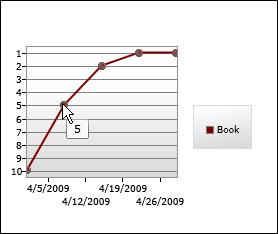
public class InverterConverter : IValueConverter
{
public object Convert(object value, Type targetType, object parameter, CultureInfo culture)
{
if (value is int)
{
return -(int)value;
}
throw new NotImplementedException();
} public object ConvertBack(object value, Type targetType, object parameter, CultureInfo culture)
{
throw new NotImplementedException();
}
}
<charting:Chart
FontSize="9">
<charting:LineSeries
ItemsSource="{Binding}"
DependentValueBinding="{Binding Place, Converter={StaticResource InverterConverter}}"
IndependentValuePath="Date"
Title="Book">
<charting:LineSeries.DataPointStyle>
<Style TargetType="charting:LineDataPoint">
<Setter Property="Background" Value="Maroon"/>
<Setter Property="DependentValueStringFormat" Value="{}{0:0.#;0.#}"/>
</Style>
</charting:LineSeries.DataPointStyle>
<charting:LineSeries.DependentRangeAxis>
<charting:LinearAxis
Orientation="Y"
Minimum="-10.5"
Maximum="-0.5"
Interval="1"
ShowGridLines="True">
<charting:LinearAxis.AxisLabelStyle>
<Style TargetType="charting:AxisLabel">
<Setter Property="StringFormat" Value="{}{0:0.#;0.#}"/>
</Style>
</charting:LinearAxis.AxisLabelStyle>
</charting:LinearAxis>
</charting:LineSeries.DependentRangeAxis>
</charting:LineSeries>
</charting:Chart>
参考 http://dlaa.me/blog/post/9607895
修改ToolTips
<ToolTipService.ToolTip>
<StackPanel>
<ContentControl
Content="Custom ToolTip"
FontWeight="Bold"/>
<ContentControl
Content="{TemplateBinding FormattedDependentValue}"/>
</StackPanel>
</ToolTipService.ToolTip>
http://dlaa.me/blog/post/9631686
参考
My new home page, extended [Updated collection of great Silverlight and WPF Charting resources!]
最新文章
- Java 接口中常量的思考
- C/C++ 调用qsort/sort 对字符数组排序的cmp函数写法
- shell中实现自动登录(bash环境脚本中)
- 在 JNI 编程中避免内存泄漏
- SQL Server数据类型与SDE库表sde_type对照表
- web.xml元素介绍
- Java程序员的发展前景
- C10K问题和Libevent库介绍
- JavaWeb学习笔记--2.jsp指令元素、动作元素、内置对象
- 条码知识之十:EAN-128条码(下)
- SQL Server 基础 05 多链表查询和子查询
- Spring3.2新注解@ControllerAdvice
- leetcode-004 insertion sort list
- (转载)Linux查看文件编码格式及文件编码转换
- 2017-12-22 日语编程语言"抚子"-第三版实现初探
- XE2 运行时 item not found的解决办法
- 并发编程——详解 AQS CLH 锁
- 基于Python自动上传包到nexus仓库
- linux创建新用户
- 0404-服务注册与发现-客户端负载均衡-两种自定义方式-Ribbon通过代码自定义配置、使用配置文件自定义Ribbon Client