记一次https访问握手失败(handshake failure)
文章作者:luxianghao
文章来源:http://www.cnblogs.com/luxianghao/p/6239518.html 转载请注明,谢谢合作。
免责声明:文章内容仅代表个人观点,如有不当,欢迎指正。
---
事情起因
某日,突然之前ok的访问不ok了,具体情况如下
[root@host tmp]# curl https://cdn.example.com/monitor/test.txt
This is a test object.
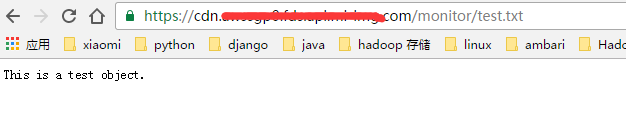
那么基本可以排除不是证书的问题了,而且把curl的verbose/debug模式打开也看到,ssl认证是ok的,如下
* Connected to cdn.example.com (52.222.238.79) port 443 (#0)
* Initializing NSS with certpath: sql:/etc/pki/nssdb
* CAfile: /etc/pki/tls/certs/ca-bundle.crt
CApath: none
* SSL connection using TLS_RSA_WITH_AES_256_CBC_SHA
* Server certificate:
* subject: CN=cdn.example.com,OU=Domain Control Validated
* start date: May 23 06:57:38 2016 GMT
* expire date: May 23 06:57:38 2019 GMT
* common name: cdn.example.com
* issuer: CN=Go Daddy Secure Certificate Authority - G2,OU=http://certs.godaddy.com/repository/,O="GoDaddy.com, Inc.",L=Scottsdale,ST=Arizona,C=US
> GET /monitor/test.txt HTTP/1.1
> User-Agent: curl/7.19.7 (x86_64-redhat-linux-gnu) libcurl/7.19.7 NSS/3.13.1.0 zlib/1.2.3 libidn/1.18 libssh2/1.2.2
> Host: cdn.example.com
> Accept: */*
还没见过这种情况,google之,
看到如下链接中有类似的情况:老版本的wget(before1.12)因不支持SNI,导致不能验证证书
https://bugzilla.redhat.com/show_bug.cgi?id=909604
那么开始用高版本的wget(1.15)测试,成功访问
root@host:~$ wget https://cdn.example.com/monitor/test.txt
--2016-12-31 15:54:36-- https://cdn.example.com/monitor/test.txt
Resolving cdn.example.com (cdn.example.com)... 54.230.111.111, 54.230.111.48, 54.230.111.191, ...
Connecting to cdn.example.com (cdn.example.com)|54.230.111.111|:443... connected.
HTTP request sent, awaiting response... 200 OK
Length: 22 [text/plain]
Saving to: ‘test.txt’
100%[===================================================================================================================================================================>] 22 --.-K/s in 0s
2016-12-31 15:54:42 (5.58 MB/s) - ‘test.txt’ saved [22/22]
root@host~$ cat test.txt
This is a test object.
什么是SNI
有的同学可能还不太清楚SNI,refer to https://en.wikipedia.org/wiki/Server_Name_Indication
SNI是Server Name Indication的简称,即服务器名称指示,其作用是
允许在相同的IP地址和TCP端口号的服务器上使用多个证书,而不必所有网站都使用同一个证书。
上面的维基百科中也明确的给了什么软件的什么版本支持SNI,由于我们服务的用户用的Java客户端,
对于java来说1.7及其以后的版本是支持SNI的,so, 我们继续验证测试
首先用Java1.6测试:
[root@host java]# /opt/soft/jdk1.6.0_37/bin/javac TestGetPost.java
[root@host java]# /opt/soft/jdk1.6.0_37/bin/java TestGetPost
发送GET请求出现异常!javax.net.ssl.SSLHandshakeException: Received fatal alert: handshake_failure
javax.net.ssl.SSLHandshakeException: Received fatal alert: handshake_failure
at com.sun.net.ssl.internal.ssl.Alerts.getSSLException(Alerts.java:174)
at com.sun.net.ssl.internal.ssl.Alerts.getSSLException(Alerts.java:136)
at com.sun.net.ssl.internal.ssl.SSLSocketImpl.recvAlert(SSLSocketImpl.java:1839)
at com.sun.net.ssl.internal.ssl.SSLSocketImpl.readRecord(SSLSocketImpl.java:1019)
at com.sun.net.ssl.internal.ssl.SSLSocketImpl.performInitialHandshake(SSLSocketImpl.java:1203)
at com.sun.net.ssl.internal.ssl.SSLSocketImpl.startHandshake(SSLSocketImpl.java:1230)
at com.sun.net.ssl.internal.ssl.SSLSocketImpl.startHandshake(SSLSocketImpl.java:1214)
at sun.net.www.protocol.https.HttpsClient.afterConnect(HttpsClient.java:434)
at sun.net.www.protocol.https.AbstractDelegateHttpsURLConnection.connect(AbstractDelegateHttpsURLConnection.java:166)
at sun.net.www.protocol.https.HttpsURLConnectionImpl.connect(HttpsURLConnectionImpl.java:133)
at TestGetPost.sendGet(TestGetPost.java:35)
at TestGetPost.main(TestGetPost.java:129)
https://cdn.example.com/monitor/test.txt
然后用Java1.7测试
[root@host java]# /opt/soft/jdk1.7/bin/javac TestGetPost.java
[root@host java]# /opt/soft/jdk1.7/bin/java TestGetPost
Picked up _JAVA_OPTIONS: -Xmx2048m -XX:MaxPermSize=512m -Djava.awt.headless=true
null--->[HTTP/1.1 200 OK]
Access-Control-Expose-Headers--->[content-md5, upload-time, x-xiaomi-meta-content-length]
Content-Length--->[22]
Last-Modified--->[Wed, 01 Jun 2016 08:53:11 GMT]
Access-Control-Max-Age--->[1728000]
X-Amz-Cf-Id--->[Mey-pVjsfKekWVmKX_7U0iZ_7MollPIAzN0HY5V9YnfBe5LtXDHDUA==]
Access-Control-Allow-Methods--->[GET, POST, PUT, HEAD, DELETE, OPTIONS]
Connection--->[keep-alive]
Access-Control-Allow-Credentials--->[true]
X-Cache--->[Miss from cloudfront]
Server--->[Tengine]
Cache-Control--->[no-cache]
Access-Control-Allow-Headers--->[DNT,X-Mx-ReqToken,Keep-Alive,User-Agent,X-Requested-With,If-Modified-Since,Cache-Control,Content-Type,Authorization,Content-MD5]
Date--->[Sat, 31 Dec 2016 08:13:31 GMT]
Content-MD5--->[fac2cbcd7b7417c0325922b689019c65]
Via--->[1.1 04ad4dd44cc71948e73ac52ffdeebc8a.cloudfront.net (CloudFront)]
Content-Type--->[text/plain]
https://cdn.example.com/monitor/test.txt
/nThis is a test object.
用Java1.8测试结果同1.7
Java测试代码
[root@host java]# cat TestGetPost.java
import java.io.BufferedReader;
import java.io.IOException;
import java.io.InputStreamReader;
import java.io.PrintWriter;
import java.net.URL;
import java.net.URLConnection;
import java.util.List;
import java.util.Map; public class TestGetPost {
/**
* 向指定URL发送GET方法的请求
*
* @param url
* 发送请求的URL
* @param param
* 请求参数,请求参数应该是name1=value1&name2=value2的形式。
* @return URL所代表远程资源的响应
*/ public static String sendGet(String url, String param) {
String result = "";
BufferedReader in = null;
try {
String urlName = url + "?" + param;
URL realUrl = new URL(urlName);
// 打开和URL之间的连接
URLConnection conn = realUrl.openConnection();
// 设置通用的请求属性
conn.setRequestProperty("accept", "*/*");
conn.setRequestProperty("connection", "Keep-Alive");
conn.setRequestProperty("user-agent",
"Mozilla/4.0 (compatible; MSIE 6.0; Windows NT 5.1; SV1)");
// 建立实际的连接
conn.connect();
// 获取所有响应头字段
Map<String, List<String>> map = conn.getHeaderFields();
// 遍历所有的响应头字段
for (String key : map.keySet()) {
System.out.println(key + "--->" + map.get(key));
}
// 定义BufferedReader输入流来读取URL的响应
in = new BufferedReader(
new InputStreamReader(conn.getInputStream()));
String line;
while ((line = in.readLine()) != null) {
result += "/n" + line;
}
} catch (Exception e) {
System.out.println("发送GET请求出现异常!" + e);
e.printStackTrace();
}
// 使用finally块来关闭输入流
finally {
try {
if (in != null) {
in.close();
}
} catch (IOException ex) {
ex.printStackTrace();
}
}
return result;
} /**
* 向指定URL发送POST方法的请求
*
* @param url
* 发送请求的URL
* @param param
* 请求参数,请求参数应该是name1=value1&name2=value2的形式。
* @return URL所代表远程资源的响应
*/
public static String sendPost(String url, String param) {
PrintWriter out = null;
BufferedReader in = null;
String result = "";
try {
URL realUrl = new URL(url);
// 打开和URL之间的连接
URLConnection conn = realUrl.openConnection();
// 设置通用的请求属性
conn.setRequestProperty("accept", "*/*");
conn.setRequestProperty("connection", "Keep-Alive");
conn.setRequestProperty("user-agent",
"Mozilla/4.0 (compatible; MSIE 6.0; Windows NT 5.1; SV1)");
// 发送POST请求必须设置如下两行
conn.setDoOutput(true);
conn.setDoInput(true);
// 获取URLConnection对象对应的输出流
out = new PrintWriter(conn.getOutputStream());
// 发送请求参数
out.print(param);
// flush输出流的缓冲
out.flush();
// 定义BufferedReader输入流来读取URL的响应
in = new BufferedReader(
new InputStreamReader(conn.getInputStream()));
String line;
while ((line = in.readLine()) != null) {
result += "/n" + line;
}
} catch (Exception e) {
System.out.println("发送POST请求出现异常!" + e);
e.printStackTrace();
}
// 使用finally块来关闭输出流、输入流
finally {
try {
if (out != null) {
out.close();
}
if (in != null) {
in.close();
}
} catch (IOException ex) {
ex.printStackTrace();
}
}
return result;
} // 提供主方法,测试发送GET请求和POST请求
public static void main(String args[])
{
//发送GET请求
String str = new String("https://cdn.example.com/monitor/test.txt");
String s = TestGetPost.sendGet(str,null); System.out.println(str);
System.out.println(s);
}
}
结论
至此,基本可以确认是客户端不支持SNI是造成https访问失败的原因了,但也不排除是其他原因造成,待续。。。。。。
最新文章
- iOS 支付宝的使用
- oracle 11g express 快速入门
- Caused by: java.lang.UnsatisfiedLinkError...解决经历
- 全面理解JavaScript中的闭包的含义及用法
- js与java通信
- ios Objective-C的动态特性
- 关于 iOS socket 都在这里了
- codeforces 613A. Peter and Snow Blower
- node.js 发送http 请求
- 云游戏学习与实践(二)——安装GamingAnywhere
- python——绘制二元高斯分布的三维图像,
- 开放源代码的设计层面框架Spring——day03
- zabbix 安装rpm
- JVM基础系列第8讲:JVM 垃圾回收机制
- A - Exposition CodeForces - 6E
- C# 设计模式速记
- 论文笔记之:DualGAN: Unsupervised Dual Learning for Image-to-Image Translation
- alias 别名
- Codeforces Round #517 (Div. 2, based on Technocup 2019 Elimination Round 2)
- Spring Cloud Eureka 注册中心 服务消费者 服务提供者之间的关系以及高可用之间的联系