006_Salesforce Sharing 使用说明
Salesforce Sharing 使用说明
背景说明:Salesforce共享实施记录和其它数据时,需要员工之间共享或多个用户在一个组织间的共享。然而,共享这些数据是有风险的,尤其是当它涉及到敏感数据的共享。因此,对于Admin来讲是很有必要,去监测创建共享规则和共享人员对数据的操作,以确保数据的安全性。
共享分为两种方式:Manual Sharing、Automatic Sharing
Manual Sharing:Account Team也属于Manual Sharing 范畴。
l 这种手动共享的共享过程发生在一个完整的和不受限制的访问记录的用户。
- 数据Owner
- Owner 以上的Role 级别User
- 被授权”Full Access” 的User
- Administrator
l 只是这对于当前的Record,sharing规则设定好之后才有效
下图是account manual sharing 的操作步骤及说明:
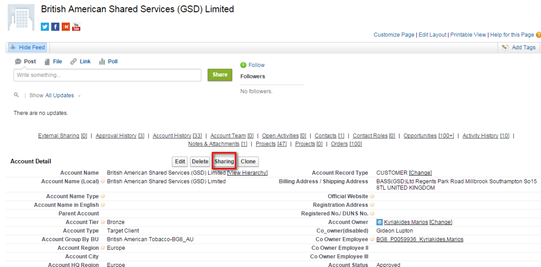
- Click Sharing
- Click Add.
- From the Search drop-down list, select the type of group, user, role, or territory to add.
Depending on the data in your organization, your options can include:
|
Type |
Description |
|
Public Groups |
All public groups defined by your administrator. |
|
Users |
All users in your organization. Does not include portal users. |
|
Roles |
All roles defined for your organization. This includes all of the users in each role. |
|
Roles and Subordinates |
All of the users in the role plus all of the users in roles below that role in the hierarchy. Only available when no portals are enabled for your organization. |
这个时候页面效果是这样的
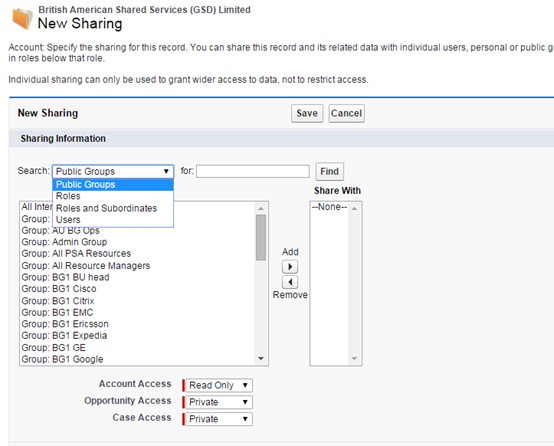
4. 可以通过Add和Remove来决定你的Share With 人员
5. 当你共享数据给其他user的时候,你可以按照实际情况来分配他们的访问权限,
|
AccessLevel |
Description |
|
Read/Write |
User can view and edit the record, and add associated records, notes, and attachments to it. |
|
Read Only |
User can view the record, and add associated records to it. They cannot edit the record or add notes or attachments. |
|
Private |
User cannot access the record in any way. |
6. Save
Automatic Sharing :
l 不同于manual sharing 对于单独一条Record 进行操作,而Automatic sharing 是对于多个Records进行操作的
l 当设置好规则后,凡是满足设定条件的,不管是历史数据还是新建数据都会执行。
l 限制:共享规则可以根据记录所有者或其他标准,包括记录类型和特定的字段值。您可以定义多达300账户共享规则,包括50 criteria-based共享规则。
下图是Account automatic sharing 的操作步骤及说明:
- From Setup, enter Sharing Settings in the Quick Find box, then select Sharing Settings.
- Select Manage sharing settings for :Account
- In the Account Sharing Rules related list, click New.(这三个步骤参照下图)
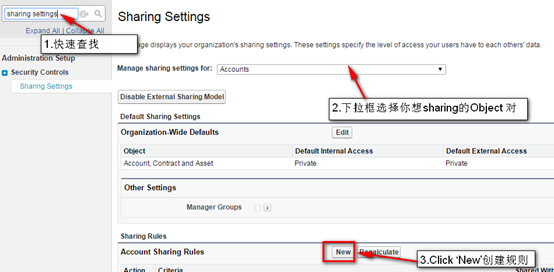
- Enter the Label Name and Rule Name. 名字保持一致就行
- Enter the Description.
- Select a rule type.
- Based on record owner—基于Records owner来sharing,以下图为例,是将’ASEANRelease Group’中的所有user的Account Records 共享给了Group为 ’AU BG Ops’中的所有User。
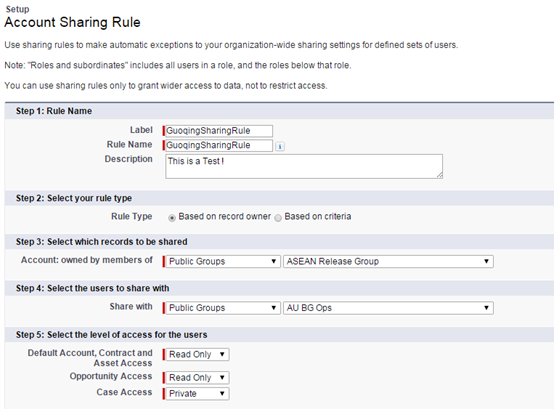
- Based on criteria—满足设定条件的数据都是sharing的Records,如下图,是将所有Account中Account city 是Taiwan的Records 共享给 Group ‘AU BG Ops’所有的User。
特别注意的是,这种share with 中是没有User的,如果你想单独设置一个规则给一个User的话,那么你就应该先创建一个Group,然后把这个User加进Group就可以。
- Select the access settings for the records associated with the shared accounts.
|
Access Setting |
Description |
|
Private (available for associated contacts, opportunities, and cases only) |
Users can’t view or update records, unless access is granted outside of this sharing rule. |
|
Read Only |
Users can view, but not update, records. |
|
Read/Write |
Users can view and update records. |
9.Save
Account Sharing功能,两个例子中都是以Account为例,同样适用于其他Object的,都是共通的。
值得注意的是,Admin应该小心给user真正想要的安全级别。
最新文章
- Android开发之Shape详细解读
- React组件
- Linux文件系统 (Ubunt)
- IE9-10 option BUG
- iOS顶部滑动菜单:FDSlideBar 与NinaPagerView
- python 安装第三方模块
- .NET中文乱码解决方案
- tomcat的OutOfMemoryError内存溢出解决方法
- 【Unity优化】构建一个拒绝GC的List
- ECSHOP购物车页面显示商品简单描述
- 《你不知道的JavaScript上卷》知识点笔记
- 移动端造json假数据时的坑(转义符问题)
- Flask 之东方不败一
- 无需脑图 无需思维导图 看Word大纲视图
- 20165237 2017-2018-2 《Java程序设计》第1周学习总结
- windows下使用kafka的常用命令
- 通过SIMPLE_DEV_PM_OPS定义suspend和resume函数【转】
- CentOS 6.8 源码安装RabbitMQ
- Spring Boot 揭秘与实战(二) 数据存储篇 - JPA整合
- 解决maven项目 maven install失败 错误 Failed to execute goal org.apache.maven.plugins