Android SnapHelper
转载请注明出处:http://blog.csdn.net/crazy1235/article/details/53386286
SnapHelper 是 Android Support Library reversion 24.2.0 新增加的API。
SnapHelper 的应用
SnapHelper 是RecyclerView的一个辅助工具类。
它实现了RecyclerView.onFlingListener接口。而RecyclerView.onFlingListener 是一个用来响应用户手势滑动的接口。
SnapHelper是一个抽象类,官方提供了一个LinearSnapHelper子类,可以实现类似ViewPager的滚动效果,滑动结束之后让某个item停留在中间位置。
效果类似于Google Play主界面中item的滚动效果。
LinearSnapHelper的使用很简单,只需要调用 attachToRecyclerView(xxx) ,绑定上一个RecyclerView即可。
上一张自己的效果图:
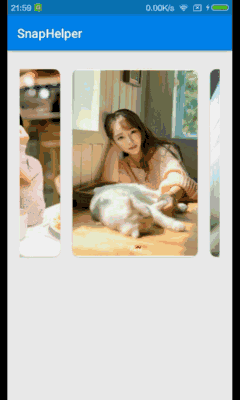
LinearSnapHelper 源码分析
下面来分析一下 LinearSnapHelper
先从 attachToRecyclerView() 入手。
public void attachToRecyclerView(@Nullable RecyclerView recyclerView)
throws IllegalStateException {
if (mRecyclerView == recyclerView) {
return; // nothing to do
}
if (mRecyclerView != null) {
destroyCallbacks();
}
mRecyclerView = recyclerView;
if (mRecyclerView != null) {
setupCallbacks();
mGravityScroller = new Scroller(mRecyclerView.getContext(),
new DecelerateInterpolator());
snapToTargetExistingView();
}
}
destoryCallback() 作用在于取消之前的RecyclerView的监听接口。
/**
* Called when the instance of a {@link RecyclerView} is detached.
*/
private void destroyCallbacks() {
mRecyclerView.removeOnScrollListener(mScrollListener);
mRecyclerView.setOnFlingListener(null);
}
setupCallbacks() – 设置监听器
/**
* Called when an instance of a {@link RecyclerView} is attached.
*/
private void setupCallbacks() throws IllegalStateException {
if (mRecyclerView.getOnFlingListener() != null) {
throw new IllegalStateException("An instance of OnFlingListener already set.");
}
mRecyclerView.addOnScrollListener(mScrollListener);
mRecyclerView.setOnFlingListener(this);
}
此时可以看到,如果当前RecyclerView已经设置了OnFlingListener,会抛出一个 状态异常 。
snapToTargetExistingView()
/**
* 找到居中显示的view,计算它的位置,调用smoothScrollBy使其居中
*/
void snapToTargetExistingView() {
if (mRecyclerView == null) {
return;
}
LayoutManager layoutManager = mRecyclerView.getLayoutManager();
if (layoutManager == null) {
return;
}
View snapView = findSnapView(layoutManager);
if (snapView == null) {
return;
}
// 计算目标View需要移动的距离
int[] snapDistance = calculateDistanceToFinalSnap(layoutManager, snapView);
if (snapDistance[] != || snapDistance[] != ) {
mRecyclerView.smoothScrollBy(snapDistance[], snapDistance[]);
}
}
该方法中显示调用 findSnapView() 找到目标View(需要居中显示的View),然后调用 calculateDistanceToFinalSnap() 来计算该目标View需要移动的距离。这两个方法均需要LinearSnapHelper重写。
SnapHelper.Java 中有三个抽象函数需要LinearSnapHelper 重写。
/**
* 找到那个“snapView”
*/
public abstract View findSnapView(LayoutManager layoutManager);
/**
* 计算targetView需要移动的距离
* 该方法返回一个二维数组,分别表示X轴、Y轴方向上需要修正的偏移量
*/
public abstract int[] calculateDistanceToFinalSnap(@NonNull LayoutManager layoutManager,
@NonNull View targetView);
/**
* 根据速度找到将要滑到的position
*/
public abstract int findTargetSnapPosition(LayoutManager layoutManager, int velocityX,
int velocityY);
在setupCallbacks() 方法中可以看到对RecyclerView 设置了 OnScrollListener 和 OnFlingListener 两个监听器。
查看SnapHelper可以发现
// Handles the snap on scroll case.
private final RecyclerView.OnScrollListener mScrollListener =
new RecyclerView.OnScrollListener() {
boolean mScrolled = false; @Override
public void onScrollStateChanged(RecyclerView recyclerView, int newState) {
super.onScrollStateChanged(recyclerView, newState);
if (newState == RecyclerView.SCROLL_STATE_IDLE && mScrolled) {
mScrolled = false;
snapToTargetExistingView();
}
} public void onScrolled(RecyclerView recyclerView, int dx, int dy) {
if (dx != || dy != ) {
mScrolled = true;
}
}
}; @Override
public boolean onFling(int velocityX, int velocityY) {
LayoutManager layoutManager = mRecyclerView.getLayoutManager();
if (layoutManager == null) {
return false;
}
RecyclerView.Adapter adapter = mRecyclerView.getAdapter();
if (adapter == null) {
return false;
}
int minFlingVelocity = mRecyclerView.getMinFlingVelocity();
return (Math.abs(velocityY) > minFlingVelocity || Math.abs(velocityX) > minFlingVelocity)
&& snapFromFling(layoutManager, velocityX, velocityY);
}
当滚动结束是,会调用 snapToTargetExistingView() 方法。
而当手指滑动触发onFling() 函数时,会根据X轴、Y轴方向上的速率加上 snapFromFling() 方法的返回值综合判断。
看一下 snapFromFling()
/**
* Helper method to facilitate for snapping triggered by a fling.
*
* @param layoutManager The {@link LayoutManager} associated with the attached
* {@link RecyclerView}.
* @param velocityX Fling velocity on the horizontal axis.
* @param velocityY Fling velocity on the vertical axis.
*
* @return true if it is handled, false otherwise.
*/
private boolean snapFromFling(@NonNull LayoutManager layoutManager, int velocityX,
int velocityY) {
if (!(layoutManager instanceof ScrollVectorProvider)) {
return false;
} // 创建SmoothScroll对象
RecyclerView.SmoothScroller smoothScroller = createSnapScroller(layoutManager);
if (smoothScroller == null) {
return false;
} int targetPosition = findTargetSnapPosition(layoutManager, velocityX, velocityY);
if (targetPosition == RecyclerView.NO_POSITION) {
return false;
} smoothScroller.setTargetPosition(targetPosition);
layoutManager.startSmoothScroll(smoothScroller);
return true;
}
接下来看LinearSnapHelper.java 复写的三个方法
@Override
public int findTargetSnapPosition(RecyclerView.LayoutManager layoutManager, int velocityX,
int velocityY) {
if (!(layoutManager instanceof RecyclerView.SmoothScroller.ScrollVectorProvider)) {
return RecyclerView.NO_POSITION;
} final int itemCount = layoutManager.getItemCount();
if (itemCount == ) {
return RecyclerView.NO_POSITION;
} // 重点在findSnapView() final View currentView = findSnapView(layoutManager);
if (currentView == null) {
return RecyclerView.NO_POSITION;
} final int currentPosition = layoutManager.getPosition(currentView);
if (currentPosition == RecyclerView.NO_POSITION) {
return RecyclerView.NO_POSITION;
} // ...省略若干代码 return targetPos;
}
省略的若干代码主要是根据手势滑动的速率计算目标item的位置。具体算法不用多研究。
可以看到方法内部又调用了 findSnapView() ;
@Override
public View findSnapView(RecyclerView.LayoutManager layoutManager) {
if (layoutManager.canScrollVertically()) {
return findCenterView(layoutManager, getVerticalHelper(layoutManager));
} else if (layoutManager.canScrollHorizontally()) {
return findCenterView(layoutManager, getHorizontalHelper(layoutManager));
}
return null;
}
这里根据LayoutManager的方向做个判断,进而调用 findCenterView() 方法。
/**
* 返回距离父容器中间位置最近的子View
*/
@Nullable
private View findCenterView(RecyclerView.LayoutManager layoutManager,
OrientationHelper helper) {
int childCount = layoutManager.getChildCount();
if (childCount == ) {
return null;
} View closestChild = null;
final int center; // 中间位值
if (layoutManager.getClipToPadding()) {
center = helper.getStartAfterPadding() + helper.getTotalSpace() / ;
} else {
center = helper.getEnd() / ;
}
int absClosest = Integer.MAX_VALUE; for (int i = ; i < childCount; i++) { // 循环判断子View中间位值距离父容器中间位值的差值
final View child = layoutManager.getChildAt(i);
int childCenter = helper.getDecoratedStart(child) +
(helper.getDecoratedMeasurement(child) / );
int absDistance = Math.abs(childCenter - center); /** if child center is closer than previous closest, set it as closest **/
if (absDistance < absClosest) {
absClosest = absDistance;
closestChild = child;
}
}
return closestChild; // 返回距离父容器中间位置最近的子View
}
然后来看 calculateDistanceToFinalSnap()
@Override
public int[] calculateDistanceToFinalSnap(
@NonNull RecyclerView.LayoutManager layoutManager, @NonNull View targetView) {
int[] out = new int[];
if (layoutManager.canScrollHorizontally()) {
out[] = distanceToCenter(layoutManager, targetView,
getHorizontalHelper(layoutManager));
} else {
out[] = ;
} if (layoutManager.canScrollVertically()) {
out[] = distanceToCenter(layoutManager, targetView,
getVerticalHelper(layoutManager));
} else {
out[] = ;
}
return out;
}
定义一个二维数组,根据LayoutManager的方向来判断进行赋值。
private int distanceToCenter(@NonNull RecyclerView.LayoutManager layoutManager,
@NonNull View targetView, OrientationHelper helper) {
final int childCenter = helper.getDecoratedStart(targetView) +
(helper.getDecoratedMeasurement(targetView) / );
final int containerCenter;
if (layoutManager.getClipToPadding()) {
containerCenter = helper.getStartAfterPadding() + helper.getTotalSpace() / ;
} else {
containerCenter = helper.getEnd() / ;
}
return childCenter - containerCenter;
}
该方法的目的即是 计算目标View距离父容器中间位值的差值。
至此,流程已经分析完毕。
总结如下:
有速率的滑动,会触发onScrollStateChanged() 和 onFling() 两个方法。
onScrollStateChanged() 方法内部调用 findSnapView() 找到对应的View,然后据此View在调用calculateDistanceToFinalSnap() 来计算该目标View需要移动的距离,最后通过RecyclerView.smoothScrollBy() 来移动View。
onFling() 方法内部调用 snapFromFling(), 然后在此方法内部首先创建了一个SmoothScroller 对象。接着调用 findTargetSnapPosition() 找到目标View的position,然后对smoothScroller设置该position,最后通过LayoutManager.startSmoothScroll() 开始移动View。
没有速率的滚动只会触发 onScrollStateChanged() 函数。
扩展
LinearSnapHelper 类的目的是将某个View停留在正中间,我们也可以通过这种方式来实现每次滑动结束之后将某个View停留在最左边或者最右边。
其实通过上面的分析,就会发现最主要的就是 calculateDistanceToFinalSnap 和 findSnapView 这两个函数。
在寻找目标View的时候,不像findCenterView那么简单。
以为需要考虑到最后item的边界情况。判断的不好就会出现,无论怎么滑动都会出现最后一个item无法完整显示的bug。
且看我的代码:
/**
* 注意判断最后一个item时,应通过判断距离右侧的位置
*
* @param layoutManager
* @param helper
* @return
*/
private View findStartView(RecyclerView.LayoutManager layoutManager, OrientationHelper helper) {
if (!(layoutManager instanceof LinearLayoutManager)) { // only for LinearLayoutManager
return null;
}
int childCount = layoutManager.getChildCount();
if (childCount == ) {
return null;
} View closestChild = null;
final int start = helper.getStartAfterPadding(); int absClosest = Integer.MAX_VALUE;
for (int i = ; i < childCount; i++) {
final View child = layoutManager.getChildAt(i);
int childStart = helper.getDecoratedStart(child);
int absDistance = Math.abs(childStart - start); if (absDistance < absClosest) {
absClosest = absDistance;
closestChild = child;
}
} // 边界情况判断
View firstVisibleChild = layoutManager.getChildAt(); if (firstVisibleChild != closestChild) {
return closestChild;
} int firstChildStart = helper.getDecoratedStart(firstVisibleChild); int lastChildPos = ((LinearLayoutManager) layoutManager).findLastVisibleItemPosition();
View lastChild = layoutManager.getChildAt(childCount - );
int lastChildCenter = helper.getDecoratedStart(lastChild) + (helper.getDecoratedMeasurement(lastChild) / );
boolean isEndItem = lastChildPos == layoutManager.getItemCount() - ;
if (isEndItem && firstChildStart < && lastChildCenter < helper.getEnd()) {
return lastChild;
} return closestChild;
}
对于“反向的”同样要考虑边界情况。
private View findEndView(RecyclerView.LayoutManager layoutManager, OrientationHelper helper) {
if (!(layoutManager instanceof LinearLayoutManager)) { // only for LinearLayoutManager
return null;
}
int childCount = layoutManager.getChildCount();
if (childCount == ) {
return null;
}
if (((LinearLayoutManager) layoutManager).findLastCompletelyVisibleItemPosition() == ) {
return null;
}
View closestChild = null;
final int end = helper.getEndAfterPadding();
int absClosest = Integer.MAX_VALUE;
for (int i = ; i < childCount; i++) {
final View child = layoutManager.getChildAt(i);
int childStart = helper.getDecoratedEnd(child);
int absDistance = Math.abs(childStart - end);
if (absDistance < absClosest) {
absClosest = absDistance;
closestChild = child;
}
}
// 边界情况判断
View lastVisibleChild = layoutManager.getChildAt(childCount - );
if (lastVisibleChild != closestChild) {
return closestChild;
}
if (layoutManager.getPosition(closestChild) == ((LinearLayoutManager) layoutManager).findLastCompletelyVisibleItemPosition()) {
return closestChild;
}
View firstChild = layoutManager.getChildAt();
int firstChildStart = helper.getDecoratedStart(firstChild);
int firstChildPos = ((LinearLayoutManager) layoutManager).findFirstVisibleItemPosition();
boolean isFirstItem = firstChildPos == ;
int firstChildCenter = helper.getDecoratedStart(firstChild) + (helper.getDecoratedMeasurement(firstChild) / );
if (isFirstItem && firstChildStart < && firstChildCenter > helper.getStartAfterPadding()) {
return firstChild;
}
return closestChild;
}
果图如下:
完整代码,请移步:JackSnapHelper.java
最新文章
- 取得系统属性和Java环境
- 【leetcode❤python】 225. Implement Stack using Queues
- ng表单验证,提交以后才显示错误
- WebBrowser控件默认使用IE9,IE10的方法
- oracle解析xml完成版
- C#版-百度网盘API的实现(一)
- DRP分销系统总结
- oracle 非数字型转数字型
- 产品管理开发之Git工作流和分支规范推荐
- EF和Dapper之争的关键
- java程序设计第二次作业
- python购物车-基础版本
- C语言中存储类别又分为四类:自动(auto)、静态(static)、寄存器的(register)和外部的(extern)。
- Python爬虫(四)——开封市58同城数据模型训练与检测
- Codeforce 507B - Amr and Pins
- Java第11章笔记
- mysql 删除
- Linux内核配置
- hive 排序 order by sort by distribute by cluster by
- font:12px/1.5 tahoma, arial, \5b8b\4f53, sans-serif详解


