IOS开发之小实例--使用UIImagePickerController创建一个简单的相机应用程序
2024-10-15 03:57:35
前言:本篇博文是本人阅读国外的IOS Programming Tutorial的一篇入门文章的学习过程总结,难度不大,因为是入门。主要是入门UIImagePickerController这个控制器,那么这个控制器是干嘛的呢?就是调用设备摄像机功能用的。到后面可能需要您在真机上测试,因为iPhone模拟器无法支持摄像机功能,运行测试会崩溃的哦。
网址:http://www.appcoda.com/ios-programming-camera-iphone-app
其实我就按照这篇博文的讲解过程,自己做了一遍,也敲了一遍代码,很快就熟悉了这个UIImagePickerController是啥玩意了。
为了帮助您了解的UIImagePickerController的使用,我们将构建一个简单的摄像头应用程序。该示例应用程序非常简单:我们将有一个主窗口有一个大的UIImageView显示选中的照片,和两个按钮:一个用于拍摄新照片,而另一个选择从照片库中的照片。
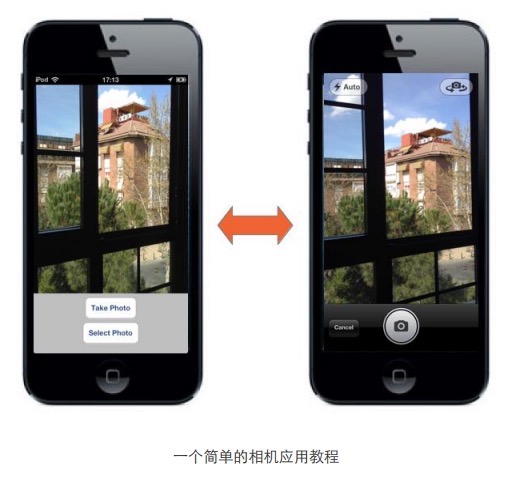
1、首先简单的创建一个工程,然后在storyboard和对应的.m文件中添加相关的代码,这个简明教程没有使用自动布局,不多说,看图识字:
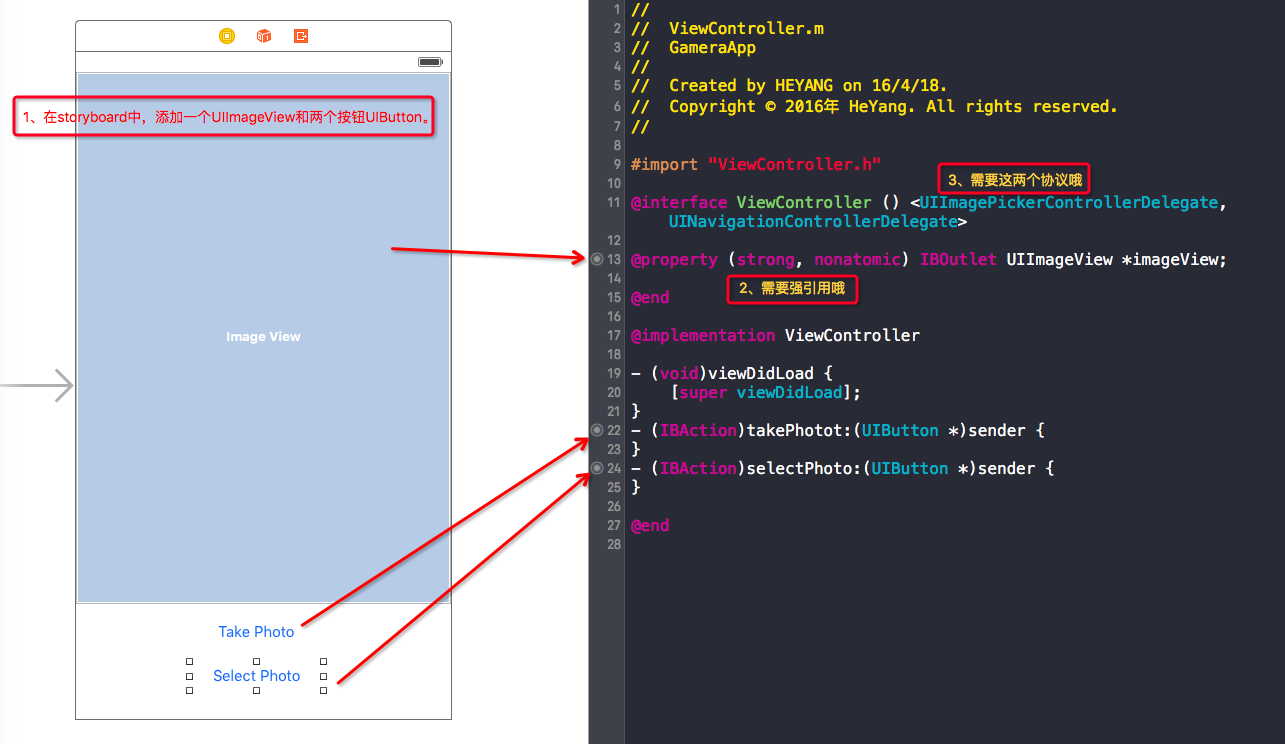
2、下面是这个ViewController.m的完整实现:
#import "ViewController.h"
@interface ViewController () <UIImagePickerControllerDelegate,UINavigationControllerDelegate>
@property (strong, nonatomic) IBOutlet UIImageView *imageView;
@end
@implementation ViewController
- (void)viewDidLoad {
[super viewDidLoad];
// 这段代码会自动判断当前设备是否有摄像机功能,如果没有,会弹窗提示
if (![UIImagePickerController isSourceTypeAvailable:UIImagePickerControllerSourceTypeCamera]) {
UIAlertView *myAlertView = [[UIAlertView alloc] initWithTitle:@"Error"
message:@"Device has no camera"
delegate:nil
cancelButtonTitle:@"OK"
otherButtonTitles: nil];
[myAlertView show];
}
}
- (IBAction)takePhotot:(UIButton *)sender {
// 创建UIImagePickerController控制器对象
UIImagePickerController *picker = [[UIImagePickerController alloc] init];
picker.delegate = self;
picker.allowsEditing = YES;
picker.sourceType = UIImagePickerControllerSourceTypeCamera;
[self presentViewController:picker animated:YES completion:nil];
}
- (IBAction)selectPhoto:(UIButton *)sender {
// 创建UIImagePickerController控制器对象
UIImagePickerController *picker = [[UIImagePickerController alloc] init];
picker.delegate = self;
picker.allowsEditing = YES;
picker.sourceType = UIImagePickerControllerSourceTypePhotoLibrary;
[self presentViewController:picker animated:YES completion:nil];
}
#pragma mark - 代理方法
-(void)imagePickerController:(UIImagePickerController *)picker didFinishPickingMediaWithInfo:(NSDictionary<NSString *,id> *)info{
UIImage* chosenImage = info[UIImagePickerControllerEditedImage];
self.imageView.image = chosenImage;
[picker dismissViewControllerAnimated:YES completion:nil];
}
-(void)imagePickerControllerDidCancel:(UIImagePickerController *)picker{
[picker dismissViewControllerAnimated:YES completion:nil];
}
@end
就这部分代码,别的没有了哦。
最后用你的真机测试使用一下哦。
最新文章
- TOP 和 OFFSET 筛选(转)
- 批量设置select为默认项
- 【MVC 4】6.SportsSore:导航
- 实践:VIM深入研究(20135301 && 20135337)
- python计算非内置数据类型占用内存
- lintcode:线段树的修改
- HDOJ-ACM1004(JAVA)
- VirtualBox设置共享文件夹和镜像访问的方法
- raw和字符串的转换。
- 不得不看的JVM内存管理
- Linux vps无法发送邮件
- html的简单表单制作...day5 php
- Eclipse识别不了jsp中的${pageContxt.request.contextPath }
- [转] js实现对图片的二进制流md5计算
- mysql找到数据的存储位置
- JS的防抖,节流,柯里化和反柯里化
- 解决 MySQL 比如我要拉取一个消息表中用户id为1的前10条最新数据
- 测试word发表博客
- TOJ1398正方形的编成 或者 POJ2362
- SpringDataRedis java.net.UnknownHostException: 127.0.0.1 错误