Django之单表的增删改查
2024-09-08 15:11:30
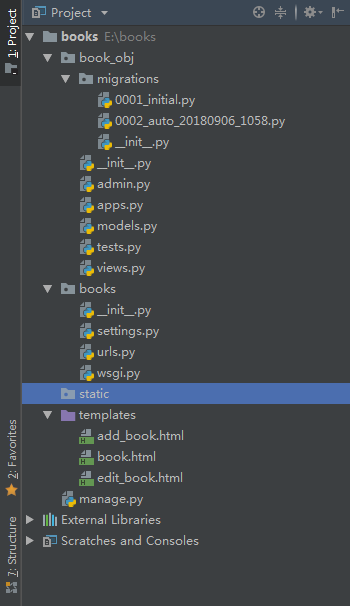
books/urls.py
"""books URL Configuration The `urlpatterns` list routes URLs to views. For more information please see:
https://docs.djangoproject.com/en/1.11/topics/http/urls/
Examples:
Function views
1. Add an import: from my_app import views
2. Add a URL to urlpatterns: url(r'^$', views.home, name='home')
Class-based views
1. Add an import: from other_app.views import Home
2. Add a URL to urlpatterns: url(r'^$', Home.as_view(), name='home')
Including another URLconf
1. Import the include() function: from django.conf.urls import url, include
2. Add a URL to urlpatterns: url(r'^blog/', include('blog.urls'))
"""
from django.conf.urls import url
from django.contrib import admin
from book_obj import views urlpatterns = [
url(r'^admin/', admin.site.urls),
url(r'^books/', views.book),
url(r'^add_books/', views.add_book),
url(r'^del_books/', views.del_book),
url(r'^edit_books/', views.edit_book),
]
books/settings.py
"""
Django settings for books project. Generated by 'django-admin startproject' using Django 1.11.15. For more information on this file, see
https://docs.djangoproject.com/en/1.11/topics/settings/ For the full list of settings and their values, see
https://docs.djangoproject.com/en/1.11/ref/settings/
""" import os # Build paths inside the project like this: os.path.join(BASE_DIR, ...)
BASE_DIR = os.path.dirname(os.path.dirname(os.path.abspath(__file__))) # Quick-start development settings - unsuitable for production
# See https://docs.djangoproject.com/en/1.11/howto/deployment/checklist/ # SECURITY WARNING: keep the secret key used in production secret!
SECRET_KEY = '@9_h!7w793k^6uw95^ooybm1+xx4&)u35n%cnfl+%sz@7_^+^8' # SECURITY WARNING: don't run with debug turned on in production!
DEBUG = True ALLOWED_HOSTS = [] # Application definition INSTALLED_APPS = [
'django.contrib.admin',
'django.contrib.auth',
'django.contrib.contenttypes',
'django.contrib.sessions',
'django.contrib.messages',
'django.contrib.staticfiles',
'book_obj.apps.BookObjConfig',
] MIDDLEWARE = [
'django.middleware.security.SecurityMiddleware',
'django.contrib.sessions.middleware.SessionMiddleware',
'django.middleware.common.CommonMiddleware',
# 'django.middleware.csrf.CsrfViewMiddleware',
'django.contrib.auth.middleware.AuthenticationMiddleware',
'django.contrib.messages.middleware.MessageMiddleware',
'django.middleware.clickjacking.XFrameOptionsMiddleware',
] ROOT_URLCONF = 'books.urls' TEMPLATES = [
{
'BACKEND': 'django.template.backends.django.DjangoTemplates',
'DIRS': [os.path.join(BASE_DIR, 'templates')]
,
'APP_DIRS': True,
'OPTIONS': {
'context_processors': [
'django.template.context_processors.debug',
'django.template.context_processors.request',
'django.contrib.auth.context_processors.auth',
'django.contrib.messages.context_processors.messages',
],
},
},
] WSGI_APPLICATION = 'books.wsgi.application' # Database
# https://docs.djangoproject.com/en/1.11/ref/settings/#databases DATABASES = {
'default': {
'ENGINE': 'django.db.backends.mysql',
'NAME': "book_db",
"HOST" : "127.0.0.1",
"USER" : "root",
"PASSWORD" : "333",
"PORT" : 3306,
}
} # Password validation
# https://docs.djangoproject.com/en/1.11/ref/settings/#auth-password-validators AUTH_PASSWORD_VALIDATORS = [
{
'NAME': 'django.contrib.auth.password_validation.UserAttributeSimilarityValidator',
},
{
'NAME': 'django.contrib.auth.password_validation.MinimumLengthValidator',
},
{
'NAME': 'django.contrib.auth.password_validation.CommonPasswordValidator',
},
{
'NAME': 'django.contrib.auth.password_validation.NumericPasswordValidator',
},
] # Internationalization
# https://docs.djangoproject.com/en/1.11/topics/i18n/ LANGUAGE_CODE = 'en-us' TIME_ZONE = 'UTC' USE_I18N = True USE_L10N = True USE_TZ = True # Static files (CSS, JavaScript, Images)
# https://docs.djangoproject.com/en/1.11/howto/static-files/ STATIC_URL = '/static/'
STATIC_DIRS = [
os.path.join(BASE_DIR,"static")
]
book_obj/__init__.py
import pymysql
pymysql.install_as_MySQLdb()
book_obj/models.py
from django.db import models # Create your models here.
class Pbook (models.Model):
name = models.CharField(max_length=32,unique=True) def __str__(self):
return self.name
book_obj/views.py
from django.shortcuts import render,HttpResponse,redirect
from book_obj import models # Create your views here.
def book(request):
all = models.Pbook.objects.all().order_by("id")
return render(request,"book.html",{"bookconcerns": all}) #增加出版社
def add_book(request):
add_name,err_msg = "",""
if request.method =="POST":
add_name = request.POST.get("new_name")
pub_list = models.Pbook.objects.filter(name=add_name)
if add_name and not pub_list:
models.Pbook.objects.create(name=add_name)
print("1")
return redirect("/books/")
if not add_name:
err_msg = "输入内容不能为空"
if pub_list:
err_msg = "出版社已存在"
return render(request,"add_book.html",{"err_name" : add_name,"err_msg" : err_msg}) #删除出版社
def del_book(request):
del_id = request.GET.get("id")
del_list = models.Pbook.objects.filter(id=del_id)
if del_list:
del_list.delete()
return redirect("/books/")
else:
return HttpResponse("删除失败") #编辑出版社
def edit_book(request):
edit_id = request.GET.get("id")
edit_list = models.Pbook.objects.filter(id=edit_id)
err_msg = ""
if request.method == "POST":
edit_name = request.POST.get("new_name")
check_list = models.Pbook.objects.filter(name=edit_name)
if edit_name and edit_list and not check_list:
edit_obj = edit_list[0]
edit_obj.name = edit_name #更改name值
edit_obj.save() #更改后保存在数据库中
return redirect("/books/")
if check_list:
err_msg = "出版社已存在"
if not edit_name:
err_msg = "出版社不能为空"
if edit_list:
edit_obj = edit_list[0]
return render(request,"edit_book.html",{"old_obj" : edit_obj,"err_msg" : err_msg})
else:
return HttpResponse("数据不存在哦")
templates/book.html
<!DOCTYPE html>
<html lang="en">
<head>
<meta charset="UTF-8">
<title>出版社</title>
<link href="https://cdn.bootcss.com/bootstrap/3.3.7/css/bootstrap.min.css" rel="stylesheet">
<style>
.cc{
margin-left: 90%;
}
</style>
</head>
<body>
<table class="table table-bordered">
<thead>
<tr>
<th>序号</th>
<th>ID</th>
<th>出版社</th>
<th>基操</th>
<th>勿6</th>
</tr>
</thead>
<tbody>
{% for bookconcern in bookconcerns %}
<tr>
<td>{{ forloop.counter }}</td>
<td>{{ bookconcern.id }}</td>
<td>{{ bookconcern.name }}</td>
<td>
<a href="/del_books/?id={{ bookconcern.id }}">
<button type="button" class="btn btn-danger">删除</button>
</a>
</td>
<td>
<a href="/edit_books/?id={{ bookconcern.id }}">
<button type="button" class="btn btn-warning">编辑</button>
</a>
</td>
</tr>
{% endfor %}
</tbody>
</table>
<a href="/add_books/" class="cc"><button type="button" class="btn btn-primary">增加出版社</button></a>
</body>
</html>
templates/add_book.html
<!DOCTYPE html>
<html lang="en">
<head>
<meta charset="UTF-8">
<title>增加出版社</title>
<link href="https://cdn.bootcss.com/bootstrap/3.3.7/css/bootstrap.min.css" rel="stylesheet">
<style>
.input-group-addon{
width: 150px;
}
.form-control{
width: 300px;
}
#vv{
position: relative;
left: 500px;
}
</style>
</head>
<body>
<form action="" method="post">
<span>
<span class="input-group-addon">出版社名称:</span>
<input type="text" name="new_name" value="{{ err_name }}" class="form-control" aria-label="Amount (to the nearest dollar)">
<button class="btn btn-primary" id="vv">提交</button>
</span>
<span>{{ err_msg }}</span> </form>
</body>
</html>
templates/edit_book.html
<!DOCTYPE html>
<html lang="en">
<head>
<meta charset="UTF-8">
<title>编辑页面</title>
<link href="https://cdn.bootcss.com/bootstrap/3.3.7/css/bootstrap.min.css" rel="stylesheet">
</head>
<body>
<h3>编辑出版社</h3>
<form action="" method="post">
<p>出版社名称:<input type="text" name="new_name" value="{{ old_obj.name }}"></p><span>{{ err_msg }}</span>
<button class="btn btn-warning">提交</button>
</form>
</body>
</html>
最新文章
- windows 搭建 solr 5.3.2
- linux tricks 之 roundup.
- 爬虫基础学习 转【http://www.cnblogs.com/huangxincheng/archive/2012/11/08/2759752.html】
- WPF 之 利用Visibility属性进行Item模板切换
- TabelView的多选模式
- android studio下的NDK开发详解(一)
- IM多类型holder封装
- 20165214 2018-2019-2 《网络对抗技术》Exp1 PC平台逆向破解 Week3
- Vue双向数据绑定原理
- 面向对象设计的SOLID原则、迪米特法则
- win10系统同时安装python2.7和python3.6
- WebLogic XMLDecoder反序列化漏洞复现
- python2x与python3x的区别
- [ssh] 通过ssh私钥生成公钥的方法
- CentOS7(64)环境使用rpm命令安装gcc
- linux Centos 服务器之间NFS文件共享挂载
- IOS中的网络编程详解
- 微信企业号OAuth2验证接口实例(使用SpringMVC)
- LeetCode--155--最小栈
- 可重入函数reentrant function