C# Command命令(行为型模式)+队列 实现事务,带异步命令重试机制和生命周期
2024-10-03 19:00:35
一、简介
耦合是软件不能抵御变变化的根本性原因,不仅实体对象与实体对象之间有耦合关系(如创建性设计模式存在的原因),对象和行为之间也存在耦合关系.
二、实战
1、常规开发中,我们经常会在控制器中或者Main方法中调用多个对象,进行批量的操作(完成一次事务性的操作),像下面这样:
/// <summary>
/// 设计模式之Command命令模式
/// </summary>
public class Program
{
public static void Main(string[] args)
{
//模拟持久化内容到文档中
var doc = new Document();
var result=doc.WriteText("小超"); if (result)
{
//持久化成功,记录日志
var log = new Log();
var logRes = log.WriteLog("小超写入到文档中成功");
if (logRes)
{
Console.WriteLine("事务性操作成功!");
}
else
{
Console.WriteLine("事务性操作失败!");
}
} Console.ReadKey();
}
} /// <summary>
/// 模拟文档对象
/// </summary>
public class Document
{
public bool WriteText(string content)
{
//持久化到对应的数据容器 return true;
}
} /// <summary>
/// 模拟日志对象
/// </summary>
public class Log
{
public bool WriteLog(string logContent)
{
//持久化到对应的数据容器
return true;
}
}
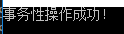
ok,上面的硬编码可以很好的完成需求,但是如果中间发生异常,上的代码将无法支持撤销和回滚.注:这里假设持久化到文档和持久化到日志是一个事务操作(即他们两个必须同时成功,这个操作才算完成,否则就需要回滚).关于事务,和数据库操作一样,使用过SqlTransaction对象的都知道下面这几个方法:
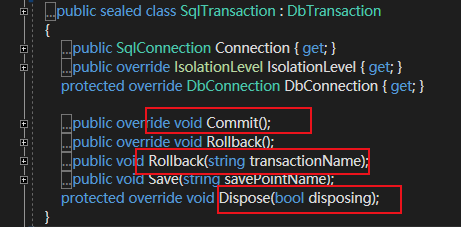
如果我们传入的批量操作Sql(一般只用于增删改,查可以忽略)中有一个发生异常,那么我们就可以调用Dispose方法(释放资源)和Rollback方法,来对事务进行回滚.但是我们上面中的示例明显不支持,所以这个时候我们就需要引入Command命令模式,将两个操作合并为一个操作.在进行最终的提交,失败则回滚,如果涉及非托管资源,不论成功如否都需要释放资源.所以升级代码如下:
/// <summary>
/// 设计模式之Command命令模式
/// </summary>
public class Program
{
public static void Main(string[] args)
{
var document = new Document("小超1");
var command = new DocumentCommand(document);
var document_3 = new Document("小超3");
var command_3 = new DocumentCommand(document_3);
var document_1 = new Document("小超");
var command_1 = new DocumentCommand(document_1);
var log = new Log("日志内容");
var command_2 = new LogCommand(log);
var manager = new CommandManager();
manager.Commands.Enqueue(command_3);
manager.Commands.Enqueue(command);
manager.Commands.Enqueue(command_1);
manager.Commands.Enqueue(command_2); manager.Execute();
Console.ReadKey();
}
} /// <summary>
/// 模拟文档对象
/// </summary>
public class Document
{
private Document() { } public string Content { get; } public Document(string content)
{
Content = content;
} public bool WriteText(string content)
{
//持久化到对应的数据容器
if (content == "小超")
throw new Exception("写入文档异常");
else
return true;
}
} /// <summary>
/// 模拟日志对象
/// </summary>
public class Log
{
private Log() { } public string Content { get; set; } public Log(string logContent)
{
Content = logContent;
} public bool WriteLog()
{
//持久化到对应的数据容器
return true;
}
} /// <summary>
/// 命令约束
/// </summary>
public interface ICommand
{
void Execute(); void Undo(); void Redo();
} /// <summary>
/// 命令基类
/// </summary>
/// <typeparam name="T"></typeparam>
public class Command<T>
{
/// <summary>
/// 命令Id,方便回回滚数据
/// </summary>
protected Guid CommandId { get; set; } = Guid.NewGuid();
} /// <summary>
/// 文档操作命令对象
/// </summary>
public class DocumentCommand : Command<Guid>,ICommand
{
/// <summary>
/// 模拟文档内容数据容器
/// </summary>
public Dictionary<Guid, Document> DocumentContents { get; set; } = new Dictionary<Guid, Document>(); private DocumentCommand() {} private Document _document; public DocumentCommand(Document document)
{
_document = document;
} public void Execute()
{
//模拟持久化到数据容器中
try
{
Console.WriteLine("当前命令Id:{0},参数内容:{1}", CommandId, JsonConvert.SerializeObject(_document));
_document.WriteText(_document.Content);
DocumentContents.Add(CommandId, _document);
Console.WriteLine("当前命令执行成功,命令Id:{0},参数内容:{1}", CommandId, JsonConvert.SerializeObject(_document));
}
catch (Exception ex)
{
Console.WriteLine("当前命令执行失败,命令Id:{0},参数内容:{1},异常信息:{2}", CommandId, JsonConvert.SerializeObject(_document),ex.Message);
throw ex;
} } public void Redo()
{
//重新执行Execute方法
Execute();
} /// <summary>
/// 事物操作,如果后面的操作发生异常,这里也需要回滚
/// </summary>
public void Undo()
{
var value = default(Document);
if (DocumentContents.ContainsKey(CommandId))
{
value = DocumentContents[CommandId];
}
else {
Console.WriteLine("文档命令执行发生异常,当前命令Id:{0},当前文档信息:{1}", CommandId, JsonConvert.SerializeObject(_document));//记录日志
}
if (!DocumentContents.Remove(CommandId))
Console.WriteLine("文档命令执行发生异常,当前命令Id:{0},当前文档信息:{1}", CommandId, JsonConvert.SerializeObject(_document));//记录日志
else
Console.WriteLine("事物回滚,将插入到文档中的内容删除,被删除的对象是:{0}", JsonConvert.SerializeObject(_document));//记录日志
}
} /// <summary>
/// 日志操作命令
/// </summary>
public class LogCommand: Command<Guid>, ICommand
{
/// <summary>
/// 模拟文档内容数据容器
/// </summary>
public Dictionary<Guid, string> LogContents { get; set; } = new Dictionary<Guid, string>(); private LogCommand() { } private Log _log; public LogCommand(Log log)
{
_log = log;
} public void Execute()
{
//模拟持久化到数据容器中
try
{
_log.WriteLog();
LogContents.Add(CommandId, _log.Content);
}
catch (Exception ex)
{
throw ex;
}
} public void Redo()
{
//重新执行Execute方法
Execute();
} /// <summary>
/// 事物操作,如果后面的操作发生异常,这里也需要回滚
/// </summary>
public void Undo()
{
var value = "";
if (LogContents.ContainsKey(CommandId))
{
value = LogContents[CommandId];
}
else
{
Console.WriteLine("日志命令执行发生异常,当前命令Id:{0},当前日志信息:{1}", CommandId, JsonConvert.SerializeObject(_log));//记录日志
}
if (!LogContents.Remove(CommandId))
Console.WriteLine("日志命令执行发生异常,当前命令Id:{0},当前日志信息:{1}", CommandId, JsonConvert.SerializeObject(_log));//记录日志
else
Console.WriteLine("事物回滚,将插入到日志中的内容删除,被删除的内容是:{0}", value);//记录日志
}
} /// <summary>
/// 命令管理器
/// </summary>
public class CommandManager
{
public Queue<ICommand> Commands = new Queue<ICommand>(); public Queue<ICommand> UndoCommands = new Queue<ICommand>(); public Queue<ICommand> SuccessCommands = new Queue<ICommand>(); /// <summary>
/// 命令执行
/// </summary>
public void Execute()
{
foreach (var command in Commands)
{
try
{
Console.WriteLine("命令开始执行,当前命令名称:{0}", command.GetType().Name);//记录日志
command.Execute();
Console.WriteLine("命令执行结束,当前命令名称:{0}", command.GetType().Name);//记录日志
Console.WriteLine();
SuccessCommands.Enqueue(command);
}
catch
{
Console.WriteLine("命令执行结束,当前命令名称:{0}", command.GetType().Name);//记录日志
Undo(command);
Redo();
RollBack();
break;
} }
} public void Undo(ICommand command)
{
if (CanUndo)
{
UndoCommands.Enqueue(command);
}
else {
Console.WriteLine("当前命令队列没有排队的命令!");//记录日志
}
} /// <summary>
/// 命令重试
/// </summary>
public void Redo()
{ //这个最大重试次数,建议读取配置文件
var tryCount = ;
var time = ;
if (CanRedo)
{
var command = UndoCommands.Dequeue();
//开启一个新线程进行重试操作,重试3次,失败则发送邮件通知,或者记录日志 Task.Run(() =>
{
var index = ; while (true)
{
Interlocked.Add(ref time, index);
try
{
command.Redo();
}
catch (Exception ex)
{
if (time == tryCount)
{
Console.WriteLine("当前命令:{0},重试{1}次后执行失败,请检查原因!异常信息如下:{2}", typeof(DocumentCommand).Name, tryCount, ex.Message);
break;
}
}
}
});
} } /// <summary>
/// 事务回滚
/// </summary>
public void RollBack()
{
Console.WriteLine();
if (SuccessCommands.Count > )
{
Console.WriteLine("事物发生异常,记录开始回滚!");
foreach (var command in SuccessCommands)
{
command.Undo();
}
Console.WriteLine("事物回滚结束");
}
else {
Console.WriteLine("当前没有需要回滚的操作!");
}
Console.WriteLine();
} private bool CanUndo { get { return Commands.Count > ; } } private bool CanRedo { get { return UndoCommands.Count > ; } }
}
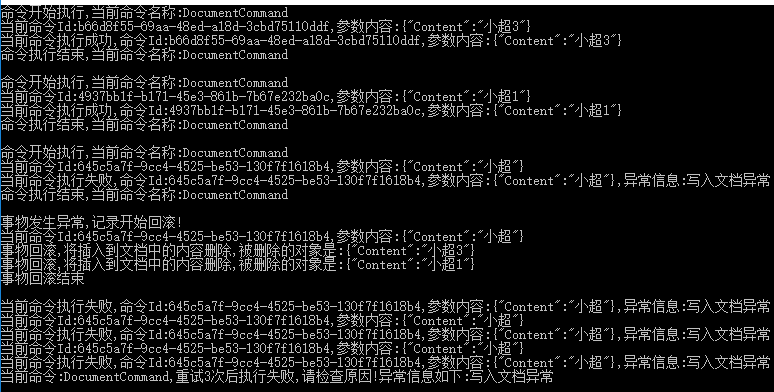
注:上面所有的Console.WriteLine都需要改成异步日志功能.异步重试中的Concosole.WriteLine因为Ms做了同步处理,所以输出可能会异常.所以异步写日志比较合理.
这里在提一点,如果需要实现多个命令组成一个复合命令,可以使用Composite组合模式将多个命令组成一个复合命令,来实现.后续的随笔中我会介绍.
文章中的代码有bug,或者不当之处,请在下面指正,感谢!
最新文章
- C# 开源组件--Word操作组件DocX
- While循环
- windows服务(installutil.exe)报错。异常来自 HRESULT:0x80131515
- 【Java线程】Callable和Future
- Yii2.0 执行流程分析
- DateTimeUtil 工具类,android 和 java 通用
- iOS 2D绘图详解(Quartz 2D)之概述
- php结合jquery异步上传图片(ajaxSubmit)
- spring bean范围
- Mysql主从复制原理及配置
- Config ConnectionStrings
- P3806 【模板】点分治1
- Java 内存模型和硬件内存架构笔记
- cookie和session 以及Django中应用
- 运放积分电路MULTISIM
- ibatis注意要点
- vs2010,vs2012如何连接vss2005,vss2008
- maven创建spring项目之后,启动报错java.lang.ClassNotFoundException: org.springframework.web.context.ContextLoaderListener
- 最新phpcms v9.6.0 sql注入漏洞分析
- Docker 推送镜像到 阿里Docker镜像