virtualenv virtualenvwrapper 虚拟环境创建
2024-10-18 08:54:57
virtualenv 方式
安装
C:\Users\Python> pip install virtualenv
Requirement already satisfied: virtualenv in c:\python36\lib\site-packages (16.4.) C:\Users\Python>
创建
首先创建一个空文件夹
[~]$ mkdir yangtuo
[~]$ cd yangtuo/
[~/yangtuo]$
创建 虚拟环境
[~/yangtuo]$ virtualenv --no-site-packages yangtuotest
No LICENSE.txt / LICENSE found in source
New python executable in /data/home/v_vtongyang/yangtuo/yangtuotest/bin/python
Installing setuptools, pip, wheel...
done.
[~/yangtuo]$
切换
[~/yangtuo]$ source yangtuotest/bin/activate
(yangtuotest) [~/yangtuo]$
退出
(yangtuotest) [~/yangtuo]$ deactivate
[~/yangtuo]$
virtualenvwrapper 方式
安装
创建虚拟环境需要用到另一个 virtualenvwrapper 如果是 windows 环境下要加 -win
(testvir) C:\Users\Python\testvir\Scripts>pip install virtualenvwrapper-win
...
创建虚拟环境并进入
(testvir) C:\Users\Python\testvir\Scripts>mkvirtualenv testvir2
C:\Users\Python\Envs is not a directory, creating
Using base prefix 'c:\\python36'
New python executable in C:\Users\Python\Envs\testvir2\Scripts\python.exe
Installing setuptools, pip, wheel...
done. (testvir2) C:\Users\Python\testvir\Scripts>
查看当前虚拟环境
C:\Users\Python\testvir\Scripts>workon
Pass a name to activate one of the following virtualenvs:
==============================================================================
testvir2
C:\Users\Python\testvir\Scripts>
退出虚拟环境
(testvir2) C:\Users\Python\testvir\Scripts>deactivate.bat
进入虚拟环境
C:\Users\Python\testvir\Scripts>workon testvir2
(testvir2) C:\Users\Python\testvir\Scripts>
pychram 使用虚拟环境
如果已有的直接使用即可
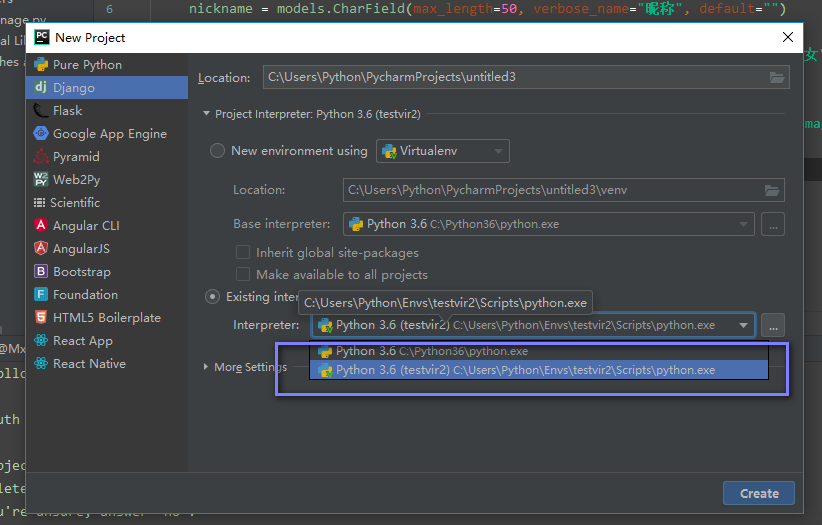
没有的哈则需要自己添加
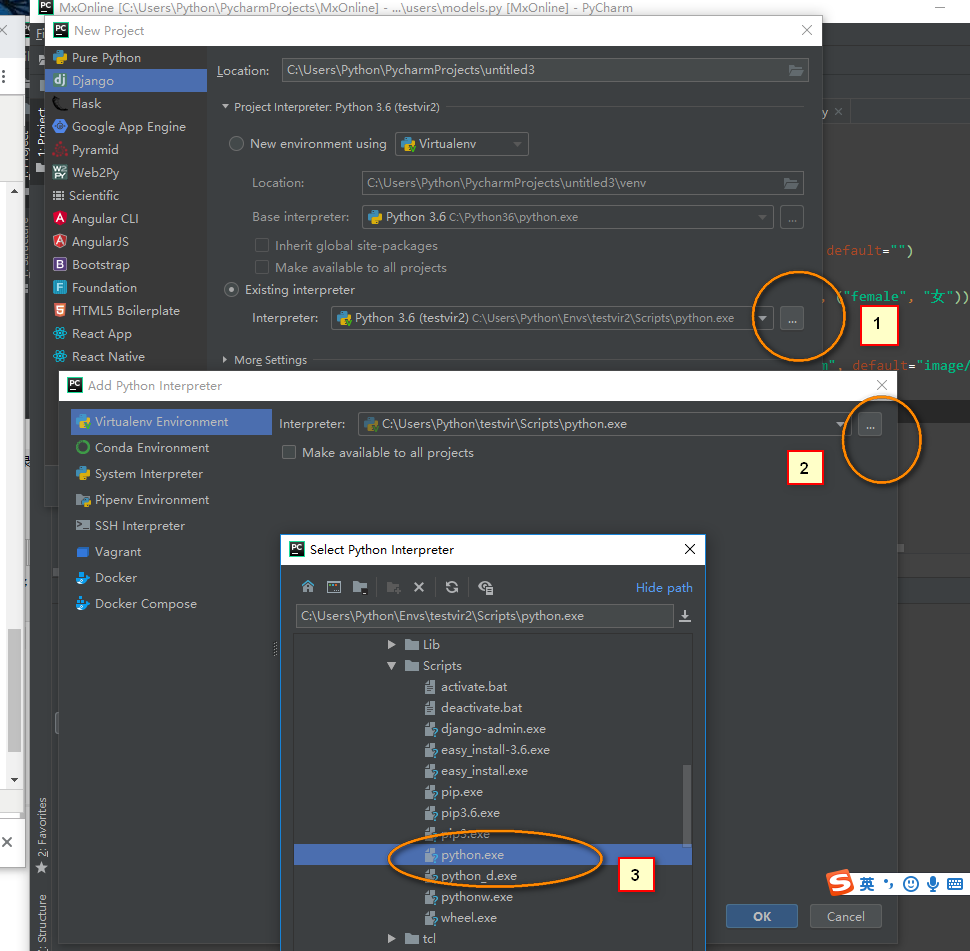
可以在 pycharm 里面查看下当前环境下的 组件情况以确认是否成功
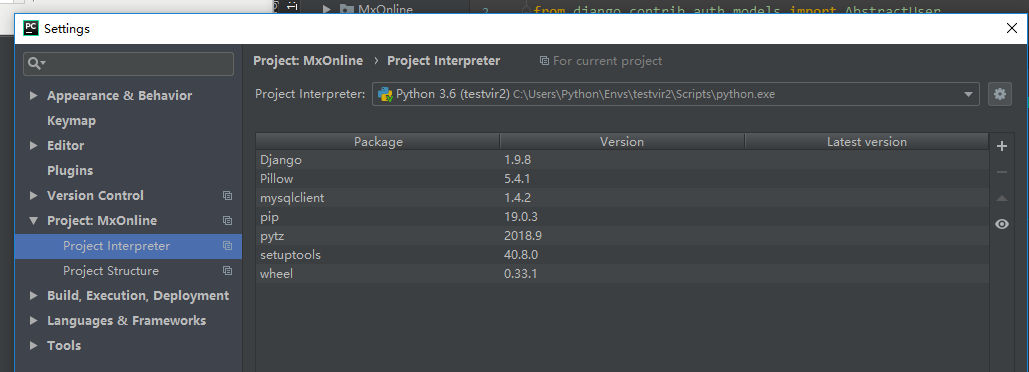
最新文章
- Linux 进程与线程五
- [Asp.net 5] DependencyInjection项目代码分析
- 使用Markdown+Pandoc+LaTex+Beamer制作幻灯片
- 【cs229-Lecture19】微分动态规划
- 如何在Quagga BGP路由器中设置IPv6的BGP对等体和过滤
- salt-ssh安装及简单使用
- 利用Echarts设计一个图表平台(一)
- ef6 dbfirst 实现同一套代码多个数据库访问
- E297: Write error in swap file解决方法
- S_OK与S_FALSE,E_FAIL
- STL 源代码剖析 算法 stl_algo.h -- equal_range
- 按键精灵*ff
- BSGS(Baby Steps,Giant Steps)算法详解
- ajax的缺点
- Java学习笔记之——Set容器
- 部署harbor仓库相关问题总结
- oracle 存储过程调用方式
- jQuery.ajax()调用asp.net后台方法(非常重要)
- git修改提交的用户名
- strace使用