GUI编程01
2024-10-01 11:32:50
1 tkinter
TkInter是标准的Python GUI库。的Python与Tkinter的结合提供了一个快速和容易的方法来创建GUI应用程序。 Tkinter的提供了一个强大的面向对象的接口Tk的GUI工具包.
1.1 使用Tkinter创建一个GUI应用程序是一件容易的事。所有你需要做的是执行以下步骤:
1.1.1 导入Tkinter模块
1.1.2 创建GUI应用程序的主窗口
1.1.3 添加上述部件之一或更多的GUI应用程序
1.1.4 进入主事件循环的由用户触发每个事件响应
from tkinter import * # 导入模块 root = Tk() # 创建主窗口对象root
root.title("测试窗口") # 设定主窗口的名称
root.geometry("400x400+400+100") # 设定主窗口的大小和位置
root.resizable(width = False, height = False) # 设定主窗口大小是否可改变 label01 = Label(root, text = "我是标签") # 添加标签对象在主窗口中
label01.pack() # 对label01对象进行布局 root.mainloop()
# 主循环 -->> 当所有对象都创建完成并且进行布局后就会进入主循环,等待事件触发
步骤实例
2 Label
2.1 说明:标签类
2.2 创建实例对象:label01 = Label(text = "warrior")
2.3 属性
text -->> 要显示的文本
bg -->> 背景颜色
bd -->> 外围边界宽度(相当于HTML中的marging属性)
font -->> 字体(还可以添加大小)
width -->> 宽度 宽度和高度不指定就会自动被撑开
height -->> 高度
2.4 简例
from tkinter import *
root = Tk()
root.geometry("400x400+400+200") # 实例化标签对象
label01 = Label(text = "warrior", bg = "red", bd = "", font = ("楷体", 10), width = 20, height = 20)
label01.pack() # 位标签对象布局 root.mainloop()
Label实例
3 Frame
3.1 说明:作为容器力气布局窗口
3.2 创建实例对象:fra01 = Frame(root)
3.3 简例
from tkinter import * root = Tk()
root.title("测试")
root.geometry("400x400+400+200")
root.resizable(width = False, height = False) lab01 = Label(text = "我是标签", bg = "red", bd = "")
lab01.pack() fra = Frame(root) # 创建一个容器对象, 根对象是root fra_l = Frame(fra) # 创建一个容器对象,根对象是fra # 创建两个标签对象,这俩个标签对象都在fra_l这个容器中
lab_l1 = Label(fra_l, text = "左上", bg = "blue").pack(side = TOP)
lab_l2 = Label(fra_l, text = "左下", bg = "red").pack(side = TOP)
fra_l.pack(side = LEFT) fra_r = Frame(fra) # 创建一个容器对象,根对象是fra # 创建两个标签对象,这两个标签对象都在fra_r这个容器中
lab_r1 = Label(fra_r, text = '右上', bg = "red").pack(side = TOP)
lab_r2 = Label(fra_r, text = '右下', bg = "blue").pack(side = TOP)
fra_r.pack(side = RIGHT) fra.pack() root.mainloop()
Frame实例
4 Entry
4.1 说明:创建单行文本框
4.2 创建实例对象:e = Entry(root, textvariable = var)
4.3 简例
from tkinter import * root = Tk()
root.title("测试")
root.geometry("400x400+400+200")
root.resizable(width = False, height = False) var = Variable() # 创建一个变量对象
e = Entry(root, textvariable = var) # var变量对象被绑定在文本框的内容属性
# 改变变量对象var的值时文本框对象的内容就会相应改变 var.set("warrior") # 为变量对象var设定内容
e.pack() root.mainloop()
Entry
5 Text
5.1 说明:向该空间内输入文本
5.2 创建实例对象:t = Text(root)
5.3 方法
5.3.1 t.insert(1.0, "warrior\n") t.insert(END, "fury")
5.3.2 t.delete(1.0, 2.0)
5.4 简例
from tkinter import * root = Tk()
root.title("测试")
root.geometry("400x400+400+200")
root.resizable(width = False, height = False) t = Text(root) # 创建多行文本实例
t.insert(1.0, "warrior\n")
t.insert(END, "fury")
t.insert(END, "HELLO")
t.insert(1.0, "WORLD\n")
t.delete(1.0, 2.0)
t.pack() b = Button(root, text = "按钮")
b.pack() root.mainloop()
Text
6 Button
6.1 说明:按钮
6.2 实例化对象:b2 = Button(root, text = "点击退出", command = root.quit) 备注:root.quit 是退出实例 root 的意思
6.3 简例
from tkinter import * root = Tk()
root.title("测试")
root.geometry("400x400+400+200")
root.resizable(width = False, height = False) t = Text(root) # 创建多行文本实例
t.pack() def print_hello() :
t.insert(END, "重庆.足智\n") b1 = Button(root, text = "点击打印", command = print_hello)
b1.pack() b2 = Button(root, text = "点击退出", command = root.quit)
b2.pack() root.mainloop()
Button

7 Listbox
7.1 说明:Listbox为列表框控件,它可以包含一个或多个文本项(text item),可以设置为单选或多选
7.2 实例化对象:lb = Listbox(root)
7.3 通过设定selectmode属性可以设定为单选或者多选(默认是单选)
7.4 简例
from tkinter import * root = Tk()
root.title("测试")
root.geometry("400x400+400+200")
root.resizable(width = False, height = False) lb = Listbox(root) # 创建一个列表实例对象
for item in ['python', 'java', 'php']: # 向列表对象插入数据
lb.insert(END, item) lb.pack() lb01 = Listbox(root, selectmode = MULTIPLE) # 多选模式
for item in ['java', 'c++', 'node.js'] :
lb01.insert(END, item)
lb01.pack()
root.mainloop()
Listbox
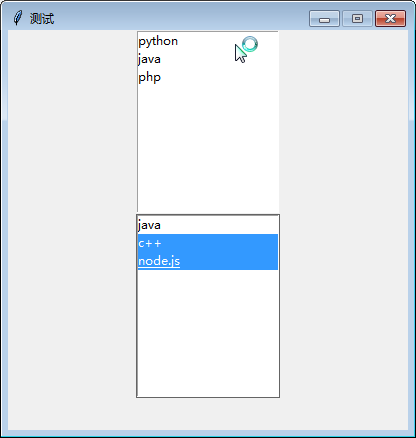
7.5 问题:怎么绑定事件
带更新......
8 滚动条
待更新......
最新文章
- javascript中变量提升的理解
- 用R去做文本处理
- 下载旧版本的NDK
- mvc 3 Mvc 4 使用Forms 登录验证随笔一
- PRML读书笔记——Introduction
- CodeIgniter报错: You must use the "set" method to update an entry
- 服务器发布WebService返回DataTable
- 设置session的生命周期(php)
- hdoj 2085 核反应堆【水】
- C++primer拾遗(第一章:开始)
- MVC+EF 入门教程(四)
- Linux根文件系统介绍
- spring boot 自定义sql分页查询
- cmd代码:查端口占用,查进程号,杀进程
- NOIP2012 普及组 寻宝
- CTSC被虐记
- Linux 各类设置、配置、使用技巧参考,Linux使用集锦
- JS地毯式学习二
- Python之threading多线程
- Android_程序未处理异常的捕获与处理
热门文章
- 51nod 1449 贪心
- javascript queue 打字效果
- MySql简单分页存储过程
- Switching from Redhat Linux to Oracle Linux in about 5,000 easy steps
- mysql 视图、触发器、事物、存储过程、函数
- Eclipse插件开发_学习_01_Maven+Tycho 构建RCP程序
- 骨骼动画 cocos2d-x + cocoStudio <cocos2d-x : version 2.2.0>
- 【LeetCode】002 Add Two Numbers
- python函数之sorted与sort
- 多版本python管理miniconda(集成了virtualenv和pip功能)