jxls-2.x导出excel入门——基本操作
之前随笔使用的是1.x的比较古老的版本了,已经不再维护,接下来使用较新的2.x的版本进行导出
之前一直按照其他的博客与官网的随笔进行导出,发现一直报错,后面更换了POI的版本为3.16(因为jxls也是使用的最新的版本),就解决了jar包的冲突问题
jar冲突参考的是:http://www.cnblogs.com/mvilplss/p/6101676.html
一、概述
2.x更新后,比较大的不同是模板,之前的模板是直接将标签写在模板中:
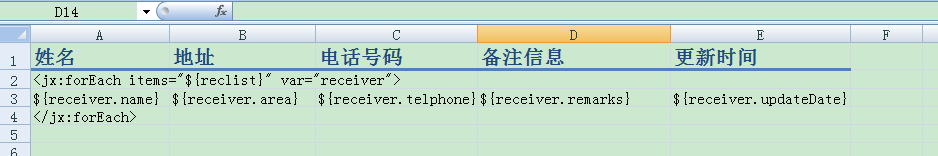
新版的模板使用的是批注(单元格右键——插入批注即可)的形式(开始不熟悉excel,还找了半天这是啥):
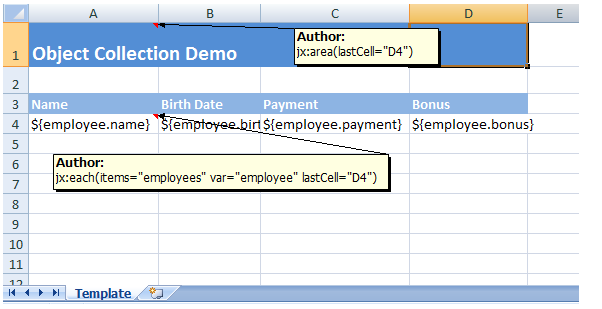
还有xml这种稍微不那么直观的形式待后续更新
更多的概述介绍可以参见官网:http://jxls.sourceforge.net/
入门程序参考:http://www.cnblogs.com/klguang/p/6425422.html
二、HelloWorld入门
依赖直接根据官网起步提示进行引入:
<dependency>
<groupId>org.jxls</groupId>
<artifactId>jxls</artifactId>
<version>2.4.1</version>
</dependency>
//若实际maven项目中采用此依赖,请将版本分离为properties统一管理
当然,还要的依赖包括(NosuchMethod引起的异常请检查依赖的冲突,版本的问题)
依赖的介绍可以参见官网:
<dependency>
<groupId>org.jxls</groupId>
<artifactId>jxls-poi</artifactId>
<version>1.0.13</version>
</dependency>
<dependency>
<groupId>org.jxls</groupId>
<artifactId>jxls-jexcel</artifactId>
<version>1.0.6</version>
</dependency>
由于jxls使用的是最新的版本,这里建议POI也调成新的版本(经测试:2.4.1配3.16完美使用)
<poi.version>3.16</poi.version>
<!-- poi office -->
<dependency>
<groupId>org.apache.poi</groupId>
<artifactId>poi</artifactId>
<version>${poi.version}</version>
</dependency>
<dependency>
<groupId>org.apache.poi</groupId>
<artifactId>poi-ooxml</artifactId>
<version>${poi.version}</version>
</dependency>
<dependency>
<groupId>org.apache.poi</groupId>
<artifactId>poi-ooxml-schemas</artifactId>
<version>${poi.version}</version>
</dependency>
//jar有待测试具体应该引入哪些版本可以兼容,哪些jar是最小引入
项目结构如下:
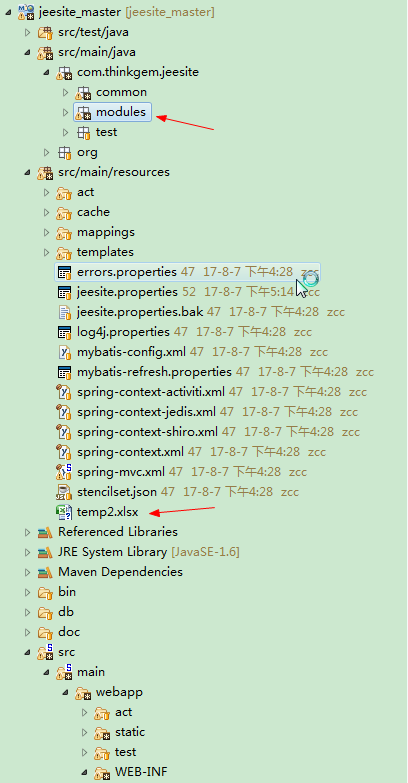
//其中,测试类位于上,模板文件位于下(关于这里模板文件的读取,请参见:http://www.cnblogs.com/jiangbei/p/6744882.html)
这里存在一些命名与规范等问题,实际使用时请规范相关命名与文件位置
模板文件
先看模板文件(temp2.xlsx),随笔开头已经对比过新老模板的区别。这里必须指出:批出中的标签只能在一行,不能换行!
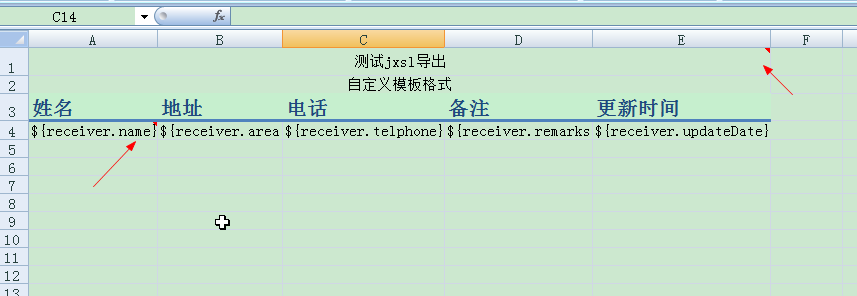
注意看有两处批注,其中第一处批注信息为: jx:area(lastCell = "E4")
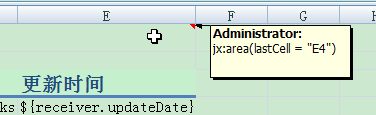
第二处批注信息为: jx:each(items="reclist" var="receiver" lastCell="E4") —— 请勿将标签换行!
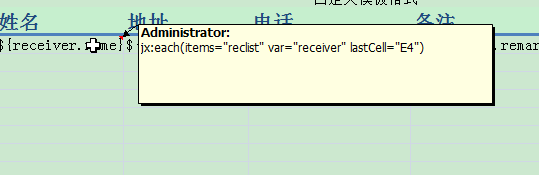
导出的后端代码:
@RequestMapping(value = "/export2")
public String testExport2() throws Exception{
List<receiver> reclist = reSe.findall();
System.out.println("导出前查询list:=====================");
System.out.println(reclist);
InputStream in = receiverController.class.getClassLoader().getResourceAsStream("temp2.xlsx");
OutputStream out = new FileOutputStream("F:/output.xlsx");
Context context = new Context();
context.putVar("reclist",reclist);
JxlsHelper.getInstance().processTemplate(in, out, context);
SysoUtils.print("导出完毕!");
return null;
}
导出内容如下:(实际操作时请规范使用)
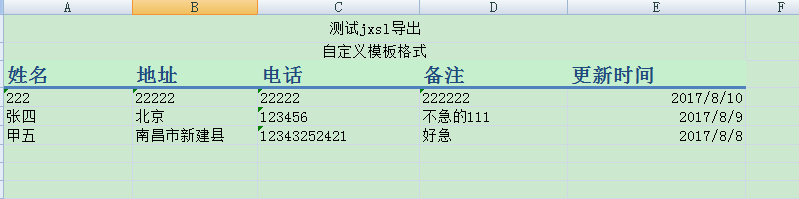
//其中,时间格式可以修改模板处单元格格式,详见jxls1.x随笔
再修改为导出给浏览器下载:
@RequestMapping(value = "/export2")
public String testExport2(HttpServletResponse response) throws Exception{
List<receiver> reclist = reSe.findall();
System.out.println("导出前查询list:=====================");
System.out.println(reclist);
InputStream in = receiverController.class.getClassLoader().getResourceAsStream("temp2.xlsx");
OutputStream out = null;
response.setHeader("Content-Disposition", "attachment;filename=export.xlsx");
/*response.setContentType("application/ms-excel;charset=UTF-8");*/
response.setContentType("application/vnd..ms-excel;charset=UTF-8");
out = response.getOutputStream();
Context context = new Context();
context.putVar("reclist",reclist);
JxlsHelper.getInstance().processTemplate(in, out, context);
SysoUtils.print("导出完毕!");
return null;
}
最新文章
- Cordova webapp实战开发:(2)认识一下Cordova
- android键盘弹出头部上移处理
- poj2528(线段树)
- WinFrom中使用WPF的窗体
- 深拷贝/浅拷贝之Js / AngularJs
- Example016实现下拉框
- 一次日语翻译的Chrome插件开发经历
- alpha-咸鱼冲刺day8
- angular.module()
- C语言博客作业05——指针
- js获取复选框checkbox选中的多个值
- 莫烦theano学习自修第九天【过拟合问题与正规化】
- 编码标准:ASCII、GBK、Unicode(UTF8、UTF16、UTF32)
- static final 内部类
- 【2014年12月6日】HR交流会
- Andrew Ng-ML-第十六章-异常检测
- spark mllib和ml类里面的区别
- hbase优缺点
- MySQL GTID (四)
- 路飞学城知识点3缓存知识点之二redis