vue 状态管理vuex(九)
2024-08-28 10:47:17
通过props 及 $emit在父子组件通讯,对应频繁更新状态考虑使用vuex
store.js
export default {
// 存储状态值
state: {
count: 0
},
// 状态值的改变方法,操作状态值
// 提交mutations是更改Vuex状态的唯一方法
mutations: {
// 修改state,第一个参数就是state
increment(state) {
state.count++
}
}
}
....
父组件.vue
<template>
<div>
<child :message="changeMsg" @chageMsg="prent"></child>
<input type="button" value="父传子" @click="changeMsga"> <p>父组件文字:{{fromchildMsg1}}</p> <p>count:{{ $store.state.count }}</p>
<input type="button" value="父组件按钮Count++" @click="parentEvent">
</div> </template>
<script>
import child from '@/components/Home2'
export default {
data: function () {
return {
changeMsg: '1111111',
childMsg: '',
fromchildMsg1: ''
}
},
methods: {
parentEvent: function () {
this.$store.commit('increment');
},
changeMsga: function () {
this.changeMsg = '公司'
},
prent: function (msg) {
this.fromchildMsg1 = msg;
}
},
components: {
child
}
} </script>
<style scoped> </style>
子组件.vue
<template>
<div>
获取值:<span>{{message}}</span><br>
<input type="button" value="子组件" @click="submitValue">
<p>count:{{ $store.state.count }}</p>
<input type="button" value="子组件按钮Count++" @click="childEvent">
</div>
</template>
<script>
export default {
data: function () {
return { }
},
props:['message'],
methods: {
childEvent: function(){
this.$store.commit('increment')
},
submitValue: function(){
this.$emit("chageMsg",'222222222222222');
}
}
} </script>
<style scoped> </style>
初始化会看到,比较low的页面
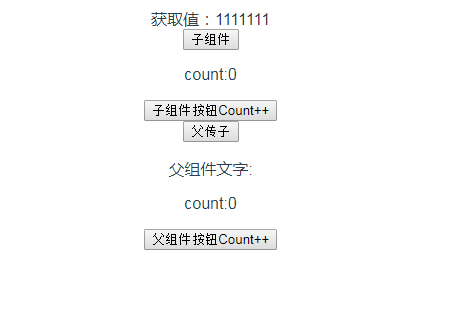
父子组件传值,箭头
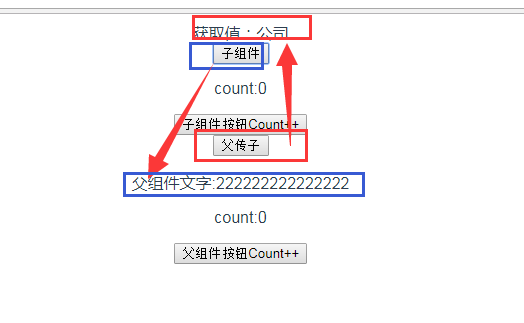
父子组件状态更改 ,点击 (父子组件按钮)会,发现 父子组件数组都在+1.

针对刷新,状态信息无,可以使用本地缓存localstorage
最新文章
- Web安全相关(三):开放重定向(Open Redirection)
- jQuery 遍历函数
- Android 学习第18课,单元测试
- linux 获取线程号
- [原创]html5游戏_贪吃蛇
- 【转】轮询、长轮询、iframe长连接、web socket
- bq24075 锂电池 充电电路分析
- matplotlib 初使用
- T-SQL基础 (子查询,连接查询,交叉查询,事务|| 笔记0807)
- Java 内存区域和GC机制--备用
- Java基础11 对象引用
- 原生js中实现全选和反选功能
- 使用C++的string实现高精度加法运算
- C语言入坑指南-被遗忘的初始化
- mysql单表删除记录DELETE
- javase高级技术 - 泛型
- SQL Server 2012中LEAD函数简单分析
- mybatis 问题
- delphi Firemonkey ListBoxItem自绘
- Ext Form