Django API 为 D3 提供数据
2024-10-22 05:01:00
在工作中见过有的人即便使用了Django,依然还在采取json或geojson的文件形式为页面提供数据,相当于嵌入数据而非加载。下面是个简单有效的例子:
先从 model.py 开始
# models.py
from django.db import models class Play(models.Model):
name = models.CharField(max_length=100)
date = models.DateTimeField()
urls.py 建立一个 API 的数据(JSON格式)输出路径,另一个给图像输出页面。
# urls.py
from django.conf.urls import url from .views import graph, play_count_by_month urlpatterns = [
url(r'^$', graph),
url(r'^api/play_count_by_month', play_count_by_month, name='play_count_by_month'),
]
views.py
# views.py
from django.db import connections
from django.db.models import Count
from django.http import JsonResponse
from django.shortcuts import render from .models import Play def graph(request):
return render(request, 'graph/graph.html') def play_count_by_month(request):
data = Play.objects.all() \
.extra(select={'month': connections[Play.objects.db].ops.date_trunc_sql('month', 'date')}) \
.values('month') \
.annotate(count_items=Count('id'))
return JsonResponse(list(data), safe=False)
下面则是HTML部分
<!DOCTYPE html>
<meta charset="utf-8">
<style> body {
font: 10px sans-serif;
} .axis path,
.axis line {
fill: none;
stroke: #000;
shape-rendering: crispEdges;
} .x.axis path {
display: none;
} .line {
fill: none;
stroke: steelblue;
stroke-width: 1.5px;
} </style>
<body>
<script src="http://d3js.org/d3.v3.js"></script>
<script> var margin = {top: 20, right: 20, bottom: 30, left: 50},
width = 960 - margin.left - margin.right,
height = 500 - margin.top - margin.bottom; var parseDate = d3.time.format("%Y-%m-%d").parse; // for dates like "2014-01-01"
//var parseDate = d3.time.format("%Y-%m-%dT00:00:00Z").parse; // for dates like "2014-01-01T00:00:00Z" var x = d3.time.scale()
.range([0, width]); var y = d3.scale.linear()
.range([height, 0]); var xAxis = d3.svg.axis()
.scale(x)
.orient("bottom"); var yAxis = d3.svg.axis()
.scale(y)
.orient("left"); var line = d3.svg.line()
.x(function(d) { return x(d.month); })
.y(function(d) { return y(d.count_items); }); var svg = d3.select("body").append("svg")
.attr("width", width + margin.left + margin.right)
.attr("height", height + margin.top + margin.bottom)
.append("g")
.attr("transform", "translate(" + margin.left + "," + margin.top + ")"); d3.json("{% url "play_count_by_month" %}", function(error, data) {
data.forEach(function(d) {
d.month = parseDate(d.month);
d.count_items = +d.count_items;
}); x.domain(d3.extent(data, function(d) { return d.month; }));
y.domain(d3.extent(data, function(d) { return d.count_items; })); svg.append("g")
.attr("class", "x axis")
.attr("transform", "translate(0," + height + ")")
.call(xAxis); svg.append("g")
.attr("class", "y axis")
.call(yAxis)
.append("text")
.attr("transform", "rotate(-90)")
.attr("y", 6)
.attr("dy", ".71em")
.style("text-anchor", "end")
.text("Play count"); svg.append("path")
.datum(data)
.attr("class", "line")
.attr("d", line);
}); </script>
</body>
</html>
输出结果,大家可以在admin里调整数据。
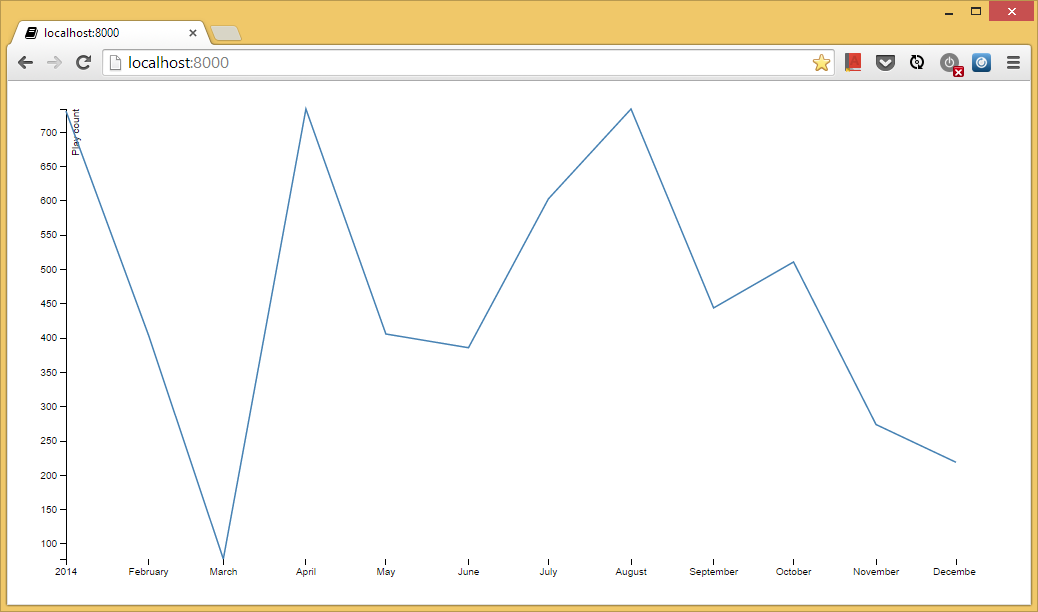
最新文章
- 07@Pattern_Note_命令模式
- MHA故障切换和在线手工切换原理
- wpf学习笔记
- CentOS 7 安装Docker
- webApi中参数传递
- Microsoft Visual Studio Ultimate 2013 with Update 3 CN+EN
- WPF中多窗口共享静态属性
- Cocos2d-x手机游戏开发中-组合动作
- Amazon S3 上传文件 SSL23_GET_SERVER_HELLO握手错误
- sql server多行数据(一列)转换成一个字段
- Linux内核中断和异常分析(上)
- Android学习笔记之SoftReference软引用,弱引用WeakReference
- nnet3的并行化训练
- Python的GUI编程(TK)
- Codeforces Educational Round 37
- rabbitmq 部署(二进制和rpm)与常用命令
- 用python实现一个无界面的2048
- 解决Duilib集成CEF浏览器在Win10无法向客户区拖拽文件
- The Road to Ryu: Hi Ryu
- 打包python文件,让文件程序化