初学js之qq聊天展开实例
2024-08-25 00:45:52
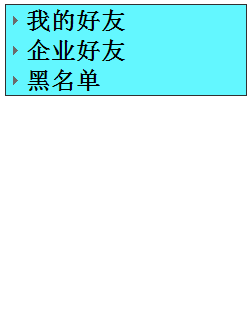
实现这样的效果。
直接看代码,html部分:
<body>
<div class="box">
<div class="lists" id="qq">
<div id="div1">
<span class="normal"></span>
<h2>我的好友</h2>
</div>
<ul>
<li>张三</li>
<li>张三</li>
<li>李三</li>
<li>李三</li>
</ul>
<div id="div2">
<span class="normal"></span>
<h2>企业好友</h2>
</div>
<ul>
<li>李四</li>
<li>李四</li>
<li>李四</li>
</ul>
<div id="div3">
<span class="normal"></span>
<h2>黑名单</h2>
</div>
<ul>
<li>王五</li>
<li>王五</li>
</ul> </div>
</div>
</body>
css部分:
<style>
*{
margin:0;
padding: 0;
}
body{
background: #000;
list-style: none;
}
.box{
width: 255px;
height: 330px;
background-color: #fff;
margin: 155px auto;
position: relative;
}
.box .lists{
border: 1px solid #000;
margin: 5px 8px 0 8px;
width: 239px;
position: absolute;
}
.lists div{
background-color: #00ffff;
cursor: pointer;
}
.lists span.normal{
display:inline-block;
width: 0;
height: 0;
border: 5px solid transparent; /*设置边框无色*/
border-left-color: #333;
margin-left: 2px;
line-height: 40px;
}
.lists span.active{
display:inline-block;
width: 0;
height: 0;
border: 5px solid transparent; /*设置边框无色*/
border-top-color: #333;
margin-left: 2px;
line-height: 40px;
}
.lists h2{
display: inline-block;
font:500 20px/40px "宋体";
cursor: pointer;
}
.lists ul{
/* background-color: #00ffff; */
display: none;
}
.lists ul li{
border-bottom: 1px solid #000;
border-top:none;
}
</style>
js部分:
<script>
window.onload = function(){
var oQQ = document.getElementById('qq');
var aDiv = oQQ.getElementsByTagName('div');
var aUl = document.getElementsByTagName('ul');
var aLi = document.getElementsByTagName('li');
// console.log(aLi);
var aSpan = oQQ.getElementsByTagName('span');
var aH2 = oQQ.getElementsByTagName('h2'); for(var i = 0;i< aDiv.length;i++){
aDiv[i].index = i;
aDiv[i].onOff = true;
aDiv[i].onclick = function(){
if(this.onOff){
for(var j = 0;j<aUl.length;j++){
aSpan[j].className = 'normal';
aUl[j].style.display = 'none';
aDiv[j].style.background = '#00ffff';
aDiv[j].onOff =true;
}
aUl[this.index].style.display = 'block';
aDiv[this.index].style.background = 'yellow';
aSpan[this.index].className = 'active';
aDiv[this.index].onOff = false;
}else{
aUl[this.index].style.display = 'none';
aDiv[this.index].style.background = '#00ffff';
aSpan[this.index].className = 'normal';
aDiv[this.index].onOff = true;
}
}
}
for (var i = 0; i < aLi.length; i++) {
aLi[i].index = i;
aLi[i].onclick = function () {
aLi[this.index].style.background = 'red';
for (var j = 0; j < aLi.length; j++) {
aLi[j].style.background = '';
}
aLi[this.index].style.background = 'red';
} } }
</script>
整体代码:
<!DOCTYPE html>
<html lang="en">
<head>
<meta charset="UTF-8">
<meta name="viewport" content="width=device-width, initial-scale=1.0">
<meta http-equiv="X-UA-Compatible" content="ie=edge">
<title>Document</title>
<style>
*{
margin:0;
padding: 0;
}
body{
background: #000;
list-style: none;
}
.box{
width: 255px;
height: 330px;
background-color: #fff;
margin: 155px auto;
position: relative;
}
.box .lists{
border: 1px solid #000;
margin: 5px 8px 0 8px;
width: 239px;
position: absolute;
}
.lists div{
background-color: #00ffff;
cursor: pointer;
}
.lists span.normal{
display:inline-block;
width: 0;
height: 0;
border: 5px solid transparent; /*设置边框无色*/
border-left-color: #333;
margin-left: 2px;
line-height: 40px;
}
.lists span.active{
display:inline-block;
width: 0;
height: 0;
border: 5px solid transparent; /*设置边框无色*/
border-top-color: #333;
margin-left: 2px;
line-height: 40px;
}
.lists h2{
display: inline-block;
font:500 20px/40px "宋体";
cursor: pointer;
}
.lists ul{
/* background-color: #00ffff; */
display: none;
}
.lists ul li{
border-bottom: 1px solid #000;
border-top:none;
}
</style>
<script>
window.onload = function(){
var oQQ = document.getElementById('qq');
var aDiv = oQQ.getElementsByTagName('div');
var aUl = document.getElementsByTagName('ul');
var aLi = document.getElementsByTagName('li');
// console.log(aLi);
var aSpan = oQQ.getElementsByTagName('span');
var aH2 = oQQ.getElementsByTagName('h2'); for(var i = 0;i< aDiv.length;i++){
aDiv[i].index = i;
aDiv[i].onOff = true;
aDiv[i].onclick = function(){
if(this.onOff){
for(var j = 0;j<aUl.length;j++){
aSpan[j].className = 'normal';
aUl[j].style.display = 'none';
aDiv[j].style.background = '#00ffff';
aDiv[j].onOff =true;
}
aUl[this.index].style.display = 'block';
aDiv[this.index].style.background = 'yellow';
aSpan[this.index].className = 'active';
aDiv[this.index].onOff = false;
}else{
aUl[this.index].style.display = 'none';
aDiv[this.index].style.background = '#00ffff';
aSpan[this.index].className = 'normal';
aDiv[this.index].onOff = true;
}
}
}
for (var i = 0; i < aLi.length; i++) {
aLi[i].index = i;
aLi[i].onclick = function () {
aLi[this.index].style.background = 'red';
for (var j = 0; j < aLi.length; j++) {
aLi[j].style.background = '';
}
aLi[this.index].style.background = 'red';
} } }
</script>
</head>
<body>
<div class="box">
<div class="lists" id="qq">
<div id="div1">
<span class="normal"></span>
<h2>我的好友</h2>
</div>
<ul>
<li>张三</li>
<li>张三</li>
<li>李三</li>
<li>李三</li>
</ul>
<div id="div2">
<span class="normal"></span>
<h2>企业好友</h2>
</div>
<ul>
<li>李四</li>
<li>李四</li>
<li>李四</li>
</ul>
<div id="div3">
<span class="normal"></span>
<h2>黑名单</h2>
</div>
<ul>
<li>王五</li>
<li>王五</li>
</ul> </div>
</div>
</body>
</html>
最新文章
- 微软云Azure Website 远程调试
- 【转】html、css、js文件加载顺序及执行情况
- struts2总结一:MVC设计模式
- C++用递归方式实现在对不更改随机数组的情况下查找最大值
- Inkpad绘图原理浅析
- Swift-04-Designated&&Convenience
- OpenStack 界面开发中response.body的中文编码问题
- C++11 中的线程、锁和条件变量
- Linux字符界面和图形界面
- 程序实践系列(七)C++概述
- margin塌陷现象(即在内层设置margin-top无效的解决办法)
- Struct和Class的区别(转载)
- Python教程(0)——介绍
- JPA Advanced Mappings(映射)
- 《高性能MySQL(第3版)》【PDF】下载
- 安装rlwrap-0.37.tar.gz
- mongo 字段重命名
- android-基础编程-ToolBar
- Java Web(三) 会话机制,Cookie和Session详解(转载)
- golang json用法讲解
热门文章
- Have启动报错:java.lang.RuntimeException: Unable to instantiate org.apache.hadoop.hive.ql.metadata.SessionHiveMetaStoreClient
- Git远程推送文件太大的error解决
- java 读取环境变量和系统变量的方法
- [AngularJS] $location 服务简介
- Shape详解
- javascript设计模式之中介者模式
- 分布式缓存memcached介绍,win7环境安装,常用命令set,get,delete,stats, java访问
- Entity Framework --Entity SQL注意事项
- Vultr VPS建站攻略 – 一键安装LNMP无面板高性能WEB环境
- HDU 1008 电梯( 水题)