Spring——AOP实现
2024-10-09 08:18:48
Spring实现AOP
1、什么是 AOP
AOP (Aspect Orient Programming),直译过来就是 面向切面编程。AOP 是一种编程思想,是面向对象编程(OOP)的一种补充。面向对象编程将程序抽象成各个层次的对象,而面向切面编程是将程序抽象成各个切面。
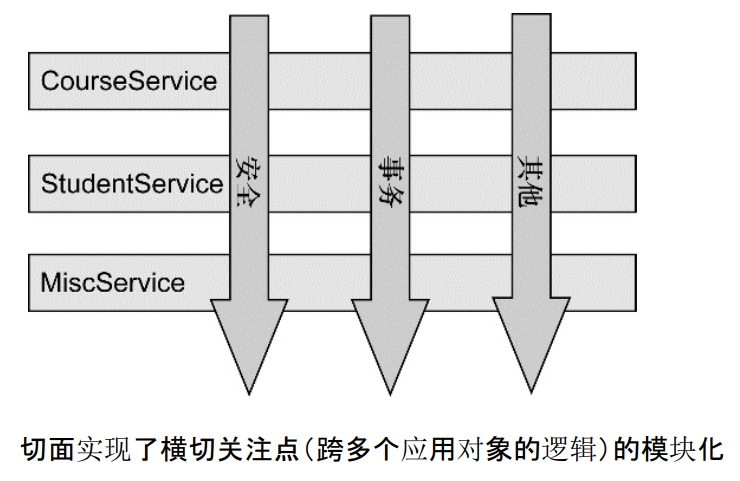
从该图可以很形象地看出,所谓切面,相当于应用对象间的横切点,我们可以将其单独抽象为单独的模块。
2、AOP的实现
【重要】:使用AOP需要导入依赖包
<dependencies>
<dependency>
<groupId>org.aspectj</groupId>
<artifactId>aspectjweaver</artifactId>
<version>1.9.4</version>
</dependency>
</dependencies>
方式一:使用Spring的API接口【主要SpringAPI接口实现】
xml配置:
<!--注册bean-->
<bean id="userService" class="com.spong.demo03.UserServiceImpl"/>
<bean id="logBefore" class="com.spong.demo03.LogBefore"/>
<bean id="logAfter" class="com.spong.demo03.LogAfter"/> <!--方式一: 使用原生的Spring API接口-->
<!--配置aop:需要导入aop的约束-->
<aop:config>
切入点:expression:表达式,execution(要执行的位置: * * * ...)
<aop:pointcut id="pointcut" expression="execution(* com.spong.demo03.UserServiceImpl.*(..))"/> <!--执行环绕增加-->
<aop:advisor advice-ref="logAfter" pointcut-ref="pointcut"/>
<aop:advisor advice-ref="logBefore" pointcut-ref="pointcut"/>
</aop:config>
需要切入的类(实现aop包下的接口MethodBeforeAdvice、AfterReturningAdvice等)
public class LogBefore implements MethodBeforeAdvice { /**
*
* @param method 要执行的目标对象的方法
* @param objects 方法参数
* @param o 目标对象
* @throws Throwable
*/
public void before(Method method, Object[] objects, Object o) throws Throwable {
System.out.println(o.getClass().getName()+"的"+method.getName()+"执行");
}
}
public class LogAfter implements AfterReturningAdvice { /**
*
* @param returnValue 方法执行后的返回值
* @param method
* @param args
* @param target
* @throws Throwable
*/
public void afterReturning(Object returnValue, Method method, Object[] args, Object target) throws Throwable {
System.out.println(target.getClass().getName()+"的"+method.getName()+"方法执行,返回值为"+returnValue);
}
}
方式二:自定义类来实现AOP【主要是切面定义】
自定义类:
public class Diy { public void logBefore(){
System.out.println("方法执行前");
} public void logAfter(){
System.out.println("方法执行后");
}
}
xml配置:
<!--方式二: 自定义类-->
<bean id="diy" class="com.spong.demo03.Diy"/> <aop:config>
<aop:aspect ref="diy">
<aop:pointcut id="pointcut" expression="execution(* com.spong.demo03.UserServiceImpl.*(..))"/>
<aop:before method="logBefore" pointcut-ref="pointcut"/>
<aop:after method="logAfter" pointcut-ref="pointcut"/>
</aop:aspect>
</aop:config>
方式三:使用注解实现
使用注解实现的切面类:
//使用注解实现AOP
@Aspect //标注为一个切面
@Component //注入bean
public class AnnotationPointCut { //设置切入点
@Pointcut("execution(* com.spong.demo03.UserServiceImpl.*(..))")
private void pointCut(){} @Before("pointCut()")
public void logBefore(){
System.out.println("方法执行前");
} @After("pointCut()")
public void logAfter(){
System.out.println("方法执行后");
} @Around("pointCut()") //环绕增强,我们可以给定一个参数,代表我们要获取处理切入的点;
public void around(ProceedingJoinPoint joinPoint) throws Throwable {
System.out.println("环绕前");
System.out.println(joinPoint.getSignature()); //获得签名(调用了哪个类的哪个方法)
Object proceed = joinPoint.proceed();
System.out.println("环绕后");
} }
xml配置:
<!--开启aop注解支持-->
<aop:aspectj-autoproxy/> <!--开启注解支持-->
<context:component-scan base-package="com.spong.demo03"/>
<context:annotation-config></context:annotation-config>
测试类
public class MyTest {
public static void main(String[] args) {
ApplicationContext context = new ClassPathXmlApplicationContext("applicationContext.xml");
//这里返回的是一个代理类实例,代理类也是实现了UserService接口
UserService userService = context.getBean("userService", UserService.class);
userService.add();
}
}
测试结果:
环绕前
void com.spong.demo03.UserService.add()
方法执行前
add
方法执行后
环绕后
切入点表达式execution (* com.sample.service..*. *(..))解析:
整个表达式可以分为五个部分:
1、execution()::表达式主体。
2、第一个*号:表示返回类型, *号表示所有的类型。
3、包名:表示需要拦截的包名,后面的两个句点表示当前包和当前包的所有子包,com.sample.service包、子孙包下所有类的方法。
4、第二个号:表示类名,号表示所有的类。
5、(..):最后这个星号表示方法名,号表示所有的方法,后面括弧里面表示方法的参数,两个句点表示任何参数
最新文章
- Installation error: INSTALL_FAILED_NO_MATCHING_ABIS
- Spinner控件
- Android 秒级编译 Freeline
- 基于MVC4+EasyUI的Web开发框架经验总结(13)--DataGrid控件实现自动适应宽带高度
- ecshop的弊病和需要修改的地方,持续更新
- BufferedReader、FileReader、FileInputStream的区别
- GUI编程笔记(java)03:GUI的组件继承图
- 2015必须要看的APP源码
- Fluent Validation + NInject3 + MVC5
- linux系统磁盘空间满了怎么办看完这篇文章之后就知道怎么解决了
- 使用Excel自动生成sql语句
- RTMP与HLS压力测试工具安装与配置
- react-router4 第一篇
- linux 时间戳
- The Architecture of Open Source Applications——阅读笔记part 1
- SQL Serever学习5——数据库配置
- 【BZOJ】2160: 拉拉队排练(Manacher)
- 浏览器性能接口performance.timing说明
- LeetCode 简单 -旋转字符串(796)
- 第一百四十节,JavaScript,封装库--浏览器检测