SpringBoot2.x快速入门指南(一)
SpringBoot2.x快速入门指南(一)
准备工作
- IDE: IntelliJ IDEA 2020.3
- Java环境 jdk1.8
在官网快速创建SpringBoot项目
下面开始进入正题:
进入 https://start.spring.io/ 生成一个初始项目
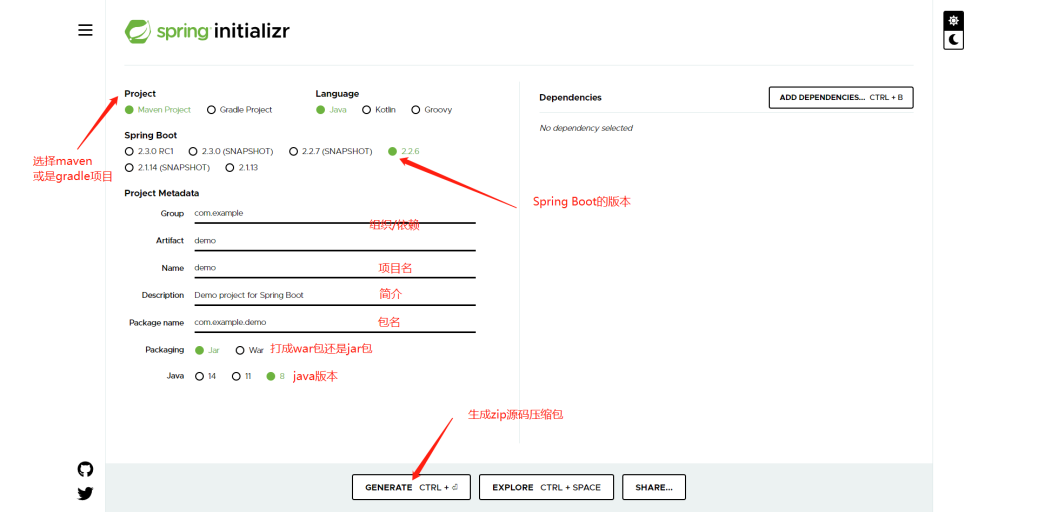
这里会下载一个zip的项目压缩包
使用 Maven 导入 Spring Boot 项目
demo.zip解压之后记得复制下demo文件夹放的路径
在此用的开发工具是IntelliJ IDEA
下面是导入流程:
IDEA里点击File -> Open -> 粘贴刚刚的demo文件夹路径 -> 找到 pom.xml 双击
-> Open as Peoject -> 等待 Maven 加载完就好,看不明白看下图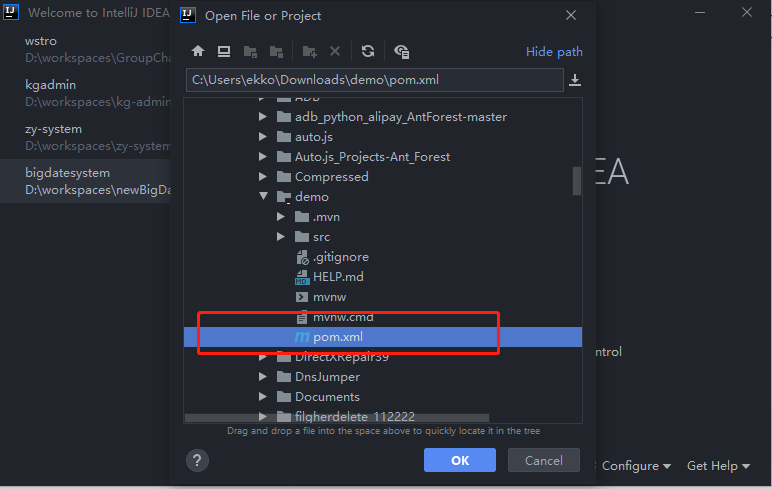
出现下面这个直接 fix 掉,未出现不用理睬
Maven切换国内源
你会发现他那个依赖下载的特别慢
下一步,关掉它
然后重新打开
在 pom.xml 文件底部增加
<repositories>
<!--阿里云主仓库,代理了maven central和jcenter仓库-->
<repository>
<id>aliyun</id>
<name>aliyun</name>
<url>https://maven.aliyun.com/repository/public</url>
<releases>
<enabled>true</enabled>
</releases>
<snapshots>
<enabled>false</enabled>
</snapshots>
</repository>
<!--阿里云代理Spring 官方仓库-->
<repository>
<id>spring-milestones</id>
<name>Spring Milestones</name>
<url>https://maven.aliyun.com/repository/spring</url>
<releases>
<enabled>true</enabled>
</releases>
<snapshots>
<enabled>false</enabled>
</snapshots>
</repository>
</repositories>
<pluginRepositories>
<!--阿里云代理Spring 插件仓库-->
<pluginRepository>
<id>spring-plugin</id>
<name>spring-plugin</name>
<url>https://maven.aliyun.com/repository/spring-plugin</url>
<releases>
<enabled>true</enabled>
</releases>
<snapshots>
<enabled>false</enabled>
</snapshots>
</pluginRepository>
</pluginRepositories>
起飞,等待下载完成即可
SpringBoot项目启动
启动前准备
依据下图把 DemoApplication 启动类 移到包最外层
启动类相当于管理项目的负责人,你把他扔到与控制层同级肯定出错不是
目的是打开一个web应用,在 pom.xml 中 <dependencies> 下增加
<dependency>
<groupId>org.springframework.boot</groupId>
<artifactId>spring-boot-starter-web</artifactId>
</dependency>
修改 BootDemoApplication.java
package com.example.demo;
import org.springframework.boot.SpringApplication;
import org.springframework.boot.autoconfigure.SpringBootApplication;
import org.springframework.web.bind.annotation.GetMapping;
import org.springframework.web.bind.annotation.RestController;
/*
*
* description : 这里的@RestController相当于 @ResponseBody+@Controller
* 使用@RestController 相当于使每个方法都加上了 @ResponseBody 注解
* @author: Robot
* @date 0:03 2020/5/8
**/
@RestController
@SpringBootApplication
public class BootDemoApplication {
public static void main(String[] args) {
SpringApplication.run(BootDemoApplication.class, args);
}
/**
* 这里的@GetMapping相当于@RequestMapping(value = "/hello", method = RequestMethod.GET)
**/
@GetMapping("hello")
public String test(){
return "i love java";
}
}
项目结构如下
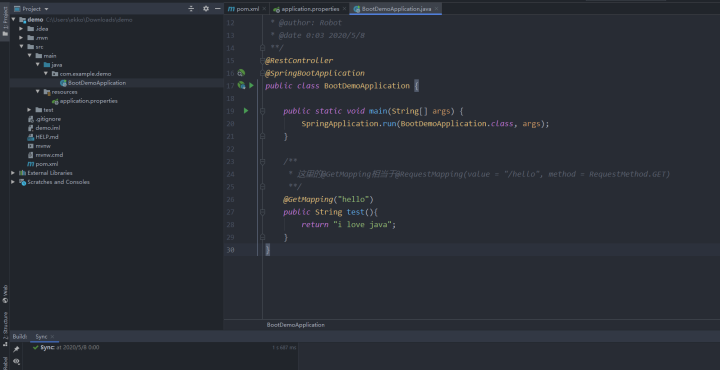
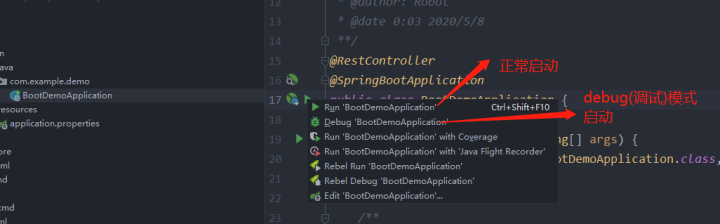
推荐调试模式启动,往后我们做项目也是
启动成功之后访问 http://localhost:8080/hello
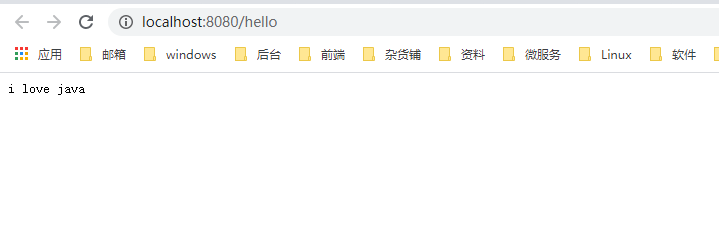
上图成功代表项目可以访问了,你成功的迈向 Spring 第一步
配置application.yml
什么是yml?
YML文件格式是YAML (YAML Aint Markup Language)编写的文件格式,YAML是一种直观的能够被电脑识别的的数据数据序列化格式,并且容易被人类阅读,容易和脚本语言交互的,可以被支持YAML库的不同的编程语言程序导入,比如: C/C++, Ruby, Python, Java, Perl, C#, PHP等。
听不懂吧,其实我也看不明白
就是相当于xml,properties的配置文件,看的更直观,上代码吧还是
下述properties
spring.resources.locations= classpath:/templates
改为yml格式之后
spring:
resources:
static-locations: classpath:/templates
yml需要注意,冒号(:)后面要跟空格,第二级和第一级要在上下行用一个Tab的距离
** application.yml **
server:
port: 8080
# 连接数据库的,需要存在可以使用的数据库,不然报错
spring:
datasource:
type: com.alibaba.druid.pool.DruidDataSource
driver-class-name: com.mysql.jdbc.Driver
url: jdbc:mysql://127.0.0.1:3306/dovis?characterEncoding=utf-8
username: root
password: root
永久更新地址
https://www.yuque.com/ekko/spring/qqt7xd
最新文章
- Electron使用与学习--(基本使用与菜单操作)
- RunTimeException包括:
- iOS应用之间跳转
- iOS 关于僵尸对象和僵尸指针的那些事儿
- NOI剑客决斗
- eclipse 项目修改和更新项目,回退版本,解决分支的冲突的办法
- OCJP考试介绍
- C#学习笔记之线程 - 通知Signal
- CI 笔记,使用 json的参考文档(废弃)
- PLSQL常用时间函数
- 打包mysql、tomcat、jdk为一个软件
- C#中ISpostback
- javascript 延时执行函数
- HDU 5963 博弈
- Unity Shader入门精要读书笔记(一)序章
- The type java.lang.Object cannot be resolved. It is indirectly referenced from required .class files
- 猴子分桃—Python
- Eclipse 无输出,但不报错
- NopCommerce 更改发票字体
- div锚点链接跳转