如何开发一个自己的npm包
2024-08-24 03:40:29
一、初始化npm包
npm init
运行输入包名后一直回车,直到生成一个package.json,如下

生成的文件如下
{
"name": "chenqionghe-demo",
"version": "1.0.0",
"description": "",
"main": "index.js",
"directories": {
"lib": "lib",
"test": "test"
},
"dependencies": {
"assert": "^2.0.0",
"should": "^13.2.3"
},
"devDependencies": {
"mocha": "^8.0.1"
},
"scripts": {
"test": "mocha"
},
"repository": {
"type": "git",
"url": "git+https://github.com/chenqionghe/npm-demo.git"
},
"author": "",
"license": "ISC",
"bugs": {
"url": "https://github.com/chenqionghe/npm-demo/issues"
},
"homepage": "https://github.com/chenqionghe/npm-demo#readme"
}
二、新建自己的工具类
这里我建立了一个文件lib/cqh.js,内容如下
class Cqh {
hello() {
console.log('hello chenqionghe')
}
}
module.exports = Cqh;
三、新建入口文件index.js
默认package.json中指定的入口是index.js,也就是require能用到的东西,我们在index.js里导出一下我们的工具包cqh.js就行了
const Hello = require("./lib/hello");
module.exports = {
Hello
};
四、编写单元测试
安装一下依赖包
npm install mocha assert --save-dev
新建文件test/cqh.js,代码如下
/* eslint-env es6 */
const {describe} = require('mocha');
const assert = require('assert');
const {Cqh} = require('../index');
describe('cqh', () => {
it('hello', async () => {
let cqh = new Cqh();
assert("hello chenqionghe", cqh.hello())
});
});
我们运行一下,断言成功

五、登录仓库
- 官方仓库
npm adduser
- 私有仓库
npm adduser --registry 仓库地址
这里我登录的是官方的
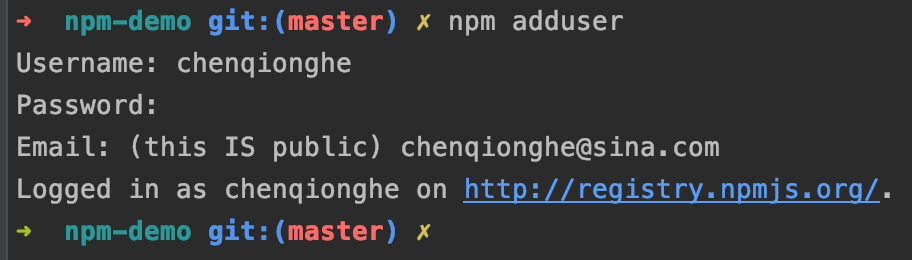
六、发布包
- 官方仓库
npm publish
- 私有仓库
npm publish --registry 仓库地址
发布如下
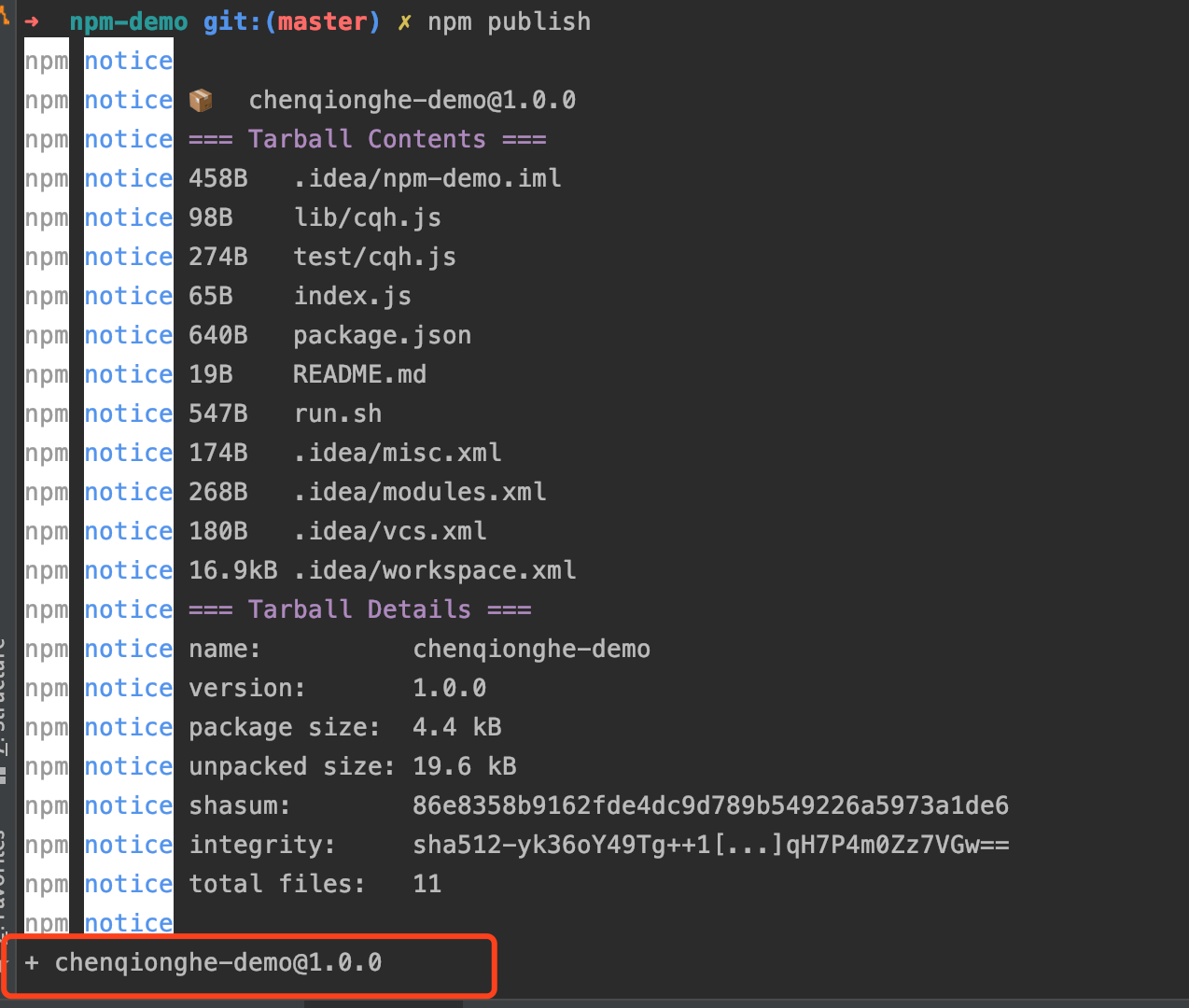
登录官网可以看到已经发布成功了
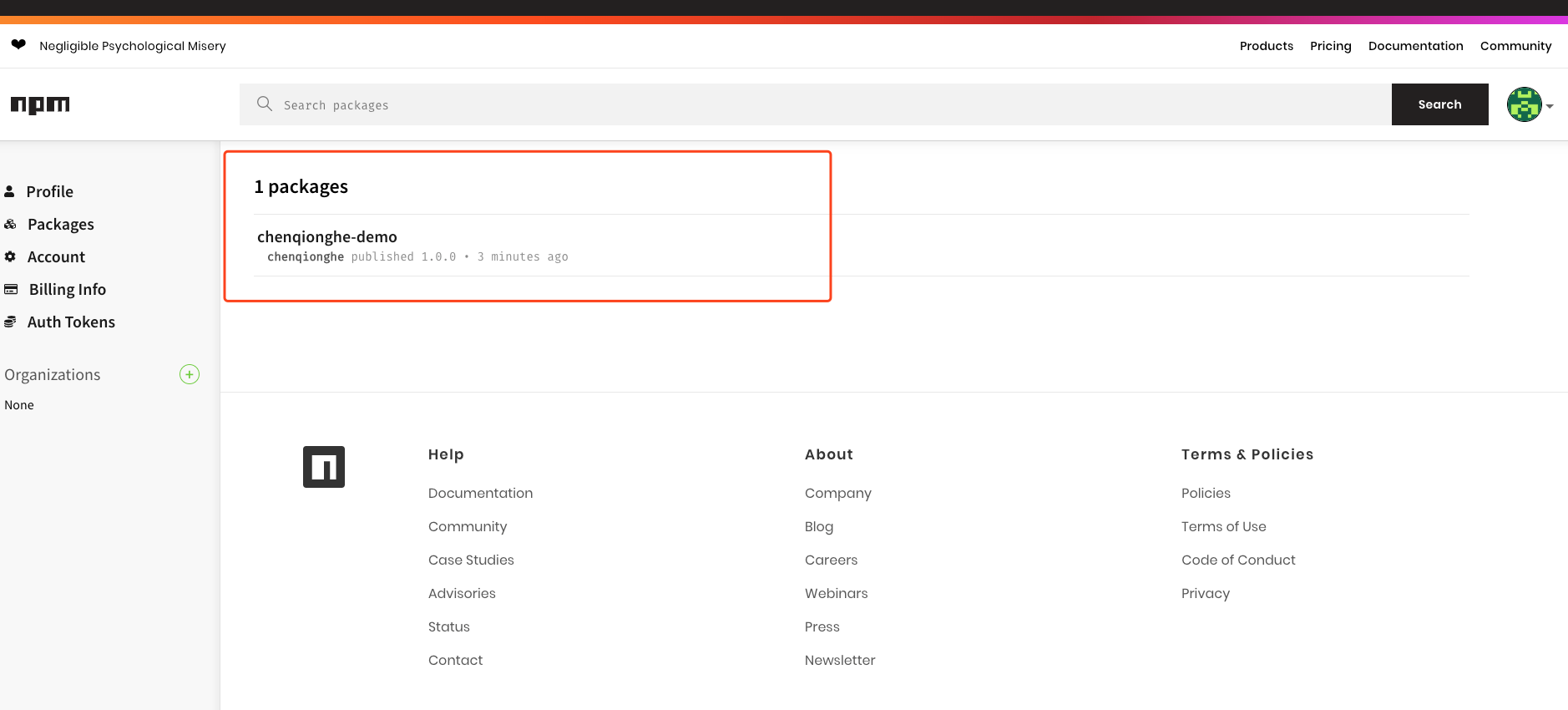
七、安装使用
- 安装
npm install chenqionghe-demo

- 测试
新建index.js文件

const {Cqh} = require("chenqionghe-demo");
let cqh = new Cqh();
cqh.hello();
运行如下

八、删除包
- 删除指定版本
npm unpublish 包名@版本号 --force
- 删除整个包(慎用、慎用、慎用)
npm unpublish 包名 --force
如果是私有仓库请加上--registry 仓库地址
下面演示了删除1.0.1的版本
npm unpublish chenqionghe-demo@1.0.1
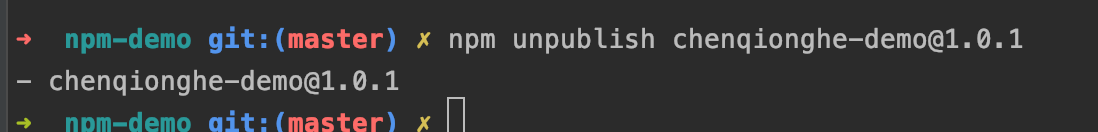
ok,就是这么简单,你学会了吗~
最新文章
- angular2系列教程(九)Jsonp、URLSearchParams、中断选择数据流
- How to Remove Table Partitioning in SQL Server
- SQL Server中的版本号
- CSS属性之float学习心得
- C#常用操作类库三(XML操作类)
- 使用CSS禁止textarea调整大小功能的方法
- 无需WEB服务器的WEBServices
- MVC 路由规则
- HDU 1068 - Girls and Boys
- bunoj 34990(hash)
- SongTaste音乐下载器
- html5结合flash实现视频文件在所有主流浏览器兼容播放
- 第一章之s5pv210启动顺序
- ubuntu14.04安装cuda
- 滴滴出行基于RocketMQ构建企业级消息队列服务的实践
- 【Java】 枚举类
- 如何在Android平台上使用USB Audio设备
- 什么是 .live()
- 在Azuer创建自己的Linux_VM
- 骑士周游问题跳马问题C#实现(附带WPF工程代码)