物理核与逻辑核-转 perf
Linux和Windows 物理CPU、物理核、逻辑核——区别、关系和查看
cat /proc/cpuinfo命令部分输出信息的含义
physical id 物理封装的处理器的id
processor 逻辑核的id
core id 一颗处理器中的每个物理核的id
cpu cores 位于相同物理封装的处理器中的物理核的数量
siblings 位于相同物理封装的处理器中的逻辑核的数量
这个现场和intel的fae交流了一下,同一个物理核上的2个逻辑核(core 0, core 28),共享L1,L12cache,指令发射、执行电路。当同一个硬核上的2个逻辑核,只有一个在使用的时候,他的cache 命中率,IPC(instructions per cycle)都会提高,执行相同的工作任务,由于执行效率提高,cpu 利用率就会下降(当然,具体还和cpu利用率计算的方式也有关系)。
下面是perf的数据, core 0和core28属于同一个物理核,core6和core34属于同一个物理核,可以看到core28的ipc明显高于core6和core34的。用perf观察cache-miss的数据,也有类似结论,不在邮件里面列出了。
perf stat -C 28
946726278451 instructions # 1.19 insns per cycle (100.00%)
perf stat -C 6
101232784938 instructions # 1.00 insns per cycle (100.00%)
perf stat -C 34
43894836578 instructions # 0.87 insns per cycle (100.00%)
概念区分和查看方法
1. CPU(处理器)数量:主板插槽上(物理封装上)的CPU芯片的个数
在cat /proc/cpuinfo 命令的输出中,每颗物理CPU都有唯一id号(即 physical id,从0开始标号),CPU数量即不同 physical id 的数量。
所以,查看CPU数量的命令:
# cat /proc/cpuinfo | grep "physical id" // 查看所有的physical id,有多少个不同physical id就有多少颗CPU
# cat /proc/cpuinfo | grep "physical id" | sort -u | wc -l // 查看不同physical id的数量,直接输出CPU数量
2. CPU物理核数(Core):一颗物理CPU中包含的内核数量(Core)
在cat /proc/cpuinfo 命令的输出中,每颗CPU里的每个物理核(核心,内核)都有id号(即 core id,从0开始标号)。相同物理封装的CPU的物理核数即不同 core id 的数量。cpu cores的值也直接表示CPU物理核数。
所以,查看CPU物理核数的命令:
# cat /proc/cpuinfo | grep "cpu cores" // 查看cpu cores的值,即CPU物理核数
# cat /proc/cpuinfo | grep "core id" | sort -u | wc -l // 查看不同core id的数量,直接输出CPU物理核数(注意:输出的是一颗CPU的物理核数)
3. CPU逻辑核数(CPU线程数,Thread):通过超线程技术,能将一个物理核分成多个逻辑核
一般情况,一颗物理CPU可以有多个物理内核,加上intel的超线程技术(HT, Hyper-Threading)能够把一个物理处理器(核心,内核)在软件层变成两个逻辑处理器,可以使处理器在某一时刻,同步并行处理更多指令和数据(即有多个线程并行工作)。
在cat /proc/cpuinfo 命令的输出中,processor的值表示逻辑处理器(逻辑核)的id号,CPU逻辑核数即不同 processor 的数量。
所以,查看CPU逻辑核数的命令:
# cat /proc/cpuinfo | grep "processor" | sort -u | wc -l // 查看不同 processor 的数量,直接输出CPU逻辑核数总数(注意:输出的是本服务器所有CPU的逻辑核的总数)
查看CPU是否支持超线程
命令:cat /proc/cpuinfo
若:
siblings = cpu cores 不支持超线程 或 未启用超线程
siblings > cpu cores 支持并已启用超线程
“siblings”指的是一颗物理CPU有几个逻辑核,“cpu cores”指的是一颗物理CPU有几个物理核。
计算服务器的物理核、逻辑核的总数
服务器的CPU物理核总数 = CPU数量 × 每颗CPU的物理核数(cpu cores)
服务器的CPU逻辑核总数 = CPU数量 × 每颗CPU的逻辑核数(siblings)
Linux和Windows查看CPU信息
- linux系统: cat /proc/cpuinfo 或 lscpu
- Windows系统:ctrl + alt + delete 打开“任务管理器”-->“性能”
============================== 分割线 ==================================
实际操作——分别在 CentOS 和 Windows10 查看CPU信息
1、CentOS(1 CPU四核四线程):
[root@localhost ~]# cat /proc/cpuinfo
processor : 0 # 逻辑核 id号
vendor_id : GenuineIntel
cpu family : 6
model : 61
model name : Intel Core Processor (Broadwell)
stepping : 2
microcode : 0x1
cpu MHz : 2095.146
cache size : 16384 KB
physical id : 0 # 物理CPU id号
siblings : 4 # 该逻辑核所在的物理CPU的逻辑核数
core id : 0 # 物理核 id号
cpu cores : 4 # 该逻辑核所在的物理CPU的物理核数
apicid : 0
initial apicid : 0
fpu : yes
fpu_exception : yes
cpuid level : 13
wp : yes
flags : fpu de pse tsc msr pae mce cx8 apic sep mtrr pge mca cmov pat pse36 clflush mmx fxsr sse sse2 ht syscall nx rdtscp lm constant_tsc rep_good nopl xtopology eagerfpu pni pclmulqdq ssse3 fma cx16 pcid sse4_1 sse4_2 x2apic movbe popcnt tsc_deadline_timer aes xsave avx f16c hypervisor lahf_lm abm 3dnowprefetch fsgsbase bmi1 avx2 smep bmi2 erms invpcid rdseed adx smap xsaveopt arat
bogomips : 4190.29
clflush size : 64
cache_alignment : 64
address sizes : 46 bits physical, 48 bits virtual
power management:
processor : 1
vendor_id : GenuineIntel
cpu family : 6
model : 61
model name : Intel Core Processor (Broadwell)
stepping : 2
microcode : 0x1
cpu MHz : 2095.146
cache size : 16384 KB
physical id : 0
siblings : 4
core id : 1
cpu cores : 4
apicid : 1
initial apicid : 1
fpu : yes
fpu_exception : yes
cpuid level : 13
wp : yes
flags : fpu de pse tsc msr pae mce cx8 apic sep mtrr pge mca cmov pat pse36 clflush mmx fxsr sse sse2 ht syscall nx rdtscp lm constant_tsc rep_good nopl xtopology eagerfpu pni pclmulqdq ssse3 fma cx16 pcid sse4_1 sse4_2 x2apic movbe popcnt tsc_deadline_timer aes xsave avx f16c hypervisor lahf_lm abm 3dnowprefetch fsgsbase bmi1 avx2 smep bmi2 erms invpcid rdseed adx smap xsaveopt arat
bogomips : 4190.29
clflush size : 64
cache_alignment : 64
address sizes : 46 bits physical, 48 bits virtual
power management:
processor : 2
vendor_id : GenuineIntel
cpu family : 6
model : 61
model name : Intel Core Processor (Broadwell)
stepping : 2
microcode : 0x1
cpu MHz : 2095.146
cache size : 16384 KB
physical id : 0
siblings : 4
core id : 2
cpu cores : 4
apicid : 2
initial apicid : 2
fpu : yes
fpu_exception : yes
cpuid level : 13
wp : yes
flags : fpu de pse tsc msr pae mce cx8 apic sep mtrr pge mca cmov pat pse36 clflush mmx fxsr sse sse2 ht syscall nx rdtscp lm constant_tsc rep_good nopl xtopology eagerfpu pni pclmulqdq ssse3 fma cx16 pcid sse4_1 sse4_2 x2apic movbe popcnt tsc_deadline_timer aes xsave avx f16c hypervisor lahf_lm abm 3dnowprefetch fsgsbase bmi1 avx2 smep bmi2 erms invpcid rdseed adx smap xsaveopt arat
bogomips : 4190.29
clflush size : 64
cache_alignment : 64
address sizes : 46 bits physical, 48 bits virtual
power management:
processor : 3
vendor_id : GenuineIntel
cpu family : 6
model : 61
model name : Intel Core Processor (Broadwell)
stepping : 2
microcode : 0x1
cpu MHz : 2095.146
cache size : 16384 KB
physical id : 0
siblings : 4
core id : 3
cpu cores : 4
apicid : 3
initial apicid : 3
fpu : yes
fpu_exception : yes
cpuid level : 13
wp : yes
flags : fpu de pse tsc msr pae mce cx8 apic sep mtrr pge mca cmov pat pse36 clflush mmx fxsr sse sse2 ht syscall nx rdtscp lm constant_tsc rep_good nopl xtopology eagerfpu pni pclmulqdq ssse3 fma cx16 pcid sse4_1 sse4_2 x2apic movbe popcnt tsc_deadline_timer aes xsave avx f16c hypervisor lahf_lm abm 3dnowprefetch fsgsbase bmi1 avx2 smep bmi2 erms invpcid rdseed adx smap xsaveopt arat
bogomips : 4190.29
clflush size : 64
cache_alignment : 64
address sizes : 46 bits physical, 48 bits virtual
power management:
[root@localhost ~]# lscpu
Architecture: x86_64
CPU op-mode(s): 32-bit, 64-bit
Byte Order: Little Endian
CPU(s): 4
On-line CPU(s) list: 0-3
Thread(s) per core: 1 # 每个物理核的线程数(逻辑核数)
Core(s) per socket: 4 # 每个颗物理CPU的物理核数
Socket(s): 1 # 物理CPU插槽数
NUMA node(s): 1
Vendor ID: GenuineIntel
CPU family: 6
Model: 61
Model name: Intel Core Processor (Broadwell)
Stepping: 2
CPU MHz: 2095.146
BogoMIPS: 4190.29
Hypervisor vendor: KVM
Virtualization type: full
L1d cache: 32K
L1i cache: 32K
L2 cache: 4096K
L3 cache: 16384K
NUMA node0 CPU(s): 0-3
Flags: fpu de pse tsc msr pae mce cx8 apic sep mtrr pge mca cmov pat pse36 clflush mmx fxsr sse sse2 ht syscall nx rdtscp lm constant_tsc rep_good nopl xtopology eagerfpu pni pclmulqdq ssse3 fma cx16 pcid sse4_1 sse4_2 x2apic movbe popcnt tsc_deadline_timer aes xsave avx f16c hypervisor lahf_lm abm 3dnowprefetch fsgsbase bmi1 avx2 smep bmi2 erms invpcid rdseed adx smap xsaveopt arat
2、 Windows10(1 CPU两核四线程):
ctrl + alt + delete 打开“任务管理器”,点击“性能”
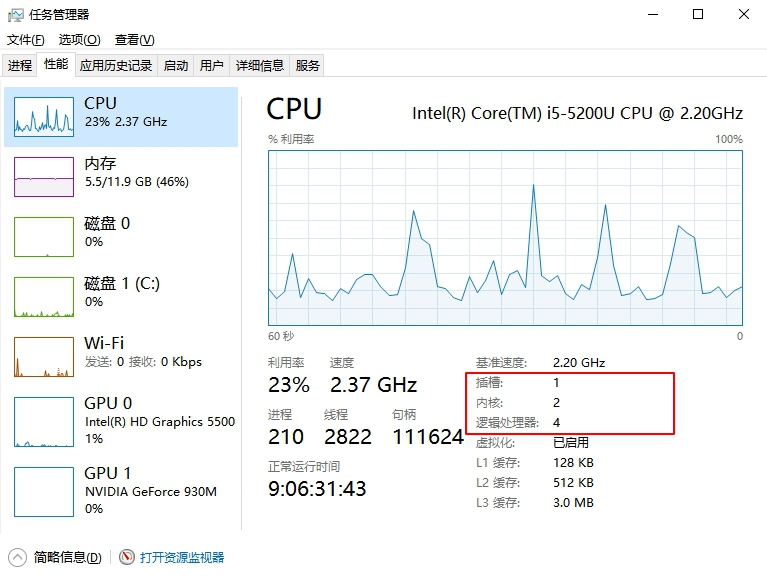
完~
2019.12.06更新
最新文章
- [转]Linux中configure/makefile
- 如何在一台新电脑上配置JAVA开发环境
- JAVA异常处理机制的简单原理和应用
- Android应用更换package name以及ui refactoring error问题的有效解决
- valuestack,stackContext,ActionContext.之间的关系以及如何存取数值的
- iOS 2D绘图详解(Quartz 2D)之Bitmap
- Web 技术人员需知的Web 缓存知识
- WPF中不规则窗体与WindowsFormsHost控件的兼容问题完美解决方案
- ZOJ-2365 Strong Defence 贪心,BFS
- HDU 5215 BestCoder"杯中国大学生程序设计冠军赛” 边双连通分量取出子图+二分染色判图内奇偶环
- Oracle 的process和Session
- Swift中的as操作符
- centos7 nginx配置ssl证书实现https访问同时http访问
- 给uniGUI的表格控件uniDBGrid加上记录序号的列
- HTML 5 Canvas vs. SVG
- java 延时的几种方法方法
- 跟未名学Office - PPT操作:高效
- CentOS 65 安装vmware tools 杂记
- C/C++内存管理详解 ZZ
- 『ACM C++』 PTA 天梯赛练习集L1 | 007-011