【Azure 存储服务】Java Azure Storage SDK V12使用Endpoint连接Blob Service遇见 The Azure Storage endpoint url is malformed
问题描述
使用Azure Storage Account的共享访问签名(Share Access Signature) 生成的终结点,连接时遇见 The Azure Storage endpoint url is malformed (Azure 存储终结点 URL 格式不正确)
Storage Account SDK in pom.xml:
<dependency>
<groupId>com.azure</groupId>
<artifactId>azure-storage-blob</artifactId>
<version>12.6.0</version>
</dependency>
App.Java 文件中,创建 BlobServiceClient 对象代码:
String endpoint ="BlobEndpoint=https://://************...";
BlobServiceClient blobServiceClientbyendpoint = new BlobServiceClientBuilder().endpoint(endpoint).buildClient();
获取Endpoint的方法为(Azure Portal --> Storage Account --> Share access signature)
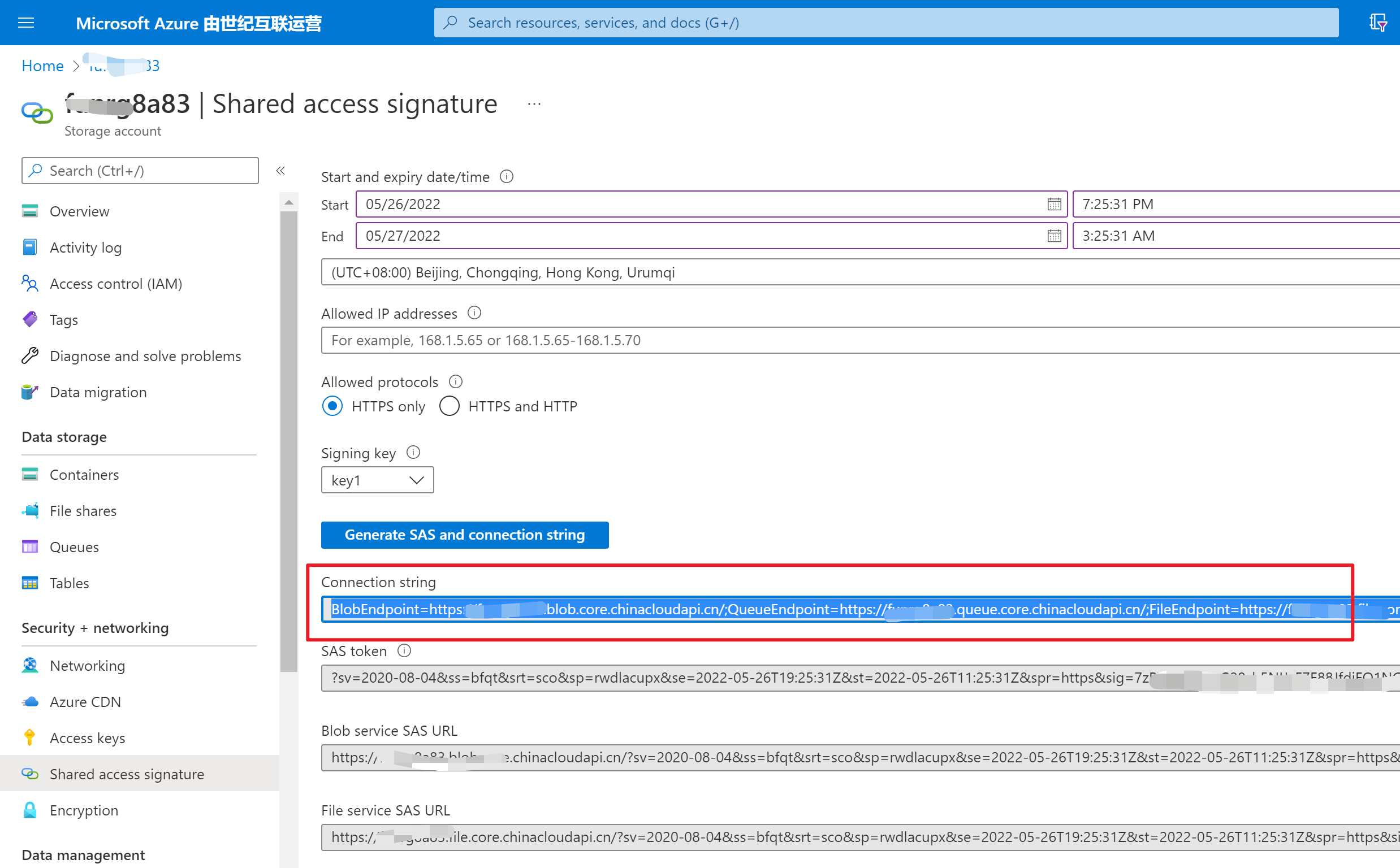
当执行Java 代码时,main函数抛出异常:java.lang.IllegalArgumentException: The Azure Storage endpoint url is malformed
PS C:\LBWorkSpace\MyCode\1-Storage Account - Operation Blob by Connection String - Java>
& 'C:\Program Files\Microsoft\jdk-11.0.12.7-hotspot\bin\java.exe'
'-agentlib:jdwp=transport=dt_socket,server=n,suspend=y,address=localhost:59757'
'@C:\Users\AppData\Local\Temp\cp_6ux3xmehddi1mc4fanfjupd3x.argfile'
'com.blobs.quickstart.App'
Azure Blob storage v12 - Java quickstart sample 2022-05-26 10:24:29 ERROR BlobServiceClientBuilder - The Azure Storage endpoint url is malformed.
Exception in thread "main" java.lang.IllegalArgumentException: The Azure Storage endpoint url is malformed.
at com.azure.storage.blob.BlobServiceClientBuilder.endpoint(BlobServiceClientBuilder.java:132)
at com.blobs.quickstart.App.main(App.java:30)
问题分析
消息 [The Azure Storage endpoint url is malformed (Azure 存储终结点 URL 格式不正确)] 说明代码中使用的格式不对,回到生成endopoint的页面查看,原来使用的是连接字符串 Connection String. 与直接使用Access Key中的Connection String是相同的代码方式,而 Endpoint 是指当个连接到Blob Service的URL。
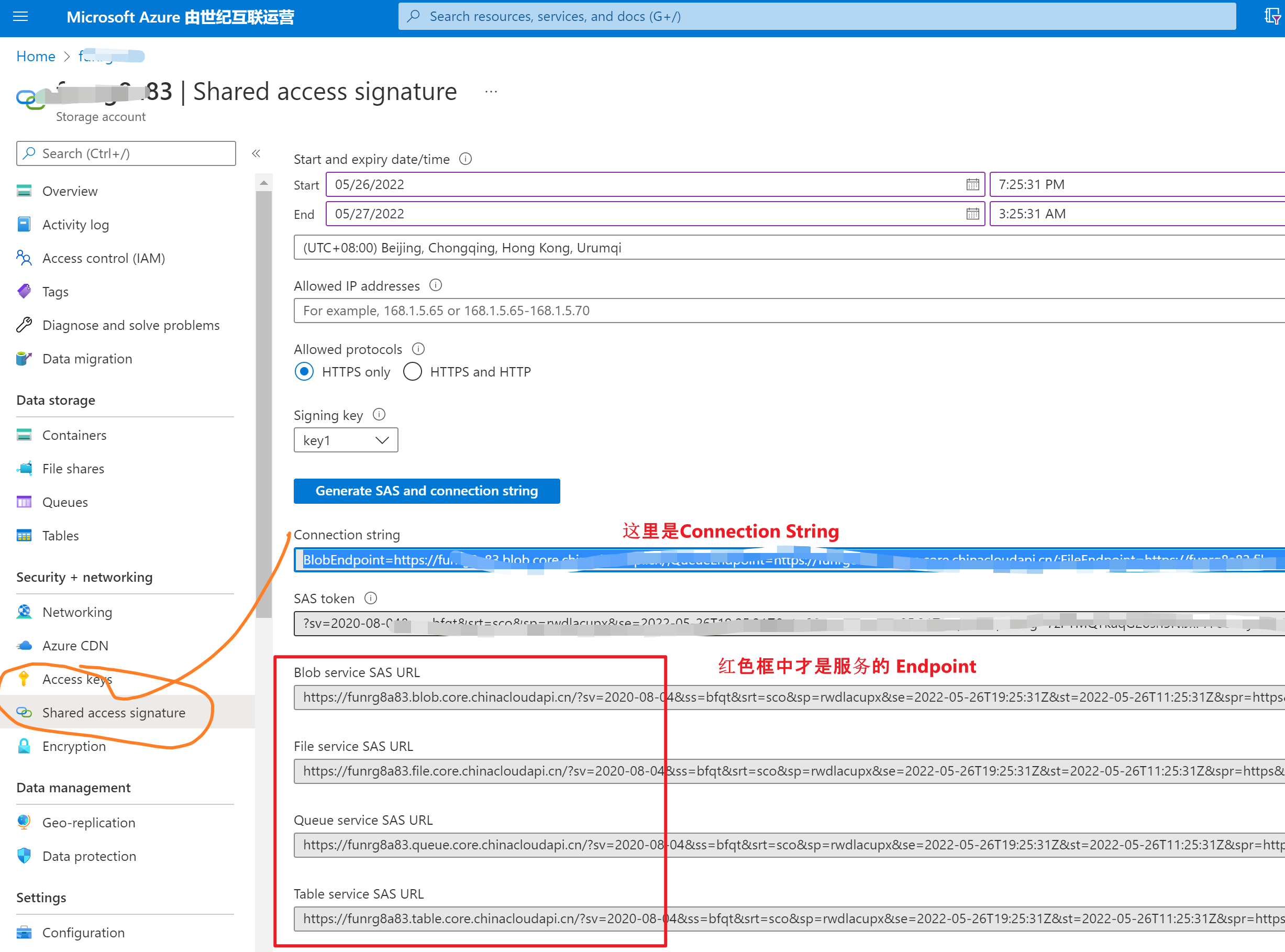
回到代码中,发现新版本把连接方式进行了区分:
- 使用Connection String时,用 new BlobServiceClientBuilder().connectionString(connectStr).buildClient();
- 使用Endpoint时,用 new BlobServiceClientBuilder().endpoint(endpoint).buildClient();
所以,解决 endpoint url malformed 关键就是使用正确的 SAS URL 或者是 Connection String
//使用连接字符串时
String connectStr ="BlobEndpoint=https://:************.blob.core.chinacloudapi.cn/;...SharedAccessSignature=sv=2020-08-0...&sig=**************";
BlobServiceClient blobServiceClient = new BlobServiceClientBuilder().connectionString(connectStr).buildClient();
//使用SAS终结点
String endpoint ="https://************.blob.core.chinacloudapi.cn/?sv=2020-08-04...&sig=*********************";
BlobServiceClient blobServiceClientbyendpoint = new BlobServiceClientBuilder().endpoint(endpoint).buildClient();
完整的示例代码:
package com.blobs.quickstart; /**
* Azure blob storage v12 SDK quickstart
*/
import com.azure.storage.blob.*;
import com.azure.storage.blob.models.*;
import java.io.*; public class App
{
public static void main( String[] args ) throws IOException
{ System.out.println("Azure Blob storage v12 - Java quickstart sample\n"); // Retrieve the connection string for use with the application. The storage
// connection string is stored in an environment variable on the machine
// running the application called AZURE_STORAGE_CONNECTION_STRING. If the environment variable
// is created after the application is launched in a console or with
// Visual Studio, the shell or application needs to be closed and reloaded
// to take the environment variable into account. //String connectStr ="DefaultEndpointsProtocol=https;AccountName=******;AccountKey=***********************;EndpointSuffix=core.chinacloudapi.cn";// System.getenv("AZURE_STORAGE_CONNECTION_STRING");
String connectStr ="BlobEndpoint=https://******* */.blob.core.chinacloudapi.cn/;QueueEndpoint=https://*******.queue.core.chinacloudapi.cn/;FileEndpoint=https://*******.file.core.chinacloudapi.cn/;TableEndpoint=https://*******.table.core.chinacloudapi.cn/;SharedAccessSignature=sv=2020...&sig=*************************";
BlobServiceClient blobServiceClient = new BlobServiceClientBuilder().connectionString(connectStr).buildClient(); //Create a unique name for the container
String containerName = "lina-" + java.util.UUID.randomUUID(); // Create the container and return a container client object
BlobContainerClient containerClient = blobServiceClient.createBlobContainer(containerName); BlobContainerClient containerClient1 = blobServiceClient.getBlobContainerClient("container-name"); if(!containerClient1.exists())
{
System.out.println("create containerName");
blobServiceClient.createBlobContainer("container-name");
} System.out.println("create containerName .....");
// // Create a local file in the ./data/ directory for uploading and downloading
// String localPath = "./data/";
// String fileName = "quickstart" + java.util.UUID.randomUUID() + ".txt";
// File localFile = new File(localPath + fileName); // // Write text to the file
// FileWriter writer = new FileWriter(localPath + fileName, true);
// writer.write("Hello, World!");
// writer.close(); // // Get a reference to a blob
// BlobClient blobClient = containerClient.getBlobClient(fileName); // System.out.println("\nUploading to Blob storage as blob:\n\t" + blobClient.getBlobUrl()); // // Upload the blob
// blobClient.uploadFromFile(localPath + fileName); // System.out.println("\nListing blobs..."); // // List the blob(s) in the container.
// for (BlobItem blobItem : containerClient.listBlobs()) {
// System.out.println("\t" + blobItem.getName());
// } // // Download the blob to a local file
// // Append the string "DOWNLOAD" before the .txt extension so that you can see both files.
// String downloadFileName = fileName.replace(".txt", "DOWNLOAD.txt");
// File downloadedFile = new File(localPath + downloadFileName); // System.out.println("\nDownloading blob to\n\t " + localPath + downloadFileName); // blobClient.downloadToFile(localPath + downloadFileName); // // Clean up
// System.out.println("\nPress the Enter key to begin clean up");
// System.console().readLine(); // System.out.println("Deleting blob container...");
// containerClient.delete(); // System.out.println("Deleting the local source and downloaded files...");
// localFile.delete();
// downloadedFile.delete(); System.out.println("Done");
}
}
参考资料
快速入门:使用 Java v12 SDK 管理 blob: https://docs.azure.cn/zh-cn/storage/blobs/storage-quickstart-blobs-java?tabs=powershell%2Cenvironment-variable-windows
最新文章
- [leetcode] 提醒整理之进制
- Unable to execute dex: GC overhead limit exceeded
- 0526 Sprint1个人总结 & 《构建之法》第八、九、十章
- AC自动机及trie图 pascal
- 词频统计web
- 突然想起android与mfc差异
- 解决ntp的错误 no server suitable for synchronization found
- 李洪强iOS开发之计算数组的最大最小值
- hdu 5273 Dylans loves sequence 逆序数简单递推
- sharepoint 2010 页面添加footer方法 custom footer for sharepoint 2010 master page
- laravel redis Error while reading line from the server.
- 用Redis轻松实现秒杀系统
- python之模块、包的导入过程和开发规范
- DVR登录绕过漏洞(CVE-2018-9995)
- iOS开发之Xcode9报错 Compiling IB documents for earlier than iOS7 is no longer supported.
- 正睿 2018 提高组十连测 Day4 T3 碳
- sqlite3 删除数据
- 解决读取Excel表格中某列数据为空的问题 c#
- Unity3D实践系列08, MonoBehaviour类的各种触发事件
- C++程序员必需的修养
热门文章
- 小程序wx.createInnerAudioContext()获取不到时长问题
- ionic3 ion-input进入页面自动获取焦点
- [computer vision] Bag of Visual Word (BOW)
- tf.test.is_gpu_available() 返回结果为False解决办法
- github账号&文章选题
- FastAPI(六十七)实战开发《在线课程学习系统》接口开发--用户登陆接口开发
- 企业需要使用网络损伤仪 WANsim 的帮助,以便更高效地迁移到云端
- re模块补充与其他模块介绍
- TCP/IP 协议标准简单描述
- Vite2+Vue3+ts的eslint设置踩坑