dstat 监控工具
2024-08-26 13:07:21
dstat 监控工具
Linux 自带的监控工具。界面相当友好,可以替代其他的监控工具。
安装
yum install -y dstat
命令使用
dstat -h # 帮助
dstat -tpcdrmgln # 屏幕刷新
dstat -tpcdrmgln # 5s刷新一次,刷新10次
nohup dstat -tpcdrmgln --output dstat.csv & # 将每5s的结果输出到csv ,可以放到后台跑
命令演示
1.屏幕输出

2. 记录到CSV文件
nohup dstat -tpcdrmgln --output dstat.csv &
下载文件后,可用Excel生成趋势图表,类似:
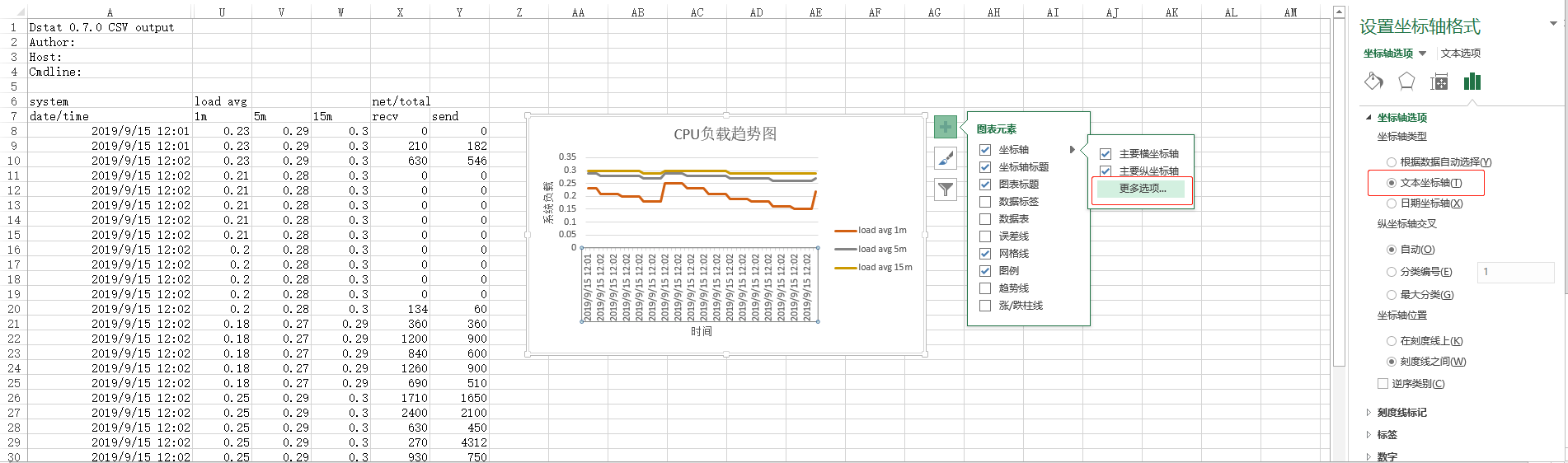
帮助信息
[oracle@oracle ~]$ dstat -h
Usage: dstat [-afv] [options..] [delay [count]]
Versatile tool for generating system resource statistics Dstat options:
-c, --cpu enable cpu stats
-C ,,total include cpu0, cpu3 and total
-d, --disk enable disk stats
-D total,hda include hda and total
-g, --page enable page stats
-i, --int enable interrupt stats
-I ,eth2 include int5 and interrupt used by eth2
-l, --load enable load stats
-m, --mem enable memory stats
-n, --net enable network stats
-N eth1,total include eth1 and total
-p, --proc enable process stats
-r, --io enable io stats (I/O requests completed)
-s, --swap enable swap stats
-S swap1,total include swap1 and total
-t, --time enable time/date output
-T, --epoch enable time counter (seconds since epoch)
-y, --sys enable system stats --aio enable aio stats
--fs, --filesystem enable fs stats
--ipc enable ipc stats
--lock enable lock stats
--raw enable raw stats
--socket enable socket stats
--tcp enable tcp stats
--udp enable udp stats
--unix enable unix stats
--vm enable vm stats --plugin-name enable plugins by plugin name (see manual)
--list list all available plugins -a, --all equals -cdngy (default)
-f, --full automatically expand -C, -D, -I, -N and -S lists
-v, --vmstat equals -pmgdsc -D total --bw, --blackonwhite change colors for white background terminal
--float force float values on screen
--integer force integer values on screen
--nocolor disable colors (implies --noupdate)
--noheaders disable repetitive headers
--noupdate disable intermediate updates
--output file write CSV output to file delay is the delay in seconds between each update (default: )
count is the number of updates to display before exiting (default: unlimited)
最新文章
- java 22 - 7 多线程之控制线程的方法
- trigger() & bind() 使用心得
- HTC Vive开发笔记之UI Guideline
- ios面试技术要点
- CF---(452)A. Eevee
- EF中Database.SqlQuery
- UIExtendedEdge
- C#小数点位数处理方法
- OptiScroll 公共例子(只修改了滚动条颜色)
- 分享一个嵌入式httpdserver开发库 - boahttpd library
- 分享几个免费的开源邮件server软件
- canvas用数组方式做出下雨效果
- 【转】javascript代码混淆和压缩
- 多线程之sleep和wait的区别
- SAP笔记---非-现存任务/请求XXX上的请求锁定
- bzoj 4034: [HAOI2015]树上操作 树链剖分+线段树
- OOP⑻
- openssl命令实例
- JS判断客户端是否是iOS或者Android端
- [转][Java]Maven使用阿里云镜像