Vue_(组件通讯)单项数据流
Vue单项数据流 传送门

单向数据流:父组件值的更新,会影响到子组件,反之则不行
修改子组件的值:
局部数据:在子组件中定义新的数据,将父组件传过来的值赋值给新定义的数据,之后操作这个新数据
如果对数据进行简单的操作,可以使用计算属性
修改子组件的prop,同步到父组件:
使用.sync修饰符
将要操作的数据封装成一个对象再操作
单单项数据流设计原则:
所有的 prop 都使得其父子 prop 之间形成了一个单向下行绑定:父级 prop 的更新会向下流动到子组件中,但是反过来则不行。这样会防止从子组件意外改变父级组件的状态,从而导致你的应用的数据流向难以理解。
额外的,每次父级组件发生更新时,子组件中所有的 prop 都将会刷新为最新的值。这意味着你不应该在一个子组件内部改变 prop。如果你这样做了,Vue 会在浏览器的控制台中发出警告。
Learn
一、单项数据流
二、单项数据流子组件数据同步到父组件
目录结构
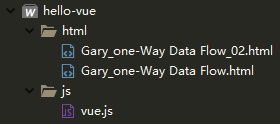
【每个demo下方都存有html源码】
一、单项数据流
实现父组件属性值刷新子组件属性值两种方法,在子组件"child-component" 下定义两个方法获取父组件的文本
data(){
return {
childName : this.name
}
},
computed : {
childUpperName(){
return this.name.toString().toUpperCase();
}
}
<script type="text/javascript">
new Vue({
data : {
msg : 'helloVue'
},
components : {
"father-component" : {
data(){
return {
name : 'Gary'
}
},
props : ['msg'],
template : "#father-template",
components : {
"child-component" : {
template : "#child-template",
props : ['name'],
data(){
return {
childName : this.name
}
},
computed : {
childUpperName(){
return this.name.toString().toUpperCase();
}
}
}
}
}
}
}).$mount("#GaryId");
</script>
Vue.js
在子组件中通过v-model绑定childUpperName方法将父组件的文本内容覆盖到子组件当中
this.name.toString().toUpperCase()中toUpperCase() 把字符串转换成大写
<body>
<div id="GaryId">
<father-component ></father-component>
</div>
</body> <template id="father-template">
<div>
<h1>father component</h1>
myData : <span>{{name}}</span><br />
<input type="text" v-model="name"/><hr />
<child-component :name="name"></child-component>
</div>
</template> <template id="child-template">
<div>
<h2>child component</h2>
fatherData : <span>{{childUpperName}}</span><br />
<input type="text" v-model="childUpperName"/><hr />
</div>
</template>
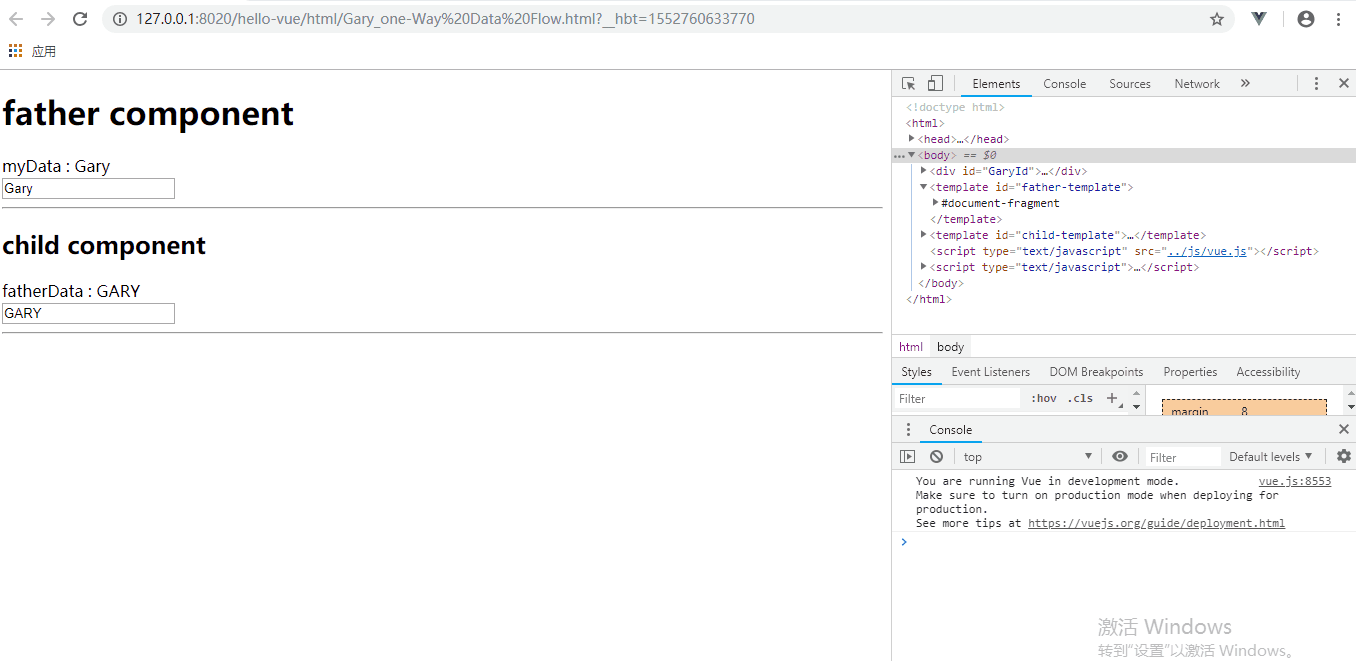
<!DOCTYPE html>
<html>
<head>
<meta charset="UTF-8">
<title>Gary</title>
</head>
<body>
<div id="GaryId">
<father-component ></father-component>
</div>
</body> <template id="father-template">
<div>
<h1>father component</h1>
myData : <span>{{name}}</span><br />
<input type="text" v-model="name"/><hr />
<child-component :name="name"></child-component>
</div>
</template> <template id="child-template">
<div>
<h2>child component</h2>
fatherData : <span>{{childUpperName}}</span><br />
<input type="text" v-model="childUpperName"/><hr />
</div>
</template> <script type="text/javascript" src="../js/vue.js" ></script>
<script type="text/javascript"> new Vue({
data : {
msg : 'helloVue'
},
components : {
"father-component" : {
data(){
return {
name : 'Gary'
}
},
props : ['msg'],
template : "#father-template",
components : {
"child-component" : {
template : "#child-template",
props : ['name'],
data(){
return {
childName : this.name
}
},
computed : {
childUpperName(){
return this.name.toString().toUpperCase();
}
}
}
}
}
}
}).$mount("#GaryId"); </script>
</html>
Gary_one-Way Data Flow.html
二、单项数据流子组件数据同步到父组件 .sync修饰符传送门
在<template id="father-template">中添加.sync修饰符
修改子组件中的数据将会同步到父组件
<child-component :name.sync="name" :user="user"></child-component>
<body>
<div id="GaryId">
<father-component ></father-component>
</div>
</body> <template id="father-template">
<div>
<h1>father component</h1>
name : <span>{{name}}</span><br />
<input type="text" v-model="name"/><br />
userID : <span>{{user.id}}</span><br />
<input type="text" v-model="user.id"/><br /> <hr />
<child-component :name.sync="name" :user="user"></child-component>
</div>
</template> <template id="child-template">
<div>
<h2>child component</h2>
fatherData : <span>{{childName}}</span><br />
<input type="text" v-model="childName"/><br /> userID : <span>{{user.id}}</span><br />
<input type="text" v-model="user.id"/><br />
<hr />
</div>
</template>
在子组件的props中进行属性注册props : ['name', 'user']
new Vue({
data : {
msg : 'helloVue'
},
components : {
"father-component" : {
data(){
return {
name : 'Gary',
user : {
id : 1
}
}
},
props : ['msg'],
template : "#father-template",
components : {
"child-component" : {
template : "#child-template",
props : ['name', 'user'],
data(){
return {
childName : this.name
}
},
computed : {
childUpperName(){
return this.name.toString().toUpperCase();
}
},
updated(){
this.$emit('update:name', this.childName);
}
}
}
}
}
}).$mount("#GaryId");
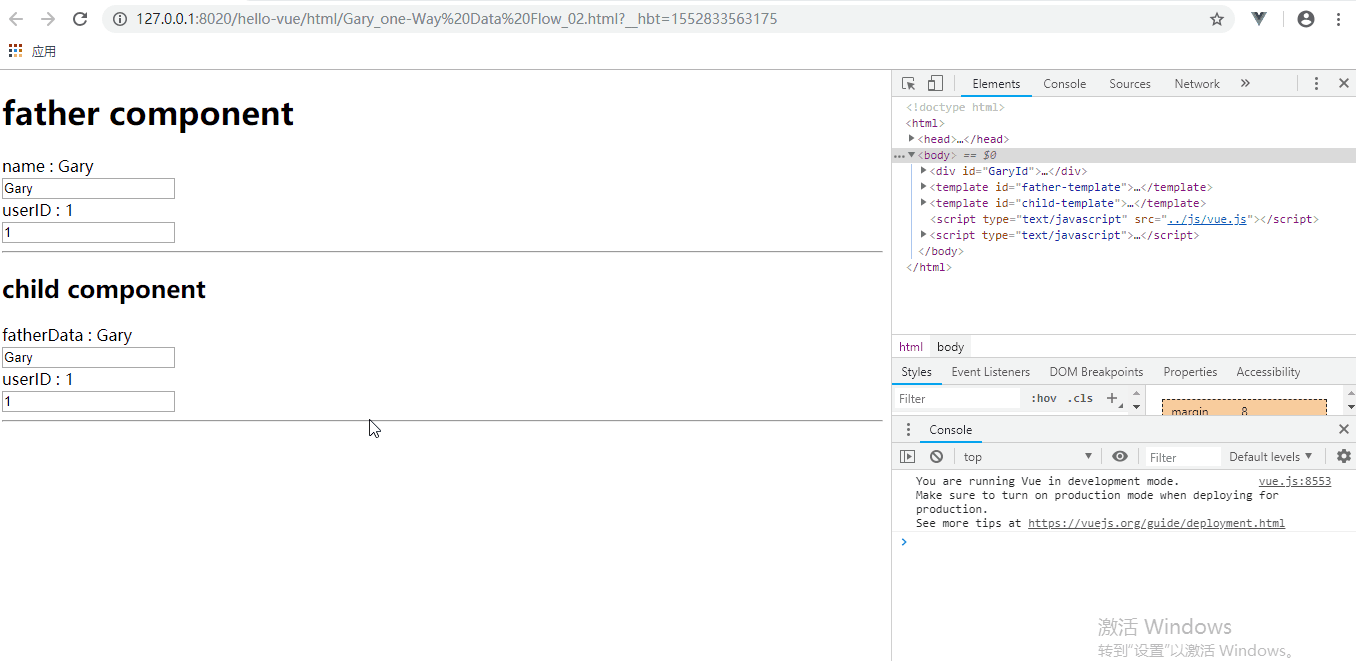
<!DOCTYPE html>
<html>
<head>
<meta charset="UTF-8">
<title>Gary</title>
</head>
<body>
<div id="GaryId">
<father-component ></father-component>
</div>
</body> <template id="father-template">
<div>
<h1>father component</h1>
name : <span>{{name}}</span><br />
<input type="text" v-model="name"/><br />
userID : <span>{{user.id}}</span><br />
<input type="text" v-model="user.id"/><br /> <hr />
<child-component :name.sync="name" :user="user"></child-component>
</div>
</template> <template id="child-template">
<div>
<h2>child component</h2>
fatherData : <span>{{childName}}</span><br />
<input type="text" v-model="childName"/><br /> userID : <span>{{user.id}}</span><br />
<input type="text" v-model="user.id"/><br />
<hr />
</div>
</template> <script type="text/javascript" src="../js/vue.js" ></script>
<script type="text/javascript"> new Vue({
data : {
msg : 'helloVue'
},
components : {
"father-component" : {
data(){
return {
name : 'Gary',
user : {
id : 1
}
}
},
props : ['msg'],
template : "#father-template",
components : {
"child-component" : {
template : "#child-template",
props : ['name', 'user'],
data(){
return {
childName : this.name
}
},
computed : {
childUpperName(){
return this.name.toString().toUpperCase();
}
},
updated(){
this.$emit('update:name', this.childName);
}
}
}
}
}
}).$mount("#GaryId"); </script>
</html>
Gary_one-Way Data Flow_02.html
最新文章
- 解决方法:未在本地计算机上注册“Microsoft.Jet.OLEDB.4.0”提供程序
- mysql order排序
- Android开发学习笔记--给一个按钮定义事件
- ACdream1063——平衡树
- JS魔法堂:IE5~9的Drag&Drop API
- java 良好开发规范
- smartGWT DataSource数据动态加载
- [Lugu3380]【模板】二逼平衡树(树套树)
- UTL_DBWS - Consuming Web Services in Oracle 10g Onward
- App测试之Monkey压力测试
- 逆向工程vgenerator(二)
- Mybatis的原理相关
- 2018-06-20 中文代码示例视频演示Python入门教程第三章 简介Python
- mybatis多数据源报错
- mybatis xml中返回map 参看aiwanpai
- Hash table: why size should be prime?
- HTML5的placeHolder在IE9下workaround引发的Bug(按下葫芦起了瓢)
- dml语句和ddl语句 区别
- 利用OVS+FLOODLIGHT,为数据表添加VLAN_ID和MPLS
- python json-json.loads()函数中的字符串需要是严格的json串格式,不能包含单引号