SpringMVC学习01——HelloSpringMvc Demo
2024-08-30 23:03:15
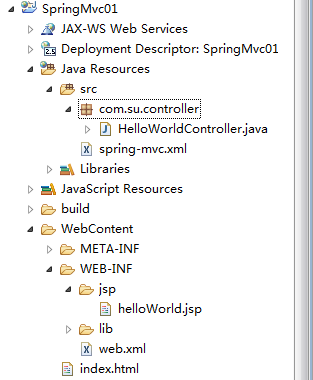
HelloWorldController.java文件
package com.su.controller; import org.springframework.stereotype.Controller;
import org.springframework.ui.Model;
import org.springframework.web.bind.annotation.RequestMapping; @Controller
public class HelloWorldController { @RequestMapping("/helloWorld")
public String helloWorld(Model model){
model.addAttribute("message", "HelloSpringMvc!");
return "helloWorld";
}
}
spring-mvc.xml文件
<?xml version="1.0" encoding="UTF-8"?>
<beans xmlns="http://www.springframework.org/schema/beans"
xmlns:xsi="http://www.w3.org/2001/XMLSchema-instance"
xmlns:p="http://www.springframework.org/schema/p"
xmlns:context="http://www.springframework.org/schema/context"
xsi:schemaLocation="
http://www.springframework.org/schema/beans
http://www.springframework.org/schema/beans/spring-beans.xsd
http://www.springframework.org/schema/context
http://www.springframework.org/schema/context/spring-context.xsd"> <!-- 使用注解的包,包括子集 -->
<context:component-scan base-package="com.su"/> <!-- 视图解析器 -->
<bean id="viewResolver"
class="org.springframework.web.servlet.view.InternalResourceViewResolver">
<property name="prefix" value="/WEB-INF/jsp/" />
<property name="suffix" value=".jsp"></property>
</bean> </beans>
helloWorld.jsp文件
<%@ page language="java" contentType="text/html; charset=UTF-8"
pageEncoding="UTF-8"%>
<!DOCTYPE html PUBLIC "-//W3C//DTD HTML 4.01 Transitional//EN" "http://www.w3.org/TR/html4/loose.dtd">
<html>
<head>
<meta http-equiv="Content-Type" content="text/html; charset=UTF-8">
<title>Insert title here</title>
</head>
<body>
${message }
</body>
</html>
web.xml文件
<?xml version="1.0" encoding="UTF-8"?>
<web-app xmlns:xsi="http://www.w3.org/2001/XMLSchema-instance"
xmlns="http://java.sun.com/xml/ns/javaee"
xsi:schemaLocation="http://java.sun.com/xml/ns/javaee http://java.sun.com/xml/ns/javaee/web-app_2_5.xsd"
id="WebApp_ID" version="2.5">
<display-name>SpringMvc01</display-name>
<welcome-file-list>
<welcome-file>index.html</welcome-file>
</welcome-file-list> <servlet>
<servlet-name>springmvc</servlet-name>
<servlet-class>org.springframework.web.servlet.DispatcherServlet</servlet-class>
<init-param>
<param-name>contextConfigLocation</param-name>
<param-value>classpath:spring-mvc.xml</param-value>
</init-param>
</servlet>
<servlet-mapping>
<servlet-name>springmvc</servlet-name>
<url-pattern>*.do</url-pattern>
</servlet-mapping>
</web-app>
index.html文件
<!DOCTYPE html>
<html>
<head>
<meta charset="UTF-8">
<title>Insert title here</title>
</head>
<body>
<a href="helloWorld.do">问候SpringMvc他大爷</a>
</body>
</html>
请求页面以及结果
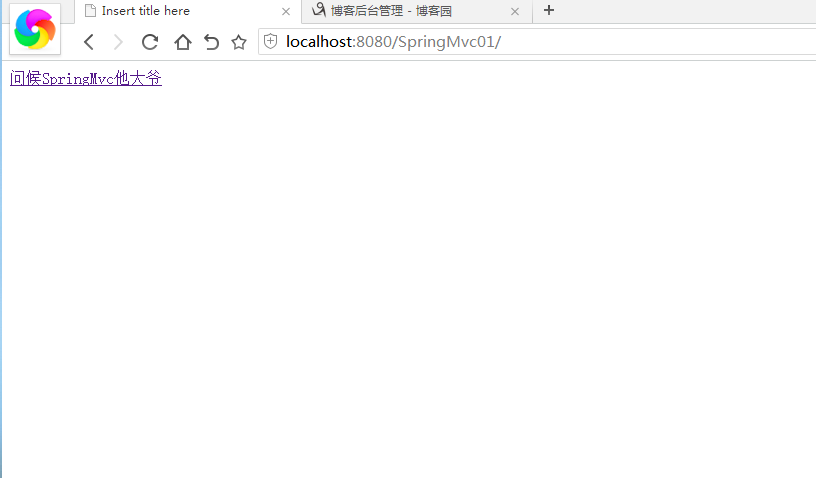
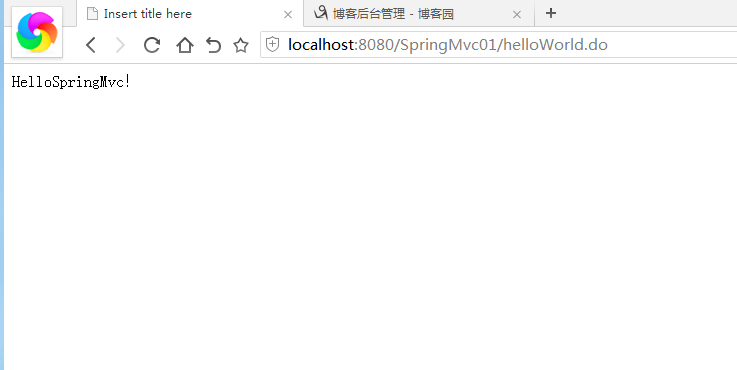
最新文章
- C/C++ 中的include
- SQL多表合并查询结果
- eclipse将android项目生成apk并且给apk签名
- python selenium中使用ddt进行数据驱动测试
- yum clean all 是什么意思
- C语言 homework (3)
- 腾讯云Linux系统中启动自己安装的tomcat
- 2015版App推广全攻略(完整版)
- Python 快捷键
- Ubuntu14.04下搭建VPN服务
- 搭建nexus私服(maven)
- 【从零开始搭建自己的.NET Core Api框架】(三)集成轻量级ORM——SqlSugar:3.1 搭建环境
- sql server 2008 windows验证改为混合登陆SqlServer身份验证用户名密码
- Sprite(雪碧图)的应用
- 机器学习库--dlib
- PHP与.Net的区别(一)接口
- TF-IDF原理及使用
- 网络基础 02_TCP/IP模型
- MySQL-开发规范升级版
- 【转】django 与 vue 的完美结合 实现前后端的分离开发之后在整合