纯 CSS 画 iphone
2024-10-21 07:31:42
好几天没有更新了,直接上效果吧,哈哈!(我想这个应该大部分都会!哈哈哈!)
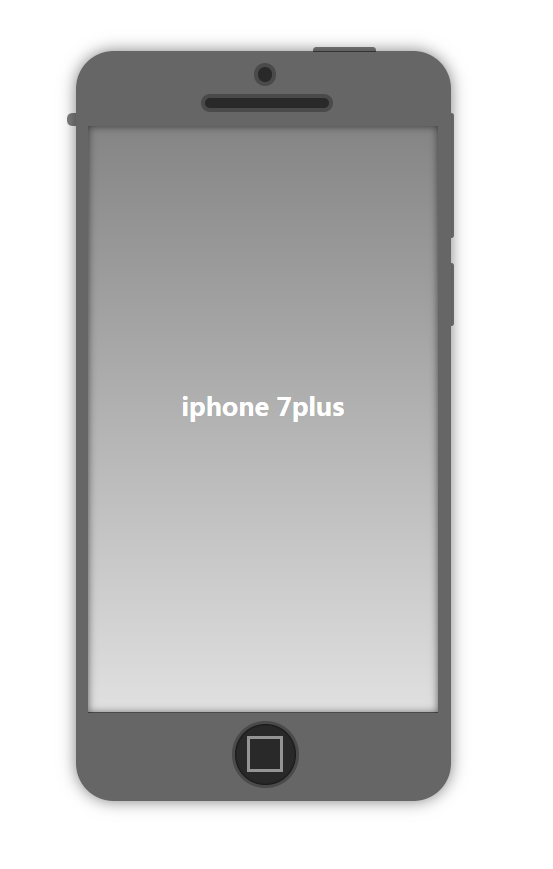
代码如下:
html:
<div class="container">
<div class="round"></div>
<div class="longround"></div>
<div class="screen">iphone 7plus</div>
<div class="home"></div>
</div>
css:
<style type="text/css">
.container {
width: 300px;
height: 600px;
background-color: rgba(0, 0, 0, .6);
margin: 50px auto;
border-radius: 30px;
box-shadow: 0 0 20px rgba(0, 0, 0, .5);
position: relative;
z-index:;
}
.container::before {
content: "";
width: 3px;
height: 50px;
background: rgba(0, 0, 0, .5);
position: absolute;
top: 170px;
left: 300px;
border-radius: 0 4px 4px 0;
}
.container::after {
content: "";
width: 3px;
height: 100px;
background: rgba(0, 0, 0, .5);
position: absolute;
top: 50px;
left: 300px;
border-radius: 0 4px 4px 0;
}
.container .round {
width: 12px;
height: 12px;
border: 3px solid #4a4a4a;
background-color: rgba(0, 0, 0, .6);
border-radius: 50%;
position: absolute;
left: 50%;
top: 10px;
margin-left: -7.5px;
}
.container .longround {
position: absolute;
width: 100px;
height: 8px;
border: 3px solid #4a4a4a;
background-color: rgba(0, 0, 0, .6);
border-radius: 30px;
position: absolute;
left: 50%;
margin-left: -50px;
top: 35px;
}
.container .screen {
width: 280px;
height: 470px;
background: linear-gradient(to bottom, rgba(255, 255, 255, .2), rgba(255, 255, 255, .8));
position: absolute;
top: 60px;
left: 50%;
margin-left: -140px;
color: #fff;
text-align: center;
font-weight: bold;
font-size: 20px;
line-height: 450px;
box-shadow: 0 0 10px rgba(0, 0, 0, .6) inset;
}
.container .screen::before {
content: "";
width: 50px;
height: 4px;
background: rgba(0, 0, 0, .5);
border-radius: 3px 3px 0 0;
position: absolute;
top: -63px;
left: 180px;
}
.container .screen::after {
content: "";
width: 7px;
height: 10px;
background: rgba(0, 0, 0, .5);
border-radius: 5px 0 0 5px;
position: absolute;
top: -10px;
left: -17px;
}
.container .home {
width: 50px;
height: 50px;
border-radius: 50%;
background-color: rgba(0, 0, 0, .6);
border: 2px solid #4a4a4a;
position: absolute;
bottom: 10px;
left: 50%;
margin-left: -25px;
box-shadow: 0 0 2px black inset;
}
.container .home::before {
content: "";
width: 25px;
height: 25px;
background-color: transparent;
border: 2px solid rgba(255, 255, 255, .5);
position: absolute;
left: 10px;
top: 10px;
}
</style>
大家一起努力吧!!
最新文章
- Hyper-V无法文件拖拽解决方案~~~这次用一个取巧的方法架设一个FTP来访问某个磁盘,并方便的读写文件
- jQuery树形菜单(1)jquery.treeview
- CentOS下搭建nginx+php环境
- 分支语句 if的嵌套 循环语句
- 修复win8引导
- linux命令 chattr超级权限控件
- 解决“您必须先更新GOOGLE play才能运行此应用”的问题
- Unity NGUI 血条制作
- 使用国内docker镜像源
- Problem D: 栈小游戏
- python * 的区别
- ios zxing扫码问题
- Python母版使用
- Async/Await是这样简化JavaScript代码的
- windows下安装Mysql—图文详解
- spring跨域问题
- JavaScript基础知识(函数)
- java-Redis集合
- python生成随机整数
- HDU 2546 01背包