gitlab8.2->8.16->8.17->9.0升级
注:不要跨过8.16升级至8.17,这样做升级过程会报错
###################################8.2升级至8.16###########################
一,停止服务:
service gitlab stop
二,备份
cd /home/git/gitlab
sudo -u git -H bundle exec rake gitlab:backup:create RAILS_ENV=production
三,更新ruby
mkdir /tmp/ruby && cd /tmp/ruby
curl --remote-name --progress https://cache.ruby-lang.org/pub/ruby/2.3/ruby-2.3.3.tar.gz
echo '1014ee699071aa2ddd501907d18cbe15399c997d ruby-2.3.3.tar.gz' | shasum -c - && tar xzf ruby-2.3.3.tar.gz
cd ruby-2.3.3
./configure --disable-install-rdoc
make
sudo make install
sudo gem install bundler --no-ri --no-rdoc
//四,更新&安装node
五,获取最新代码
cd /home/git/gitlab
sudo -u git -H git fetch --all
sudo -u git -H git checkout -- db/schema.rb
sudo -u git -H git checkout 8-16-stable
六,更新数据库等
登陆MySQL修改权限:
GRANT REFERENCES ON `gitlabhq_production`.* TO 'git'@'localhost';
cd /home/git/gitlab
sudo -u git -H bundle install --without postgres development test --deployment
sudo -u git -H bundle clean
sudo -u git -H bundle exec rake db:migrate RAILS_ENV=production
sudo -u git -H bundle exec rake assets:clean assets:precompile cache:clear RAILS_ENV=production
七,更新workhorse
cd /home/git/gitlab
sudo -u git -H bundle exec rake "gitlab:workhorse:install[/home/git/gitlab-workhorse]" RAILS_ENV=production
八,更新gitlab-shell
cd /home/git/gitlab-shell
sudo -u git -H git fetch --all --tags
sudo -u git -H git checkout v4.1.1
九,更新配置文件
cp config/gitlab.yml.example config/gitlab.yml
vim config/gitlab.yml
sudo -u git -H git config --global repack.writeBitmaps true
十,更新nginx文件
vim lib/support/nginx/gitlab-ssl
vim lib/support/nginx/gitlab
cp lib/support/nginx/gitlab /etc/nginx/conf.d/gitlab.conf
十一,SMTP配置
vim config/initializers/smtp_settings.rb ===>ActionMailer::Base.delivery_method = :smtp
十二,更新启动脚本
sudo cp lib/support/init.d/gitlab /etc/init.d/gitlab
十三,启动服务&检查
sudo service gitlab start
sudo service nginx restart
sudo -u git -H bundle exec rake gitlab:env:info RAILS_ENV=production
sudo -u git -H bundle exec rake gitlab:check RAILS_ENV=production
##################################################8.16升级至8.17##############################
一,停止服务
service gitlab stop
二,备份
三,更新ruby
ruby > 2.3 ===========》使用2.3.3
npm 2.14.12
node 4.3.0
/////////gcc 6.3.0====》不升级,会导致后续升级问题
四,获取最新代码
cd /home/git/gitlab
sudo -u git -H git fetch --all
sudo -u git -H git checkout -- db/schema.rb
sudo -u git -H git checkout 8-17-stable
五,更新lib等
sudo -u git -H bundle install --without postgres development test --deployment
sudo -u git -H bundle clean
sudo -u git -H bundle exec rake db:migrate RAILS_ENV=production
npm install --production
sudo -u git -H bundle exec rake gitlab:assets:clean gitlab:assets:compile cache:clear RAILS_ENV=production
六,更新workhorse
sudo -u git -H bundle exec rake "gitlab:workhorse:install[/home/git/gitlab-workhorse]" RAILS_ENV=production
七,更新gitlab-shell
cd /home/git/gitlab-shell
sudo -u git -H git fetch --all --tags
sudo -u git -H git checkout v4.1.1
八,更新配置文件
cd /home/git/gitlab
cd config
cp gitlab.yml.example gitlab.yml
vim gitlab.yml
九,git设置
sudo -u git -H git config --global repack.writeBitmaps true
十,nginx配置
cp lib/support/nginx/gitlab /etc/nginx/conf.d/gitlab_8.17
vim /etc/nginx/nginx.conf
十一,更新启动脚本
cd /home/git/gitlab
sudo cp lib/support/init.d/gitlab /etc/init.d/gitlab
十二,启动服务&检查运行
sudo service gitlab start
sudo service nginx restart
sudo -u git -H bundle exec rake gitlab:env:info RAILS_ENV=production
sudo -u git -H bundle exec rake gitlab:check RAILS_ENV=production
#######################################8.17升级至9.0############################
一,停止服务
service gitlab stop
二,更新ruby/node&安装yarn
ruby 更新=======》跳过 =====》见上次升级 or 上上次
更新node =====>跳过
安装yarn: ===(1.12.3)
curl --silent --location https://dl.yarnpkg.com/rpm/yarn.repo | sudo tee /etc/yum.repos.d/yarn.repo
sudo yum install yarn
三,获取新代码
cd /home/git/gitlab
sudo -u git -H git fetch --all
sudo -u git -H git checkout -- db/schema.rb
sudo -u git -H git checkout 9-0-stable
四,更新gitlab-shell
cd /home/git/gitlab-shell
sudo -u git -H git fetch --all --tags
sudo -u git -H git checkout v$(</home/git/gitlab/GITLAB_SHELL_VERSION)
五,更新workhorse
cd /home/git/gitlab-workhorse
sudo -u git -H git fetch --all --tags
sudo -u git -H git checkout v$(</home/git/gitlab/GITLAB_WORKHORSE_VERSION)
sudo -u git -H make
六,更新配置文件
cd /home/git/gitlab
cp config/gitlab.yml.example config/gitlab.yml
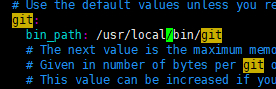

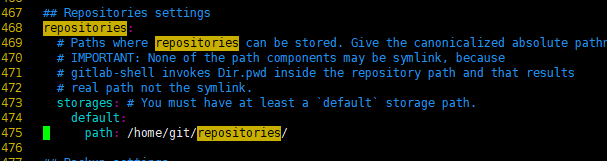
七,git配置
sudo -u git -H git config --global repack.writeBitmaps true
八,nginx配置
cp lib/support/nginx/gitlab /etc/nginx/conf.d/gitlab9.conf
vim /etc/nginx/conf.d/gitlab9.conf
vim /etc/nginx/nginx.conf
九,更新启动脚本
sudo cp lib/support/init.d/gitlab /etc/init.d/gitlab
十,更新lib等
yum install re2-devel
sudo -u git -H bundle install --without postgres development test --deployment
sudo -u git -H bundle clean
sudo -u git -H bundle exec rake db:migrate RAILS_ENV=production
mkdir -p /home/git/gitlab/node_modules/compression-webpack-plugin/node_modules
chown -R git:git /home/git/gitlab/node_modules/compression-webpack-plugin/node_modules
su - git
cd /home/git/gitlab
bundle exec rake yarn:install gitlab:assets:clean gitlab:assets:compile RAILS_ENV=production NODE_ENV=production ===>成功后回到root用户
安装gitly======>暂时跳过
十一,启动服务&监控变化
service gitlab start
service nginx restart
sudo -u git -H bundle exec rake gitlab:env:info RAILS_ENV=production
sudo -u git -H bundle exec rake gitlab:check RAILS_ENV=production
最新文章
- 一个在ASP.NET中利用服务器控件GridView实现数据增删改查的例子
- Linux命令之diff
- Web API应用架构设计分析(2)
- javascript 继承实现
- Flex Error #2156问题
- Erlang 虚拟机 BEAM 指令集之内存管理相关的指令
- Hibernate - 使用注解完成映射
- C#用网易邮箱发送邮件(同步异步)
- Qt中Ui名字空间以及setupUi函数的原理和实现
- ExtJs4 笔记(13) Ext.menu.Menu 菜单、Ext.draw.Component 绘图、Ext.resizer.Resizer 大小变更
- Python全栈学习_day002作业
- 位运算符&与、或|、异或^
- 小学生四则运算App实验成果
- @PathVariable和@RequestParam
- POI解析大量数据
- F# 图形数学基础。
- Docker容器的自动化监控实现
- C#里partial关键字的作用
- e684. 以多种格式打印
- python实现进度条--主要用在上传下载文件