Run Repository Creation Utility (RCU) for Oracle Identity Management components
Run Repository Creation Utility (RCU) for Oracle Identity Management components
Installing Oracle Fusion Applications > Setting up Identity and Access Management Node > Run Repository Creation Utility (RCU) for Oracle Identity Management components
Previous: Install Oracle 11g Database (Identity management database)
RCU for Oracle Identity Management components is only available for Linux and Windows platforms and the Fusion Application setup ships with Linux only RCU for Identity Management components.
So we will use Linux RCU only in this step. Let’s create a directory to extract the RCU files.
[fusion@idmhost ~]$ mkdir /app/fusion/provisioning/fmw_rcu
[fusion@idmhost ~]$ cd /app/fusion/provisioning/fmw_rcu
Unzip the RCU which ships with the installation.
[fusion@idmhost fmw_rcu]$ unzip /stage/installers/fmw_rcu/linux/rcuHome.zip
Run the RCU now.
[fusion@idmhost ~]$ cd /app/fusion/provisioning/fmw_rcu/bin
[fusion@idmhost bin]$ ./rcu &
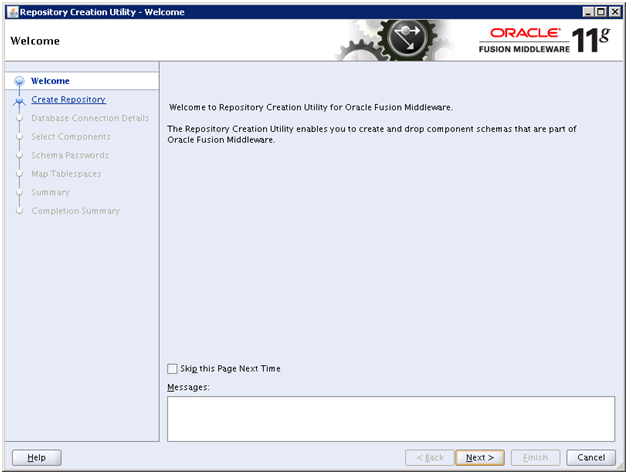
Click Next
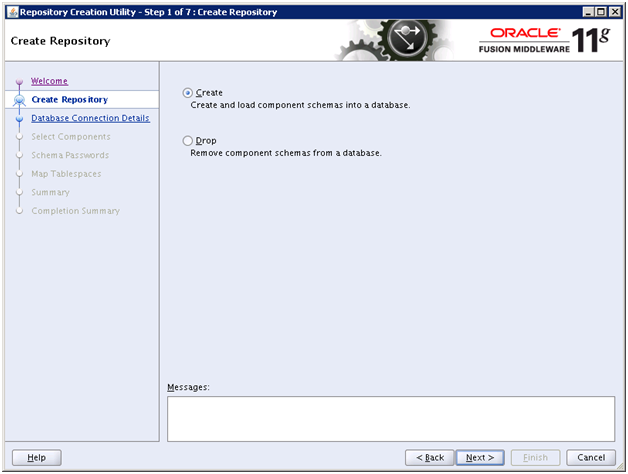
Select Create and click Next
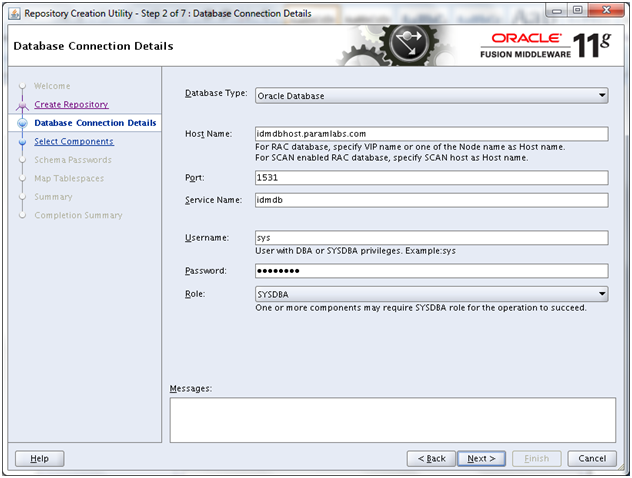
Enter details of our existing database and click Next
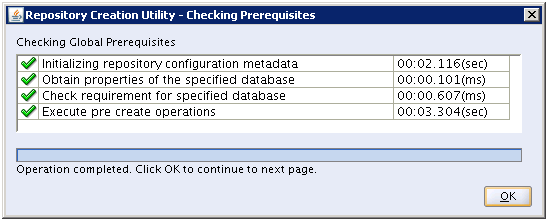
Once prerequisites check completes, click OK
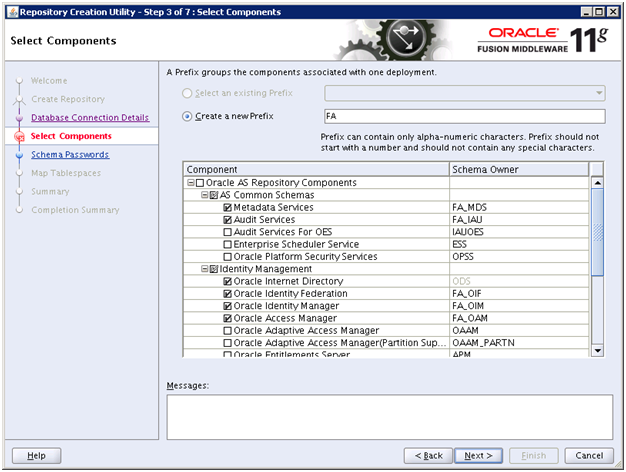
Mention the prefix as “FA”. Till 11.1.6, Oracle was advising to use EDG or ISA prefix but we followed “FA” and 11.1.7 onwards they have made it mandatory to use “FA” only.
Select following components.
– Oracle Internet Directory
– Oracle Identity Federation
– Oracle Identity Manager
– Oracle Access Manager
Please note that following components will be automatically selected when you select above.
– Metadata Services
– Audit Services
– SOA Infrastructure
– User Messaging Service
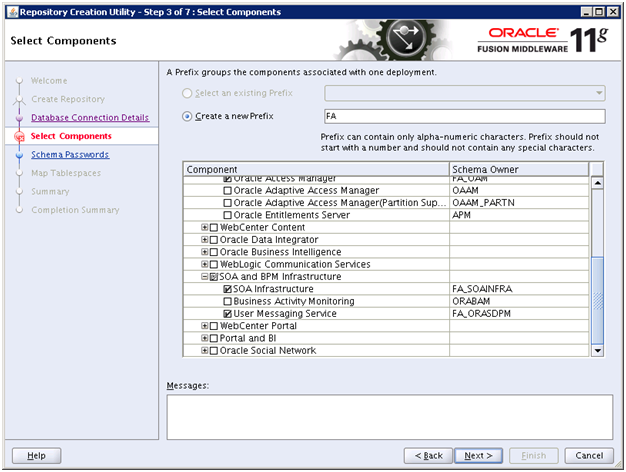
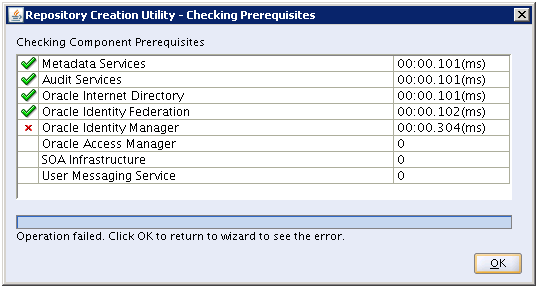
The prerequisite checks might fail. Click OK to see the error message.
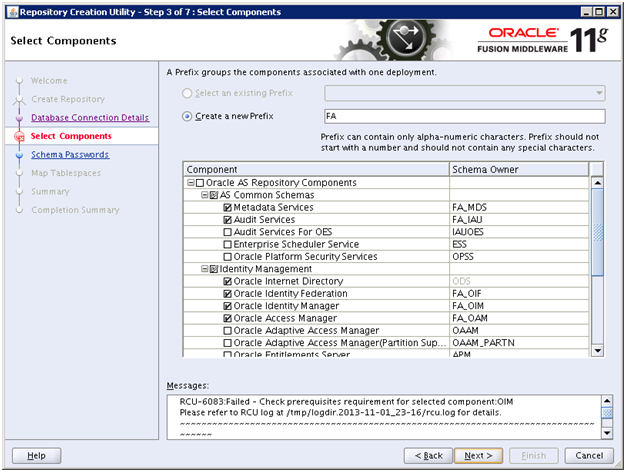
The error message is following.
Error: XATRANS Views are not installed on this Database. This is required by the OIM Schema
Action: Install view XAVIEWS as SYS user on this Database.
Refer to the Oracle Database Release Documentation for installation details.
RCU-6092:Component Selection validation failed.
To fix this, please run the following SQL to create XA views.
[fusion@idmhost bin]$ cd /app/database/product/11.2.0/dbhome_1/rdbms/admin/
[fusion@idmhost admin]$ sqlplus / as sysdba
SQL> @xaview.sql
DROP VIEW v$xatrans$
*
ERROR at line 1:
ORA-00942: table or view does not exist
DROP VIEW v$pending_xatrans$
*
ERROR at line 1:
ORA-00942: table or view does not exist
View created.
View created.
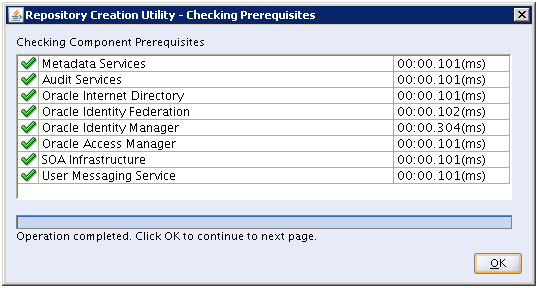
Now the prerequisites check should complete successfully.
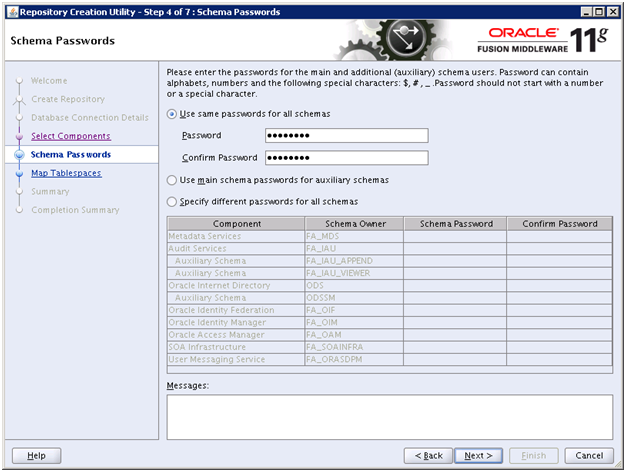
We have specified same password everywhere. Ie.e “Oracle123″. Click Next
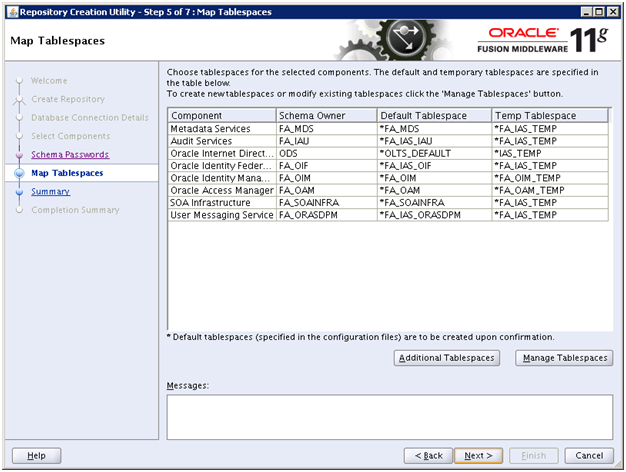
Click Next
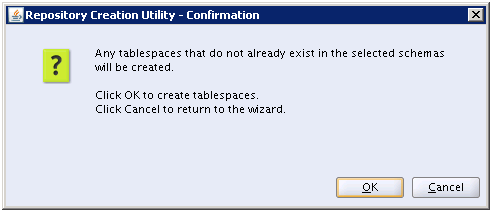
Click OK
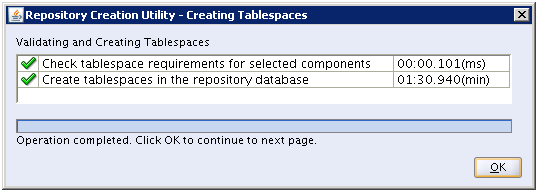
Once tablespaces are created, click OK
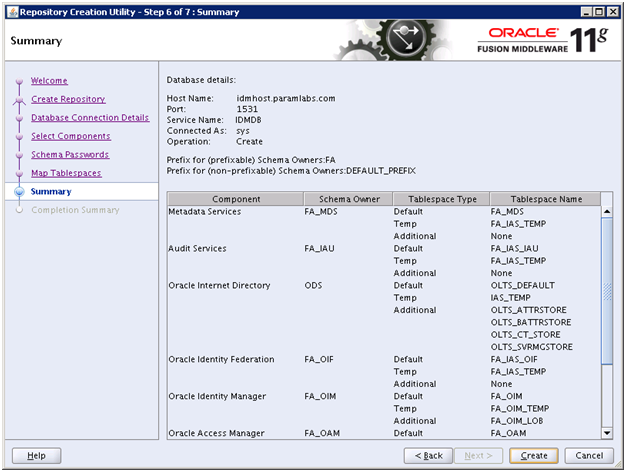
Review the summary and click “Create” to start creating the schemas.
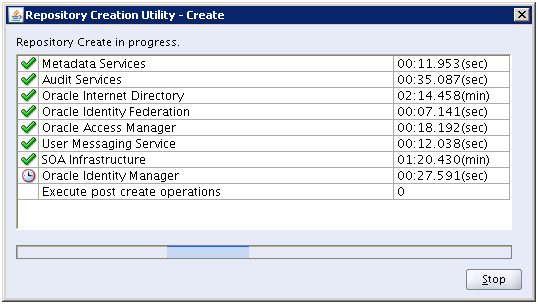
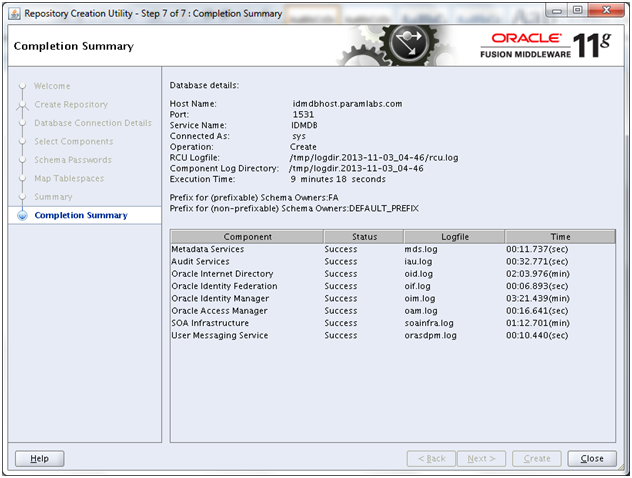
Once RCU finishes, review the summary and click Close
最新文章
- Azure PowerShell (8) 使用PowerShell设置Azure负载均衡器规则
- logstash 配置文件实例
- Struts2中请求参数的接收方式和ModelDriven机制及其运用
- [js开源组件开发]js手机联动选择日期 开源git
- SQL Server 2005中的分区表(一):什么是分区表?为什么要用分区表?如何创建分区表?(转)
- 理解Java的封装与接口
- Android之操作SQLite
- PowerDesigner 12.5 汉化破解完整版
- Silverlight闹钟
- java web分享ppt大纲 -- servlet容器简介
- CFormView动态调整对话框的尺寸和调整比例控制的部署
- for’ loop initial declarations are only allowed in C99 mode
- HTML5的Websocket(理论篇 I)
- JAVA设计模式—观察者模式和Reactor反应堆模式
- const static extern
- openstack网络DVR
- 网易云课堂Dubbo学习笔记
- VC编译错误,把类误认为是函数
- hadoop发行版本
- 【翻译自mos中文文章】重建控制文件的方法
热门文章
- [BZOJ5292][BJOI2018]治疗之雨(概率DP+高斯消元)
- shellcode在栈溢出中的利用与优化
- Disable File System Redirector For Windows x64 (Python recipe)(转)
- STM32 100 pin 多个外设译码方案 - SN74LVC1G29
- IIS与Asp.net
- powerdesigner反向SQLServer2008数据库生成物理数据模型
- python性能优化建议
- Ext.QuickTips.init()的使用
- 【spring cloud】在spring cloud服务中,打包ms-core失败,报错Failed to execute goal org.springframework.boot:spring-boot-maven-plugin:2.0.4.RELEASE:repackage (default) on project
- ACM-DP之最大连续子序列——hdu1231