【Spring】Spring Session的简单搭建与源码阅读
搭建一个简单的Spring Session例子
引入依赖包
<dependencies>
<dependency>
<groupId>org.springframework.data</groupId>
<artifactId>spring-data-redis</artifactId>
<version>1.7.10.RELEASE</version>
</dependency>
<dependency>
<groupId>redis.clients</groupId>
<artifactId>jedis</artifactId>
<version>2.8.2</version>
</dependency>
<dependency>
<groupId>org.springframework.session</groupId>
<artifactId>spring-session</artifactId>
<version>1.2.2.RELEASE</version>
</dependency>
<dependency>
<groupId>org.springframework</groupId>
<artifactId>spring-webmvc</artifactId>
<version>4.2.5.RELEASE</version>
</dependency>
<dependency>
<groupId>org.springframework</groupId>
<artifactId>spring-web</artifactId>
<version>4.2.5.RELEASE</version>
</dependency>
<dependency>
<groupId>org.springframework</groupId>
<artifactId>spring-core</artifactId>
<version>4.2.5.RELEASE</version>
</dependency>
<dependency>
<groupId>javax.servlet</groupId>
<artifactId>javax.servlet-api</artifactId>
<version>3.0.1</version>
</dependency>
<dependency>
<groupId>biz.paluch.redis</groupId>
<artifactId>lettuce</artifactId>
<version>3.5.0.Final</version>
</dependency>
</dependencies>
注册Spring IoC、Spring Session和一些Servlet
<?xml version="1.0" encoding="UTF-8"?>
<web-app xmlns:xsi="http://www.w3.org/2001/XMLSchema-instance"
xmlns="http://java.sun.com/xml/ns/javaee"
xsi:schemaLocation="http://java.sun.com/xml/ns/javaee http://java.sun.com/xml/ns/javaee/web-app_2_5.xsd"
id="WebApp_ID" version="2.5">
<display-name>Spring-Session-Redis</display-name>
<context-param>
<param-name>contextConfigLocation</param-name>
<param-value>
classpath*:spring-session.xml
</param-value>
</context-param>
<filter>
<filter-name>springSessionRepositoryFilter</filter-name>
<filter-class>org.springframework.web.filter.DelegatingFilterProxy</filter-class>
</filter>
<filter-mapping>
<filter-name>springSessionRepositoryFilter</filter-name>
<url-pattern>/*</url-pattern>
</filter-mapping>
<listener>
<listener-class>org.springframework.web.context.ContextLoaderListener</listener-class>
</listener>
<servlet>
<description></description>
<display-name>SessionTestServlet</display-name>
<servlet-name>SessionTestServlet</servlet-name>
<servlet-class>com.nicchagil.SessionTestServlet</servlet-class>
</servlet>
<servlet-mapping>
<servlet-name>SessionTestServlet</servlet-name>
<url-pattern>/SessionTestServlet</url-pattern>
</servlet-mapping>
</web-app>
最简单的Spring Session的Bean配置
<?xml version="1.0" encoding="UTF-8"?>
<beans xmlns="http://www.springframework.org/schema/beans"
xmlns:xsi="http://www.w3.org/2001/XMLSchema-instance" xmlns:context="http://www.springframework.org/schema/context"
xmlns:mvc="http://www.springframework.org/schema/mvc"
xsi:schemaLocation="http://www.springframework.org/schema/beans
http://www.springframework.org/schema/beans/spring-beans-3.0.xsd
http://www.springframework.org/schema/context
http://www.springframework.org/schema/context/spring-context-3.0.xsd
http://www.springframework.org/schema/mvc
http://www.springframework.org/schema/mvc/spring-mvc-3.0.xsd">
<context:annotation-config />
<!-- Jedis连接工厂 -->
<bean id="jedisConnectionFactory"
class="org.springframework.data.redis.connection.jedis.JedisConnectionFactory">
<property name="hostName" value="nick-huang.example" />
<property name="port" value="6379" />
</bean>
<bean id="redisHttpSessionConfiguration"
class="org.springframework.session.data.redis.config.annotation.web.http.RedisHttpSessionConfiguration">
<property name="maxInactiveIntervalInSeconds" value="1800" />
</bean>
</beans>
一个测试的Servlet
package com.nicchagil;
import java.io.IOException;
import java.util.logging.Logger;
import javax.servlet.ServletException;
import javax.servlet.http.HttpServlet;
import javax.servlet.http.HttpServletRequest;
import javax.servlet.http.HttpServletResponse;
import javax.servlet.http.HttpSession;
/**
* Servlet implementation class SessionTestServlet
*/
public class SessionTestServlet extends HttpServlet {
private static final long serialVersionUID = 1L;
private Logger logger = Logger.getLogger("SessionTestServlet");
/**
* Default constructor.
*/
public SessionTestServlet() {
// TODO Auto-generated constructor stub
}
/**
* @see HttpServlet#doGet(HttpServletRequest request, HttpServletResponse response)
*/
protected void doGet(HttpServletRequest request, HttpServletResponse response) throws ServletException, IOException {
HttpSession session = request.getSession();
String username = request.getParameter("username");
if (username != null && username.length() > 0) {
session.setAttribute("username", username);
}
response.getWriter().append("Served at: ").append(request.getContextPath()).append(", userName : " + session.getAttribute("username"));
}
/**
* @see HttpServlet#doPost(HttpServletRequest request, HttpServletResponse response)
*/
protected void doPost(HttpServletRequest request, HttpServletResponse response) throws ServletException, IOException {
// TODO Auto-generated method stub
doGet(request, response);
}
}
测试
启动,用浏览器访问该Servlet:http://127.0.0.1:8080/SessionTestServlet?username=123,然后不带参数可能获取用户名:http://127.0.0.1:8080/SessionTestServlet。
看下Redis,有没有持久化Session:
[root@blog ~]# /opt/redis-3.2.1/src/redis-cli
127.0.0.1:6379> keys *
1) "spring:session:sessions:expires:5b29c067-a4b1-4d51-98b2-be084703fc78"
2) "spring:session:sessions:5b29c067-a4b1-4d51-98b2-be084703fc78"
3) "spring:session:expirations:1497195000000"
接下来看下实现原理。
委托过滤器代理类,DelegatingFilterProxy
这个类不在Spring Session中,但它是我们上述例子配置的入口。
它是委托过滤器代理类,可以看到它的继承与实现关系:DelegatingFilterProxy -> GenericFilterBean -> Filter,其中GenericFilterBean的init()调用DelegatingFilterProxy的initFilterBean()。
initFilterBean()的作用是获取委托的过滤器,并调用委托过滤器的doFilter(),这个过滤器是springSessionRepositoryFilter。

Spring Session主要配置类,RedisHttpSessionConfiguration
说到springSessionRepositoryFilter,那么它在哪里实例化的呢?我们先看看RedisHttpSessionConfiguration。
RedisHttpSessionConfiguration,这是一个配置类,它注册了一些Spring Session所需的Bean。我们通过以下的xml显式注册一个配置Bean:
<bean id="redisHttpSessionConfiguration"
class="org.springframework.session.data.redis.config.annotation.web.http.RedisHttpSessionConfiguration">
<property name="maxInactiveIntervalInSeconds" value="1800" />
</bean>
这个类的继承关系是:RedisHttpSessionConfiguration -> SpringHttpSessionConfiguration,SpringHttpSessionConfiguration有个方法叫springSessionRepositoryFilter,这里就是注册springSessionRepositoryFilterBean的地方。关于@Configuration、@Bean方式注册Bean,请点击这里。
Session存储过滤器,SessionRepositoryFilter
它的继承关系是SessionRepositoryFilter -> OncePerRequestFilter -> Filter。
OncePerRequestFilter的名字说明了其作用,看doFilter方法可知,它通过request中的一个Attribute判断是否已做过滤,以保证对于每次请求只做一次此过滤逻辑。如果此请求是首次进入此过滤,则调用SessionRepositoryFilter.doFilterInternal。
SessionRepositoryFilter.doFilterInternal,将Servlet容器传入的Request和Response包装成自己封装的Request和Response,然后传给下一任Filter,后续的Filter和Servlet都使用Spring Session封装的Request和Response,此Request和Response分别继承HttpServletRequestWrapper、HttpServletResponseWrapper,并作了自己业务的覆盖。
HTTP请求包装类,SessionRepositoryRequestWrapper
SessionRepositoryRequestWrapper根据自身业务,覆盖了许多方法,这里不多讨论,简单举例,比如getSession(boolean):
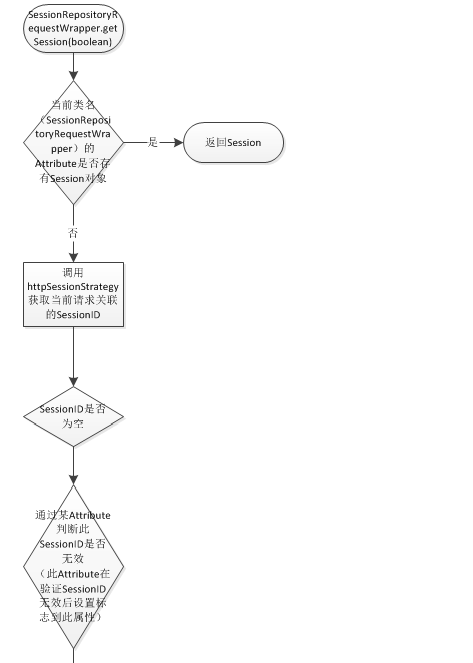
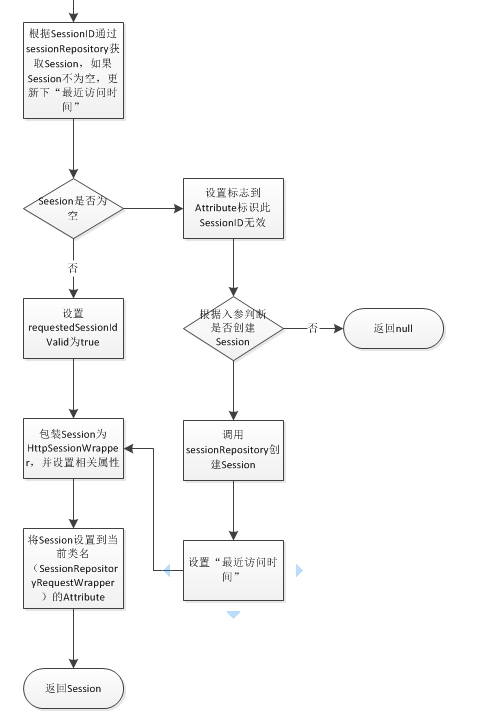
commitSession():
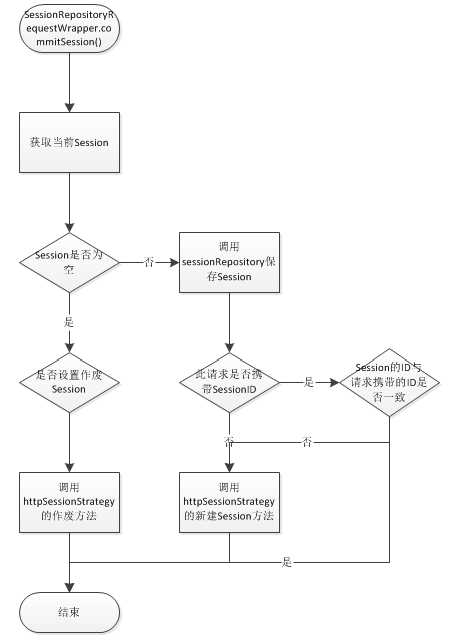
Http请求与Session的关系策略,HttpSessionStrategy
HttpSessionStrategy接口定义了几个方法,另外有几个实现类,这里只讨论一部分:
// 从request获取请求的SessionID,比如SessionID有可能放在Cookie或请求头中
String getRequestedSessionId(HttpServletRequest request);
// 当新Session被创建且应通知客户端新SessionID时此方法会被调用。此方法的实现可能为Cookie或响应头设置新SessionID,当然也可以设置其他信息
void onNewSession(Session session, HttpServletRequest request,
HttpServletResponse response);
// 当Session销毁时且需通知客户端该SessionID不再有效时会调用此方法。此方法的实现可能为从Cookie或响应头移除SessionID。
void onInvalidateSession(HttpServletRequest request, HttpServletResponse response);
Cookie方式,CookieHttpSessionStrategy
getRequestedSessionId:
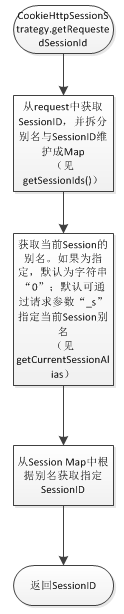
onNewSession:
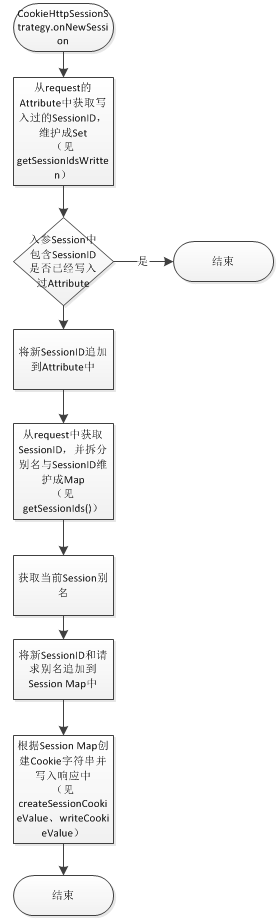
onInvalidateSession:
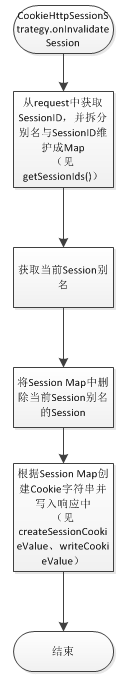
HTTP请求头方式,HeaderHttpSessionStrategy
HeaderHttpSessionStrategy相对简单,根据头键值x-auth-token,从请求中读取sessionID,或设置响应头。
值得注意的是,销毁Session时onInvalidateSession设置响应头x-auth-token的值为空。
Session持久化,SessionRepository
这是持久化Session的接口,定义有几个方法:
// 创建能被此实现持久化的新Session。
S createSession();
// 持久化Session
void save(S session);
// 根据ID查询Session
S getSession(String id);
// 删除Session
void delete(String id);
最新文章
- jquery--常用的函数2
- 我为开源做贡献,网页正文提取——Html2Article
- 读Lua游戏开发实践指南
- 学习笔记:The Log(我所读过的最好的一篇分布式技术文章)
- (转)c语言学习volatile
- Spring3.0实现REST实例
- BZOJ 1297 迷路(矩阵)
- aix5下安装python和cx_Oracle
- 服务器卡死,重启报错: INFO: task blocked for more than 120 seconds
- .net core高性能通讯开源组件BeetleX
- Python学习笔记_1
- 对Java中properties类的理解
- 安装owncloud出现:Error while trying to create admin user: An exception occurred while executing
- Oracle 巡检命令
- 2019.03.25 bzoj2329: [HNOI2011]括号修复(fhq_treap)
- 【XSY1515】【GDKOI2016】小学生数学题 组合数学
- C语言宏定义##连接符和#符的使用
- 快速搭建python程序
- python基础(15)-socket网络编程&socketserver
- Rails6.0 Beta版本1: Action Text的简单使用