Spring高级装配(一) profile
Spring高级装配要学习的内容包括:
- Spring profile
- 条件化的bean声明
- 自动装配与歧义性
- bean的作用域
- Spring表达式语言
以上属于高级一点的bean装配技术,如果你没有啥特别的需求的话用的还比较少。但是用于解决变态一点的需求还是要学一下留个备份。
环境与Profile
直接上情形吧,一个项目现在有三个阶段,不同阶段使用的dataSource的来源不一样,分别是:
- 开发阶段:使用嵌入式的Hypersonic数据库
- QA阶段:使用不同DataSource配置,比如Common DBCP连接池
- 生产阶段:从JNDI容器中获取一个DataSource
这三种DataSource bean的生成代码分别是:
嵌入式的Hypersonic数据库:
@Bean(destroyMethod="shutdown")
public DataSource dataSource() {
return new EmbeddedDataSourceBuilder()
.addScript("classpath:schema.sql")
.addScript("classpath:test-data.sql")
.build();
}
JNDI:
@Bean
public DataSource dataSource() {
JndiObjectFactoryBean jndiObjectFactoryBean = new JndiObjectFactoryBean();
jndiObjectFactoryBean.setJndiName("jdbc/myDS");
jndiObjectFactoryBean.setResourceRef(true);
jndiObjectFactoryBean.setProxyInterface(javax.sql.DataSource.class);
return (DataSource) jndiObjectFactoryBean.getObject();
}
Common DBCP:
@Bean(destroyMethod="close")
public DataSource dataSource() {
BasicDataSource dataSource = new BasicDataSource();
dataSource.setUrl("jdbc:h2:tcp://dbserver/~/test");
dataSource.setDriverClassName("org.h2.Driver");
dataSource.setUserName("sa");
dataSource.setPassword("password");
dataSource.setInitialSize(20);
dataSource.setMaxActive(30);
return dataSource;
}
也就是说每个阶段都是用了完全不同的策略来生成DataSource的bean。现在有一个需求是:如何优雅地切换这三种DataSource?
如果只用到基础的Spring bean的装配知识的话,我们必须每次手动的加上要转入的阶段对应的DataSource bean定义代码。这样的话容易引入bug,而且不优雅。这种情况其实可以抽象一下:根据不同的情况,生成不同的bean。
Spring针对这种根据环境来决定创建哪个bean和不创建哪个bean提供了了一种解决方案:profile。profile使用的大致流程:
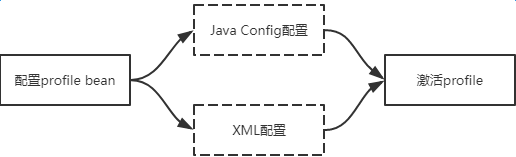
配置profile bean
Spring利用profile来感觉环境决定创建哪个bean和不创建哪个bean,并不是在构建的时候做出决策,而是在运行时再决定。这样的话代码就可以适用于所有的环境,而不是需要额外重构。
在使用profile的时候(since 3.1),首先要把不同的bean定义整理到一个或者多个profile中,在将应用部署到每个环境时,要确保对应的profile处于激活(active)状态。
在Java配置中使用@Profile指定某个bean属于哪个profile。先来一个直接一点的例子:
@Configuration
@Profile("dev")
public class DevelopmentProfileConfig { @Bean(destroyMethod="shutdown")
public DataSource dataSource() {
return new EmbeddedDataSourceBuilder()
.addScript("classpath:schema.sql")
.addScript("classpath:test-data.sql")
.build();
}
}
解释说明:
- @Profile应用在了类级别上
- 这个配置类中的bean只有在dev profile被激活的时候才会被创建。
- 如果dev profile没有被激活,那么带有@Bean注解的方法都会被忽略。
在给出一个适用于生产环境的配置:
@Configuration
@Profile("prod")
public class ProductionProfileConfig {
@Bean
public DataSource dataSource() {
JndiObjectFactoryBean jndiObjectFactoryBean = new JndiObjectFactoryBean();
jndiObjectFactoryBean.setJndiName("jdbc/myDS");
jndiObjectFactoryBean.setResourceRef(true);
jndiObjectFactoryBean.setProxyInterface(javax.sql.DataSource.class);
return (DataSource) jndiObjectFactoryBean.getObject();
}
}
在Spring 3.1中只能在类级别上使用@Profile注解,3.2开始,也可以在方法级别上使用@Profile注解,与@Bean注解一同使用;这样的话可以把这两个bean的声明放到同一个配置类中:
@Configuration
public class DataSourceConfig {
@Bean(destroyMethod="shutdown")
@Profile("dev")
public DataSource dataSource() {
return new EmbeddedDataSourceBuilder()
.addScript("classpath:schema.sql")
.addScript("classpath:test-data.sql")
.build();
} @Bean
@Profile("prod")
public DataSource dataSource() {
JndiObjectFactoryBean jndiObjectFactoryBean = new JndiObjectFactoryBean();
jndiObjectFactoryBean.setJndiName("jdbc/myDS");
jndiObjectFactoryBean.setResourceRef(true);
jndiObjectFactoryBean.setProxyInterface(javax.sql.DataSource.class);
return (DataSource) jndiObjectFactoryBean.getObject();
}
}
这样一来每个DataSource的bean都被声明在配置类中,并且只有当规定的profile激活时,相应的bean才会被创建;没有指定profile的bean始终都会被创建,与激活哪个profile没有关系。
在XML中配置profile
通过<beans>元素的profile属性,在XML中配置profile bean:
<beans profile="dev">
<jdbc:embedded-database id="dataSource">
<jdbc:script location="classpath:schema.sql" />
<jdbc:script location="classpath:test-data.sql" />
</jdbc:embedded-database>
</beans>
同理,可以通过把profile设置为prod,创建适用于生产环境的从JNDI获取的DataSource bean;也可以创建基于连接池定义的dataSource bean,将其放在另一个XML文件中,并标注为qa profile。所有的配置文件都会放在部署单元之中(如WAR文件),但是只有profile属性与当前激活的profile相匹配的配置文件才会被用到。
如果觉得定义的配置文件太多,你可以在根<beans>中嵌套定义<beans>元素,而是不是为每个环境创建一个profile XML文件,配置代码如下:
<beans>
<beans profile="dev">
<jdbc:embedded-database id="dataSource">
<jdbc:script location="classpath:schema.sql" />
<jdbc:script location="classpath:test-data.sql" />
</jdbc:embedded-database>
</beans>
<beans profile="qa">
<bean id="dataSource" class="org.apache.commons.dbcp.BasicDataSource" destroy-method="close"
p:url="jdbc:h2:tcp://dbserver/~/test"
p:driverClassName="org.h2.Driver"
p:username="sa"
p:password="password"
p:initialSize="20"
p:maxActive="30" />
</beans>
<beans profile="prod">
<jee:jndi-lookup id="dataSource" jndi-name="jdbc/myDatabase"
resource-ref="true" proxy-interface="javax.sql.DataSource" />
</beans>
</beans>
激活profle
把profile配置好了之后,问题是怎么激活这些profile?
Spring在确定哪个profile处于激活状态时,需要依赖两个独立的属性:
- spring.profiles.active
- spring.profiles.default
如果设置了spring.profiles.active属性的话,那么它的值就会用来确定哪个profile是激活的。
如果没有设置spring.profiles.active属性的话,那Spring将会查找spring.profiles.default的值。
如果active和default都没有设置,那么就没有激活的profile,因此只会激活那些没有定义在profile中的bean。
设置激活属性的方法:
- 作为DispatcherServlet的初始化参数
- 作为Web应用的上下文参数
- 作为JNDI条目
- 作为环境变量
- 作为JVM的系统属性
- 在集成测试类上,使用@ActiveProfiles注解设置
推荐的方式使用时DispatcherServlet的参数将spring.profiles.default设置为开发环境的profile,会在Servlet上下文中进行设置,在web.xml中:
<web-app>
<!-- 为上下文设置默认的profile -->
<context-param>
<param-name>spring.profiles.default</param-name>
<param-value>dev</param-value>
</context-param>
<!-- 为Servlet设置默认的profile -->
<servlet>
<servlet-name>appServlet</servlet-name>
<servlet-class>org.springframework.web.servlet.DispatcherServlet</servlet-class>
<init-param>
<param-name>spring.profiles.default</param-name>
<param-value>dev</param-value>
</init-param>
<load-on-startup>1</load-on-startup>
</web-app>
可以通过列出多个profile名称并以逗号分隔来同时激活多个profile。不过同时启用dev和prod可能没有太大的意义,但是可以同时设置多个彼此不相关的profile。
集成测试时使用@ActiveProfiles注解来指定测试时要激活的profile。
@RunWith(SpringJUnit4ClassRunner.class)
@ContextConfiguration(classes={PersistenceTestConfig.class})
@ActiveProfiles("dev")
public class PersistenceTest { }
Spring的profile提供了一种很好的条件化创建bean的方法,这里的条件是基于哪个profile处于激活状态来判断。Spring 4.0提供了一种更为通用的机制来实现条件化的bean定义。
最新文章
- STM32时钟数
- JS的prototype和__proto__ Constructor
- 最牛X的GCC 内联汇编
- SpringMVC、Struts1、Struts2和SSH2框架中单例与多例的解析
- HUST 1010 The Minimum Length(KMP,最短循环节点,即i-Next[i])
- .net mvc通过ucenter和 discuz的整合,nopcommerce ucenter 插件的方式实现
- 移植net-snmp到开发板(mini210)
- jdbc 连接 mysql 获取 数据集 条数
- (转)利用ant在Mac 下自动化打包签名Android程序
- 关于响应式、媒体查询和media的关系 、流媒体布局flex 和em rem像素的使用 我有一些废话要讲.....
- Javascript 递归函数
- utf8 文件 错误保存为gbk 中文乱码 解决方法
- MinGW GCC 8.3.1 2019年2月23日 出炉啦
- VS调式时出现异常,在输入法是中文状态下,输入框输入字母再回车,会造成页面关闭,vs退出调式
- 一、Ansible安装
- 4.HTTP入门.md
- maven util 类 添加 service
- SSM搭建Spring单元测试环境
- CF464C-Substitutes in Number
- 微信view类型的菜单获取openid范例
热门文章
- iconv 中文截断问题的解决方法
- SQL Server中关于跟踪(Trace)那点事(转载)
- Ubuntu18.04 修改DNS
- mybatis与mysql中的Date和String之间转换
- django -- verbose_name的对数据库层面的影响
- talend 将hbase中数据导入到mysql中
- 怎么运行 ASP.NET Core控制台程序
- Android:UI 沉浸式体验,适合第一屏的引导图片、预览图片。
- 启动 angular-phonecat 项目时出现这玩意 。('The header content contains invalid characters');
- 【Unity】6.5 Time类、Mathf类、Coroutine类