Android笔记之自定义的RadioGroup、RadioButton,以及View实例状态的保存与恢复
2024-09-04 04:26:41
效果图
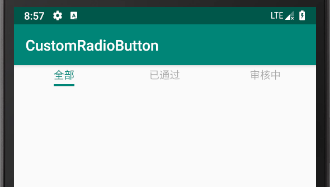
activity_main.xml
<?xml version="1.0" encoding="utf-8"?>
<LinearLayout xmlns:android="http://schemas.android.com/apk/res/android"
xmlns:app="http://schemas.android.com/apk/res-auto"
android:layout_width="match_parent"
android:layout_height="match_parent"
android:orientation="vertical"> <com.bu_ish.custom_radio_button.RadioGroup
android:id="@+id/rgTab"
android:layout_width="match_parent"
android:layout_height="wrap_content"
app:checkedButton="@id/urbApproved"> <com.bu_ish.custom_radio_button.UnderlineRadioButton
android:id="@+id/urbAll"
android:layout_width="0dp"
android:layout_height="wrap_content"
android:layout_weight="1"
app:text="全部"
app:textColorChecked="@color/colorPrimary"
app:textColorUnchecked="#55000000"
app:textMarginBottom="3dp"
app:textMarginTop="3dp"
app:underlineColorChecked="@color/colorPrimary"
app:underlineColorUnchecked="@android:color/transparent"
app:underlineHeight="3dp" /> <com.bu_ish.custom_radio_button.UnderlineRadioButton
android:id="@+id/urbApproved"
android:layout_width="0dp"
android:layout_height="wrap_content"
android:layout_weight="1"
app:text="已通过"
app:textColorChecked="@color/colorPrimary"
app:textColorUnchecked="#55000000"
app:textMarginBottom="3dp"
app:textMarginTop="3dp"
app:underlineColorChecked="@color/colorPrimary"
app:underlineColorUnchecked="@android:color/transparent"
app:underlineHeight="3dp" /> <com.bu_ish.custom_radio_button.UnderlineRadioButton
android:id="@+id/urbVerifying"
android:layout_width="0dp"
android:layout_height="wrap_content"
android:layout_weight="1"
app:text="审核中"
app:textColorChecked="@color/colorPrimary"
app:textColorUnchecked="#55000000"
app:textMarginBottom="3dp"
app:textMarginTop="3dp"
app:underlineColorChecked="@color/colorPrimary"
app:underlineColorUnchecked="@android:color/transparent"
app:underlineHeight="3dp" />
</com.bu_ish.custom_radio_button.RadioGroup> <TextView
android:id="@+id/tvContent"
android:layout_width="match_parent"
android:layout_height="0dp"
android:layout_weight="1"
android:gravity="center"
android:text="已通过" />
</LinearLayout>
MainActivity.java
package com.bu_ish.custom_radio_button; import android.support.v7.app.AppCompatActivity;
import android.os.Bundle;
import android.widget.TextView; public class MainActivity extends AppCompatActivity {
private RadioGroup rgTab;
private TextView tvContent; @Override
protected void onCreate(Bundle savedInstanceState) {
super.onCreate(savedInstanceState);
setContentView(R.layout.activity_main);
rgTab = findViewById(R.id.rgTab);
tvContent = findViewById(R.id.tvContent);
rgTab.setOnCheckedChangeListener(new RadioGroup.OnCheckedChangeListener() {
@Override
public void onCheckedChanged(int checkedId) {
switch (checkedId) {
case R.id.urbAll:
tvContent.setText("全部");
break;
case R.id.urbApproved:
tvContent.setText("已通过");
break;
case R.id.urbVerifying:
tvContent.setText("审核中");
}
}
});
}
}
RadioGroup.java
package com.bu_ish.custom_radio_button; import android.content.Context;
import android.content.res.TypedArray;
import android.os.Bundle;
import android.os.Parcelable;
import android.util.AttributeSet;
import android.view.View;
import android.view.ViewGroup;
import android.widget.LinearLayout; public class RadioGroup extends LinearLayout {
private int checkedId;
private OnCheckedChangeListener onCheckedChangeListener;
private static final String KEY_SUPER_PARCELABLE = "SuperParcelableKey";
private static final String KEY_CHECKED_ID = "CheckedIdKey"; public RadioGroup(Context context, AttributeSet attrs) {
super(context, attrs);
TypedArray typedArray = context.obtainStyledAttributes(attrs, R.styleable.RadioGroup);
checkedId = typedArray.getResourceId(R.styleable.RadioGroup_checkedButton, NO_ID);
typedArray.recycle();
} @Override
protected void onFinishInflate() {
super.onFinishInflate();
if (checkedId != NO_ID) {
setCheckedStateForView(checkedId, true);
}
} @Override
protected Parcelable onSaveInstanceState() {
Parcelable superParcelable = super.onSaveInstanceState();
Bundle bundle = new Bundle();
bundle.putParcelable(KEY_SUPER_PARCELABLE, superParcelable);
bundle.putInt(KEY_CHECKED_ID, checkedId);
return bundle;
} @Override
protected void onRestoreInstanceState(Parcelable state) {
Bundle bundle = (Bundle) state;
super.onRestoreInstanceState(bundle.getParcelable(KEY_SUPER_PARCELABLE));
int id = bundle.getInt(KEY_CHECKED_ID);
check(id);
} @Override
public void addView(View child, int index, ViewGroup.LayoutParams params) {
UnderlineRadioButton button = (UnderlineRadioButton) child;
if (button.isChecked()) {
int buttonId = button.getId();
if (buttonId != checkedId) {
setCheckedId(buttonId);
if (checkedId != NO_ID) {
setCheckedStateForView(checkedId, false);
}
}
}
button.setOnClickListener(new OnClickListener() {
@Override
public void onClick(View v) {
int id = v.getId();
if (id != checkedId) {
check(id);
}
}
});
super.addView(child, index, params);
} public void check(int id) {
if (id != checkedId) {
setCheckedStateForView(checkedId, false);
setCheckedStateForView(id, true);
setCheckedId(id);
}
} public void setOnCheckedChangeListener(OnCheckedChangeListener listener) {
onCheckedChangeListener = listener;
} private void setCheckedStateForView(int viewId, boolean checked) {
UnderlineRadioButton button = findViewById(viewId);
button.setChecked(checked);
} private void setCheckedId(int id) {
checkedId = id;
if (onCheckedChangeListener != null) {
onCheckedChangeListener.onCheckedChanged(id);
}
} public interface OnCheckedChangeListener {
void onCheckedChanged(int checkedId);
}
}
UnderlineRadioButton.java
package com.bu_ish.custom_radio_button; import android.content.Context;
import android.content.res.TypedArray;
import android.util.AttributeSet;
import android.view.Gravity;
import android.view.View;
import android.widget.FrameLayout;
import android.widget.LinearLayout;
import android.widget.TextView; public class UnderlineRadioButton extends FrameLayout {
private TextView tvText;
private View underline;
private int textColorChecked, textColorUnchecked;
private int underlineColorChecked, underlineColorUnchecked;
private boolean checked; public UnderlineRadioButton(Context context, AttributeSet attrs) {
super(context, attrs);
TypedArray typedArray = context.obtainStyledAttributes(attrs, R.styleable.UnderlineRadioButton);
LinearLayout ll = new LinearLayout(context);
ll.setOrientation(LinearLayout.VERTICAL);
LayoutParams llLayoutParams = new LayoutParams(LayoutParams.WRAP_CONTENT, LayoutParams.WRAP_CONTENT);
llLayoutParams.gravity = Gravity.CENTER;
tvText = new TextView(context);
String text = typedArray.getString(R.styleable.UnderlineRadioButton_text);
tvText.setText(text);
LinearLayout.LayoutParams tvTextLayoutParams = new LinearLayout.LayoutParams(LinearLayout.LayoutParams.WRAP_CONTENT, LinearLayout.LayoutParams.WRAP_CONTENT);
tvTextLayoutParams.gravity = Gravity.CENTER;
tvTextLayoutParams.topMargin = typedArray.getDimensionPixelSize(R.styleable.UnderlineRadioButton_textMarginTop, 0);
tvTextLayoutParams.bottomMargin = typedArray.getDimensionPixelSize(R.styleable.UnderlineRadioButton_textMarginBottom, 0);
ll.addView(tvText, tvTextLayoutParams);
underline = new View(context);
int underlineHeight = typedArray.getDimensionPixelSize(R.styleable.UnderlineRadioButton_underlineHeight, 0);
LinearLayout.LayoutParams underlineLayoutParams = new LinearLayout.LayoutParams(LinearLayout.LayoutParams.MATCH_PARENT, underlineHeight);
ll.addView(underline, underlineLayoutParams);
addView(ll, llLayoutParams);
boolean checked = typedArray.getBoolean(R.styleable.UnderlineRadioButton_checked, false);
textColorChecked = typedArray.getColor(R.styleable.UnderlineRadioButton_textColorChecked, 0);
textColorUnchecked = typedArray.getColor(R.styleable.UnderlineRadioButton_textColorUnchecked, 0);
underlineColorChecked = typedArray.getColor(R.styleable.UnderlineRadioButton_underlineColorChecked, 0);
underlineColorUnchecked = typedArray.getColor(R.styleable.UnderlineRadioButton_underlineColorUnchecked, 0);
setChecked(checked);
typedArray.recycle();
} public boolean isChecked() {
return checked;
} public void setChecked(boolean checked) {
this.checked = checked;
if (checked) {
tvText.setTextColor(textColorChecked);
underline.setBackgroundColor(underlineColorChecked);
} else {
tvText.setTextColor(textColorUnchecked);
underline.setBackgroundColor(underlineColorUnchecked);
}
}
}
P.S.
onSaveInstanceState用于保存实例状态
onRestoreInstanceState用于恢复实例状态
onFinishInflate,完成填充的回调
完整Demo链接:https://pan.baidu.com/s/1E_kQoVaatxFMdstfzw8oZw,提取码:rg9c
最新文章
- jvm系列(一):java类的加载机制
- redis成长之路——(四)
- MapControl控件AddLayer出现错误-引发类型为“System.Windows.Forms.AxHost+InvalidActiveXStateException”的异常
- OpenGL中glVertex、显示列表(glCallList)、顶点数组(Vertex array)、VBO及VAO区别
- Android锁屏后数据改变的解决方案
- Windows平板优化设置
- C语言实现GPT头和分区表的读取(gcc)
- oracle日期函数转换真麻烦。。。
- Java常用的7大排序算法汇总
- Leetcode Power of two, three, four
- js 查找关键字
- 标准事件模型和IE事件模型有哪些区别?请具体解释他们的差异。
- hiho1092_have lunch together
- linux包之procps之sysctl命令
- linux secureCRT utf-8编码显示
- WordPress 全方位优化指南(上)
- PHP 切割字符串 点号 不用双斜杠
- c#复制图片到粘贴板
- zip file 压缩文件
- JSP学习笔记 - 源码 -- JSP Custom Tags -- JSP自定义标记