Android有趣的全透明效果--Activity及Dialog的全透明(附android系统自带图标大全)[转]
2024-09-30 05:11:04
原文地址:http://blog.csdn.net/sodino/article/details/5822147
1.Activity全透明
同学zzm给了这个有趣的代码,现在公布出来。
先在res/values下建colors.xml文件,写入:
<? xml version = "1.0" encoding = "UTF-8" ?>
< resources >
< color name = "transparent" > #9000 </ color >
</ resources >
这个值设定了整个界面的透明度,为了看得见效果,现在设为透明度为56%(9/16)左右。
再在res/values/下建styles.xml,设置程序的风格
<?xml version="1.0" encoding="utf-8"?>
<resources>
<style name="Transparent">
<item name="android:windowBackground">@color/transparent</item>
<item name="android:windowIsTranslucent">true</item>
<item name="android:windowAnimationStyle">@+android:style/Animation.Translucent</item>
</style>
</resources>
最后一步,把这个styles.xml用在相应的Activity上。即在AndroidManifest.xml中的任 意<activity>标签中添加
- android:theme = "@style/transparent"
如果想设置所有的activity都使用这个风格,可以把这句标签语句添加在<application>中。
最后运行程序,哈哈,是不是发现整个界面都被蒙上一层半透明了。最后可以把背景色#9000换成#0000,运行程序后,就全透明了,看得见背景下 的所有东西可以却都操作无效。呵呵....
2.Dialog全透明
1.准备保留边框的全透明素材如下图:

2.在values中新建一styles.xml文件,内容如下:
<?xml version="1.0" encoding="UTF-8"?>
<resources>
<style name="TANCStyle" parent="@android:style/Theme.Dialog">
<!-- 更换背景图片实现全透明 -->
<item name="android:windowBackground">@drawable/panel_background_sodino1</item>
<!-- 屏幕背景不变暗 -->
<item name="android:backgroundDimEnabled">false</item>
<!-- 更改对话框标题栏 -->
<item name="android:windowTitleStyle">@style/TitleStyle</item>
</style>
<style name="TitleStyle" parent="@android:style/DialogWindowTitle">
<item name="android:textAppearance">@style/TitleText</item>
</style>
<style name="TitleText" parent="@android:style/TextAppearance.DialogWindowTitle">
<!-- 设置Dialog标题栏文字颜色。 -->
<item name="android:textColor">#000</item>
</style>
</resources>
3.在layout文件夹下新建一文件句为main_dialog.xml,内容如下:
<?xml version="1.0" encoding="UTF-8"?>
<RelativeLayout xmlns:android="http://schemas.android.com/apk/res/android"
android:layout_width="wrap_content"
android:layout_height="wrap_content"
android:background="#0000">
<ScrollView android:id="@+id/ScrollView01"
android:layout_width="wrap_content"
android:layout_height="200px"
android:layout_below="@+id/ImageView01"
android:background="#0000">
<TextView android:id="@+id/TextView01"
android:text="SodinoText"
android:textColor="#f000"
android:layout_width="wrap_content"
android:layout_height="wrap_content"
android:background="#0000"
></TextView>
</ScrollView>
<Button android:id="@+id/btnCancel"
android:layout_below="@id/ScrollView01"
android:layout_width="wrap_content"
android:layout_height="wrap_content"
android:layout_centerHorizontal="true"
android:text="Cancel">
</Button>
</RelativeLayout>
4.Activity代码如下:
package lab.sodino.tanc;
import android.app.Activity;
import android.app.Dialog;
import android.os.Bundle;
import android.view.View;
import android.widget.Button;
import android.widget.TextView;
public class TANCAct extends Activity {
/** Called when the activity is first created. */
@Override
public void onCreate(Bundle savedInstanceState) {
super.onCreate(savedInstanceState);
setContentView(R.layout.main);
Button btnShow = (Button) findViewById(R.id.btnShow);
btnShow.setOnClickListener(new Button.OnClickListener() {
public void onClick(View view) {
showTANC(
"This is my custom dialog box",
"TextContent/nWhen a dialog is requested for the first time, Android calls onCreateDialog(int) from your Activity, which is where you should instantiate the Dialog. This callback method is passed the same ID that you passed to showDialog(int). After you create the Dialog, return the object at the end of the method.",
"http://blog.csdn.net/sodino");
}
});
}
private void showTANC(String header, String content, String url) {
final Dialog dialog = new Dialog(this, R.style.TANCStyle);
dialog.setContentView(R.layout.main_dialog);
dialog.setTitle(header);
dialog.setCancelable(true);
TextView textView01 = (TextView) dialog.findViewById(R.id.TextView01);
textView01.setText(content + content + content);
Button btnCancel = (Button) dialog.findViewById(R.id.btnCancel);
btnCancel.setOnClickListener(new Button.OnClickListener() {
public void onClick(View view) {
dialog.cancel();
}
});
dialog.show();
}
}
最后效果图:
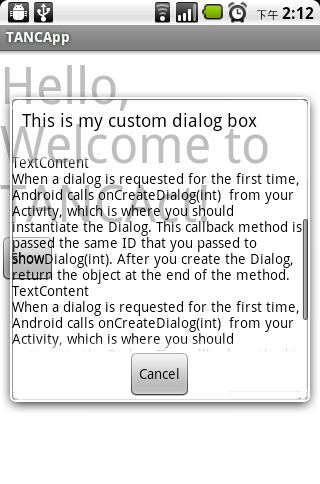
最新文章
- 从国内流程管理软件市场份额看中国BPM行业发展
- #uwp# XMAL
- linux TCP: time wait bucket table overflow
- 动手写一个Remoting接口测试工具(附源码下载)
- table表格宽带研究(附带:table表格为什么设置td宽度无效)
- Sixth scrum meeting - 2015/10/31
- 多线程编程之Windows同步方式
- uber优步提高成单率,轻松拿奖励!
- WinForm特效:拦截窗体上各个部位的点击
- 《UNIX编程艺术》读书笔记
- 蛋疼的Apple IOS Push通知协议
- Sipdroid实现SIP(四): 传输层和应用层之间的枢纽SipProvider
- Quartz.NET总结(六)了解Jobs 和 Triggers
- Hadoop-1.0.4伪分布安装与配置
- Python_驻留机制
- js添加和删除class
- 10分钟学会使用YOLO及Opencv实现目标检测(下)|附源码
- foreach语句的用法
- 中国移动DNS IP地址大全(32个省)
- asp.net 导出 Excel