vue-transition动画
2024-10-21 09:22:30
vue-transition动画
官网API: https://cn.vuejs.org/v2/guide/transitions.html
demo点击显示与消失
<div id="demo">
<button v-on:click="show = !show">
Toggle
</button>
<transition name="fade">
<p v-if="show">hello</p>
</transition>
</div>
<script>
new Vue({
el: '#demo',
data: {
show: true
}
})
</script>
<style>
.fade-enter-active, .fade-leave-active {
transition: opacity .5s
}
.fade-enter, .fade-leave-active {
opacity: 0
}
</style>
一、transition使用
<transition name="fade">
运动东西(元素,属性、路由....)
</transition>
class定义:
.fade-enter{ } 进入过渡的开始状态,元素被插入时生效,只应用一帧后立即删除;(运动的初始状态)
.fade-enter-active{ } 进入过渡的结束状态,元素被插入时就生效,在 transition/animation 完成之后移除。这个类可以被用来定义过渡的过程时间,延迟和曲线函数。
.fade-leave{ } 离开过渡的开始状态,元素被删除时触发,只应用一帧后立即删除;
.fade-leave-active{ } 离开过渡的结束状态,元素被删除时生效,在 transition/animation 完成之后移除。这个类可以被用来定义过渡的过程时间,延迟和曲线函数。
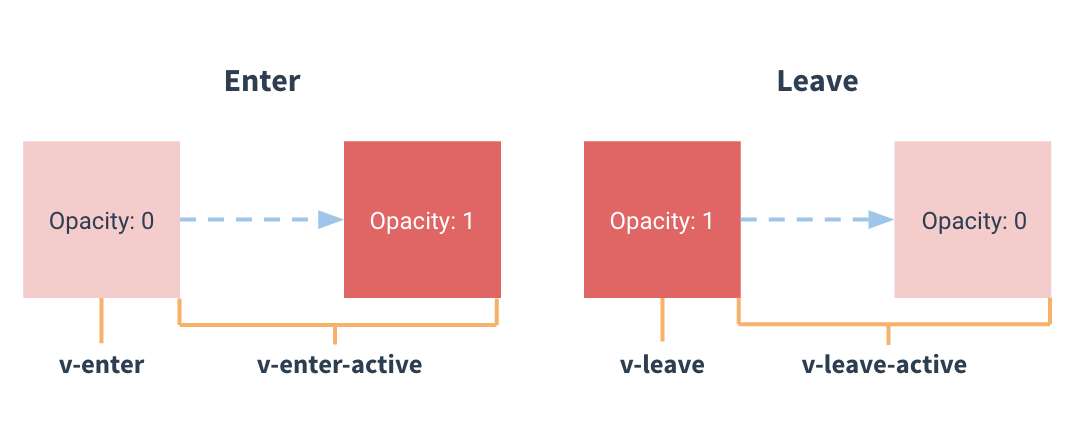
二、自定义过度类名
默认的.fade-enter变成.fade-in-enter;
默认的.fade-enter-active变成.fade-in-active;
默认的.fade-leave变成.fade-out-enter;
默认的.fade-leave-active变成.fade-out-active;
<transition
name="fade"
enter-class="fade-in-enter"
enter-active-class="fade-in-active"
leave-class="fade-out-enter"
leave-active-class="fade-out-active"
>
<p v-show="show">hello</p>
</transition>
.fade-in-active, .fade-out-active{
transition: all 0.5s ease
}
.fade-in-enter, .fade-out-active{
opacity: 0
}
三、transition相关函数
<transition name="fade"
@before-enter="beforeEnter"
@enter="enter"
@after-enter="afterEnter"
@before-leave="beforeLeave"
@leave="leave"
@after-leave="afterLeave"
>
<p v-show="show"></p>
</transition>
methods:{
beforeEnter(el){
console.log('动画enter之前');
},
enter(el){
console.log('动画enter进入');
},
afterEnter(el){
console.log('动画进入之后');
el.style.background="blue";
},
beforeLeave(el){
console.log('动画leave之前');
},
leave(el){
console.log('动画leave');
},
afterLeave(el){
console.log('动画leave之后');
el.style.background="red";
}
}
四、transition结合animate.css使用。
<transition enter-active-class="zoomInLeft" leave-active-class="zoomOutRight">
<p v-show="show" class="animated"></p>
</transition>
或者
<transition enter-active-class="animated zoomInLeft" leave-active-class="animated zoomOutRight">
<p v-show="show"></p>
</transition>
五、多个元素运动
<!-- key一般是循环遍历出来的 -->
<transition-group enter-active-class="zoomInLeft" leave-active-class="zoomOutRight">
<p v-show="show" :key=""></p>
<p v-show="show" :key=""></p>
</transition-group>
最新文章
- XStream简单入门
- android原生ExpandableListView
- 通过xshell 设置代理上网
- php 模拟斗地主发牌简单易懂
- win7音量控制图标不见了怎么办啦?
- 熟人Dubbo 系列1-Dubbo什么
- Redux源码分析之createStore
- DirectX:在graph自动连线中加入自定义filter(graph中遍历filter)
- 优先队列运用 TOJ 4123 Job Scheduling
- scrapy crawl xmlfeed spider
- kylin cubing algorithm(算法)
- 【Mybatis】MyBatis之Sql配置文件的使用(四)
- Python assert断言
- jms和activemq简介
- 关于质能等效的两个思想实验 Two Ideological Experiments on Mass-Energy Equivalence
- jQuery ajax 302跨域
- Spring基础(1) : 自动装配
- 让 VS2010 支持 HTML5 和 CSS3.0
- js将时间戳转化为日期格式
- Asp.net 的工作原理