pyspider architecture--官方文档
原文地址:http://docs.pyspider.org/en/latest/Architecture/
Architecture
This document describes the reason why I made pyspider and the architecture.
Why
Two years ago, I was working on a vertical search engine. We are facing following needs on crawling:
collect 100-200 websites, they may on/offline or change their templates at any time
We need a really powerful monitor to find out which website is changing. And a good tool to help us write script/template for each website.
data should be collected in 5min when website updated
We solve this problem by check index page frequently, and use something like 'last update time' or 'last reply time' to determine which page is changed. In addition to this, we recheck pages after X days in case to prevent the omission.
pyspider will never stop as WWW is changing all the time
Furthermore, we have some APIs from our cooperators, the API may need POST, proxy, request signature etc. Full control from script is more convenient than some global parameters of components.
Overview
The following diagram shows an overview of the pyspider architecture with its components and an outline of the data flow that takes place inside the system.
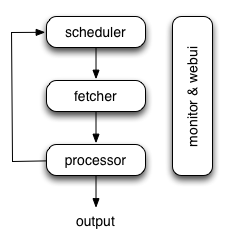
Components are connected by message queue. Every component, including message queue, is running in their own process/thread, and replaceable. That means, when process is slow, you can have many instances of processor and make full use of multiple CPUs, or deploy to multiple machines. This architecture makes pyspider really fast. benchmarking.
Components
Scheduler
The Scheduler receives tasks from newtask_queue from processor. Decide whether the task is new or requires re-crawl. Sort tasks according to priority and feeding them to fetcher with traffic control (token bucket algorithm). Take care of periodic tasks, lost tasks and failed tasks and retry later.
All of above can be set via self.crawl API.
Note that in current implement of scheduler, only one scheduler is allowed.
Fetcher
The Fetcher is responsible for fetching web pages then send results to processor. For flexible, fetcher support Data URI and pages that rendered by JavaScript (via phantomjs). Fetch method, headers, cookies, proxy, etag etc can be controlled by script via API.
Phantomjs Fetcher
Phantomjs Fetcher works like a proxy. It's connected to general Fetcher, fetch and render pages with JavaScript enabled, output a general HTML back to Fetcher:
scheduler -> fetcher -> processor
|
phantomjs
|
internet
Processor
The Processor is responsible for running the script written by users to parse and extract information. Your script is running in an unlimited environment. Although we have various tools(like PyQuery) for you to extract information and links, you can use anything you want to deal with the response. You may refer to Script Environment and API Reference to get more information about script.
Processor will capture the exceptions and logs, send status(task track) and new tasks to scheduler, send results to Result Worker.
Result Worker (optional)
Result worker receives results from Processor. Pyspider has a built-in result worker to save result to resultdb. Overwrite it to deal with result by your needs.
WebUI
WebUI is a web frontend for everything. It contains:
- script editor, debugger
- project manager
- task monitor
- result viewer, exporter
Maybe webui is the most attractive part of pyspider. With this powerful UI, you can debug your scripts step by step just as pyspider do. Starting or stop a project. Finding which project is going wrong and what request is failed and try it again with debugger.
Data flow
The data flow in pyspider is just as your seen in diagram above:
- Each script has a callback named
on_start, when you press theRunbutton on WebUI. A new task ofon_startis submitted to Scheduler as the entries of project. - Scheduler dispatches this
on_starttask with a Data URI as a normal task to Fetcher. - Fetcher makes a request and a response to it (for Data URI, it's a fake request and response, but has no difference with other normal tasks), then feeds to Processor.
- Processor calls the
on_startmethod and generated some new URL to crawl. Processor send a message to Scheduler that this task is finished and new tasks via message queue to Scheduler (here is no results foron_startin most case. If has results, Processor send them toresult_queue). - Scheduler receives the new tasks, looking up in the database, determine whether the task is new or requires re-crawl, if so, put them into task queue. Dispatch tasks in order.
- The process repeats (from step 3) and wouldn't stop till WWW is dead ;-). Scheduler will check periodic tasks to crawl latest data.
最新文章
- Springboot框架
- 微信公众号开发系列教程一(调试环境部署续:vs远程调试)
- OpenGL阴影,Shadow Mapping(附源程序)
- Java的反射机制(Reflection)
- 二叉树遍历Java实现
- MyBatis知多少(25)动态SQL
- mvcAPI (入门 3)(源码)
- [Bootstrap] 1. container & container-fluid
- 浅谈C语言中的联合体
- 基于FPGA的DW8051移植(三)
- 构建自动化前端样式回归测试——BackstopJS篇
- day 24-1 继承
- Ubuntu 启动服务 失败 的 可能解决办法
- 解决Error:Could not determine the class-path for interface com.android.builder.model.AndroidProject.
- 【PAT】B1060 爱丁顿数(25 分)
- iOS(UIWebView 和WKWebView)OC与JS交互 之二
- Shell编程-11-子Shell和Shell嵌套
- CSS中文乱码解决方法
- centos 7 min 编译安装php5.6+nginx1.7.5 笔记
- html+css制作五环(代码极简)